Selecting the ideal modem router combo for CenturyLink starts with matching the device to your service type. If you have DSL, confirm whether your line is single‑pair or bonded VDSL2. If you have Quantum Fiber/CenturyLink fiber, you will use an ONT plus a router or a fiber‑specific gateway (DSL combos do not replace an ONT). Our top 8 list, tailored to various requirements, includes devices with the latest features, from robust security to extensive Wi‑Fi coverage. Discover the ideal device for your home in our forthcoming list.
The best thing about a modem router combo device is that many CenturyLink‑compatible DSL gateways include an Ethernet WAN port, so you can use them as a router‑only behind an ONT if you have fiber. This versatility helps cut rental costs and reduces clutter. Always confirm your model supports Ethernet WAN and the exact DSL technology you need (single‑pair or bonded VDSL2) before purchase.
Centurylink Compatible Modems or Modem/Router Combo Devices – Feature Comparison Table
| Product Type | Best For | Number of Ports | Coverage | Speed | Technology | Setup | Security | Price $$$ = Costlier |
|---|---|---|---|---|---|---|---|---|
| C4000BG CenturyLink Bonded Line Wi‑Fi DSL Router | Multiple devices & 4K streaming | 4 | Large homes | AX3000 Wi‑Fi; CenturyLink‑tested WAN up to 140 Mbps bonded VDSL | Dual‑band Wi‑Fi 6, 160 MHz channel, 1024‑QAM; Ethernet WAN | Easy | Advanced | $$$ |
| ZyXEL C3000Z Modem CenturyLink | Large homes & extensive coverage | 4 | Very large homes | CenturyLink‑tested DSL up to bonded VDSL tiers; Ethernet WAN for fiber | Dual‑band, VDSL2/ADSL2+; Ethernet WAN | Easy | High | $$ |
| CenturyLink C3000A DSL WiFi Modem Router | Seamless connectivity | 4 | Medium to large homes | CenturyLink‑tested DSL up to bonded VDSL tiers | Dual‑band, ADSL2+/VDSL2; Ethernet WAN | Easy | Standard | $$ |
| NETGEAR Nighthawk AC1900 VDSL/ADSL Modem Router | High‑bandwidth activities | 5 (4 LAN + 1 WAN) | Medium to large homes | Wi‑Fi AC1900; DSL WAN (non‑bonded VDSL) | Dual‑core processor, Dual‑band; Ethernet WAN to ONT (not a fiber modem) | Moderate | High | $$$ |
| CenturyLink Prism TV Technicolor C2100T (Retiring) | Improved wireless coverage | 4 | Medium to large homes | Wi‑Fi 5; DSL up to VDSL2 tiers | Dual‑band, 802.11ac; Legacy/EOL | Easy | Standard | $$ |
| CenturyLink Technicolor C2000T (Retiring) | Cost‑effective connectivity | 4 | Small to medium homes | Wi‑Fi 4/5; DSL up to ADSL2+/VDSL2 | Wireless 802.11n, ADSL2+/VDSL2; Legacy/EOL | Easy | Basic | $ |
| ZyXEL C2100Z (CenturyLink) VDSL2 Wireless Modem Router | Stable high‑speed connections | 4 | Medium homes | CenturyLink‑tested DSL: ADSL up to 7 Mbps; ADSL2+ up to 20 Mbps (40 Mbps pair‑bonded); VDSL up to 40 Mbps (100 Mbps pair‑bonded); Fiber via Ethernet WAN | Dual‑band, MU‑MIMO, Beamforming; Ethernet WAN | Moderate | High | $$ |
| Netis DL4323 300Mbps Wireless N ADSL2+ Modem Router Combo | Budget‑friendly option | 4 | Small homes | Up to 300 Mbps Wi‑Fi (802.11n); DSL WAN per ADSL2+ | Wireless N, ADSL2/2+ | Easy | Basic | $ |
This table provides a snapshot of each product’s key attributes, making it easier for buyers to make an informed decision based on their specific needs and home setup. Wi‑Fi link‑rates (e.g., AC1900/AX3000) refer to local wireless speed, while CenturyLink‑tested WAN speeds indicate the internet throughput you can expect on compatible DSL profiles.








Key Takeaways
- Match the device to your service: single‑pair DSL vs bonded VDSL2 vs Quantum Fiber. DSL combos do not replace a fiber ONT; use Ethernet WAN to an ONT or a fiber‑specific gateway.
- Check CenturyLink‑tested WAN speeds for each model and avoid confusing Wi‑Fi link‑rates (AX/AC numbers) with actual internet speed.
- Bonded VDSL2 support, Ethernet WAN, PPPoE compatibility, and VLAN tagging for fiber (e.g., VLAN 201) are key features for smooth setup.
- Price and value: CenturyLink currently lists equipment at about $17/month to lease or around $200 to purchase (subject to change). Compare against buying your own gateway.
- Customer support, durability, and firmware update cadence matter. Some older Technicolor models are retiring and not recommended for new purchases.
See also: https://afrozahmad.com/blog/how-to-self-install-centurylink-internet/
If you are a tech-savvy user, you can check out Best Routers for CenturyLink & Quantum Fiber (2026): Top Picks. You can pair these router-only devices either with the above modem router combos or CenturyLink-provided modems.
C4000BG CenturyLink Bonded Line Wi Fi DSL Router

The C4000BG CenturyLink Bonded Line Wi‑Fi DSL Router is a strong choice for households that need reliable bonded VDSL2 performance and modern wireless. It delivers Wi‑Fi 6 AX3000 (574 + 2402 Mbps link‑rate) for fast in‑home Wi‑Fi. CenturyLink‑tested WAN: up to 140 Mbps on bonded VDSL and up to 40 Mbps on bonded ADSL2+, which reflects real‑world internet throughput rather than Wi‑Fi link‑rate.
It supports all ADSL/VDSL profiles up to 17a and offers a single Wi‑Fi SSID option for easier management. Approximate dimensions: 8.30″ H x 5.64″ W (base) x 4.68″ D; weight about 1.54 lb, making the C4000BG a compact, capable gateway for CenturyLink DSL households.
Best For: Homes on CenturyLink bonded VDSL seeking dependable WAN speeds with Wi‑Fi 6 coverage.
Pros:
- Wi‑Fi 6 AX3000 with 160 MHz channel support
- CenturyLink‑tested WAN up to 140 Mbps on bonded VDSL
- Supports Ethernet WAN for use behind an ONT
Cons:
- Some reports of printer compatibility quirks
NETGEAR Nighthawk AC1900 VDSL/ADSL Modem Router (D7000)

If you’re searching for a modem router combo suitable for CenturyLink, consider the NETGEAR Nighthawk AC1900 VDSL/ADSL Modem Router (D7000) for non‑bonded DSL areas. Retail NETGEAR DSL gateways do not support bonded VDSL, which many CenturyLink locations require for higher tiers.
This router delivers Wi‑Fi speeds up to AC1900 and is ideal for streaming and gaming on compatible plans. Its built‑in modem supports ADSL2+ and VDSL (non‑bonded). For fiber service, it connects via its Ethernet WAN port to an external ONT; it is not a fiber modem.
With a 1GHz dual‑core processor, it provides solid performance and range. Network management via the NETGEAR app is straightforward. Compatibility varies by DSLAM features such as vectoring; verify with your local CenturyLink profile.
Overall, it offers strong Wi‑Fi coverage where non‑bonded DSL is available.
Best For: Small to medium‑sized households on non‑bonded DSL plans; can act as router‑only behind an ONT for fiber.
Pros:
- AC1900 Wi‑Fi with good coverage
- Ethernet WAN for fiber ONT use (router‑only)
- Easy app‑based management
Cons:
- No bonded VDSL support
CenturyLink C3000A DSL WiFi Modem Router
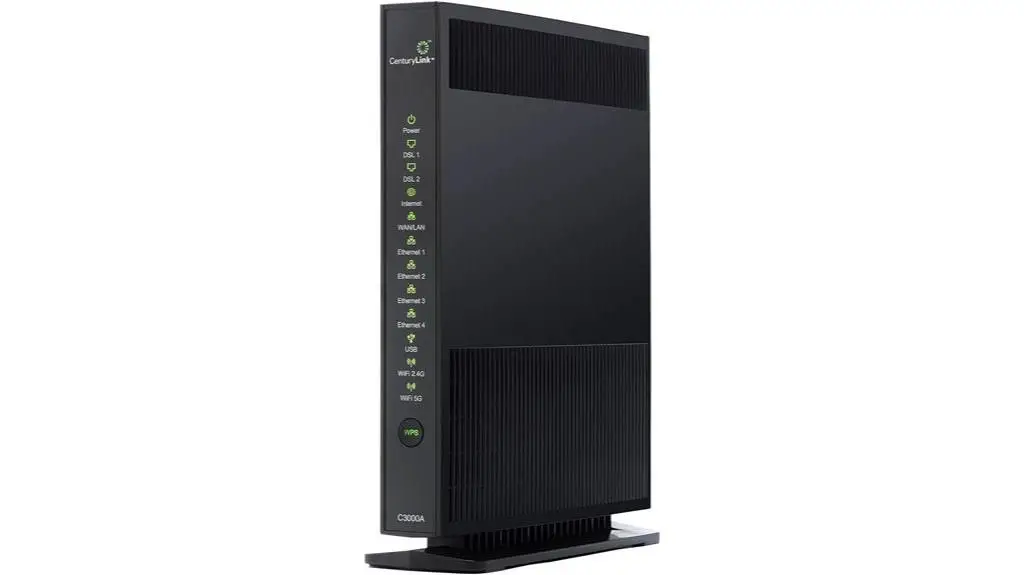
Ideal for those seeking seamless connectivity and easy setup, the CenturyLink C3000A DSL WiFi Modem Router offers reliable performance and straightforward installation. With an average rating of 4.3 out of 5 stars from 88 customer reviews, this router has garnered positive feedback for its strong signal and simple setup process.
Customers have praised its ease of use, especially for basic features, and the convenience of adding other devices to the network with the button on the front of the router. Some users have noted that checking bonded VDSL compatibility and profile matching is essential for best results.
Overall, most customers report solid performance and functionality for CenturyLink DSL households.
Best For: Small to medium‑sized households looking for a reliable, easy‑to‑set‑up DSL gateway with Ethernet WAN for flexibility.
Pros:
- Strong signal and reliable performance
- Simple setup, convenient device add button
- Works as router‑only behind an ONT via Ethernet WAN
Cons:
- Confirm bonded VDSL profile support for your location
ZyXEL C2100Z (CenturyLink) VDSL2 Wireless Modem Router
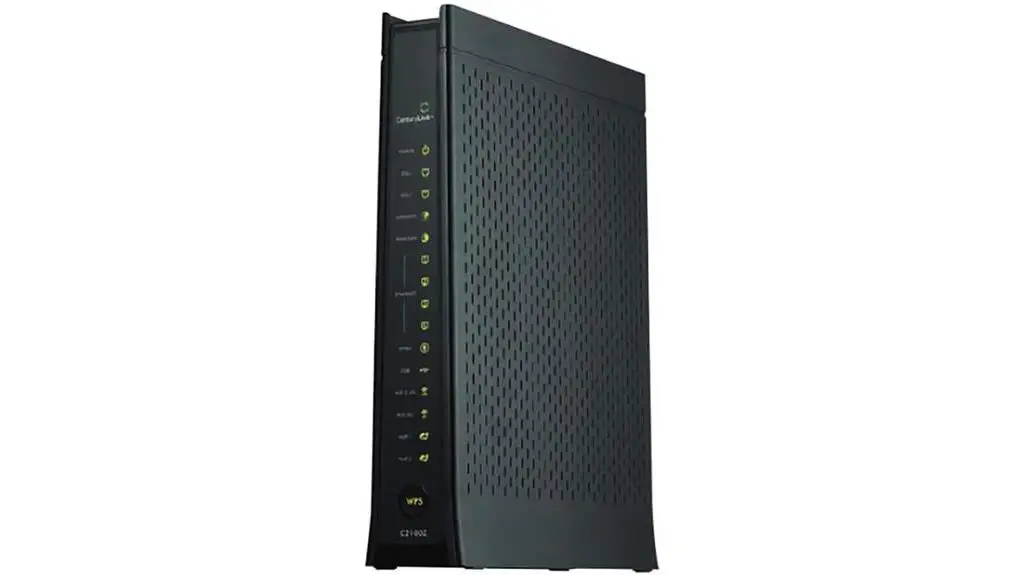
With support for CenturyLink profiles and high‑powered dual‑band Wi‑Fi, the ZyXEL C2100Z (CenturyLink) VDSL2 Wireless Modem Router is a practical choice for many DSL households. CenturyLink‑tested speeds: ADSL up to 7 Mbps; ADSL2+ up to 20 Mbps (40 Mbps pair‑bonded); VDSL up to 40 Mbps (100 Mbps pair‑bonded). For fiber, use its dedicated Ethernet WAN to an ONT.
Dual‑band wireless with MU‑MIMO and Beamforming helps maintain stable connections, and you can create multiple Wi‑Fi networks with up to 4 SSIDs.
Best For: Homes on CenturyLink DSL seeking flexible wireless options and Ethernet WAN for future fiber upgrades.
Pros:
- Clear, tested WAN speed ranges for DSL profiles
- Dual‑band MU‑MIMO with Beamforming
- Multiple SSIDs (up to 4) for flexible setups
Cons:
- Some users report Wi‑Fi range and bufferbloat tuning needs
ZyXEL C3000Z Modem CenturyLink

The ZyXEL C3000Z Modem is a dependable modem router combo compatible with CenturyLink and TDS, featuring dual‑band Wi‑Fi and Ethernet WAN. Many users report straightforward setup and wide coverage suitable for larger homes.
Performance is consistent for supported profiles, and the gateway’s durability has been positively noted. As with all DSL devices, confirm your local profile (single‑pair vs bonded) for the best experience.
If you’re looking for balanced performance and flexibility, the ZyXEL C3000Z remains a solid option for CenturyLink DSL or as a router behind an ONT.
Best For: Customers seeking a proven DSL gateway with Ethernet WAN and broad home coverage.
Pros:
- Strong Wi‑Fi signal and wide range
- Simple setup and reliable day‑to‑day performance
- Ethernet WAN for flexible use with fiber ONTs
Cons:
- Ensure profile compatibility for bonded tiers
Netis Wireless N ADSL2 Modem Router Combo

If you’re seeking a high‑speed ADSL2+ modem router combo with robust wireless N access, the Netis Wireless N ADSL2 Modem Router Combo could be the optimal choice for your CenturyLink connection. This 3‑in‑1 device combines a high‑speed ADSL2+ modem, 4‑port NAT router, and wireless N access point, supporting ADSL2/2+ standards for Internet access. Practical functions include Port Mapping for IPTV, Ethernet WAN, SNMP, IPv6, and TR‑069.
The Netis DL4323 enables solid data rates for typical ADSL plans and supports streaming on compatible tiers. With support for 802.11n/b/g and broad OS compatibility, it offers convenience and versatility.
Customer reviews are mixed; consider your speed tier and support needs before purchase.
Best For: Those seeking a budget‑friendly ADSL2+ combo with basic Wi‑Fi and useful management features.
Pros:
- All‑in‑one ADSL2+ modem, router, and access point
- Useful IPTV, IPv6, and TR‑069 features
- Ethernet WAN adds flexibility
Cons:
- Mixed user feedback; confirm ADSL tier expectations
CenturyLink Prism TV Technicolor C2100T Modem Router

For those seeking a reliable modem router combo compatible with CenturyLink VDSL/ADSL2+ services, the CenturyLink Prism TV Technicolor C2100T offers improved coverage and easy WPS setup; however, this model is in the retiring/legacy category and is not recommended for new purchases. Consider a current C4000‑series gateway where DSL applies.
Some users encountered missing instructions and limited firmware updates. Compatibility can vary by region and profile.
Best For: Existing owners needing a replacement unit with similar settings; new buyers should favor C4000‑series devices.
Pros:
- Improved wireless coverage versus older gateways
- Simple WPS‑based setup
Cons:
- Retiring/EOL status; limited firmware updates
CenturyLink Technicolor C2000T Modem Router Combo

Optimize your CenturyLink internet connection with the CenturyLink Technicolor C2000T Modem Router Combo if you already own one; this model is also retiring and not recommended for new purchases. For new buyers, a C4000‑series gateway is a better long‑term choice.
While many found setup easy, some reported lag or disconnections. Firmware cadence and Wi‑Fi technology are dated compared to newer Wi‑Fi 6 options.
Best For: Existing users seeking a like‑for‑like replacement; new purchases should consider C4000‑series devices.
Pros:
- Integrated VDSL2/ADSL2+ modem with 4x GE LAN
- Easy initial setup
Cons:
- Retiring/EOL; dated Wi‑Fi and limited updates
Factors to Consider When Choosing a Modem Router Combo for Centurylink
When choosing a modem router combo for CenturyLink, first identify your service type and required DSL profile. Bonded VDSL2 support, Ethernet WAN for fiber ONTs, and PPPoE/VLAN capabilities are common needs.
You should prioritize speed and compatibility to ensure optimal performance.
Additionally, consider the setup and installation process, as well as the overall reliability and value of the device.
Speed and Compatibility
When choosing a modem router combo for CenturyLink, it’s crucial to evaluate the speed and compatibility to ensure seamless integration and optimal performance with your specific internet requirements.
Confirm CenturyLink‑tested WAN speeds for your model and profile. Treat AX/AC Wi‑Fi numbers as local wireless capacity, not internet speed. For fiber, plan on using Ethernet WAN to an ONT or a fiber‑specific gateway.
Look for features such as dual‑band Wi‑Fi and multiple input and output ports to support multiple devices and ensure reliable connectivity. Also, make sure the modem router combo can handle heavy bandwidth‑consuming applications such as 4K streaming and online gaming.
Consider the support for the latest Wi‑Fi standards to future‑proof and optimize performance for compatible devices.
Prioritizing speed and compatibility will ensure a smooth and reliable internet experience tailored to your needs.
Setup and Installation
Consider the ease of setup and installation as key factors to ensure a smooth and efficient transition to using a modem router combo for CenturyLink. This includes ensuring the process is straightforward and user‑friendly. Look for a modem router combo that offers a simple physical setup and basic configuration to minimize the need for advanced technical knowledge or assistance.
Additionally, ensure the compatibility of the modem router combo with CenturyLink’s specific DSL or VDSL profiles (single‑pair vs bonded). For fiber, verify VLAN tagging (e.g., VLAN 201) and PPPoE support where required. Seek user feedback on the setup process, including adding devices to the network and any encountered installation issues.
Furthermore, consider the availability of comprehensive instructions or support resources to guide the setup and installation of the modem router combo for CenturyLink.
Prioritizing these factors will facilitate a hassle‑free setup and installation experience for your CenturyLink modem router combo.
Performance and Reliability
To ensure a seamless experience with your CenturyLink modem router combo, prioritize evaluating its performance and reliability based on speed, range, and connection stability.
Look for a modem router that offers high‑speed capabilities to support activities like streaming, gaming, and smart home devices.
Additionally, consider the range of the router to ensure consistent connectivity throughout your home.
Reliability is crucial, so seek feedback on the product’s consistent connectivity, hardware durability, and signal strength.
Features supporting heavy bandwidth applications and future network expansion are also essential for long‑term reliability.
Check for compatibility with specific DSL profiles, VDSL/ADSL standards, and service providers to ensure optimal performance.
Lastly, investigate any reported issues related to firmware updates, technical support, and device compatibility to ensure overall reliability.
See also: https://afrozahmad.com/blog/centurylink-slow-internet/
Price and Value
After evaluating the performance and reliability of modem router combos for CenturyLink, it’s important to assess the price and overall value to ensure you’re making a cost‑effective investment for your connectivity needs.
Consider the price in relation to the features and performance offered by the modem router combo to ensure you’re getting good value for your money. Note that CenturyLink currently lists equipment pricing around $17/month to lease or roughly $200 to purchase (rates may change). Weigh these costs against buying your own compatible gateway.
Research customer reviews and feedback to gauge the overall satisfaction and value experienced by other users. Compare the pricing and value of the modem router combo across different retailers or online stores to ensure you’re getting the best deal.
Also, consider the long‑term value, including factors like durability, warranty, and potential future compatibility with updates and technology advancements.
Features and Functions
When selecting a modem router combo for CenturyLink, focus on the speed capabilities to ensure ultra‑fast streaming and gaming experiences. Look for advanced features like multiple Wi‑Fi SSIDs, compatibility with different DSL profiles, and dual‑band Wi‑Fi for better connectivity options.
Ensure compatibility with your specific internet service provider, such as CenturyLink, and any additional requirements like PPPoE username/password. For fiber, confirm VLAN tagging support (commonly VLAN 201) and use Ethernet WAN to the ONT.
Evaluate customer feedback on setup ease, performance, and compatibility with various devices to ensure it meets your needs.
Also, consider the modem router’s durability, warranty, and potential issues like lack of firmware updates or specific ISP compatibility concerns.
Customer Support
Consider the availability and quality of customer support options provided by the modem router combo manufacturer or service provider in case of technical issues or troubleshooting needs. Look for user feedback on customer support experiences to gauge the responsiveness and effectiveness of the support provided.
Ensure that the modem router combo comes with a clear warranty and support policy, and consider any user reviews related to warranty claims or support interactions.
Check for available resources, such as online guides, forums, or customer service hotlines, that can assist with setup, troubleshooting, or technical questions related to the modem router combo.
Consider the level of customer support provided for specific issues such as compatibility, setup assistance, or troubleshooting with the chosen modem router combo.
Always prioritize a modem router combo with reliable and accessible customer support to address any issues that may arise.
Durability and Longevity
To ensure the modem router combo can withstand long‑term use and potential wear and tear, prioritize robust construction and high‑quality materials. Look for devices built with durable components that can endure continuous operation and environmental factors.
Consider the manufacturer’s reputation and customer reviews regarding the product’s reliability and lifespan. Additionally, check the warranty and support offered, as it can indicate the manufacturer’s confidence in the product’s longevity and performance.
Evaluate the potential for firmware updates and compatibility with future technologies to ensure the device remains relevant and functional over time.
Conclusion
Now that you’ve seen the best modem router combos for CenturyLink, you can quickly match a gateway to your service type—single‑pair DSL, bonded VDSL2, or fiber with an ONT—to get fast, reliable connectivity at home.
Consider factors like bonded VDSL support, Ethernet WAN, and CenturyLink‑tested WAN speeds to make the right choice for your setup.
With the right modem router combo, you can enjoy seamless connectivity and an enhanced internet experience at home.
Frequently Asked Questions
Can I Use My Own Modem Router Combo With Centurylink, or Do I Have to Use One Provided by the Company?
Yes, you can use your own modem router combo with CenturyLink. They have a list of compatible devices on their website. Make sure your equipment matches your line type (single‑pair or bonded VDSL2) and supports PPPoE and, for fiber, Ethernet WAN to an ONT.
Are There Any Additional Fees or Charges Associated With Using a Modem Router Combo With Centurylink?
Yes, there may be additional fees or charges associated with using a modem router combo with CenturyLink. Current equipment options are commonly about $17/month to lease or roughly $200 to purchase from CenturyLink (subject to change). Owning a compatible device can help avoid monthly rental fees.
What Is the Process for Setting up and Activating a New Modem Router Combo With Centurylink?
To set up and activate a new modem router combo with CenturyLink, follow the included instructions, connect cables, power on, and complete activation. You may need your PPPoE credentials. For fiber, connect your router’s Ethernet WAN port to the ONT and enable the required VLAN tagging if applicable.
Are There Any Compatibility Issues I Should Be Aware of When Choosing a Modem Router Combo for Centurylink?
Yes. Confirm bonded VDSL2 support if your area uses it, verify PPPoE support, and check whether VLAN tagging (e.g., VLAN 201) is required for fiber. Remember that DSL combos do not replace a fiber ONT; use Ethernet WAN to the ONT instead.
What Kind of Technical Support Is Available for Troubleshooting Issues With a Modem Router Combo on Centurylink’s Network?
You can access technical support for troubleshooting issues with a modem router combo on CenturyLink’s network. Contact their customer service for assistance. For advanced setups, ask about bridge mode with third‑party routers, PPPoE details, and VLAN settings for fiber.
- Telecom Network Infrastructure: Complete Guide to Components & Design - January 6, 2026
- TP-Link TL-SG108E vs Netgear GS308E: Budget Smart Switches - January 5, 2026
- MikroTik CRS305-1G-4S+ Review: The Ultimate Budget SFP+ Switch Guide - December 25, 2025


