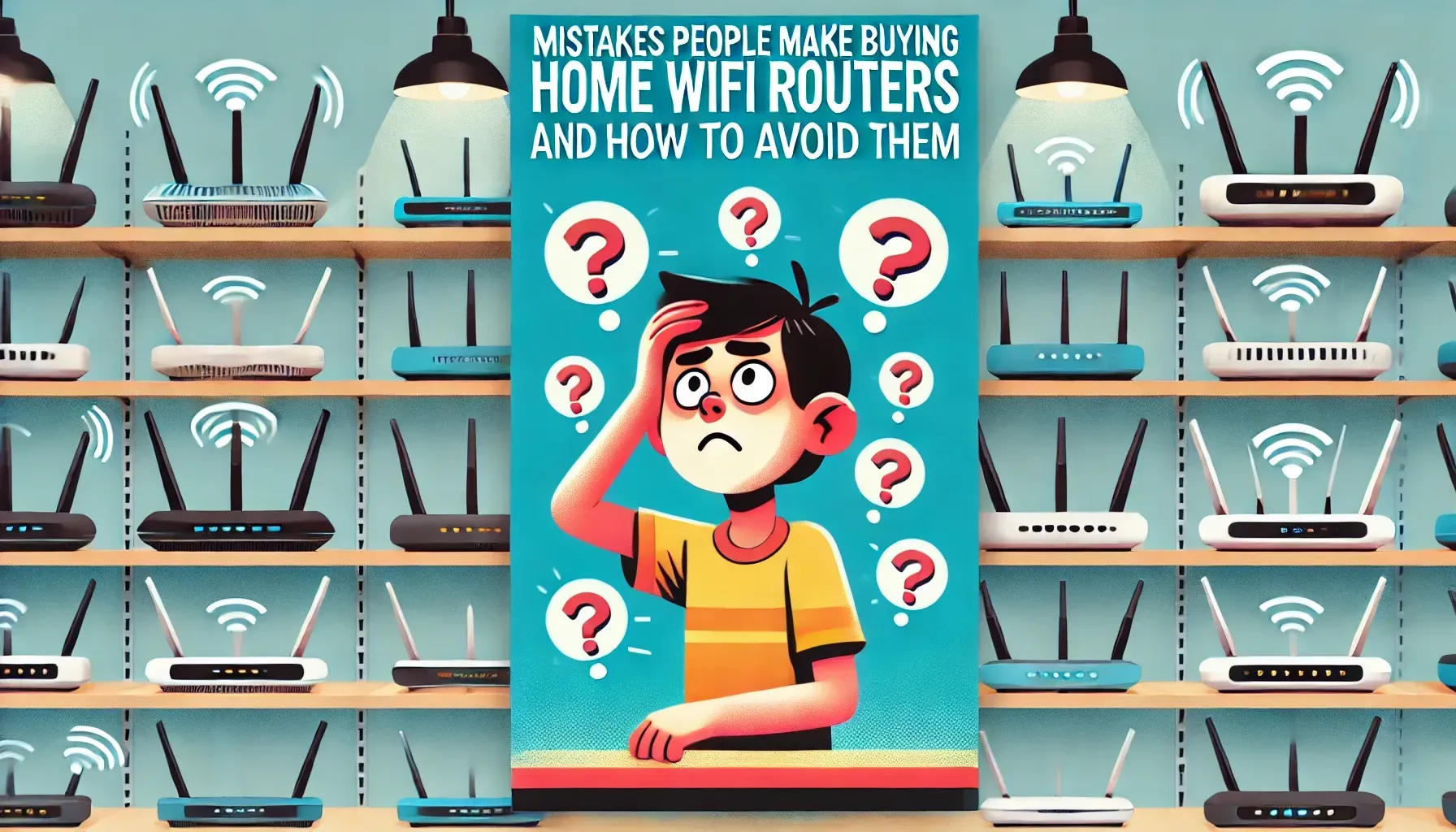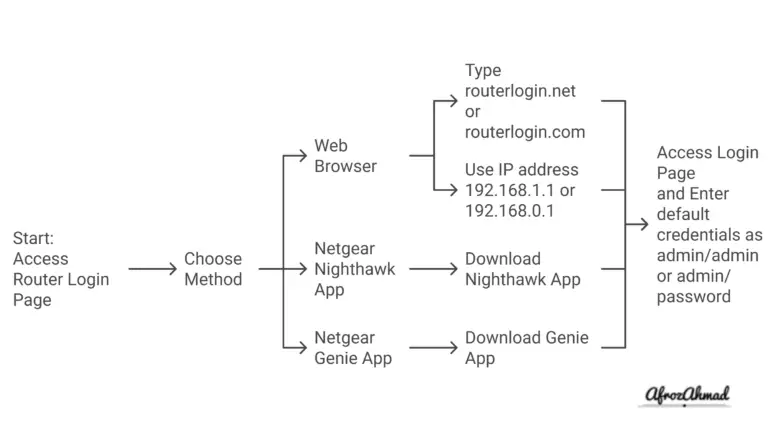When buying a home WiFi router, don’t rush or overlook important factors. Many people skip thorough research, focusing only on speed. Make certain you consider coverage, security features, and router placement to avoid dead zones. Avoid relying solely on extenders, as they can degrade your signal. Check the router’s compatibility with your internet service plan and aim for future-proof models. Don’t forget to prioritize reputable brands for support and firmware updates.
By being mindful of these common mistakes, you can choose a router that truly meets your needs, leading to a much smoother internet experience. There’s plenty more to explore.
Key Takeaways
- 🕵️♂️ Overlooking the importance of thorough research can lead to a suboptimal choice in WiFi routers, affecting everything from connectivity to user satisfaction.
- 🚀 Focusing solely on speed might cause you to miss out on other crucial features like coverage, security, and device capacity.
- 🔒 Ignoring security features can expose your network to cyber threats; ensure your router supports modern standards like WPA3.
- 📡 Over-relying on WiFi extenders can introduce network latency and performance issues; consider mesh networks for better coverage.
- 🏠 Incorrect router placement can create dead zones; position your router centrally and away from obstructions for optimal signal distribution.
- 🔮 Neglecting future-proofing might necessitate premature upgrades; choose a router that supports newer standards and can scale with your needs.
- 🏷️ Choosing a router from an unknown brand may compromise long-term satisfaction due to lack of support and updates; prioritize reputable brands.
- 📈 Not considering your internet service plan when selecting a router can lead to mismatched speeds and capabilities, potentially wasting resources.
Overlooking the importance of research
One of the biggest blunders you can make when buying a WiFi router is skipping the research phase. You might think all routers are the same, but that couldn’t be further from the truth. Different models cater to various needs, and if you don’t take the time to understand them, you could end up with a router that doesn’t suit your lifestyle.
Start by evaluating your home’s size and layout. Do you have dead zones? Are there multiple devices that need connectivity?
Next, plunge into reviews from reliable sources. Look for insights on performance, reliability, and user satisfaction. This’ll help you gauge which routers excel in real-world scenarios.
Don’t forget to take into account essential features such as dual-band capabilities, security protocols, and ease of setup. Each of these factors plays an important role in how well your router performs.
By investing time in this research, you’re not just buying a router; you’re ensuring a seamless internet experience. Ultimately, understanding your specific needs and the available options will save you time, money, and frustration down the line.
Focusing solely on speed
Focusing only on speed can lead you to overlook other essential features that impact your WiFi experience. While it’s tempting to choose the router that boasts the highest speed, doing so may leave you with a setup that doesn’t meet your actual needs.
Consider these vital factors:
- Coverage area: A high-speed router mightn’t provide adequate coverage for your entire home. If you have a large space, look for routers designed to cover greater distances.
- Number of connected devices: If your household has multiple devices connected at once, a router with good speed but limited capacity can cause slowdowns. Verify the router can handle your device load.
- Security features: A fast router without robust security can expose your network to vulnerabilities. Look for routers that offer advanced security protocols.
- Ease of use and setup: No one wants to spend hours setting up their network. Choose a router with user-friendly features that simplify installation and management.
Ignoring security features
Neglecting the security features of your router can leave your network vulnerable to cyber threats and attacks. With the rise of cybercrime, it’s vital to prioritize your router’s security settings.
When shopping for a router, look for one that supports the latest security standard, WPA3. This standard offers enhanced protection for your home network, making it considerably harder for intruders to gain access.
If you’re considering a used router, verify it has at least WPA2 support. Older security protocols can be easily compromised, putting your personal information at risk. Additionally, check if the router has features like a firewall, guest network options, and automatic firmware updates. These tools can further safeguard your network from potential threats.
Don’t forget to change the default username and password as well. Many people overlook this step, leaving their routers open to easy access. By taking these precautions, you can create a more secure home network and protect your sensitive data from prying eyes.
Relying too heavily on WiFi extenders
While securing your router is important, relying too heavily on WiFi extenders to boost coverage can lead to more headaches than solutions. WiFi extenders are often seen as a quick fix for poor signal strength, but they can introduce latency and reduce overall network performance. Instead of bandaging your network, consider these key points:
- Router Quality: Invest in a router with strong coverage. Look for features like dual-band frequencies and high-gain antennas.
- Mesh Network: For larger homes or spaces with many obstacles, a mesh network can provide seamless coverage without the downsides of extenders.
- Signal Interference: Understand that extenders can pick up interference from walls and electronic devices, which may worsen your connection.
- Bandwidth Limitation: Keep in mind that extenders often split the wireless bandwidth, leading to slower speeds as multiple devices connect.
Neglecting router placement
Proper router placement can greatly enhance your home network’s performance and eliminate dead zones.
To get the most out of your router, position it in a central location within your home. This way, the WiFi signal can reach all areas more effectively. Avoid placing your router next to solid concrete walls or other materials that can obstruct its signal, as this can lead to weak connectivity in certain rooms.
Ideally, you should place your router high up on a shelf or in an elevated position. This helps the signal propagate more freely throughout your space.
Additionally, keep the router away from other electronic devices that might interfere with its performance, such as microwaves or cordless phones.
Overlooking future-proofing
Future-proofing your home WiFi router is essential to guarantee it can adapt to evolving technology and your growing connectivity needs.
If you only focus on your current requirements, you might find yourself needing another router sooner than expected. Instead, consider these key factors to make certain your router stands the test of time:
- Expandability: Choose a router that allows for additional features or upgrades, like mesh networking options.
- Support for the latest WiFi standards: Look for routers that support WiFi 6 or WiFi 6E, as they offer faster speeds and better performance, especially in crowded environments.
- Number of Ethernet ports: Make sure your router has enough Ethernet ports to accommodate all your wired devices, as you may add more in the future.
- Quality of Service (QoS) settings: A router with QoS can prioritize bandwidth for specific devices or applications, adapting to your changing needs over time.
Ignoring brand reputation and support
Choosing a router from a brand with a strong reputation and reliable customer support can greatly impact your long-term satisfaction and performance. It might be tempting to grab the cheapest option, but doing so can lead to frustration down the line. Low-quality routers often come from lesser-known brands that may skimp on support and updates.
When you choose a reputable brand, you’re more likely to receive regular firmware updates, ensuring your router stays secure and performs effectively. If you ever encounter issues, solid customer support can save you time and hassle. You want a company that’s responsive and knowledgeable, ready to help with troubleshooting or warranty claims.
Before making your purchase, take a moment to read reviews and ratings about different brands. Look for feedback on their customer service and the longevity of their products.
Investing in a well-regarded brand might cost a bit more upfront, but it can save you headaches and additional costs in the future. In the end, prioritizing brand reputation and support is a smart move for a stable and reliable home WiFi experience.
Not considering your internet service plan
Not taking your internet service plan into account when buying a router can lead to serious connectivity issues and wasted money.
Before you make a purchase, it’s vital to understand your plan’s specifications and guarantee your router aligns with them.
Here’s what to keep in mind:
- Speed Compatibility: Check the maximum speed your ISP provides. If your router can’t handle those speeds, you won’t get the performance you’re paying for.
- Technology Standards: Make sure the router supports the latest Wi-Fi standards (like Wi-Fi 5 or Wi-Fi 6) to maximize your internet speed and efficiency.
- ISP Compatibility: Not all routers work with every ISP. Confirm that the router you choose is compatible with your service provider to avoid connection headaches.
- Future-Proofing: Consider your future internet needs. If you plan to upgrade your service, invest in a router that can accommodate higher speeds down the line.
Conclusion
When buying a home WiFi router, don’t let common mistakes trip you up.
Take the time to research your options, prioritize security, and consider your internet plan.
Think beyond just speed; guarantee your router is placed effectively and is future-proofed for upgrades.
Finally, trust reputable brands that offer solid support.
By avoiding these pitfalls, you’ll set yourself up for a reliable and secure internet experience that meets your needs for years to come.
Frequently Asked Questions
What Are the Key Specifications to Look for in a Wifi Router?
When choosing a Wi-Fi router, you should focus on speed, range, frequency bands, and the number of connected devices it can support. Don’t forget to contemplate security features and future-proofing technologies like Wi-Fi 6.
How Do I Know if a Router Is Compatible With My Devices?
To know if a router’s compatible with your devices, check the specifications like frequency bands and standards (e.g., 802.11ac). Confirm it supports your devices’ requirements, and consult the manufacturer’s website for compatibility details.
What Is the Ideal Number of Devices for a Home Router?
The ideal number of devices for a home router typically ranges from 10 to 20, depending on usage. If you’re streaming or gaming heavily, you might need a router that supports more simultaneous connections efficiently.
How Can I Improve Wifi Signal Without Buying a New Router?
To improve your WiFi signal, try repositioning your router for better coverage, reducing interference from other devices, using a WiFi extender, or updating your router’s firmware. These steps can greatly enhance your connection quality.
What Should I Consider When Choosing Between Dual-Band and Tri-Band Routers?
When choosing between dual-band and tri-band routers, consider your internet usage. If you have multiple devices streaming or gaming simultaneously, a tri-band might be best. Otherwise, dual-band could suffice for standard browsing and streaming needs.
- Telecom Network Infrastructure: Complete Guide to Components & Design - January 6, 2026
- TP-Link TL-SG108E vs Netgear GS308E: Budget Smart Switches - January 5, 2026
- MikroTik CRS305-1G-4S+ Review: The Ultimate Budget SFP+ Switch Guide - December 25, 2025