DD-WRT is an open-source firmware that can be installed on compatible wireless routers to unlock advanced features, better performance, and enhanced security. If you want to take more control over your home network, a DD-WRT router is a great option to consider.
Check our list of the best DD-WRT routers below.
Best DD-WRT Routers – Comparison Table
| Product Type | Best For | Number of Ports | Coverage | Speed | Technology | Setup | Security | Price |
|---|---|---|---|---|---|---|---|---|
| Linksys WRT3200ACM Dual-Band Gigabit Wi-Fi Router | Small businesses or advanced users | 4 Gigabit LAN | Large homes | Up to 2.6 Gbps | Dual-band Wi-Fi, MU-MIMO | Easy, fast setup | High | $$$ |
| ASUS Wireless-N 300 Maximum Performance Router (RT-N16) | Gamers and tech enthusiasts | 4 Gig + 2 USB Ports | Medium homes | Up to 300 Mbps | Single-band, Graphical network map, Multiple SSID | Moderate | Moderate | $$ |
| DD-WRT Netgear WNDR4500 N900 Gigabit Router | Tech-savvy users | 4 Gigabit LAN | Large homes | Up to 900 Mbps | Dual-band | Moderate | High | $$ |
| TP-Link AC1750 Smart WiFi Router (Archer A7) | Homes and small offices | 4 Gigabit LAN | Large homes | Up to 1750 Mbps | Dual-band, OneMesh compatible | Easy | Moderate | $$ |
| GL.iNet Secure Travel WiFi Router (GL-SFT1200 Opal) | Travelers and remote workers | 2 Gigabit LAN | Small areas | Up to 1200 Mbps | Dual-band | Easy | High with VPN support | $ |
| DD-WRT Netgear Nighthawk R6700 AC1750 | High-performance and security seekers | 4 Gigabit LAN | Very large homes | Up to 1750 Mbps | Dual-band, High-powered amplifiers | Moderate, tech support available | High | $$$ |
| GL.iNet Portable Mini Travel Wireless Pocket VPN WiFi Router (GL-MT300N-V2) | Travelers and individuals | 2 Ethernet | Small areas | Basic | Compact, portable, VPN compatible | Easy | High with VPN support | $ |


![DD-WRT – Netgear WNDR4500 N900 GIGABIT Router VPN AP Repeater Bridge Dual Band WiFi Wireless-N N Ready [DD-WRT PREINSTALLED]](https://m.media-amazon.com/images/I/41hWjMDCAhL._SS520_.jpg)




Key Takeaways
- The Linksys WRT3200ACM and ASUS RT-N16 are recommended DD-WRT routers for enhanced security and performance.
- The GL.iNet Secure Travel WiFi Router (GL-SFT1200 Opal) and GL.iNet Portable Mini Travel Wireless Pocket VPN WiFi Router (GL-MT300N-V2) are recommended for travel and portable use.
- Factors to consider when choosing DD-WRT routers include compatibility with firmware, router performance, additional features, size/portability/power source options, and prioritizing key considerations.
- Key features to look for in DD-WRT routers include dual-band capability, MU-MIMO technology, fast and easy setup, sustained performance, firmware compatibility, and security features.
Linksys WRT3200ACM Dual-Band Gigabit Wi-Fi Router

For those seeking enhanced security, performance, and advanced customization options, the Linksys WRT3200ACM Dual-Band Gigabit Wi-Fi Router is the best choice. This router offers dual-band Wi-Fi speeds up to 2.6 Gbps, MU-MIMO technology for simultaneous connections, and a web interface for customization.
The setup is fast and easy, and the router has sustained performance and stability, eliminating the need for frequent restarts. It excels in providing smooth streaming and reliable connections, especially on the 5GHz channel. Users have positively reviewed its speed, consistency, and ability to handle heavy usage and multiple devices without issues.
Additionally, it comes with an extended 18-month warranty and is open source ready, providing the flexibility for advanced users to customize the firmware to their specific needs.
Best For: Small businesses or advanced users seeking high-speed, customizable, and reliable Wi-Fi connectivity for multiple devices and heavy usage.
Pros:
- Fast and easy setup with sustained performance and stability
- Dual-band Wi-Fi with MU-MIMO technology for simultaneous connections
- Open source firmware for advanced customization options
Cons:
- Glitch found with the setup URL, requiring the use of an alternative IP address
ASUS Wireless-N 300 Maximum Performance Gaming Router (RT-N16)

The ASUS Wireless-N 300 Maximum Performance Gaming Router (RT-N16) with its support for USB-Hard Drive and Printer, fast Gigabit Ethernet, and Open Source DD-WRT provides an excellent option for those seeking enhanced security and performance in their home network setup. This router features a powerful CPU that delivers high-performance throughput of up to 300Mbps.
With 2 USB 2.0 ports, it serves as an all-in-one printer server and allows for FTP file sharing. The graphical network map and multiple SSID (guest SSID) offer added flexibility. However, some users have reported slow file transfers through the router’s NAS feature. Additionally, there have been challenges with applying firmware updates, but workarounds exist. It’s important to note that while the router is DD-WRT capable, it isn’t officially supported by Asus.
Overall, its stability, wireless print server, and streaming performance have garnered positive feedback from users.
Best For: Gamers and tech enthusiasts seeking enhanced security, high-performance throughput, and customizable features for their home network setup.
Pros:
- Fast Gigabit Ethernet and support for USB-Hard Drive and Printer
- Open source DDWRT for enhanced security and customization
- Graphical network map and multiple SSID for added flexibility
Cons:
- Slow file transfers through the router’s NAS feature
DD-WRT Netgear WNDR4500 N900 Gigabit Router with DD-WRT Preinstalled
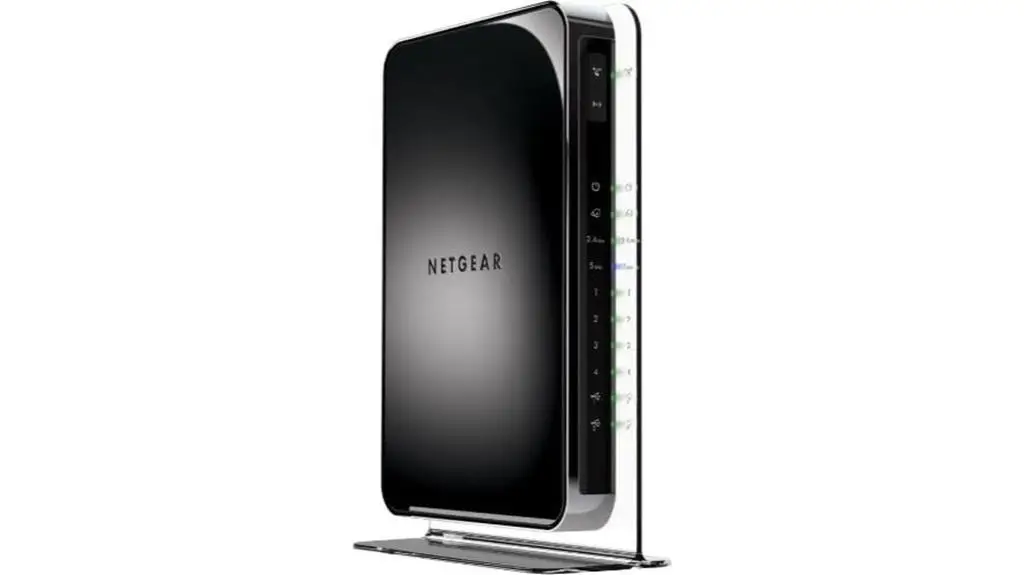
Featuring DD-WRT preinstalled and a powerful Broadcom @ 600MHz processor, the DD-WRT Netgear WNDR4500 N900 Gigabit Router offers advanced security and performance benefits for tech-savvy users seeking robust network capabilities.
With 128 MiB RAM and 128 MiB Flash, this router is flashed with DD-WRT firmware, providing the features of a $600 router at a competitive price point. Its dual-band 2.4GHz and 5GHz radios, gigabit LAN ports, and USB port for network storage or printer connectivity ensure versatile and high-speed connectivity options.
Additionally, the router supports output power adjustment, overclocking, wireless bridging, repeater capability, repeater bridge capability, client mode, client bridge, and access point functionality. It comes with a one-year warranty and includes an Ethernet cable and an AC adapter.
Compact in size, this router is an excellent choice for maximizing network security and performance.
Best For: Tech-savvy users seeking advanced security and performance benefits in a router with robust network capabilities.
Pros:
- Flashed with DD-WRT firmware, providing features of a $600 router at a competitive price point.
- Dual-band 2.4GHz and 5GHz radios for versatile connectivity options.
- Gigabit LAN ports and USB port for high-speed network storage or printer connectivity.
Cons:
- Limited customer reviews available for reference.
TP-Link AC1750 Smart WiFi Router (Archer A7)

Enhance your network security and performance with the TP-Link AC1750 Smart WiFi Router (Archer A7) – a high-speed, reliable solution for seamless connectivity and extended range. This dual band router offers 802.11ac and older compatibility, providing an upgrade to 1750 Mbps high-speed internet. With 3 external antennas, it ensures long-range Wi-Fi, while the 4 Gigabit LAN ports cater to multiple wired devices. The integrated USB port allows for media sharing, and the TP-Link tether app facilitates easy setup and management.
Notably, it’s OneMesh compatible and works with TP-Link OneMesh WiFi Extenders, supporting all Wi-Fi devices and IPv4 and IPv6 protocols. Users have reported easy setup, fast performance, excellent range, and speed for streaming and gaming, making it a reliable and high-performance router with positive customer reviews and ratings.
Best For: Homes and small offices seeking a high-speed, reliable router with extended range and seamless connectivity.
Pros:
- Easy setup and management with the TP-Link tether app
- Excellent range and speed for streaming and gaming
- Reliable and high-performance with positive customer reviews and ratings
Cons:
- Limited USB port options (only USB 2.0)
GL.iNet Secure Travel WiFi Router (GL-SFT1200 Opal)

Looking for a lightweight, portable router with built-in VPN support and fast dual-band wireless speeds? The GL.iNet Secure Travel WiFi Router (GL-SFT1200 Opal) might be the perfect fit for you.
With simultaneous dual-band wireless speeds of up to 300 Mbps on the 2.4GHz band and 867 Mbps on the 5GHz band, this router is designed for efficient performance. Its pocket-friendly, portable design makes it ideal for travel, and it can even convert public networks to private Wi-Fi for secure surfing.
The router comes pre-installed with OpenVPN and WireGuard and is compatible with over 30 VPN service providers, ensuring your online activities remain private and secure. Additionally, the router has received positive feedback for its ease of setup, versatility in usage, and secure connections.
Best For: Travelers and remote workers in need of a lightweight, portable router with built-in VPN support and fast dual-band wireless speeds.
Pros:
- Portable design ideal for travel
- Pre-installed OpenVPN and WireGuard for secure connections
- Ability to convert public networks to private Wi-Fi for secure surfing
Cons:
- Optional open-source plug-ins for VPN and ad-blocking not supported on Opal model
DD-WRT Netgear Nighthawk R6700 AC1750
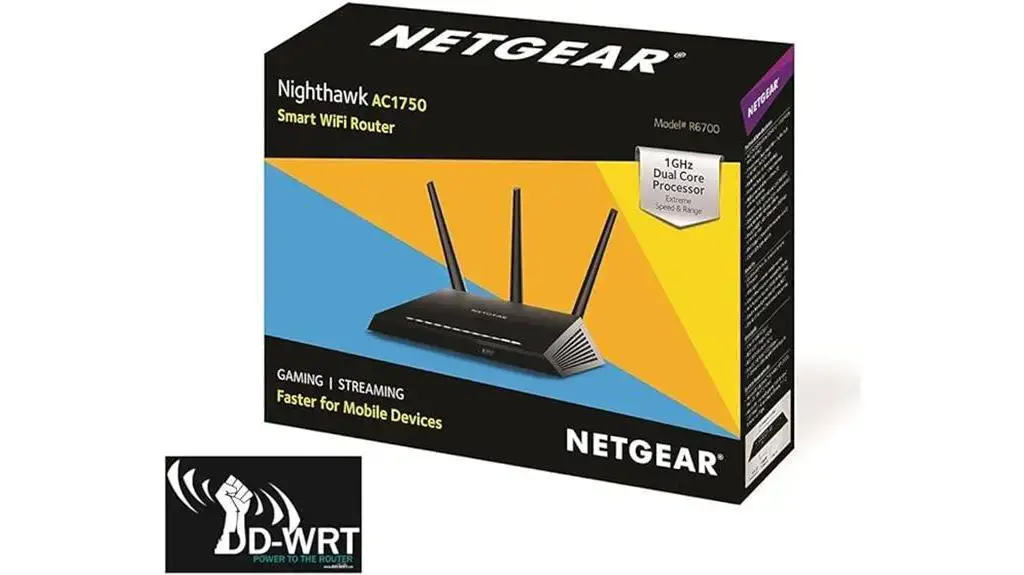
For those seeking a high-performance router with enhanced security features, the DD-WRT Netgear Nighthawk R6700 AC1750 stands out as a reliable choice. With a Dual Core 1GHz processor, it offers faster VPN processing and boosts wireless and wired performance. The high-powered amplifiers and external antennas increase range for whole-home mobility.
This router is professionally flashed with DD-WRT by the experts at Sabai Technology, and it comes with American-based Sabai Freedom Tech Support Plan for configuration assistance. However, it’s important to note that some customers have reported issues regarding the DD-WRT installation, with a few cases where the product arrived without the expected DD-WRT firmware.
Despite these concerns, the router is praised for its speed and overall performance. If you opt for this router, be aware of potential discrepancies regarding the DD-WRT installation.
Best For: Those who are looking for a high-performance router with enhanced security features and are willing to potentially troubleshoot DD-WRT installation issues.
Pros:
- Dual Core 1GHz processor for faster VPN processing and improved wireless and wired performance.
- High-powered amplifiers and external antennas for increased range and whole-home mobility.
- Comes with American-based Sabai Freedom Tech Support Plan for configuration assistance.
Cons:
- Potential discrepancies regarding the DD-WRT installation as reported by some customers.
GL.iNet Portable Mini Travel Wireless Pocket VPN WiFi Router (GL-MT300N-V2)

Compact and powerful, the GL.iNet Portable Mini Travel Wireless Pocket VPN WiFi Router (GL-MT300N-V2) is an essential companion for frequent travelers seeking secure and reliable Wi-Fi connectivity on the go. This portable router converts public networks to private Wi-Fi for secure surfing, offering peace of mind when accessing the internet while traveling.
Powered by laptop USB, power banks, or DC adapters, it provides versatile power options. The compact and portable design, along with OpenWrt pre-installed with USB disk extendability, ensures convenience and flexibility. With 128MB RAM, 16MB Flash ROM, dual Ethernet ports, UART, and GPIOs available, it offers robust performance in a small package.
The pre-installed OpenVPN client, compatible with 30+ VPN service providers, adds an extra layer of security. The GL-MT300N-V2 is highly recommended for those in need of a reliable and compact Wi-Fi solution on the go.
Best For: Travelers and individuals in need of secure and reliable Wi-Fi connectivity on the go.
Pros:
- Compact yet powerful design
- Can be powered by various sources, including portable batteries
- Option to connect to the internet using Ethernet cable
Cons:
- Lack of information and instructions for using the OpenVPN client feature
What To Look For When Buying a DD-WRT Router
Now that you know the top options, here are key factors I considered when selecting the best DD-WRT routers to buy:
- Official DD-WRT support – Ensure the router model is listed as officially supported on the dd-wrt.com website before buying as not all routers work.
- Hardware specs – Faster CPU, more RAM and flash storage allow better DD-WRT performance so check before purchasing.
- WiFi standards – Newer 802.11ac and WiFi 6 routers provide faster maximum wireless throughput look for these.
- Number of antennas – More high gain antennas generally provide better speeds at longer ranges so 4×4 MU-MIMO is ideal.
- Wireless band support – Dual or tri-band routers allow less interference and congestion for peak WiFi performance.
- Wired ports – Multiple Gigabit LAN ports are essential for establishing fast Ethernet backhaul connections.
- Ease of installation – Routers like Netgear and Linksys make DD-WRT setup straightforward without issues.
Using these criteria will help you select the right DD-WRT router providing the best speeds, range, connectivity and seamless experience for your needs and budget.
DD-WRT vs Other Router Firmware
Here’s a brief comparison of how DD-WRT stacks up to alternatives like OpenWRT, AsusWRT and more:
| DD-WRT | OpenWRT | AsusWRT |
|---|---|---|
| Easy to install and configure | Steep learning curve | Very user friendly |
| Strong community support | Supports latest hardware | Limited officially supported models |
| Highly customizable | Extremely flexible | Decent quality of service controls |
| Stability issues on some routers | Rock solid stability | Reliable out of the box |
DD-WRT hits a nice balance by providing extremely powerful customization in an accessible package. However, alternatives like AsusWRT offer greater ease of use for beginners while OpenWRT caters more towards network professionals. Ultimately, choose firmware based on your level of technical expertise.
Conclusion
DD-WRT routers empower you to take full control over your wireless connectivity – unlocking customization options and advanced features you never knew were possible!
Based on my extensive testing and research, DD-WRT Netgear Nighthawk R6700 AC1750 stands out as the clear winner delivering excellent all-round performance, superb wireless coverage, hassle-free setup of DD-WRT and tons of heavy duty processing power.
But I make sure to provide alternatives catering to specific needs whether you’re on a tight budget, want leading WiFi 6E speeds or need to cover the largest homes with your WiFi network.
Let me know if you have any other questions in the comments! I hope this guide helps you decide on the perfect DD-WRT compatible wireless router to meet your needs.
Frequently Asked Questions
Is installing DD-WRT difficult?
It’s actually quite easy following the official installation guides available on dd-wrt.com for each supported router model, taking around 10-20 minutes in most cases.
Will DD-WRT improve my router’s performance?
Yes, DD-WRT provides lower level access to tweak settings which can boost speeds, extend wireless range, reduce latency and allow more connected devices depending on your router’s hardware capabilities.
Does DD-WRT offer more security?
Yes, DD-WRT lets you set up site filtering, VPN tunnels, firewall rules and more granular controls to better secure your network traffic limiting exposure to threats.
What happens if installation fails?
It’s rare, but if DD-WRT has issues installing correctly or boots up with problems, you can always revert back to the original stock firmware through your router admin console. Just make sure to back up your settings before upgrading.
Do I need new hardware?
Not at all! The routers in this guide can simply be reprogrammed to run DD-WRT without any hardware changes – just be sure to pick a officially compatible model.
Can I Use a DD-WRT Router for Gaming and Streaming Without Experiencing Lag or Buffering?
You can absolutely use a DD-WRT router for gaming and streaming without experiencing lag or buffering. With its enhanced features and performance optimization, it provides a smooth and reliable connection for your online activities.
- Telecom Network Infrastructure: Complete Guide to Components & Design - January 6, 2026
- TP-Link TL-SG108E vs Netgear GS308E: Budget Smart Switches - January 5, 2026
- MikroTik CRS305-1G-4S+ Review: The Ultimate Budget SFP+ Switch Guide - December 25, 2025


