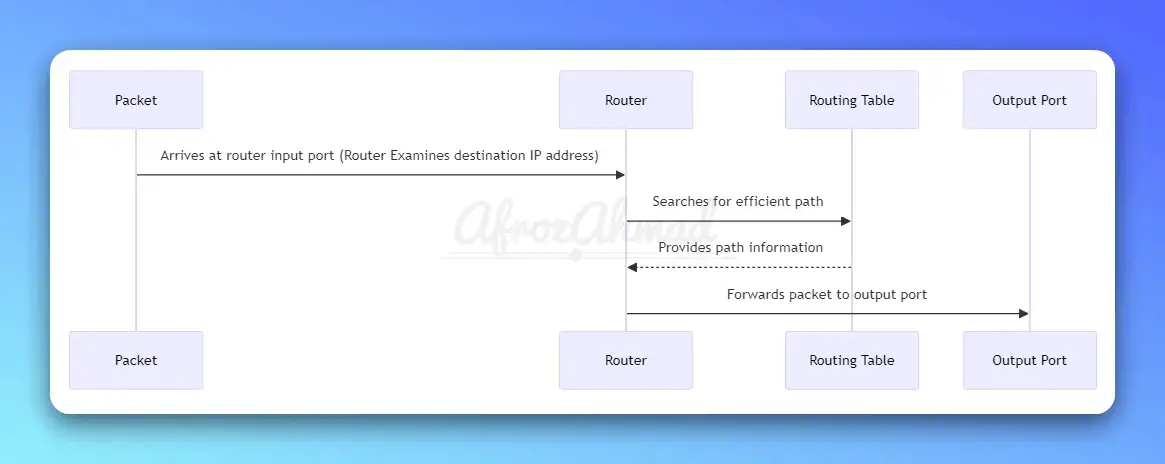Routers are networking devices that work on the Network layer of the OSI model and are used to connect multiple networks.
In this in-depth guide, we will cover everything you need to know about what routers are, how they work, their key features, and why they are critical components of both home and enterprise networks.
What is a Router in Networking?
A router is a networking device that forwards data packets between multiple networks using headers and routing tables to determine the best path.
Key features of routers:
- Operates at layer 3 (network layer) of the OSI model
- Forwards data packets based on IP addresses
- Maintains routing tables to determine optimal data paths
- Connects multiple network segments like LANs, WANs
- Prevents broadcast storms by separating collision domains
- Can provide additional functionality like firewalls, VPNs, QoS
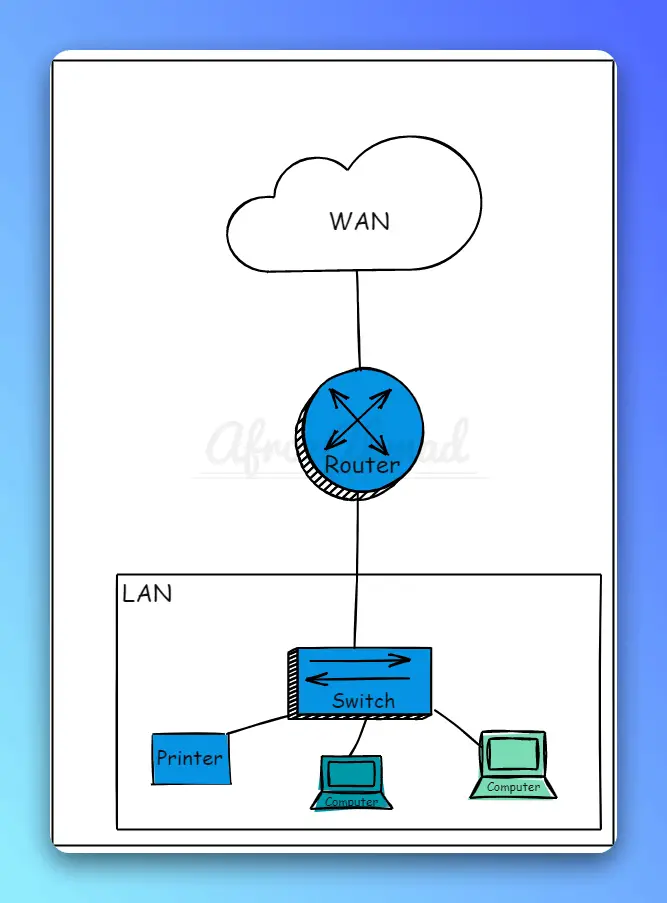
What Does a Router Do?
The core functions of a router include:
- Forwarding packets between networks using headers and routing tables
- Facilitating communication between different LANs, WANs, and internet
- Segmenting networks and controlling broadcast domains for security
- Providing connectivity to the internet and outside networks
- Enabling network scalability by connecting multiple segments
- Offering additional features like network security, QoS, wireless access
- Performing packet filtering and access control via firewall policies
Routers allow different networks to communicate and share information by routing data packets between them. They form the backbone of the modern Internet infrastructure.
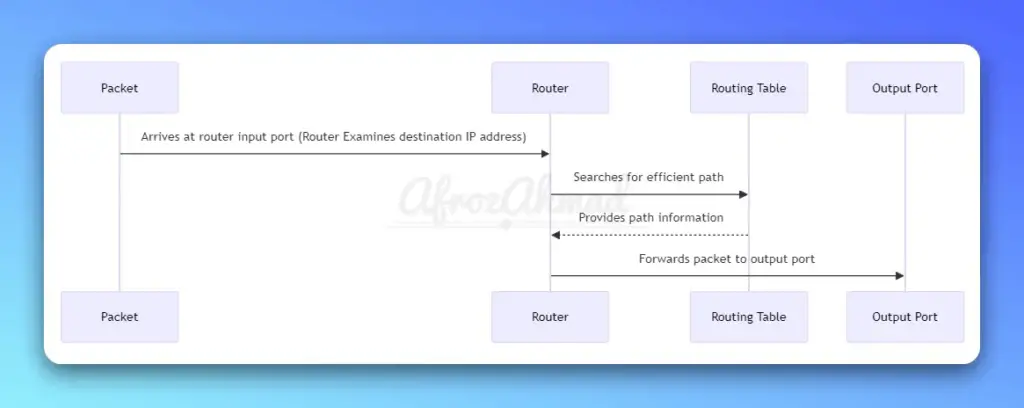
How Does Router Work?
The router uses the following process to route packets:
- A packet arrives at the router input port from a network
- The router examines the destination IP address in the packet header
- The router searches the routing table for the most efficient path to the destination.
- The router forwards the packet out to the specified output port
- The packet gets closer to the final destination via this hop-by-hop process
Routers build and maintain dynamic routing tables using routing protocols like OSPF, BGP, RIP to determine the best paths for traffic flows.
Key Benefits of Routers
Some major benefits that routers provide include:
- Connecting different LANs, WANs, MANs, and the internet
- Intelligent traffic routing using dynamic routing protocols
- Improved network security by separating broadcast domains
- Enabling scalability by connecting multiple network segments
- Additional functionality like QoS, firewalls, VPN access
- Facilitating communication between networks
- Redundancy and load-balancing capabilities
In summary, routers form the backbone of connectivity for home, enterprise, ISP and cellular networks. They are crucial for routing traffic efficiently across network boundaries.
What is a Router Used For?
The core purposes of a router include:
- Connecting multiple networks like LANs and WANs
- Routing data packets to the correct destinations
- Facilitating communication between different networks
- Segmenting broadcast domains for enhanced security
- Providing connectivity to the internet
- Enabling network expansion and scalability
- Offering additional features like firewalls, WiFi, VPN access
Types of Routers
There are several types of routers optimized for different network roles:
- Core routers – High-performance routers that connect large networks in ISP and carrier environments.
- Edge routers – Sit at the edge of a network and connect to other networks. Used in enterprise and ISP networks.
- Access routers – Provide network access to end-user devices, homes, mobile networks.
- SOHO routers – Small office/home office routers for small businesses and homes. Offer routing, WiFi, firewall, VoIP, VPN access.
- Wireless routers – Provide both routing and wireless access point functionality. Used in homes, offices, public WiFi hotspots.
Key Differences from Switches
While routers and switches both connect network segments, key differences include:
- Routers work at layer 3, switches at layer 2
- Routers use IP addresses, switches use MAC addresses
- Routers connect different networks, switches connect devices on a LAN
- Routers require manual configuration, switches are plug-and-play
- Routers maintain routing tables, switches maintain MAC address tables
Check out Ethernet Switch vs Hub vs Router article for a more in-depth comparison.
Conclusion
Routers are essential for connecting multiple networks like LANs, WANs and the internet. They route packets efficiently between networks using IP addresses and routing tables. Investing in a quality router improves network connectivity, performance and security.