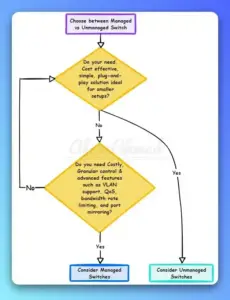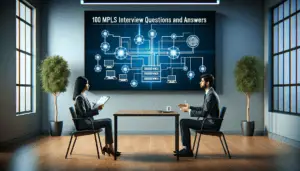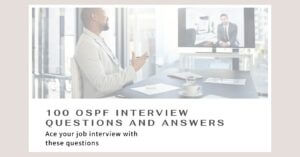Understanding the difference between an Ethernet Switch, Hub, and Router is crucial for optimizing your home or office setup.
If you’re deciding between an Ethernet Switch vs Hub vs Router and which to use, opt for an Ethernet Switch to connect/manage multiple devices in your home or office, a Hub to connect 2 or 3 devices, or avoid if you can, and a Router to connect multiple networks or to the internet.
We’ll dive into the why’s, covering speed, functionality, and ideal use cases, in the sections to follow.
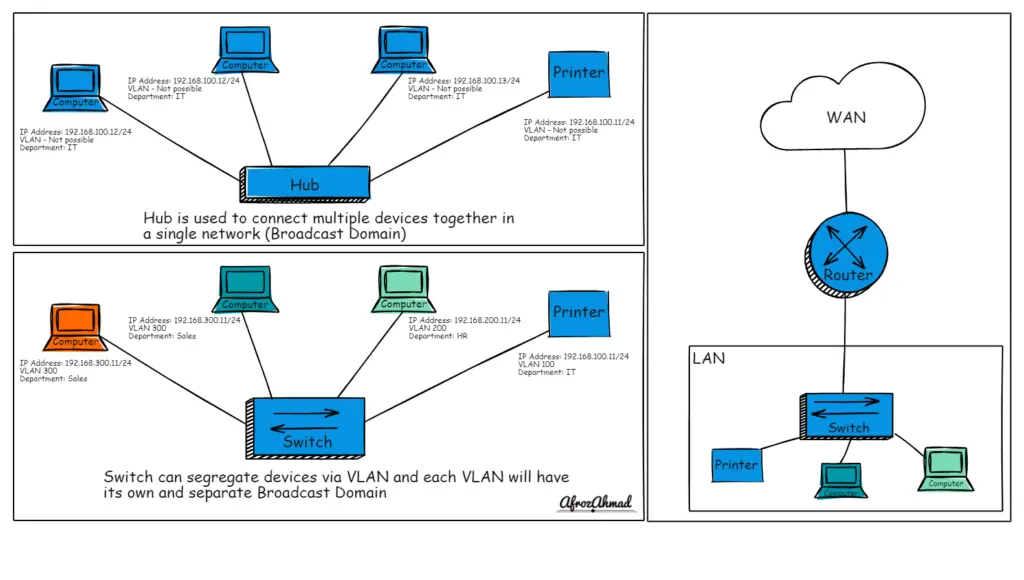
So, let’s get started straight with the ethernet hub vs switch vs router comparison table.
Ethernet Switch vs Hub vs Router Comparison Table
| Criteria | Hub or Repeater | Switch | Router |
|---|---|---|---|
| OSI Layer | Layer 1 - Physical layer | Layer 2 - Data link layer | Layer 3 - Network layer |
| Function | Hub - Hub repeats every signal it receives via any of its ports out every other port. For Example - To connect a network of personal computers, you can join them through a central hub. A hub can be a repeater. Repeater - Repeaters are usually used to extend a connection to a remote host or to connect a group of users who exceed the distance limitation of 10Base-T. A repeater cannot be a Hub. | A switch, in contrast, keeps track of which devices are on which ports and forwards frames only to the devices for which they are intended. Switches allow connections to multiple devices, manage ports, manage VLAN security settings. | A router connects two or more networks together for example - it connects a LAN to the WAN. |
| Data Transmission form | electrical signal or Bits | frame & packet | packet |
| Port | 2/4/12 ports | Multiport, usually between 4 and 48 | 2/4/5/8 or more ports depends on the vendor and type |
| Transmission type | Frame flooding, unicast, multicast, or broadcast | The first broadcast, then unicast or multicast, depends on the requirement | At Initial Level Broadcast then Uni-cast and multicast |
| Device type | Non-intelligent and Passive device - Do not alter frames or make decisions based on them in any way. | Intelligent and active device - Can alter frames or make decisions based on them. | Intelligent device - Can alter IP received data packets or can make decisions based on them. |
| Possibility of Collision | High possibility because Hubs repeat inbound signals to all ports, regardless of type or destination | No Possibility - Switch can only forward a broadcast to a particular network segment or VLAN. | No Possibility - Operates outside of the ethernet segment and on Layer 3. |
| Used in(LAN, MAN, WAN) | LAN (Hubs are mostly used on user desks or in-home where 2-3 devices need to be connected) | LAN (You can use switches inside the home as well if you have heavy network usage applications like multiplayer games or music file sharing.) | LAN, MAN, WAN |
| Transmission mode | Half-duplex | Half/Full duplex | Full duplex |
| Speed | 10Mbps | 10/100Mbps, 1Gbps | 1-100Mbps(wireless); 100Mbps-1Gbps(wired) |
| The address used for data transmission | MAC address | MAC address | IP address |
| STP - Spanning Tree Protocol | STP is not possible. | STP is possible. | STP is not possible. |
| Store MAC Address | NO | Yes | Yes |
| Administration | Not manageable | Manageable | Manageable |
| Broadcast Domain | Single Broadcast Domain | A switch can create multiple Broadcast Domain through VLANs. | Broadcast Domain ends at the router. |
| Collision Domain | A hub generally expands a collision domain through all ports | An Ethernet switch creates a collision domain on each port | |
| Cost | Less Costly than a Switch | Costly, it mostly depends on the number of ports and speed of the ports. | Costly |
| Collisions | Collisions occur mainly in setups using Hubs. | No Collisions. | No Collisions. |
| Possibility of Broadcast Storm | High Chances | Fewer chances. | No Chance of broadcast storm. |
| Which is faster switch or hub or a router? | Hub is slower than switch. Hub ports are usually 10 Mbps or 100 Mbps maximum. | Switch is faster than Hub. They can provide 100 Mbps, 1 Gbps, 10 Gbps and 100 Gbps port speeds. | Routers are almost equally fast as switches or, in some scenarios, faster than switches. |
I would also recommend you to read about VLANs, VLAN tagged vs untagged, and VLAN Trunking Protocol topics to grasp the basic understanding of networking.
What is the Difference Between a Repeater, a Hub, and a Splitter in Networking?
Understanding the differences between repeater, splitter, and hub is essential in networking. While a splitter divides the signal into multiple paths, a repeater boosts weak signals for longer distances. On the other hand, a hub connects multiple devices in a network, allowing data transmission between them. Each serves a distinct purpose in optimizing network performance.
Conclusion: Which One Should You Use – An Ethernet Switch or A Hub or a Router?
To conclude, the ethernet switch vs hub vs router debate is that you should always pick a switch if you have to decide between these switches and hubs. But if a hub is readily available, you can still use it for a tiny network but should not connect more than three to four devices to it. On the other hand, you must use a manageable Ethernet switch with all the functionalities you need for a more extensive network, as discussed in the switch advantages section.
You can choose a Router if you have to connect to the Internet or to an MPLS network.
Why are hubs slower than switches?
Hubs operate only at half-duplex and cannot send and receive data at the same time, that’s the reason they are slower than switches and routers.
Each port on a 10/100Mbps switch gets a full 10/100Mbps, unlike a Hub. In other words, no matter how many computers are sending data, everyone will always be able to use their full share. When it comes to network connectivity, switches are superior to hubs because of these reasons.
What is the difference between hubs and switches?
- Hubs simply broadcast all data to every port without any filtering
- Switches selectively send data to only the intended recipient port after analyzing MAC addresses
- Switches provide better performance, speed and intelligent traffic management
- Switches have replaced hubs in modern networks due to their advanced functionality