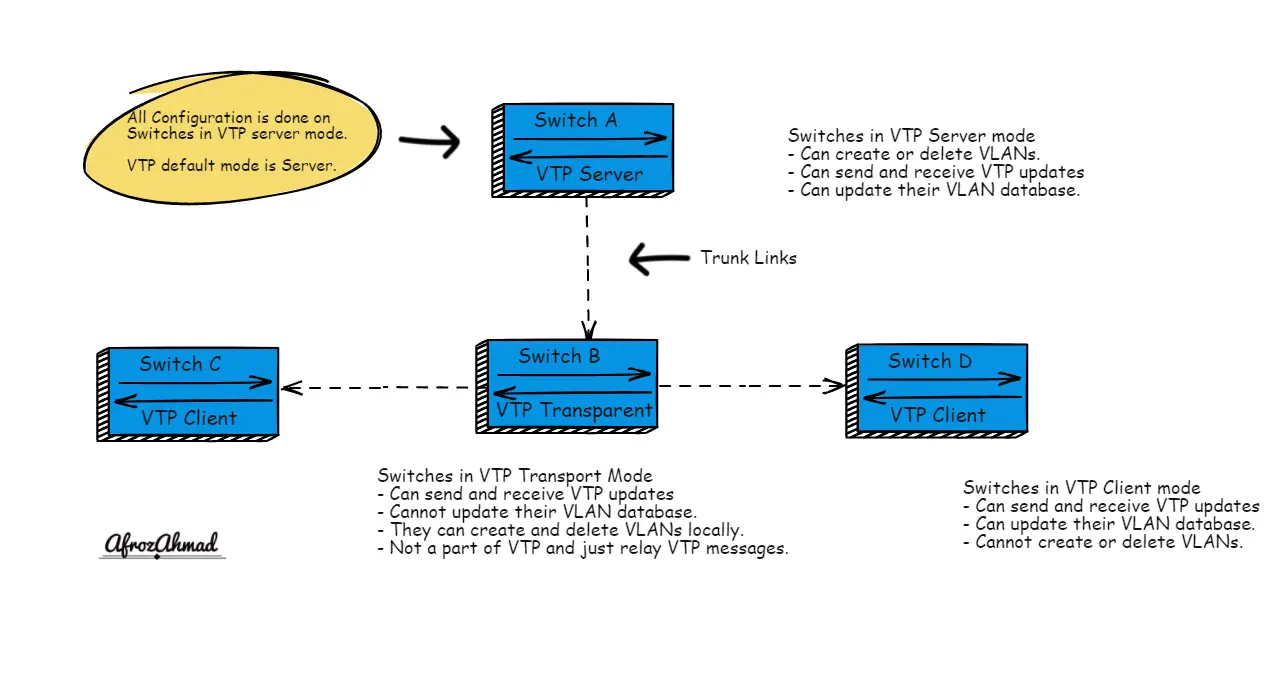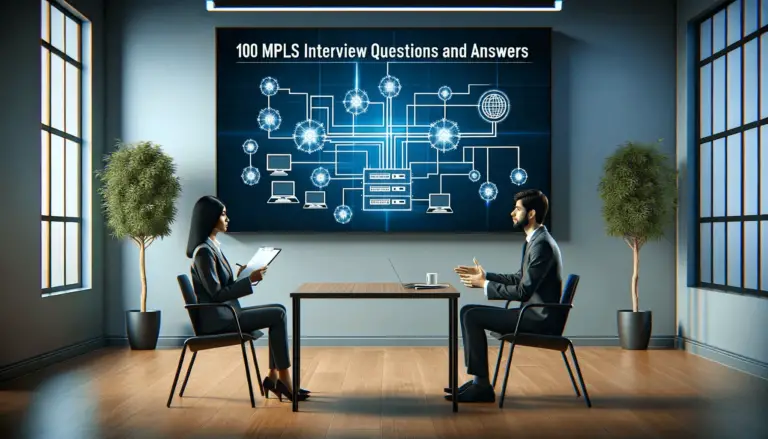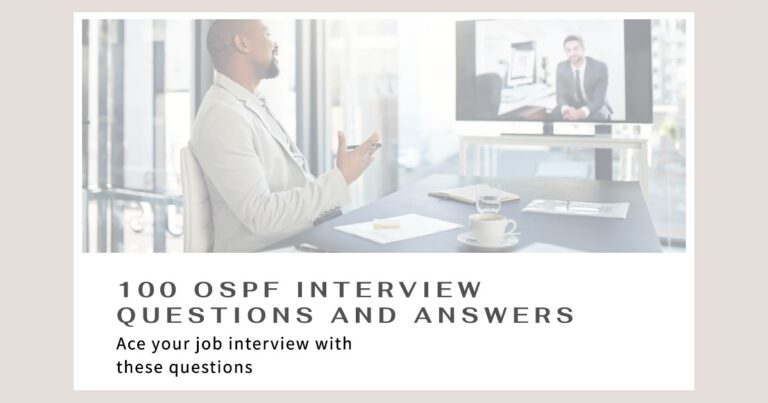If you are a network administrator, then you should know that managing VLANs can be time-consuming and prone to mistakes in large networks with numerous interconnected switches. The VLAN Trunking Protocol (VTP) lets you manage your VLANs from a central device, with the resulting configuration distributed automatically to other devices. You can save time and avoid errors by using the VLAN Trunking Protocol (VTP). In this blog post, we will discuss What is VTP in networking, what problems it solves, it’s core components and the real benefits of using this protocol in your network.
Before diving in, I highly encourage you to read my previous posts about VLANs and VLANs tagged vs. untagged.
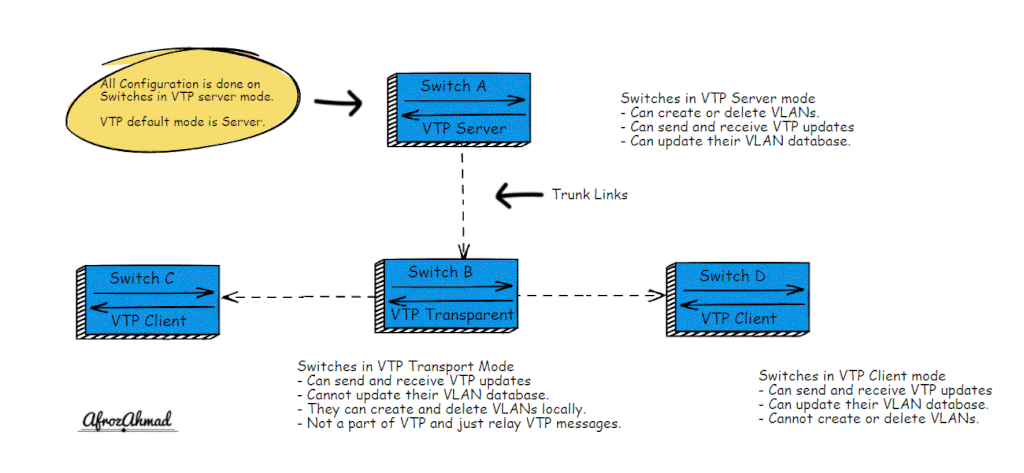
VTP full form in networking
VTP stands for VLAN Trunking Protocol
What is VTP in Networking?
VTP is a Cisco proprietary layer2 messaging protocol that allows for the dynamic management of VLANs on a network. It is used to propagate VLAN configurations across a network and ensure that all network switches have VLAN configuration consistency.
VTP is enabled by default on all Cisco switches and the default mode is server.
Let us understand the VTP concept by this sample network topology.
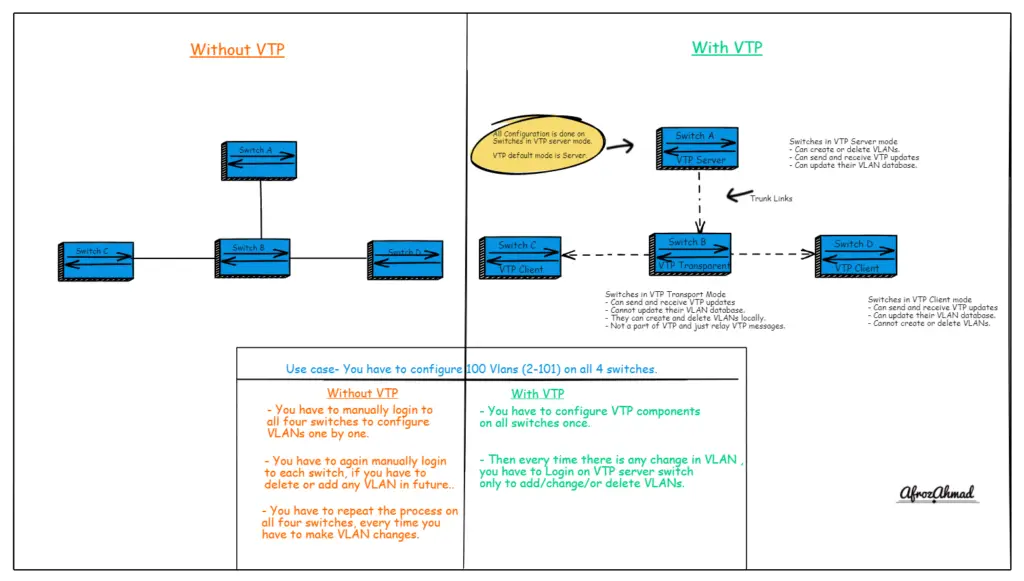
We took a sample use case where we have four switches in our network and we have to configure 100 VLANs (2-101) on all four switches. I have compared this use case in the below table when we configured all VLANs without VTP and one where we have used VTP to configure all VLANs.
VTP is a clear winner, it will not only save your time but will also reduce manual mistakes.
VTP (VLAN Trunking Protocol) Components
Below are VTP components:-
What is VTP Domain
VTP enables the management of VLAN configuration (Vlan addition, deletion, etc.) from a single switch in an enterprise network. These modifications are then distributed to all switches in the VTP domain.
VTP domain is a collection of switches set with the same VTP domain string. If two or more switches are linked but their VTP domains are set differently, they will not exchange VLAN information. So it is essential to set the same domain name on all switches to which you are intended to pass VLAN information.
A switch can only be in one VTP domain at a time; by default, the VTP domain is null.
There is no way to restore a switch’s VTP domain to null once it has been changed to something other than null. The only way to do so is to erase the configuration and reboot the device.
Note: Switches will not negotiate trunk protocols with mismatched VTP domains.
If you want to establish a trunk link between switches with mismatched VTP domains, their trunk port must be set to mode trunk across the entire network.
What is VTP Pruning
VTP can cause issues on large or congested networks by sending unnecessary traffic across trunks.
Broadcasts make up a significant portion of traffic on a VLAN and can leave valuable bandwidth wasted on trunks across the entire network.
VTP pruning prevents traffic from a specific VLAN from being forwarded to switches where that VLAN is not active (i.e., switches with no ports connected and configured for that VLAN).
VTP pruning must be activated or disabled across the whole VTP domain. Incorrect VTP pruning configuration might cause network instabilities.
By default, all VLANs up to VLAN 1001 can be pruned, except for VLAN 1, which you cannot prune at all. Because VTP does not accept extended VLANs over VLAN 1001, you cannot prune VLANs above 1001. CatOS supports VLAN pruning between 2 and 1000.
If you enable VTP pruning on a VTP server, it will automatically be enabled for the entire domain.
VTP Modes
VTP operates in one of three modes, and the default VTP mode is server mode.
Server mode
Client mode
Transparent mode
What is VTP Server Mode
A switch in VTP server mode can create and manage VLANs.
A VTP server propagates VLAN configuration information to all other switches in the network.
For a switch to become a VTP server, you must first configure it in server mode.
A VTP server will maintain a copy of the VLAN database and add, delete, or modify VLANs as required.
What is VTP Client Mode
A VTP client mode switch can only receive VLAN information from a VTP server but cannot create or manage VLANs.
A VTP client is configured with the same VTP domain, password, and version as a VTP server. The client also must be in the same management domain as the server.
A VTP client can only receive VLAN information from a VTP server. A VTP client cannot create or manage VLANs.
What is VTP Transparent Mode
A switch in a VTP transparent mode only forwards VLAN updates received from other switches but does not modify them.
In transparent mode, a VTP client behaves the same as in client mode but also forwards VTP messages received from other switches. In other words, a VTP transparent switch forwards VLAN information between VTP servers and clients.
Stick a table explaining all VTP modes.
You can refer to the below table to quickly understand the difference between VTP modes.
| VTP Modes | Can Create, Delete and Modify VLAN information | Can Synchronize Itself | Can Forward Advertisements |
|---|---|---|---|
| VTP Server | YES | YES | YES |
| VTP Client | NO | YES | YES |
| VTP Transparent | Partial YES, it can change VLAN attributes locally only. | NO | YES |
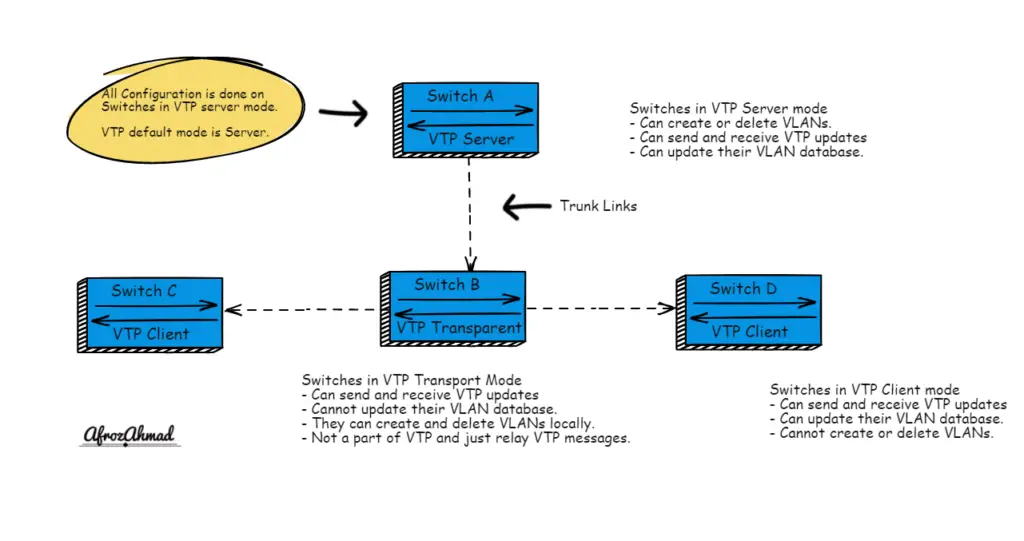
How VTP Works across Inter switch links
Every five minutes or whenever there is a change in VLAN configurations, VTP advertisements are flooded throughout the management domain.
VTP advertisements are sent using multicast frames over the default VLAN (VLAN 1). In addition, a configuration revision number is included in a VTP advertisement. A higher configuration revision number indicates that the advertised VLAN information is more up-to-date than locally stored.
Before incorporating the received VLAN information, a device that receives VTP advertisements must check some parameters, including VTP domain name, VTP password (if configured), and configuration revision number.
The configuration revision number is a vital part of VTP. When a VTP server modifies VLAN information, it increments the configuration revision number by one. The VTP server then broadcasts a new configuration revision number.
Catalyst switches issue summary advertisements in five-minute increments by default. In addition, they inform nearby switches of the current VTP domain name and configuration revision number.
When a switch receives a summary advertisement packet, it compares the VTP domain name to its own. If the domain name is different, the switch ignores the packet. If the names match, the switch compares the configuration revision to its own. The packet is ignored if its configuration revision is higher or equivalent. If it’s lower, an advertisement request is submitted.
In VTP transparent mode, the revision number is always 0.
Quick Trick – To reset the configuration revision number on a Cisco Catalyst switch, either change the switch mode to transparent and then back to server or client using the global configuration mode command vtp mode [server | client | transparent], or change the VTP domain name and then set it back using the global configuration mode command vtp domain name.
Advantages and Disadvantages of VTP (VLANs Trunking Protocol)
The VLAN Trunking Protocol (VTP) is a Cisco proprietary protocol that manages and propagates VLAN configurations on a layer2 switched network. There are both advantages and disadvantages to using VTP in your network.
| Advantages of VTP | Disadvantages of VTP |
|---|---|
| VTP is capable of rapidly propagating changes throughout the network. | VTP is Cisco proprietary, although some vendor supports VTP. But not everyone, so you have to check VTP support beforehand with other vendors before deploying. |
| VTP can manage large VLAN environments with low administrative overhead. | VTP is prone to misconfiguration, resulting in network instability. |
| VTP simplifies VLAN management and enables the propagation of VLAN configuration changes across the network. | If configured incorrectly, VTP has the potential to cause network outages due to its reliance on spanning tree protocol (STP) to prevent loops. |
VTP (VLAN Trunking Protocol) Versions
There are three versions of the VLAN Trunking Protocol: version 1, version 2, and version 3.
Version 1 is the original specification for VTP.
Version 2 adds several features to VTP, including support for extended VLANs and transparent mode.
Version 3 is the latest and has all bells and whistles.
What is VTP version 3?
VTP version 3 is the latest and an enhancement of VTP versions 1 and 2.
VTP version 3 adds the following features into VTP versions 1 and 2
- You can disable VTP by turning it to mode OFF.
- VTPv3 is backward compatible and can work with VTPv2 and VTPv1, providing more flexibility when upgrading a network.
- Faster convergence – Convergence time is decreased with the addition of VTPv3, making the network more responsive to changes
- Better Authentication
- Support for extended VLANs (1006-4094). VTP v1 and v2 support only VLAN from 1 to 1006.
- Private VLAN support.
- You can configure a VTP primary server and VTP secondary server, which provides better redundancy designs.
- You can configure VTP v3 on a per-port basis.
- It supports the Multiple Spanning Tree (MST) Protocol.
- VTP v3 protects the VLAN database when new switches are added to the network.
Requirement for VTP protocol on cisco switch
The VTP protocol is responsible for managing the VLAN database on switches. There are a few requirements that you must meet for the VTP protocol to function correctly.
- The first requirement is that all switches in the network must be running the same VTP revision number. If one switch runs a different revision number, it will not synchronize its VLAN database with the other switches.
- The second requirement is that the switches are connected in a loop-free topology. If there is a loop in the network, the VTP protocol will not function correctly.
- The third requirement is to configure all switches with the same domain name. If one switch doesn’t have that configuration, then it will probably break something, and you’ll see minor inconsistencies may occur on the console or in the log files.
- The fourth requirement is that VTP authentication must match between switches.
VTP Cisco Configuration Steps
Cisco IOS
The vtp domain configuration command is used to set or change the VTP domain:
Cisco IOS VTP Configuration
Switch-IOS(config)#vtp domain Afroz-Lab
Changing VTP domain name from NULL to Afroz-Lab
Switch-IOS(config)#vtp mode ?
client Set the device to client mode.
server Set the device to server mode.
transparent Set the device to transparent mode.
Switch-IOS(config)#vtp mode client
Switch-IOS(config)#vtp mode transparent
Switch-IOS(config)#vtp mode server
Switch-IOS(config)#vtp password Simplepass
Switch-IOS(config)#vtp pruning
Pruning switched on
In IOS, you can configure which VLANs are prune-eligible at the interface level. On each trunking interface on the switch where pruning is desired, run the command switchport trunk pruning VLAN:
Switch-IOS(config-if)#switchport trunk pruning vlan ?
WORD VLAN IDs of the allowed VLANs when this port is in trunking mode
add add VLANs to the current list
except all VLANs except the following
none no VLANs
remove remove VLANs from the current list
Switch-IOS(config-if)#switchport trunk pruning vlan 50
Show vtp status command to check the VTP status and configuration.
Switch-IOS# show vtp status
To see which VLANs on a trunk are eligible for pruning, use the show inter face interface-id switchport command.
Switch-IOS# show interface Gig1/0/1 switchport
Cisco Cat-OS VTP Configuration
Switch-CatOS# (enable)set vtp domain Afroz-Lab
VTP domain Afroz-Lab modified
Switch-CatOS# (enable)set vtp mode ?
client VTP client mode
off VTP off
server VTP server mode
transparent VTP transparent mode
Switch-CatOS# (enable)set vtp mode server
Switch-CatOS#set vtp passwd Simplepass
Switch-CatOS# (enable)set vtp pruning enable
Switch-CatOS# (enable)set vtp pruneeligible 50
Cisco NX-OS
Cisco NX-OS only supports VTP transparent mode or OFF mode. Please check the cisco documentation for the latest information.
Because the switches only operate in transparent or off modes, NX-OS does not support VTP Pruning and VTP passwords.
Cisco NX-OS VTP configuration
config t
Nexus-9K(config)# feature vtp –> Enable the feature VTP first
Nexus-9K(config)# vtp domain Afroz-Lab
Conclusion
In this post, we have discussed what is VTP in networking, its components, its benefits, and drawbacks. In short, VTP is a protocol used to allow Cisco switches to exchange VLAN information across the network. It is worth noting that VTP is a proprietary protocol and not an IEEE standard.
Please share this article so that it reaches people who are searching for it.
Frequently Asked Questions
How do I disable VTP?
On Cisco switches, you cannot entirely disable VTP; the best you can do is place your switch in VTP transparent mode.
What is VTP and its types?
VTP is used to centrally manage VLAN configuration ( addition, deletion, etc) from a single switch known as a VTP server.
VTP has three types.
VTP server
VTP Client
VTP TRansparent
Can you have two VTP servers?
Yes, with VTP version 3, it is possible to have two VTP Servers in a single VTP domain. It is often recommended for better redundancy designs.
What is VTP traps generation?
By default, the VTP trap is disabled. When this feature is enabled, an SNMP message is generated whenever a new VTP message is sent.
You can use the below command to send traps to an SNMP server.
Switch(config)# snmp-server enable traps vtp
- Epson EpiqVision Flex CO-W01 Projector Review - February 21, 2025
- How to Log in to Your Netgear Router - January 17, 2025
- Gaimoo GM200 Mini Projector Review - January 12, 2025