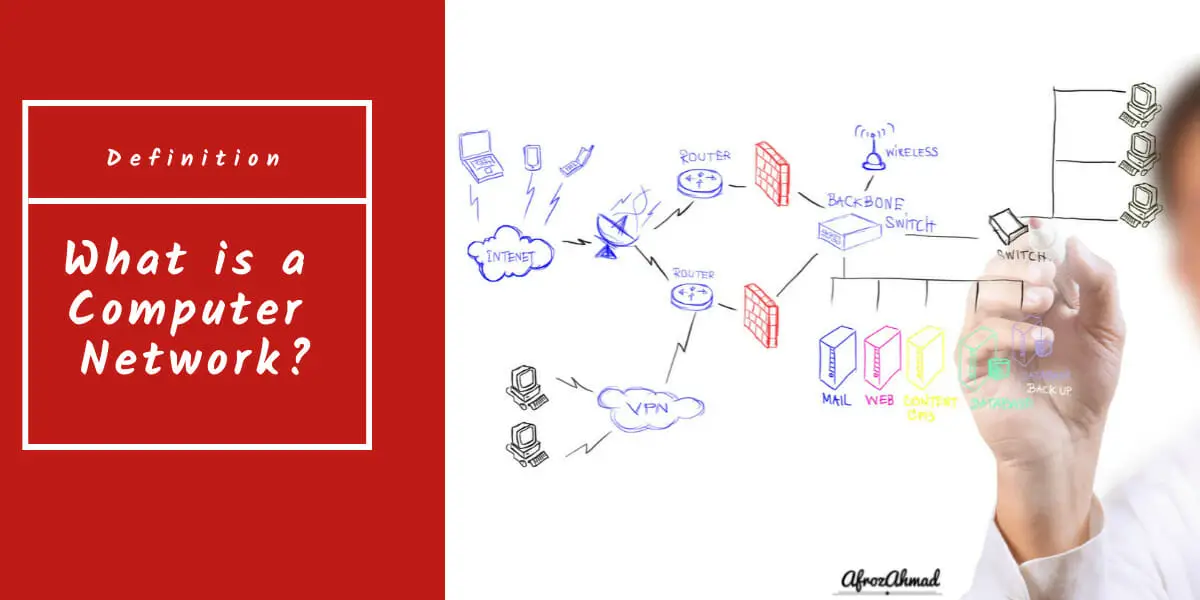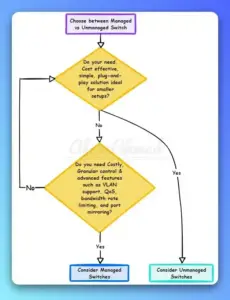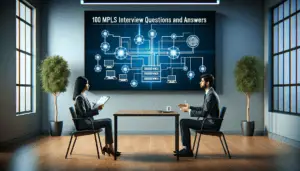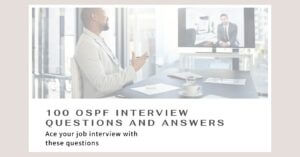Computer networks are the foundation of the modern business world. They’re the connections that carry network traffic and link together the hardware and software of every digital device. Without a well-designed and functioning network, businesses and individuals wouldn’t be able to collaborate, share, or make their daily lives more efficient. This article will help you understand the definition of a computer network, its advantages, components, types, and uses.
I would also recommend you to further read about VLANs, VLAN tagged vs untagged, and VLAN Trunking Protocol topics to grasp the basic understanding of networking.
Basic Definition of a Computer Network
The simplest and basic definition of a computer network can be described as “when two or more computers are linked together in some way so that they can share information.” A computer network or Computer networking is the interconnection of computers to share data and resources.
Networked devices utilize communications protocols over digital interconnections to transfer data. These interconnections comprise telecommunication network technologies such as wired, optical, and radio-frequency.
Computers, servers, networking hardware, and other special-purpose hosts are all nodes that can be part of a computer network. They all have network addresses, which protocols such as the Internet Protocol used to identify nodes.
Computer Network Definition pdf
You can also download this post as a pdf by signing in to the form below.
Define Computer Network
This blog post defines computer networks in terms of their advantages and disadvantages, their use cases, types, and examples.
What are the advantages of a computer network?
These are the main advantages of Computer Networks:
- Better and Faster Collaboration – The ability to work with coworkers virtually from anywhere is now possible because of advances in collaboration tools like Microsoft Teams, Cisco Webex, zoom, etc., and new network technologies like 5G, 100G fibers, etc.
- Central Storage of Data – Data can be centrally stored and made available to all users in an organization via a file server (the central node).
- Resource Sharing is easy– Resources, such as Internet links, printers, scanners, and copiers, can be easily shared using computer networks.
- Cost-Efficient – By Sharing storage and resources mentioned above, you can efficiently reduce costs.
- Easy to access and learn – You only need a small set of skills to connect to a modern computer.
- Power to choose location – With the growing VPN technologies, you can imitate virtually anywhere while you are still sitting at your home.
- Reliable – Computer networks provide backing up your data, essential for being reliable. For example, when a piece of equipment fails, or a part of data is corrupted, a backup copy of the same information is available on another workstation, allowing for uninterrupted work and management of the data.
- Flexible – Computer networks allow you to share information in a flexible and in a variety of ways—for example, email, teams, skype, Webex, or Whatsapp. So there is variety for users.
- Provide Data Security – With the use of access control protocols ( AAA – Authentication, Authorization, and Accounting), encryption certificates within computer networks provide a high level of security. Further, You can incorporate third-party security solutions like antivirus, firewalls, and antimalware to make networks even more secure.
- Problem-solving in less time – You can resolve a specific issue quickly because you can break down a lengthy procedure into several smaller tasks and sub-tasks, each of which is handled by the various tools involved. In addition, computer networks respond quickly to changing conditions enhancing application availability.
- Operate Virtually – Multiple “overlay” networks can be created by logically partitioning the underlying physical infrastructure. Data can travel between nodes in an overlay network via numerous physical pathways. Many enterprise networks, for example, use the Internet.
- Integrate on a large scale – Modern networking services link geographically dispersed networks. These services can automate and monitor network functions to create one large-scale, high-performance network. Network services can be flexibly scaled.
What are some of the disadvantages of a computer data network?
The use of computer networks brings a fair amount of advantages with it. But, at the same time, they also have a few disadvantages. I would not say these are disadvantages; however, these are improvements required and recommendations while using computer networks.
- Lacks Robustness – In a network, all connected systems are dependent on the main server. If the central server or bridging device fails, the network as a whole will fail. Most major firms preserve their main servers as powerful computers to simplify implementation and maintenance.
- Lacks independence – Because networks are centralized, most choices are made by the server. This restricts the user’s freedom to use the computer as they like. Also, new computer networking processes make the operation simple. Thus, people are more likely to use computers for basic tasks that cannot be done by hand.
- Spread of Malware and Virus – A virus can readily spread among computers in a network due to their interactions. If one of the machines has malware, it is likely to spread to the others. Infection of the central server can cause similar issues. All of these can corrupt files. The network administrator should scan for malware regularly.
- High Deployment Costs – Even though computer networks are deemed cost-effective, they are not deployed. Creating a computer network is costly. How many systems are linked? Separate connections and equipment like switches, routers, and hubs are also required.
- Higher Possibility of Hacking – A networked computer, unlike a standalone, poses various security hazards. Since the network has many users, hackers can quickly exploit massive networks like WAN using specialized tools built for this purpose.
- Large firms, however, use security systems like firewalls to prevent theft and other illicit actions.
- Decrease Productivity – One of the major issues with computer networking is reducing company productivity. Employees can utilize internet connections for purposes other than office work. While this can help employees relax, it can also lead to a loss of productivity. So management must decide how much computer or Internet use is acceptable.
- Regular maintenance required – A computer network requires frequent maintenance to function correctly. The issue is that fundamental skills are needed. In addition, it requires complex setups and configurations. So experienced network engineers are needed.
- Health Issues – Gaming is one kind of computer networking entertainment. While gaming can be a stress reliever for some, it can also become addictive.
- Gaming addiction can lead to many physical and mental health difficulties. Insomnia and obesity are two.
- Not Available Everywhere – Some countries still lack the Internet despite most modern computers providing free access. People in impoverished countries, in particular, struggle with connectivity. An entire worldwide network cannot be guaranteed until these issues are rectified.
| Advantages of Computer Network | Disadvantage of Computer Network |
|---|---|
| Better and Faster Collaboration | Lacks Robustness |
| Central Storage of Data | Lacks independence |
| Resource Sharing is easy | Spread of Malware and Virus is easy |
| Cost-Efficient | High Deployment Costs |
| Easy to access and learn | Higher Possibility of Hacking |
| Power to choose data access location | Decreases Productivity if misused |
| Reliable | Regular Maintenance is required |
| Flexible | Can cause Health Issues |
| Provide Data Security | Not Available Everywhere |
| Problem-solving in less time | |
| Operate Virtually | |
| Integrate on a large scale | |
What are the components of a computer network?
A computer network can be wired or wireless.
Computer networks are made up of physical and software components that help people set up computer networks at work and home.
The hardware parts are the servers, clients, transmission medium, NICs or Network Interface Cards, and connecting devices.
The software parts are the operating system and the protocols.
Hardware Components
Servers
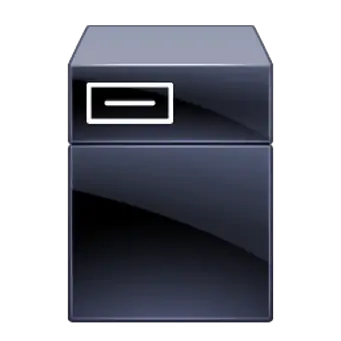
- A server is a computer used centrally to manage programs and data files. A server allows these files to be shared and accessed by several users. A server can be said to be the backbone of the Internet. A server is a device that provides service to other devices (the clients). A web server (serving web pages to other computers), an email server (receiving and sending email), a file server (holding and distributing files), and so on are all examples of servers.
Clients

- A client is a computer that connects to a server, requests, and receives service from the servers to access and use programs and data files. For example, When you send a print job to your printer, you are the client, and the computer or printer you are printing to is the server.
Transmission Media
- Transmission media is a medium through which computers send information from one place to another. Examples of transmission media include wired like copper wire, optical fiber, and wireless like radio waves, microwave, 5G, and Infrared waves.
NIC
- A network interface card, or NIC for short, is a computer hardware component inside a computer that provides the communication interface necessary to send and receive data from an external device or network. The NIC allows the computer to communicate over various types of networks such as Ethernet LANs and WiFi WLANs, based on which type of NIC you have installed on your computer. While it is essential for a computer network, the NIC is the least visible. The NIC fits into a slot in the computer’s motherboard.
Connecting Devices
- These devices are middlemen between networks or computers, tying the various network media components together. Some of the standard connecting devices are:
Hub
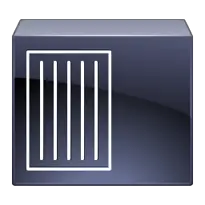
- A hub is a not-so-intelligent network device used to interconnect network nodes. A hub contains multiple ports, each connecting to a single network node. Each of these ports is said to be on the network. All ports are connected internally, forming a single shared communications medium. All the ports receive signals transmitted between the ports. Thus, each port sees all the traffic, and there is no concept of one node communicating directly with another.
Repeater
- A repeater is a network device that allows a digital signal to be repeated to cover more distance and, if necessary, more nodes/subnets. It is most often used to expand the reach of an Ethernet LAN, WiFi, or other local area networks (LAN).
Bridge
- A bridge can be considered a hub but with more intelligence. The difference between hubs and bridges is the ability of the bridge to learn the MAC addresses of hosts on the network segment and then make a separate copy of the network segment to deliver data to the correct hosts.
Switch

- A switch is a layer2 device that segregates a LAN into multiple segments called VLANs. It connects two communication networks with similar requirements or connects multiple LAN Segments. A switch’s main job is to forward and filter the data between the computer network and its users. A switch is a multiport network bridge that operates at the OSI model’s data link layer (layer 2).
Router

- A router is a device that forwards data packets between computer networks. A router is generally connected to two or more networks and forward packets received from one network. For example, you could have a router in your home that connects your desktop computer to the Internet.
Modem
- The modem stands for MOdulator/DEModulator. Modulation converts a digital signal into an analog signal, and demodulation converts the analog signal into a digital signal. For example, a modem converts an analog signal from telephone lines into a digital signal that a router or switch can understand and vice versa. Every home Internet connection device typically has a modem and router inside it.
Gateway
- A Gateway is a piece of hardware that connects two networks. When data enters or leaves a network, this gateway node is where it goes. It is on a corner of the web, and all of that data goes through it. It acts as a “gate” between them, and it could be a router, firewall, server, or any other device that lets traffic move in and out of the network. Like bridges or switches that connect two networks of the same type, a gateway connects two different networks.
Technologies used as Software Components
Networking Operating System
- Networking Operating Systems are often deployed on the server and allow workstations in a network to exchange files, databases, programs, printers, and other resources as required.
Protocol Suite
- Each machine in a network follows a set of rules and guidelines known as a protocol. A protocol suite is a collection of protocols for computer networks that are all interrelated. The most often used protocol suites are −
- OSI or Open System Interconnections Model
- TCP / IP Model or Transmission Control Protocol / Internet protocol Model
What are the uses of a Computer Network?
Computer networks have become very important in our businesses and our personal life. Modern network solutions do more than connect people. They are vital to the digital transformation and success of companies in the world today. Below are some of the common uses of a Computer Network.
- Faster personal Communication – Computer networks have enabled unprecedented communication speed and volume increases. People are using all kinds of applications like email, Whatsapp, Webex, zoom, etc., for sending text messages, documents, photos, and videos worldwide in a blink of an eye. In addition, social networking sites like Facebook, Instagram, TikTok, etc., have boosted online communication by a factor of ten or more.
- Information and Resource Sharing – Computer networks enable organizations with dispersed departments to share information efficiently. Any program or a file or software running on these computers can be shared and accessed by other computers connected to the same network. It also enables sharing of hardware devices such as file servers, printers, and scanners among multiple users.
- Getting information from remote− Using computer networks, people can get information about many different things that aren’t close to them. People who use information systems like the World Wide Web can get to the databases that store the information.
- E-Commerce − A wide range of business and commercial transactions can now be carried out online, known as e-commerce. Individuals and groups can pool funds, buy or sell things, pay bills, manage bank accounts, pay taxes, transfer payments, and handle investments electronically, all thanks to computer networks.
- Highly Reliable Systems − Distributed computing is made possible by computer networks, allowing data to be kept in different places simultaneously. So the system can be relied upon entirely. Even if one of the data sources fails, the system will still function, and the data will still be available from the other sources in the event of a breakdown.
- Cost-Effective Systems − Computer networks have cut down on the cost of setting up computer systems in businesses. For example, companies needed to buy and set up expensive mainframes for computation and storage in the past. With the rise of networks, it is enough to set up a group of connected personal computers (PCs) for the same thing.
- VoIP − VoIP, or Voice over Internet protocol, has changed the way people communicate. For example, phone calls are now made digital instead of analog lines. Instead of using phone lines, calls are made using Internet Protocols.
What are the types of computer networks, their definition, and Computer network example?
Below are the computer network types and their examples:-
Local-area network (LAN)
A LAN is a network only used in a small area, like a building or a floor. It uses short-range technologies like Ethernet, Token Ring, etc., to connect things. Most of the time, a LAN is under the control of the company or organization that needs it.
Some of the examples of LAN are:-
- Network connectivity in home, office, or between two computers.
- Home of Office wireless LAN or WiFi.
Wide-area network (WAN)
A WAN is a network that connects two or more LANs through a third-party service provider. An example is an MPLS cloud that connects corporate offices in Toronto, London, New York, and New Delhi. This MPLS cloud is provided by a telecom company and not owned by the company that needs it.
Example of Wide area network (WAN)
- Internet is an example of WAN.
Campus Area Network (CAN)
This type of network connects LANs and/or buildings owned or operated by the same person or organization in a specific area. Because a single company controls the environment, underground conduits may allow fiber connections between the buildings. College campuses and industrial parks are two good examples.
Metropolitan Area Network (MAN)
A MAN is a network that connects LANs and buildings in an area more significant than a campus. To connect a company’s offices across the city, for example, a MAN might use the services of a telecom company.
Examples of Metropolitan area network (MAN)
- Banks usually use MAN to connect their offices within a city.
Enterprise network
Enterprise computer networks are special networks built for large corporations, usually called Enterprises, with specific requirements that must be met. Since networking is crucial for any modern company to function, enterprise networks must be highly available, scalable, and robust.
Enterprise networks are equipped with tools that allow network engineers and operators to design, deploy, debug, and remediate. An enterprise may use LANs and WANs on its campus, branches, and data centers.
Examples of Enterprise network
- Network of Amazon, Google, or any other big organization serving their users or clients.
Service-provider network
Service providers use WANs to connect individuals and companies. In addition to leased lines, they may also offer more advanced, managed services to businesses. For example, customers can connect to the Internet and mobile devices through service providers.
Examples of Service Provider network
- Large Telecom providers like AT&T, Bell, Rogers, etc.
What are the types of computer network designs or architecture & their definition?
You can break down computer network design into two main categories:
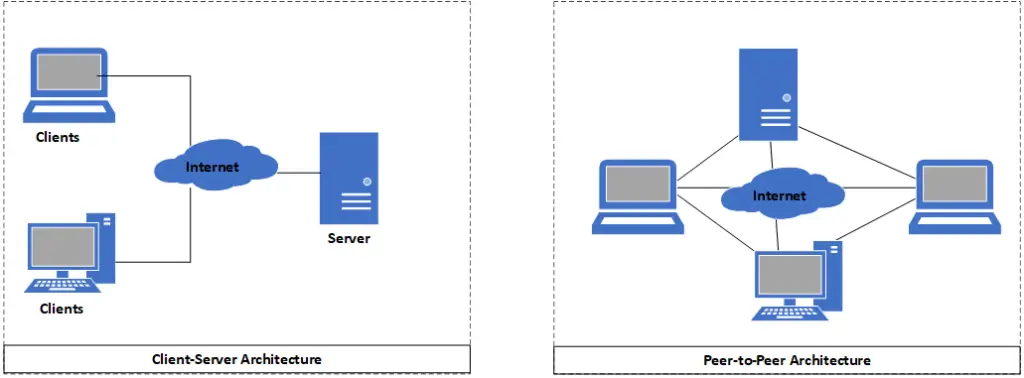
Client-server architecture
- In a client/server network, a central server or collection of servers manages resources and services.
- Clients in a client/server architecture don’t share resources like P2P clients.
- The server connects clients in a network.
- Client nodes rely on server nodes for memory, computing power, and data.
- A server can control client node behavior.
- Clients can interact with each other but not share resources.
- Most of the applications work as a client-server model, including HTTP, FTP, SMTP, etc.
Peer-to-peer architecture
A peer-to-peer (P2P) network architecture is frequently employed to transfer digital media assets. Rather than having one central server or client, a peer-to-peer (P2P) network distributes the processing and bandwidth amongst all computers on the web. A network with this level of decentralization is less prone to systemic failure and better uses available resources. Aside from online file sharing, P2P networks have been used by Bluetooth-powered electrical devices and Internet-based communication services.
- P2P architecture, for example, is used by certain firms to host memory-intensive programs, such as 3-D visual processing, across several digital devices.
What are the types of computer network topologies & their definition?
Network topology is an arrangement of nodes and links. They can be assembled in different ways to achieve different outcomes.
Examples of some network topologies include:
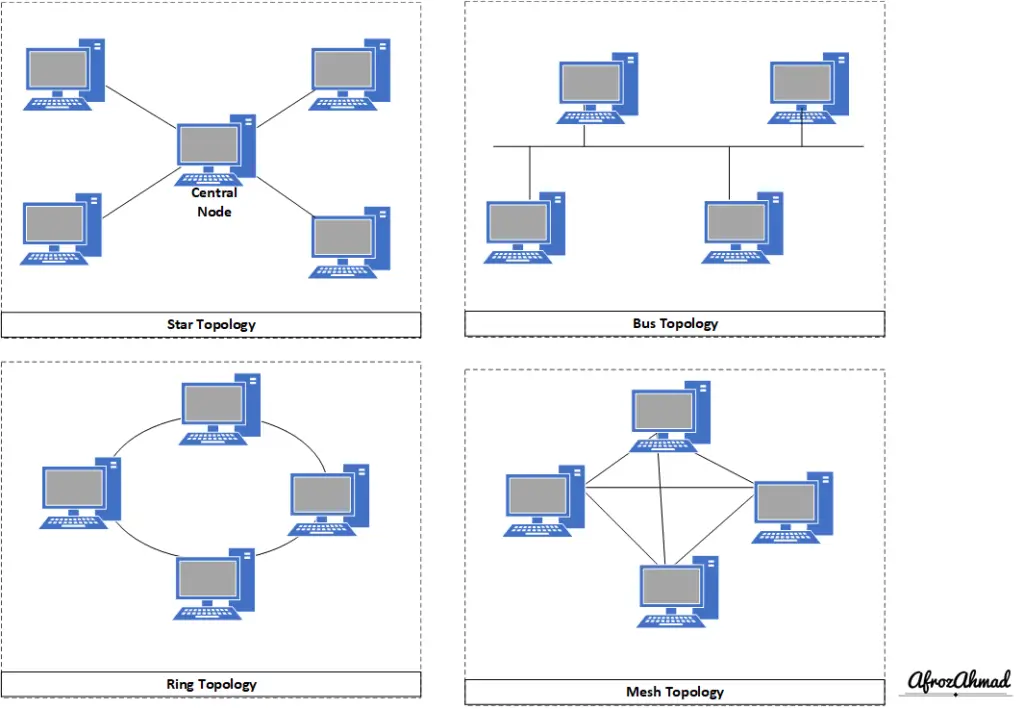
Star Topology
- In a Star topology, all the computers are connected to the central node via an extension cable or wireless.
- There is no central hub on a star network. Therefore each computer is linked to the network core separately.
- You can manage the entire network from a single location with a star topology.
Bus Topology
- In a Bus topology, all computers are connected by a single cable, and any data destined for the network’s final node must pass through all of the machines on the web.
- If a cable is damaged, all computers connected down the line cannot communicate with the network.
- The advantage of a bus topology is that it requires the least amount of cabling possible.
Ring Topology
- Collapsed Ring topology has a hub, router, or switch as the central node and the rest of the nodes connected as branches.
- Ring topology is used internally, and there are plug-ins for cable management.
- There is an individual cable that attaches to each computer.
Mesh Topology
- In a Mesh topology, the computer network nodes are connected to as many other nodes as possible, creating a diverse and complex architecture or MESH.
- Nodes in this architecture work together to ensure that data reaches its destination as quickly and efficiently as possible.
- Many alternative nodes can transfer data if one node fails, making this design more resilient.
How does a computer network work?
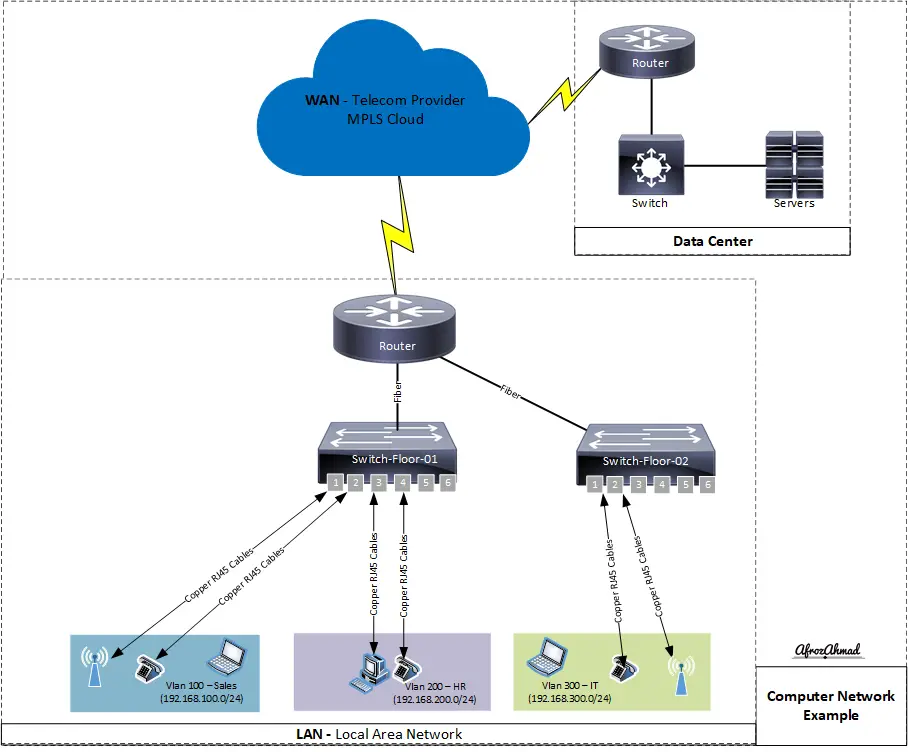
Every device in the network works together. So, for example, a typical Office network connected to a WAN would work like the below.
- End devices like computers, laptops, and printers are connected to switch ports through cables.
- These end devices have IP addresses, subnet masks and Gateway configured.
- Gateway is mostly configured as Router.
- Multiple switches are connected to various floors through fibers.
- Users are placed into multiple VLANs to segregate traffic on LAN. Each VLAN has a distinct set of IP subnets.
- Wireless Access points connect to switches to provide WI-FI access to users.
- Then all the switches connect to a single layer3 switch or two layer3 switches or routers for redundancy.
- And that router connects to WAN through a Telecom provider device.
- Routers connect a LAN to a WAN network to connect other offices or to the Internet.
- On the other side of the network is mostly a Data Center where firewalls, routers, switches, and servers are placed and users access those servers to transfer files, server Internet, etc.
Conclusion
This article has discussed the basic definition of a computer network, its advantages, disadvantages, and uses. Then, we looked into different computer network types and their examples and ended the article with a sample computer network. Let me know if you want me to add anything else to this article. Please share this article so that it reaches the maximum number of people.
You can also take these best computer networking courses online to jump-start your networking career.
- NETGEAR Nighthawk (RAX54S) WiFi 6 Router Review - August 24, 2024
- TP-Link AX1800 Archer AX21 WiFi 6 Router Review - August 24, 2024
- How to Connect Nanit to Hotel WiFi? - August 12, 2024