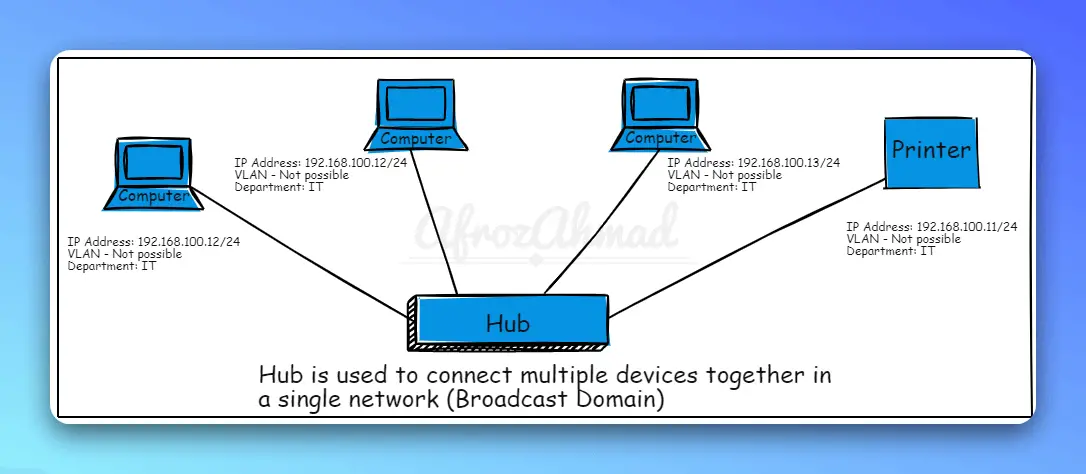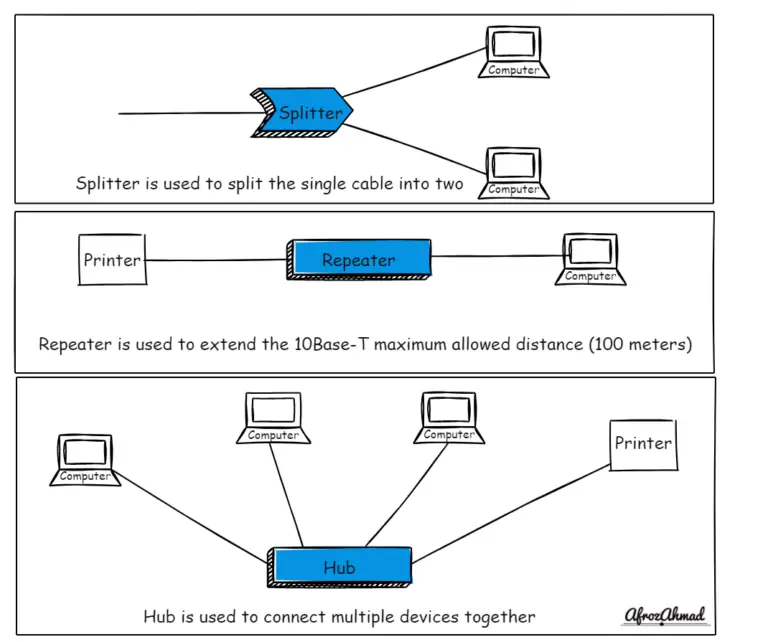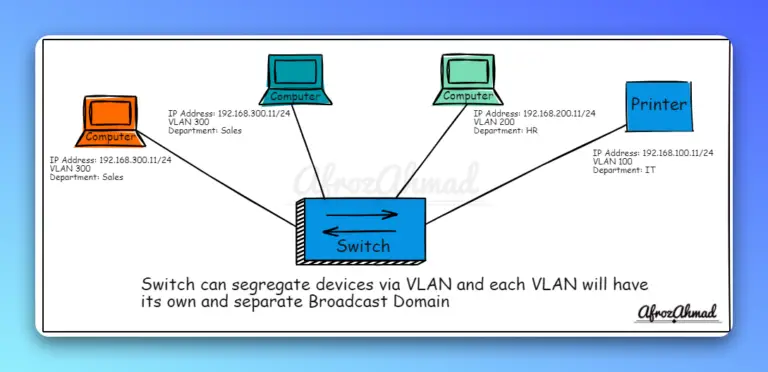Network hubs are not commonly used for actual computer networking purposes nowadays. Instead, you should use switches.
Network Hubs key characteristics:
- Hubs operate at the physical layer (layer 1) of the OSI model
- A passive device that simply forwards all data to every connected port
- Supports half-duplex communication only
- Collisions are frequent due to broadcasts to all ports
- Does not examine or filter frames, only amplifies the signal
- An inexpensive way to connect multiple devices
This comprehensive guide covers everything you need to know about hubs including what they are, how they work, their key features, and how they compare to switches.
What is a Network Hub?
As mentioned above, a network hub is a hardware device that connects multiple Ethernet devices together on a LAN and enables communication between them.
For this reason, hubs are sometimes referred to as repeaters; nevertheless, it is crucial to note that while a hub is a repeater, a repeater is not always considered a hub.
In other words, a hub is like a repeater, except that a repeater may only have two connectors, but a hub can have many more, and it repeats a signal over many cables instead of just one.
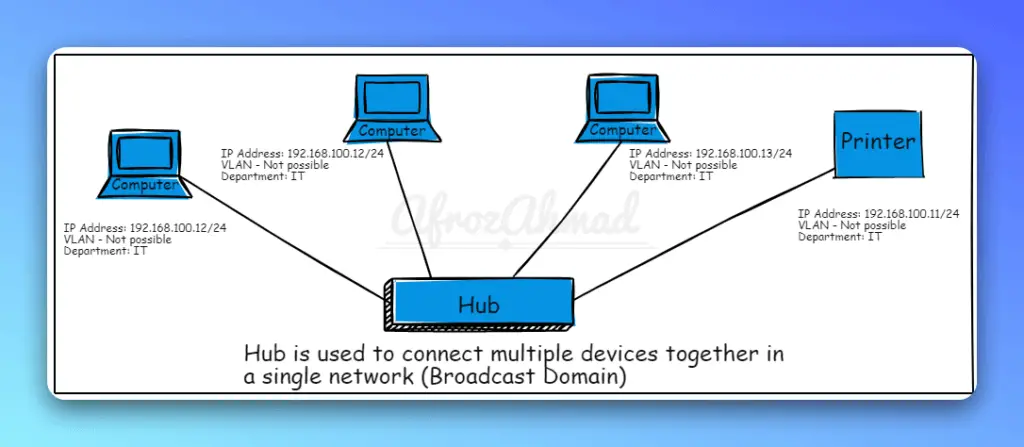
How Do Hubs Work?
When a frame arrives on one port, the hub simply regenerates and forwards an exact copy out through every other port. This is known as broadcasting. There is no intelligence or filtering – every device sees all traffic.
This causes collisions as multiple devices transmit simultaneously. CSMA/CD is used to detect and retry colliding frames. Performance degrades as collisions increase with more devices.
Check out Ethernet Switch vs Hub vs Router article for more in-depth comparison.
What does a hub do?
A network hub connects multiple ethernet devices on a network and provides a conduit for data broadcast between them.
In today’s network, hubs are typically used on a user desk where the single cable comes to the desk, and the user wants to split and be connected to multiple devices, like two laptops, a projector, a printer on the same desk. Although this is not a good practice, you must connect one cable to a single device. For this reason, You can also use hubs to expand the size of a network by allowing more devices to be connected.
Key Features and Functions of Hubs – In Detail
- Physical layer operation – Hubs do not examine frames, only amplify electrical signals
- Half-duplex communication – Devices can either transmit or receive, not both
- Broadcasting – Forwards all incoming data to every connected port
- No filtering or addressing – Does not use MAC addresses or selective forwarding
- Collisions – Collisions are frequent due to broadcasts, reducing throughput
- Cheap and simple – Inexpensive way to connect multiple devices
- Hubs are predecessors of ethernet switches.
- A hub is a multi-port repeater that has many ports. The several ports on the device accept ethernet connections from various network devices.
- A Hub is considered the least intelligent device because it does not filter data and does not know to which destination the data is supposed to be transmitted.
- When a data packet arrives at one of the ports, it is automatically copied to all the other ports. As a result, the data packet is received by all the devices, even though not intended for them.
- A hub generally has 4 to 12 ports.
- Hubs are purely physical and electrical devices
- Hub works on the Physical layer of the OSI model.
- Hubs are simple devices and not as smart as switches as routers.
- The majority of packet collisions occur within a hub.
Types of HUB
Here are the main types of network hubs:
Passive Hubs
- Simple physical layer repeater
- Does not amplify or modify signals
- Prone to signal degradation over distances
- Cheapest type of hub
Active Hubs
- Amplifies and regenerates incoming signals
- Extends maximum cable distances
- Requires power supply
- More expensive than passive hubs
Intelligent Hubs
- Provides additional features like monitoring
- Can isolate faulty ports to avoid collisions
- Considered equivalent to a basic switch
- More advanced and expensive
Stackable Hubs
- Hubs that can be daisy-chained together
- Increases number of available ports
- Acts as single logical hub
Modular Hubs
- Hub chassis with slots for port modules
- Allows flexible port configurations
- Expensive, used in large networks
Fiber Optic Hubs
- Designed for use with fiber optic cabling
- Converts electrical signals to optical signals
- Used for backbones and long distances
In summary, passive and active hubs are the most common, while intelligent hubs bridge into basic switching capabilities. Modular and stackable hubs provide flexibility and scalability for larger networks.
Advantages and Disadvantages of HUB
| Advantages of a Hub | Disadvantages of a Hub |
|---|---|
| It is a simple-to-use device. | It is an unintelligent device as they do not alter frames or make decisions based on them in any way. |
| It can be used as a repeater to extend a connection strength distance greater than 100 meters. | Hub can only support half-duplex. |
| Hub can use it for network monitoring. | It has only one collision and broadcast domain. |
| You can use hubs inside small home networks, or only sharing and signal repetition is required. | Hubs cannot differentiate devices and are not smart, so you should not use them in large networks. |
| It is not secure as it can broadcast data and send it to an unintended user. | |
| Hubs don't offer dedicated bandwidth. | |
| You cannot reduce or increase network traffic when using Hubs. | |
| It does not support VLANs or STP. | |
When Are Hubs Still Used?
Hubs are primarily used on a user’s desk, home networks, or smaller LAN environments.
Hubs are still commonly used is to split cables for monitoring purposes. For example, connecting a LAN tap to mirror traffic to an intrusion detection system. They are rarely used today for actual networking purposes.
Conclusion
While simple and inexpensive, hubs have been replaced by switches which offer superior performance through intelligent frame forwarding. Hubs broadcast all data to all ports which leads to frequent collisions. Switches selectively send data to only the intended recipient port after analyzing MAC addresses which eliminates collisions and provides faster speeds.
FAQs
Does an Ethernet hub reduce speed?
If you are the only one (or two to three other devices) utilizing it, the hub will not slow down your internet speed. But if the same number of users start to send and receive traffic at the same time, hubs will drastically reduce the network speed.
And the reason is hubs can only work on half-duplex and have less speed on ports (not more than 100 Mbps), so you can either send data or receive data at one point in time.
Are hubs still used today?
Hubs have been largely replaced by network switches, except in very old installations or for very specific applications, since the introduction of network switches. Repeaters and hubs have been deprecated by IEEE 802.3 as of 2011.
- Epson EpiqVision Flex CO-W01 Projector Review - February 21, 2025
- How to Log in to Your Netgear Router - January 17, 2025
- Gaimoo GM200 Mini Projector Review - January 12, 2025