Home Routers with robust parental controls help keep your kids safe online. Some good options include the ASUS ROG Rapture GT-AX11000 Pro with dynamic filtering capabilities. The TP-Link Archer AX21 also offers parental controls with an affordable price of entry. The ASUS RT-AX68U lets you choose filters based on your child’s age.
In this guide, we’ll look at the top home routers and focus on how their parental controls can protect your family online.
Top Picks (At a Glance)
- Best Overall: ASUS RT-AX68U – strong filters, subscription‑free AiProtection, simple app controls.
- Best Budget: TP‑Link Archer AX21 – solid basics; advanced controls via optional HomeShield.
- Best for Gaming: ASUS ROG Rapture GT‑AX11000 Pro – tri‑band Wi‑Fi 6, granular profiles, powerful hardware.
- Best App‑First Controls: Gryphon AX – robust parental app; note 2 Ethernet ports and same‑series mesh only.
- Best Large Homes: ASUS RT‑AX55 with AiMesh – affordable node for whole‑home coverage with Instant Guard.
Best Parental Control Routers – Comparison Table
| Product | Best For | Number of Ports | Coverage | Speed | Technology | Setup | Security | Price |
|---|---|---|---|---|---|---|---|---|
| ASUS RT-AX55 WiFi 6 Router | Large homes, multiple devices | 4 | Up to 3000 Sq Ft | Up to 1800Mbps | WiFi 6, AiMesh | Easy, User-friendly | AiProtection, Instant Guard, VPN | $$ |
| Synology RT2600ac Dual-Band Gigabit Wi-Fi Router | Strong parental controls, high-speed connectivity | 4 | Large coverage | 802.11ac | MU-MIMO, Dual-core 1.7GHz | Moderate | WPA2/3, Firewall, Intrusion prevention | $$ |
| Gryphon Guardian Mesh WiFi Router | Budget-conscious families, comprehensive controls | Multiple | Up to 1800 sq ft | Dual-band | Mesh, MU-MIMO | Easy, App-based | Next-gen firewall, Content filtering | $ |
| ASUS ROG Rapture GT-AX11000 Pro | Gaming households, large spaces | 8 | Very large areas | Up to 11000 Mbps | Tri-band, WiFi 6, Game Accelerator | Moderate | Triple-level game acceleration, VPN, AiProtection | $$$ |
| TP-Link AX1800 WiFi 6 Router (Archer AX21) | General users, tech enthusiasts | 4 | Large coverage | Up to 1.8 Gbps | WiFi 6, Beamforming technology | Easy (Tether app); Alexa voice controls | Basic parental controls; Advanced via HomeShield (paid) | $ |
| ASUS WiFi 6 Router (RT-AX68U) | Security-focused families | 4 | Large coverage | Up to 2700 Mbps | WiFi 6, AiMesh | Easy | AiProtection Pro, WPA3, Instant Guard | $$ |
| TP-Link Archer AX11000 Tri-Band Wi-Fi 6 Router | High-performance needs, tech-savvy homes | Multiple | Very large areas | Over 10 Gbps | Tri-Band, Wi-Fi 6, OFDMA, MU-MIMO | Moderate | TP-Link HomeCare (AV, parental controls) – lifetime included | $$$ |
| Gryphon AX Mesh WiFi 6 Router | Comprehensive online safety for kids, tech-rich homes | 2 | Up to 3000 sq ft | AX4300 | Mesh WiFi 6, Advanced content filters | Easy, App-based | Robust next-gen firewall, Parental controls | $$ |
Subscriptions at a glance:
- ASUS AiProtection (free)
- TP‑Link Archer AX21 uses HomeShield for Advanced Parental Controls (paid)
- Archer AX11000 includes HomeCare at no extra cost
- Gryphon offers Premium Protection features in‑app (optional).








Key Takeaways
- Look for routers with advanced parental controls for managing content and screen time.
- Check if the router supports regular firmware updates for the latest security features.
- Choose routers that offer easy setup and user-friendly management interfaces.
- Consider routers with extensive coverage and connectivity options to eliminate dead zones.
- Select routers with robust security features, including VPNs and intrusion prevention.
- Confirm whether advanced controls require a subscription and if mesh systems are cross‑compatible before you buy.
Synology RT2600ac Dual-Band Gigabit Wi-Fi Router
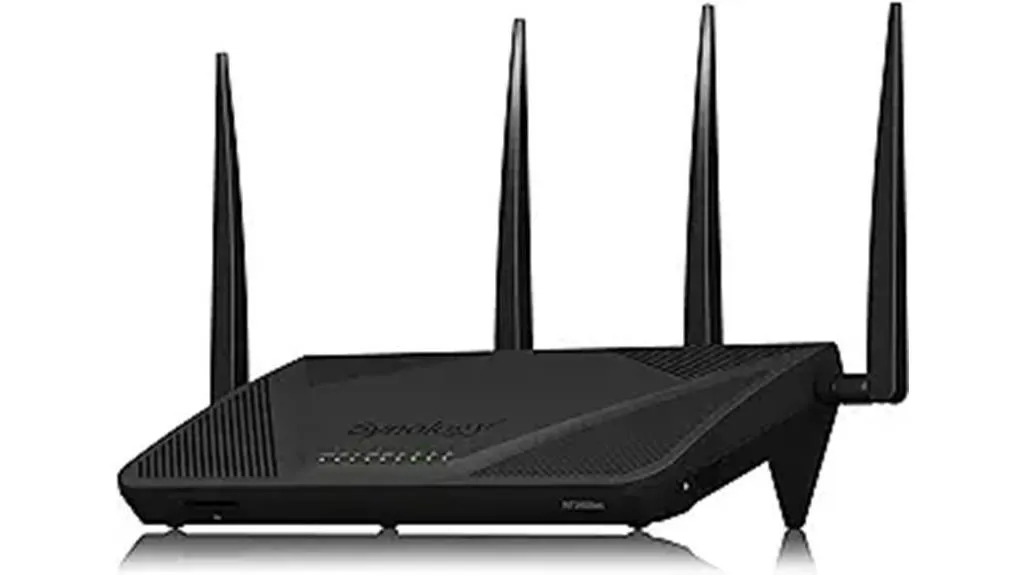
If you need to control your kids’ online time, the Synology RT2600ac Dual-Band Gigabit Wi-Fi Router is an excellent choice. It combines strong parental controls with impressive performance.
It’s equipped with a dual-core 1.7GHz processor and 4×4 802.11ac wave 2 radios with MU-MIMO, for fast and reliable connectivity. The router’s Smart Connect feature allows for smooth switch between bands, providing excellent performance.
Additionally, its robust security features, including WPA2/3 security and a stateful firewall, keep your family’s online experience safe. The intrusion detection and prevention system, along with customizable web filtering by user, time, and MAC address, gives you control over your kids’ internet usage.
This router doesn’t just perform; it secures and streamlines your home’s digital environment. If you want Synology’s latest platform, consider the RT6600ax (Wi‑Fi 6), which adds Safe Access profiles and Threat Prevention features on modern hardware.
Best For: Families looking for a router that offers strong parental controls alongside high-speed, reliable connectivity.
Pros:
- Dual-core 1.7GHz processor and 4×4 802.11ac wave 2 radios with MU-MIMO for fast and stable performance.
- Advanced security features including WPA2/3, VPN capabilities, and intrusion detection for a safe online environment.
- Comprehensive parental controls and web filtering options provide granular control over internet usage.
Cons:
- Lacks built-in anti-virus or malware scanning, leaving some security measures to be handled externally.
ASUS RT-AX55 WiFi 6 Router

For families seeking a balance between robust online safety and high-speed internet, the ASUS RT-AX55 WiFi 6 Router stands out as a top choice. It’s designed to provide up to 3000 Sq Ft of coverage with speeds up to 1800Mbps, making it perfect for handling multiple devices simultaneously.
You’ll appreciate the easy setup and user-friendly interface, which allows you to manage your family’s online experience smoothly. The router’s AiProtection Classic by Trend Micro offers advanced security, while ASUS Instant Guard VPN keeps your internet connection private.
This router can connect to ASUS AiMesh for whole-home coverage, making it ideal for your kids to stay safe online without sacrificing speed or reliability.
Best For: Families looking for a secure, high-speed internet solution that supports multiple devices and covers a large area.
Pros:
- Offers advanced security features with AiProtection Classic by Trend Micro and ASUS Instant Guard VPN.
- Supports WiFi 6 technology for faster speeds up to 1800Mbps and efficient handling of multiple devices.
- Easy setup and customizable settings with a user-friendly interface for better network management.
Cons:
- May require adjustments in settings for better performance, which could be a challenge for non-technical users.
Gryphon Guardian Mesh WiFi Router with Parental Controls

Parents seeking an affordable yet all-inclusive solution for online safety often find the Gryphon Guardian Mesh WiFi Router with Parental Controls to be the best choice. It offers thorough connectivity, excellent security, and robust parental controls without breaking the bank.
You can schedule screen time, monitor online searches, and cover up to 1800 sq. ft. with dual-band radios and MU-MIMO technology. The next-generation firewall keeps your family safe from malware, ransomware, and phishing scams.
Setting it up is a breeze with the Gryphon Connect app, and customer feedback raves about its reliable internet coverage, tech support, and the ease of controlling it all from your smartphone. It’s highly recommended for its strong parental controls, allowing you to customize safety features and give you peace of mind.
Note: Gryphon models use same‑series mesh only, so Guardian/Tower units do not mesh with the newer Gryphon AX.
Best For: Parents who want children’s online safety while enjoying fast, reliable internet connectivity.
Pros:
- Offers comprehensive parental controls including screen time scheduling and online search monitoring.
- Easy setup and management through the Gryphon Connect smartphone app.
- Robust security features with next-generation firewall protection against cyber threats.
Cons:
- Coverage area may be insufficient for larger homes without additional units.
ASUS ROG Rapture GT-AX11000 Pro WiFi 6 Gaming Router

Anyone needing to manage their kids’ online activities will find the ASUS ROG Rapture GT-AX11000 Pro WiFi 6 Gaming Router’s advanced parental controls exceptionally useful. It’s not just about keeping them safe; it’s also about their online experience being healthy and balanced.
With ultrafast WiFi 6 tri-band speeds up to 11,000 Mbps and ASUS RangeBoost Plus, this router offers expanded coverage, making sure there are no dead zones in your home. The 2.5 G and 10 G ports allow for flexible networking, catering to all your devices’ needs.
Its quad-core CPU and triple-level game acceleration promise reduced lag and stable connections, ideal for both gaming and streaming. Plus, the easy setup and management via the ASUS Router app mean you won’t be spending hours trying to figure things out.
Best For: Gamers and large households needing fast, reliable internet connectivity with advanced parental controls.
Pros:
- Ultrafast WiFi 6 tri-band speeds up to 11,000 Mbps for smooth gaming and streaming.
- Advanced parental controls for managing kids’ online time and activities.
- Easy setup and management with the ASUS Router app for a hassle-free user experience.
Cons:
- High price point may not be suitable for all budgets.
TP-Link AX1800 WiFi 6 Router (Archer AX21), Works with Alexa
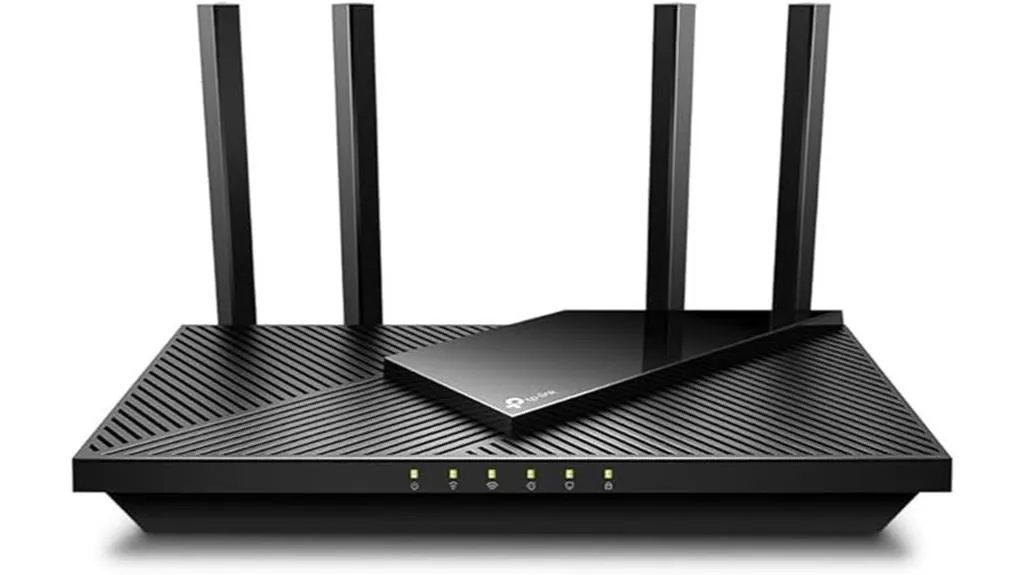
If you’re seeking a router that combines advanced parental controls with excellent internet speed, the TP-Link AX1800 WiFi 6 Router (Archer AX21) is an ideal choice. This dual-band router supports Wi‑Fi 6 technology for faster speeds, greater capacity, and reduced network congestion.
With next-gen speeds up to 1.8 Gbps, it’s perfect for smooth streaming, gaming, and downloading. Its ability to connect more devices simultaneously and extensive coverage make it a standout. Plus, it’s compatible with all major internet service providers and easy to set up using the TP‑Link Tether app; Alexa provides simple voice controls after setup.
The parental controls include basic features out of the box. Advanced Parental Controls—such as more granular content filters and reports—are available via TP‑Link HomeShield (subscription).
Best For: Families or tech enthusiasts looking for a high-performance, feature-rich router with expandable parental controls and excellent compatibility with a wide range of devices.
Pros:
- Supports Wi‑Fi 6 technology for faster speeds, greater capacity, and reduced network congestion.
- Offers extensive coverage with Beamforming technology and 4 high-gain antennas.
- Quick setup with the Tether app; Alexa supports basic voice commands post‑setup.
Cons:
- Advanced Parental Controls require a paid HomeShield subscription.
ASUS WiFi 6 Router (RT-AX68U)

For families prioritizing online safety, the ASUS WiFi 6 Router (RT-AX68U) stands out with its advanced parental controls and reliable internet coverage. It supports WiFi 6 and offers speeds up to 2700 Mbps, so your family enjoys fast and secure online experiences.
The router comes with a lifetime ASUS AiProtection Pro, powered by Trend Micro and WPA3 security, providing a safe environment for your kids to surf the internet. It’s equipped with Instant Guard for secure internet access anywhere, and the parental controls let you manage what’s appropriate for different age groups.
With ASUS AiMesh support, you can create a whole-home mesh network; no corner of your house is left without coverage. Its setup is straightforward, and the positive customer reviews highlight the router’s reliability and strong signal coverage.
Best For: Families prioritizing online safety and seeking a reliable, high-speed internet connection with advanced parental controls.
Pros:
- Easy installation and seamless mesh network configuration.
- Advanced security features including lifetime ASUS AiProtection Pro and WPA3.
- Strong WiFi 6 performance with support for multiple devices simultaneously.
Cons:
- Occasional issues with port recognition, affecting connectivity.
TP-Link Archer AX11000 Tri-Band Wi-Fi 6 Router

Parents seeking robust online safeguards for their children will find the TP-Link Archer AX11000 Tri-Band Wi‑Fi 6 Router’s integrated security and parental controls an ideal choice.
This high-performance router doesn’t just prioritize safety; it’s equipped with OFDMA, MU-MIMO technology, and a 1.8 GHz Quad-Core CPU, so your home’s internet runs smoothly and swiftly.
With its Tri-Band Wi‑Fi 6 capabilities, you’ll experience over 10 Gbps wireless speeds, making it perfect for a household full of devices.
The Game Accelerator optimizes your gaming sessions by lowering latency for popular games like League of Legends and Call of Duty.
Plus, its extensive connectivity options and easy setup via Bluetooth make it a user-friendly option for busy parents. HomeCare (antivirus, parental controls, QoS) is included for the life of this device.
Best For: Parents and gamers seeking a high-performance, secure, and easily managed Wi‑Fi solution for their home.
Pros:
- Integrated TP-Link HomeCare offers robust antivirus and parental controls.
- High-speed Tri-Band Wi‑Fi 6 technology supports over 10 Gbps wireless speeds and multiple device connections.
- Game Accelerator feature optimizes gaming experiences by reducing latency.
Cons:
- The high price point may not be suitable for all budgets.
Gryphon AX Mesh WiFi 6 Router with Parental Controls

Seeking an all-encompassing online safety net for your kids, the Gryphon AX Mesh WiFi 6 Router emerges as the top contender, offering advanced parental controls and robust next-gen firewall protection.
With its AX4300 technology, you’ll enjoy fast speeds across a coverage area of up to 3,000 sq. ft. The simple setup via the Gryphon Connect app means you’ll have it up and running in no time.
Users have lauded its parental controls, noting a significant improvement in network performance and enhanced security features. Compared to options like Circle by Disney, the Gryphon AX stands out for its extensive features and user-friendly experience.
Plus, its installation is straightforward, with tech support ready to assist if you hit a snag. Note: The Gryphon AX has 2 Ethernet ports (1×WAN, 1×LAN) and does not mesh with Guardian or Tower models.
Best For: Families seeking a comprehensive online safety solution for their children, with a focus on advanced parental controls and high-speed internet coverage.
Pros:
- Advanced parental controls allow for precise management of online content and screen time.
- AX4300 technology for high-speed internet across a wide coverage area of up to 3,000 sq. ft.
- Simple setup process and user-friendly Gryphon Connect app facilitate easy management and monitoring.
Cons:
- Compared to some competitors, it may be on the pricier side.
Wi‑Fi 7 Options to Consider
If you’re ready to future‑proof, two early Wi‑Fi 7 choices pair fast radios with capable family controls:
- ASUS RT‑BE96U: Tri‑band Wi‑Fi 7 with dual 10G ports, subscription‑free AiProtection Pro and Advanced Parental Controls, plus Instant Guard.
- eero Max 7: Mesh convenience with optional eero Plus subscription for advanced security and parental controls.
Factors to Consider When Choosing Parental Control Routers
Before you buy, run through this quick checklist: confirm the type of controls you need (profiles, app/URL blocks, SafeSearch/YouTube Restricted), whether a subscription is required, mesh compatibility with any nodes you own, coverage for your floor plan, and update cadence for security patches.
Ease of Use
When selecting parental control routers, ease of use is one of the major factors to consider. You must be able to swiftly set up and manage your child’s online experience without hassle. You’ll want a router with a user-friendly interface that makes it straightforward to customize restrictions and filters. This means intuitive controls and settings are key, allowing you to easily navigate through options to safeguard your child’s internet use.
You don’t need to be tech-savvy to effectively use and monitor the router’s features. With minimal technical knowledge, you’ll find it simple to adjust settings and keep an eye on your child’s online activities. Quick access to these settings guarantees you can promptly make any necessary changes to keep your kids safe online.
Security Features
After confirming the router is user-friendly, it’s equally important to examine its security features to protect your kids online. Parental control routers should offer strong security features like malware protection and intrusion prevention. Advanced security measures, including firewall protection, VPN capabilities, and regular firmware updates, are essential for enhancing network security.
Additionally, features such as secure guest networks, encrypted connections, and secure browsing options are important for maintaining a safe online environment. Real-time threat detection and customizable security settings give you the power to effectively monitor internet access.
Strong security protocols, including WPA3 encryption and secure DNS, guarantee a safe online experience for children. Prioritizing these security features in a parental control router can greatly contribute to your peace of mind.
Content Filtering Options
Understanding the content filtering options is important in choosing a parental control router that fits your family’s needs. These options let you block or restrict access to specific websites, apps, or content categories so your kids only see age-appropriate material.
You can customize filters, blacklist or whitelist sites, and even set schedules to limit internet access, effectively managing screen time. Additionally, some routers provide real-time monitoring and reporting to keep track of online activities and enforce compliance with your rules.
For thorough oversight, look for advanced features like safe search enforcement, social media monitoring, and activity logs. These tools offer a robust framework to safeguard your children online, making them important considerations in your selection process.
Device Management
When selecting a parental control router, you must examine the device management features that enable you to oversee and regulate the digital environment of your household. These features allow you to monitor and control all devices connected to your network, and your kids’ online activities align with your family’s values.
With the capacity to create individual user profiles, you can customize settings for each family member, tailoring access and restrictions precisely. Additionally, content filtering options are integral, letting you block inappropriate websites and maintain a safe browsing space.
Monitoring tools further empower you to track online behavior, making it easier to enforce safe internet usage rules without constantly looking over your child’s shoulder. These capabilities are important for maintaining a balanced and secure online experience for your family.
Screen Time Control
In addition to device management features, screen time control is another key factor worth exploring in parental control routers. This feature allows you to set clear boundaries on how long your kids can be online. With screen time control, you can dictate the amount of time your children spend on their devices. You’re able to schedule specific usage times, automatically blocking access when those hours are up.
If needed, you can even pause internet access on a whim, taking a break from digital screens. The inclusion of detailed reports and activity logs empowers you to keep a keen eye on screen habits and make adjustments as necessary. Moreover, advanced options like content filtering and age-appropriate settings bolster your control, helping you tailor screen time to suit your family’s needs precisely.
Setup Process
Choosing the right parental control router involves considering several key factors during the setup process. It’s essential that the setup is intuitive, allowing you to configure settings without hassle. Clear, concise instructions can make a significant difference, enabling you to activate parental controls efficiently.
Look for routers that come with step-by-step guides or tutorials, as these can greatly simplify the process. Additionally, compatibility with a variety of devices and operating systems is necessary to avoid any setup hiccups.
Having access to customer support or online troubleshooting resources can be a lifesaver if you run into any setup issues, making the whole process smoother and less stressful.
Connectivity Range
Understanding the connectivity range determines how far your parental control router can effectively provide a stable Wi‑Fi signal throughout your home.
The range isn’t just about distance; it’s influenced by building materials, interference, and obstructions within your space. That’s where dual-band and tri-band routers shine, offering better coverage than their single-band counterparts.
For homes that stretch the limits of traditional routers, a mesh Wi‑Fi system could be your best bet. These systems use multiple nodes to blanket every corner of your home with seamless connectivity.
It’s important to assess the layout of your living space to make sure you choose a router or system that eradicates dead zones, keeping every family member connected, no matter where they’re in the house.
Update Frequency
After investigating how the range of your parental control router can impact your home’s connectivity, it’s equally important to evaluate how often the device receives updates. Parental control routers should get regular updates to make sure they’re equipped with the latest security features and bug fixes.
These updates are essential for addressing new threats and vulnerabilities that surface in the digital landscape. With timely updates, parental control routers provide enhanced protection for your kids by staying ahead of evolving risks.
They also improve the performance and reliability of parental control features, they remain effective in managing and monitoring your children’s internet usage. Regularly update your router to safeguard your family’s online experience, keeping your kids safe from emerging online threats.
FAQs: Parental Controls, Subscriptions, and Mesh
Do I need a subscription for parental controls? Many routers include basic controls free. Some advanced filters, activity reports, and time limits require a subscription (for example, TP‑Link HomeShield Advanced). ASUS AiProtection parental controls are included without extra fees on supported models. Gryphon offers optional premium features in‑app.
Can kids bypass controls with VPNs or private DNS? Enforce SafeSearch/YouTube Restricted where available, disable unknown VPNs at the router, and apply per‑device profiles. For mobile devices, pair router controls with device‑level restrictions for roaming or cellular data.
Will my mesh nodes work together? Stick to the same brand and often the same series. For example, Gryphon AX does not mesh with older Gryphon Guardian or Tower units.
To Conclude
You’ve got a solid lineup of the best parental control routers for 2026 for your kid’s online safety.
Whether you’re leaning towards the robust performance of the Synology RT2600ac (or the newer RT6600ax), the advanced features of the ASUS ROG Rapture, or the seamless coverage of Gryphon’s mesh systems, there’s something for every family’s needs and budget. If future‑proofing is a priority, consider the Wi‑Fi 7 options above.
Keep in mind key factors like your internet speed, coverage area, mesh compatibility, and specific parental control features to find the perfect match for your home.
Stay safe and connected!








- Telecom Network Infrastructure: Complete Guide to Components & Design - January 6, 2026
- TP-Link TL-SG108E vs Netgear GS308E: Budget Smart Switches - January 5, 2026
- MikroTik CRS305-1G-4S+ Review: The Ultimate Budget SFP+ Switch Guide - December 25, 2025

