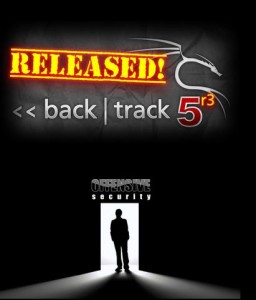
In this tutorial i will show you how to install Backtrack 5 R3 in Vmware workstation 8, it is recently released by offensive security team and it is used by penetration testers world wide. Installation is easy just follow given simple steps.
Requirements
1 : Download backtrack ISO from here
2 : Download VMware Workstation or VMplayer
3 : Install any of above
Installation
1 : Create A new virtual machine under File and click Next, select typical(recommended).
2 : choose installer ISO ( choose backtrack 5 ISO ), here i am using Backtrack 5 r3 32 bit.
3 : choose Linux as your guest operating system type and Ubuntu as version
4 : Give it a name and location of your backtrack VM
5 : Specify virtual hard drive space ( 20 GB is good enough ) and store virtual disk as a single file
then click finish from ready to create vm window
hit enter to go boot screen then choose default boot text mode and hit enter
 |
| HIT ENTER AT THIS POINT |
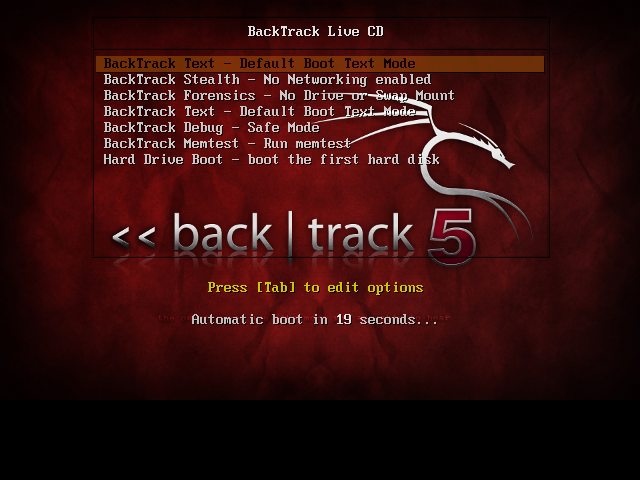
type startx to start GUI ( x server )
click on Install backtrack icon or open terminal type sh -c “ubiquity”

and continue like normal installation choose keyboard type and provide location info
if you are installing just backtrack then go normally and erase and use entire disk
or if you installing backtrack with other OS then specify partition accordingly ( in this tutorial m using virtual hard-drive )
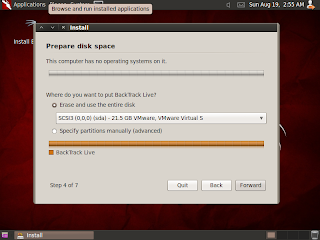
click on forward and click on install
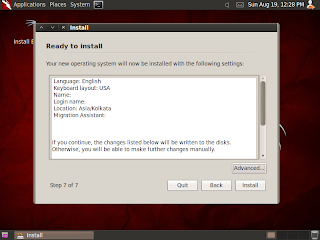
wait until it finish installing
it will take up-to 30 minutes depend on your system

After rebooting in the command prompt type “startx” to start using the GUI of BackTrack.
Next step is to install VMware tools on Backtrack 5 R3. Click VM and then Install Vmware tools option and VMware tools will be installed in your BackTrack VM.
In Later post i will start with basic setup of Backtrack.
Latest posts by Afroz Ahmad (see all)
- Telecom Network Infrastructure: Complete Guide to Components & Design - January 6, 2026
- TP-Link TL-SG108E vs Netgear GS308E: Budget Smart Switches - January 5, 2026
- MikroTik CRS305-1G-4S+ Review: The Ultimate Budget SFP+ Switch Guide - December 25, 2025

Thankx sir…. for sharing this tutorial….. i also searching for this Backtrack Installtion Guide…
I am facing problem when it asks for partition. it says that root directory is not defined.
very nice..but i am begginer.and so i am not able to install the vm tools.i am done with the rest.but i am stuck in installing vm tool.scan you help me sir..?
Nice one….can i have a link to ur next post please. Thank you