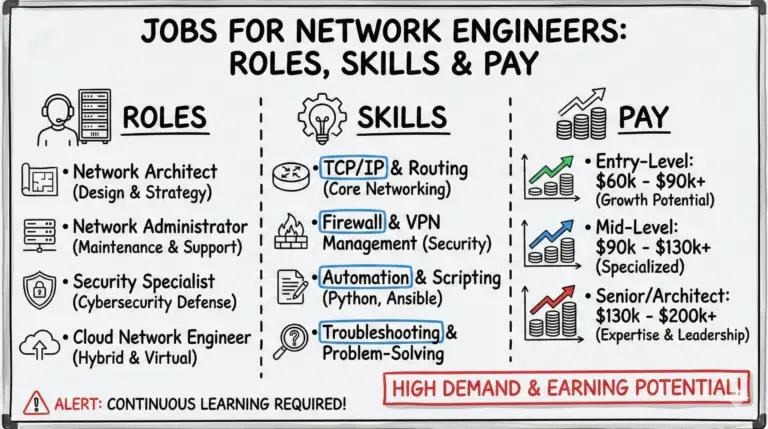A Linksys Router Red Light typically means there’s trouble linking your router to the internet, ranging from loose connections and power supply inconsistencies to outdated firmware.
Our comprehensive guide will walk you through practical troubleshooting methods, from checking cable integrity to updating crucial settings, ensuring a swift return to seamless connectivity. Keep reading to discover how to extinguish the red light and restore your online presence effectively.
Key Takeaway
- 💡 A solid red light on a Linksys router indicates a loss of internet connection, which can be due to a service outage, loose connections, or damaged cables.
- 🔄 Restarting the Linksys router or Velop mesh system through the browser or app can often resolve the red light issue by clearing temporary glitches.
- 🔌 Power cycling the modem and router can help re-establish the internet connection by clearing all temporary data caches.
- 📶 Optimal placement of routers and Velop mesh nodes is crucial for avoiding connectivity issues; ensure they are not too far apart or obstructed by appliances and walls.
- 🛠️ Updating the router’s firmware to the latest version can fix bugs and improve performance, potentially resolving the red light issue.
- 🔄 A factory reset of the Linksys router can clear problematic configurations or malware, effectively addressing the red light problem.
- 📞 If all else fails, contacting Linksys customer support is recommended for further assistance and customized troubleshooting.
What a Solid Red Light Means on a Linksys Router?
A steady red light on a Linksys wireless router or Velop mesh system indicates that the device has lost connection to the internet. There could be a few reasons for this:
- Service Outage: Your internet service provider (ISP) might be experiencing a temporary outage or doing maintenance. This can cause your Linksys router to show a solid red globe light.
- Loose Connections: Check that all ethernet cables connecting your Linksys router to the modem and computer are properly plugged in at both ends. Also inspect cables for any damage.
- Damaged Cables: Cables can sometimes get bent or frayed, interrupting the connection. Replace any damaged cables between your devices.
If the router red light is solid, your Linksys device is not getting an internet connection. A quick fix is to restart your networking equipment and see if the problem persists.
See also: Master Your Linksys Router Lights: Quick Tips
What a Blinking Red Light Means on Linksys Router vs Velop?
While a solid red light indicates no internet connectivity, a blinking or flashing red light can mean different things depending on whether you have a regular Linksys wireless router or a Velop mesh system.
Blinking Red Light on Linksys Wireless Router
When your Linksys wireless router exhibits a blinking red globe light, it usually means the router is not properly communicating with the modem.
Potential reasons can include:
- Faulty ethernet cable
- Incorrect modem to router connection
- Misconfigured router settings
A blinking red light on the router signifies connectivity issues between the router and modem preventing internet access.
Blinking Red Light on Linksys Velop Mesh
If you are using a Velop mesh wifi system, a flashing red light on a node can indicate that particular Velop is not connecting wirelessly to the main base Velop router acting as the parent node.
Some reasons for this can be:
- Placement issue – the node is too far from router
- Interference from appliances
- Congested wireless signal
- Mesh system issue
The blinking red light suggests the Velop node is not wirelessly linking with the core Velop router to access internet connectivity.
What’s Behind the Infamous Linksys Router Red Light?
Seeing a solid red or blinking red light on your Linksys router usually means there’s an issue connecting the router to the internet.
There are a few common culprits that typically cause the dreaded router red light:
- Ongoing ISP internet outage in your area.
- Loose wired connections – Faulty ethernet cables connecting your router can interrupt the connection. Damaged cables or loose plugs are often to blame.
- Power supply issues – If your router isn’t getting consistent electricity, you’ll probably see that red light blinking.
- Fluctuating power – Surges or dips in your power supply can temporarily knock out connectivity, turning on the red light.
- Damaged Hardware: Faulty internal router components due to age or other factors leads to problems.
- Firmware issues – Outdated or interrupted firmware upgrades often cause red light woes.
- Internet plan problems – If you recently changed internet plans, compatibility issues can arise.
- Network congestion – Nearby devices causing interference or a system overloaded with connected devices can lose connection.
- Overheating: Excessive ambient heat can sometimes damage router hardware.
- Incorrect Settings: Misconfigured WiFi settings like channel, DHCP, ports, and IP addresses cause trouble.
- Device connections– Problems communicating between modems, routers, range extenders and computers on your home network can cause the router red light.
- Obstructed mesh networks – Nodes placed too far apart or blocked by walls or appliances will lose connection to the network.
- Malware / Viruses: Malicious attacks on vulnerable routers impact performance.
Now that you know what’s causing that nuisance of a red light, let’s get to troubleshooting and get you back online!
How to Fix Linksys Router Red Globe Light?
When you see a solid or blinking red light on your Linksys wireless router or Velop mesh nodes, try these troubleshooting steps to resolve the problem:
1. Restart the Linksys Router or Mesh System
The easiest first troubleshooting step is to restart your Linksys networking equipment. A full reboot often clears up temporary glitches with wireless routers and restores normal operations.
Follow these instructions to restart Linksys router or Velop systems:
Restart Using Web Browser
- Access the Linksys router admin interface by visiting
router.linksys.com - Enter your router admin password
- Click on
Troubleshooting(orDiagnostics) tab - Select the
Restartoption to reboot the router
Wait several minutes for the router to power cycle and reconnect to the internet automatically.
Restart Using Mobile App
- Open the Linksys app and go to router settings
- Find and choose
Restart Deviceoption - Router will reboot itself; wait a few minutes
- App or browser interface will display when back online
This restart often resolves internet connectivity issues signified by red lights on Linksys equipment.
2. Power Cycle the Modem and Router
If a simple router restart doesn’t help, the next step is to power cycle the modem and router to clear all temporary data caches and force a fresh reboot sequence on the networking devices:
- First unplug the power cable on both modem & router from the power source
- Wait at least 1 minute before reconnecting power to modem
- Let the modem fully boot up first
- Next, plug power back into the Linksys wireless router
- Allow the router several minutes to boot up too
This forces the devices to fully reload configurations and re-establish modem to router connections. The red light will hopefully be resolved once modems and routers complete restart process.
3. Check Placement Location of Devices
Another potential reason for red light issues on Linksys equipment is suboptimal placement location in relation to each other:
- Routers should be centrally located in home for best performance
- Appliances and thick walls obstruct wireless signals
- Optimal WiFi router placement is in open area at tabletop height
Likewise, Velop mesh nodes need proper placement around home within wireless range of the main Velop router connected to modem:
- Nodes too far away leads to wireless disconnection
- Appliance interference also impacts signal
- Velop nodes out of range show red light
Adjust locations of WiFi router and mesh nodes closer for stronger wireless signals fixing red light problems.
4. Update Firmware to Latest Router Software
Linksys regularly provides firmware updates to fix bugs and improve wireless router performance + security.
An outdated version can sometimes be the reason for Linksys red light connectivity issues.
Manually check and update router firmware:
- Access router admin interface through app or browser
- Navigate to
Firmware UpdateorAdministrationsection - Check current version and download newer firmware
- Complete update process when prompted
- Router will automatically reboot when done
- Red light hopefully fixed after firmware update
Having latest firmware eliminates any defects that might impact WiFi connectivity.
Enabling automatic firmware update option ensures router always stays updated as well.
5. Reset Router to Factory Default Settings
If all else fails, reset your Linksys router to factory default settings. This clears any problematic router configurations or malware that may have accumulated on the device:
Factory Reset using the reset button on Linksys router:
- Ensure the router is powered on and connected to a power outlet.
- Locate the reset button at the back of the router.
- Use a paper clip to press and hold the reset button for about 10 seconds, or 30 seconds for some models.
- Watch for the LED lights on the Linksys router to start flashing or blinking, indicating that the router is resetting itself.
- Be patient as this process may take a few minutes.
- Avoid unplugging the router during this time.
Factory reset using your web browser:
- Use admin interface in browser or mobile app
- Go to router
AdministrationorManagementtab - Select full factory reset to erase settings
- Router will reboot into fresh clean state
- Red light issue often resolved after reset
Be sure to backup current router settings before performing a factory reset. Make note of WiFi passwords, port forwarding rules, parental controls etc.
Factory resetting your Linksys device essentially provides you with a brand new router which should eliminate any pre-existing conditions causing problems.
6. Contact Linksys Customer Support
Even after trying these troubleshooting suggestions, if the red light persists on your Linksys wireless router or Velop mesh system, it’s best to contact Linksys support directly for further customized assistance.
You can reach out to Linksys technical experts in any of the following ways:
- Live chat directly through Linksys Support Website
- Email your issues to Linksys customer service
- Call the Linksys helpline (1-800-326-7114) for US customers
Linksys technicians can remote access your router for further diagnosis if required. Provide them admin access to pinpoint the reason for red indicator light properly. This allows Linksys staff to deliver appropriate fixes tailored your specific networking environment.
Conclusion
We have covered the meaning behind common red light scenarios on Linksys networking devices along with various troubleshooting mechanisms to fix the problems yourself.
A steady red globe indicates loss of internet connectivity while a blinking red light suggests issues with physical wiring connections between the modem and router.
Do basic checks like placement, cables and rebooting equipment first before resetting devices to factory defaults as a last resort. Ultimately get in touch with Linksys technical professionals if you are unable to get rid of the red indicator light.
Feel free to leave a comment below if you have any other questions regarding resolving red light problems on your Linksys routers or mesh systems!
Frequently Asked Questions
Here are answers to some commonly asked questions about the meaning of a red light on Linksys routers and how to troubleshoot the problem:
What does a red globe light mean on my Linksys router?
A solid red internet light on Linksys routers signifies it is unable to connect to the internet due to some connectivity issue. Firmware, cables, ISP, congestion are potential reasons.
Why does my Linksys Velop mesh node show solid red light?
Solid red on a Velop mesh node indicates it is disconnected from the main Velop router system, preventing internet connectivity. Reasons can be placement, interference etc.
How do I fix red globe light problem on my Linksys router?
Quick fixes for Linksys router red light include – reboot router, update firmware, relocate devices, power cycle networking equipment and factory reset router if necessary.
Why does my Linksys router red globe keep blinking?
A blinking red light suggests physical connectivity issues between modem and Linksys router due to loose cables, incorrect ports etc. preventing internet connectivity.
How long does it take for Linksys router to get internet after reboot?
It should take under 5 minutes for Linksys router to reconnect to internet automatically after a reboot. For first time setups, can take 10+ minutes.
Can I get a replacement if unable to fix red light on Linksys Velop?
If within warranty period, contact Linksys Support to troubleshoot and ask for replacement Velop node if unable to resolve red light even after factory reset.
- MikroTik CRS305-1G-4S+ Review: The Ultimate Budget SFP+ Switch Guide - December 25, 2025
- 10 Best Network Switches for Home Networks in 2026 (Top Picks) - December 24, 2025
- 7 Best Budget Routers For Small Business Networks (Under $200) - December 22, 2025