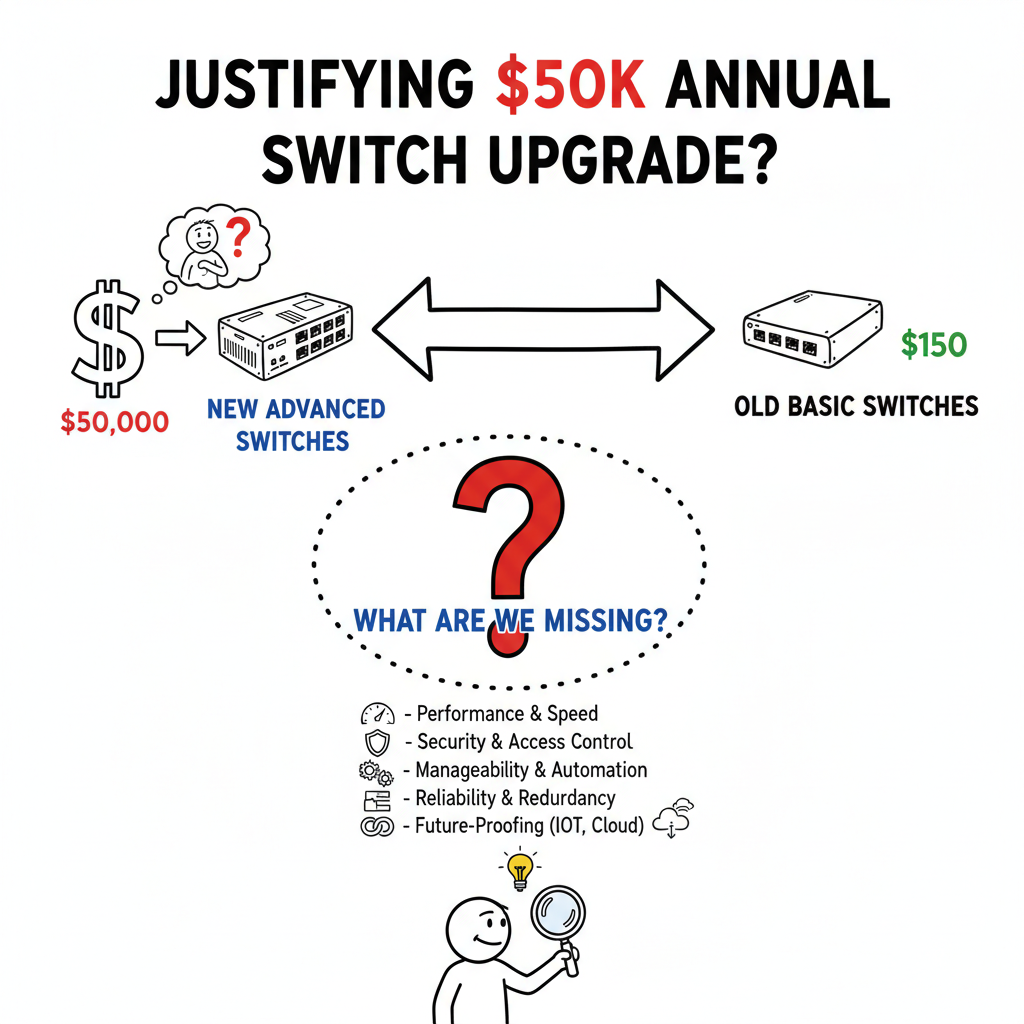It’s easy to look at a network switch and think, “It just connects things.” But when faced with a $50,000 or even higher annual quote for new switches versus buying $150 or cheaper replacements, that thought becomes a huge dilemma. You’re wondering if you’re missing something big, and honestly, you might be. Let’s break down what modern switches bring to the table beyond just plugging in cables.
Making Sense of Modern Network Switches: Features Beyond Basic Connectivity
Let’s explore the key areas where today’s network switches go far beyond simple PoE, ACLs, and VLANs. Understanding these can help you decide if the extra cost is a worthwhile investment or an unnecessary luxury.
The Hidden Risks of End-of-Life (EOL) Hardware
Your current switches might work flawlessly, but EOL hardware carries significant risks.
- Security Vulnerabilities: When hardware reaches EOL, the manufacturer stops providing security patches and updates. This leaves your network wide open to new threats and known weaknesses that criminals actively exploit.
- No Technical Support: If something goes wrong, you’re on your own. There’s no vendor to call for help, no official documentation updates, and no quick fixes.
- Lack of Spare Parts: A critical hardware failure on EOL gear means finding replacement parts is difficult, if not impossible. This can lead to much longer downtime than your estimated hour.
Enhanced Security Features
Modern switches offer layers of security far beyond simple port blocking.
- Network Access Control (NAC): This is a major game-changer. NAC ensures only authorized users and devices can connect to your network. It checks device health (e.g., is antivirus updated?) before granting access.
- Micro-segmentation: Instead of just VLANs and Private VLANs, which separate large groups, micro-segmentation can isolate individual devices or small groups. If one device gets infected, the breach is contained, preventing it from spreading across your entire network.
- Threat Detection: Some advanced switches can identify unusual traffic patterns or suspicious activities right at the network edge, giving you early warnings of potential attacks.
- Automated Policy Enforcement: If a device is found to be non-compliant or compromised by NAC, the switch can automatically quarantine or disconnect it, protecting the rest of your network instantly.
Performance and Reliability for the Modern Office
Even with a largely cloud-based operation, in-office network performance still matters.
- Higher Port Speeds: Your current switches might be 1 Gigabit Ethernet (1GbE). Modern switches offer 2.5GbE, 5GbE, or even 10GbE ports. This is crucial for Wi-Fi 6/6E access points, high-speed storage, or even faster office workstations.
- Quality of Service (QoS): QoS allows you to prioritize critical traffic like VoIP calls or video conferencing over less urgent data transfers. This ensures smooth communication for your employees, especially important for hybrid workforces.
- Redundancy and High Availability: Core switches often support stacking or Multi-chassis Link Aggregation (MLAG). This means if one switch in a stack fails, another takes over instantly, preventing any downtime, not just an hour.
Simplified Management and Automation
This area can save your team countless hours and reduce errors.
- Centralized Management: Instead of logging into each switch individually, modern systems (often cloud-managed or via an on-premises controller) let you manage all your switches from a single dashboard. This is a huge efficiency boost.
- Zero-Touch Provisioning (ZTP): Imagine a new switch arriving. You plug it in, and it automatically downloads its configuration, ready to go. ZTP eliminates manual setup, saving time and preventing human errors.
- Visibility and Analytics: Modern switches provide deep insights into your network traffic, device connections, and performance. You can see who is using bandwidth, identify bottlenecks, and troubleshoot issues much faster.
- Programmability and Automation: Many switches have APIs and support tools like Ansible. This allows developers (like yourself!) or network engineers to automate tasks, push configurations, and integrate with other IT systems.
Compliance and Auditing Capabilities
Meeting regulatory requirements often depends on your network’s ability to log and report.
- Detailed Logging: Modern switches provide much more granular and secure logging than older devices. This is essential for compliance audits (e.g., SOC2, ISO 27001), helping you prove who accessed what, when.
- Audit Trails: Robust audit trails make it easier to track changes to switch configurations and identify unauthorized modifications, crucial for maintaining security and compliance.
The Cost Equation: Beyond the Sticker Price
The $50,000 or more annual cost might seem high, but consider the total cost over time.
- Reduced Operational Costs: Features like centralized management, ZTP, and better troubleshooting tools significantly reduce the time your team spends on network maintenance.
- Risk Mitigation: Avoiding a major security breach or extended downtime (which can cost thousands per hour) can easily justify the investment.
- Future-Proofing: Investing now in faster, more capable switches means you’re ready for future technologies like more powerful Wi-Fi or new internal applications without another costly overhaul.
When the $150 Option Might Seem Viable (with Big Warnings)
If your needs are truly basic, and you accept the risks, cheap replacements could work for a very specific, limited use case.
- Absolute Minimum Requirements: If you only need basic connectivity, PoE, VLANs, and simple ACLs, and your business has no sensitive data or compliance needs, then basic switches might seem sufficient.
- Accepting High Risk: You must be fully prepared to accept the security vulnerabilities of unpatched hardware and the lack of support. This is a very rare scenario for most businesses today.
- Tolerating Downtime: You must be genuinely comfortable with extended downtime if a switch fails and a replacement isn’t immediately available or configured. An hour might be optimistic for a full replacement and configuration.
Your Next Steps: Asking the Right Questions
To properly evaluate the quote, engage your vendor and internal stakeholders.
- Challenge the Quote: Ask for a detailed breakdown of the proposed features and technologies. Have them explain why each feature is necessary for your specific business needs.
- Focus on Business Value: Don’t just look at features. Ask the vendor how their proposed solution solves specific business problems (e.g., “How does this improve employee productivity?”, “How does this reduce our security risk?”).
- Consider Your Security Posture: Honestly assess your risk tolerance for EOL hardware. Are you truly comfortable with the potential for breaches?
- Future Growth: Think about your business growth over the next 3-5 years. Will your network needs change? Does the proposed solution scale?
Ultimately, the decision isn’t just about features; it’s about weighing risk, operational efficiency, and future-proofing your business. While your current EOL Cisco switches might still be chugging along, ignoring the advances in modern networking could leave your business vulnerable and your team overwhelmed. Take the time to understand the true value before making your choice.
- Telecom Network Infrastructure: Complete Guide to Components & Design - January 6, 2026
- TP-Link TL-SG108E vs Netgear GS308E: Budget Smart Switches - January 5, 2026
- MikroTik CRS305-1G-4S+ Review: The Ultimate Budget SFP+ Switch Guide - December 25, 2025