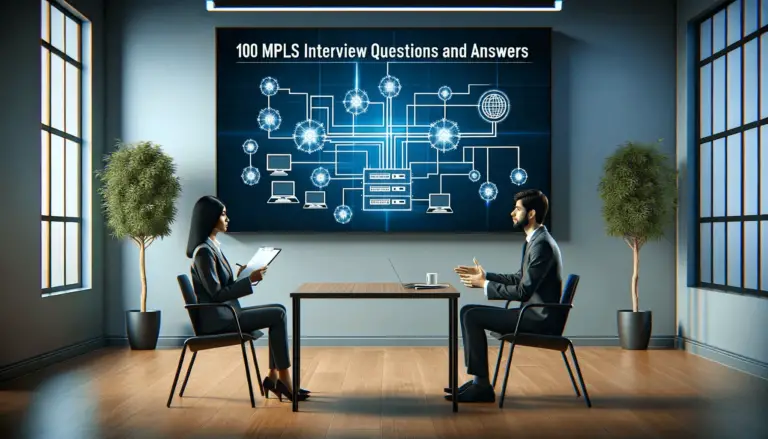As a network engineer, I often find myself fine-tuning routing protocols to optimize traffic flow and ensure network resilience. One of the fundamental ways we influence Open Shortest Path First (OSPF) behavior is through cost manipulation. While the core principles remain, modern network demands and automation practices have significantly evolved how we approach this critical task.
Understanding OSPF Cost Calculation
The foundation of OSPF path selection is its metric, known as cost. This cost is inversely proportional to the interface bandwidth. The standard formula remains:
OSPF Cost = Reference Bandwidth / Interface BandwidthBy default, most OSPF implementations (like Cisco IOS XE) use a reference bandwidth of 100 Mbps (100,000,000 bps). This means an interface’s cost is calculated by dividing 100,000,000 by its bandwidth in bits per second.
OSPF Cost = 100,000,000 / Interface BW (in bps)However, this default value is a relic of an era when Fast Ethernet (100 Mbps) was the fastest common link. In today’s networks, with Gigabit Ethernet, 10 Gigabit Ethernet, and even 100 Gigabit Ethernet being commonplace, a default reference bandwidth of 100 Mbps renders all these high-speed interfaces with a cost of ‘1’, making effective path differentiation impossible. Therefore, adjusting the reference bandwidth is almost always a necessity in modern designs.
Methods for OSPF Cost Manipulation
I typically employ three primary methods to manipulate OSPF costs:
1. Directly Setting the OSPF Interface Cost
The most straightforward and often recommended method for administrative overrides is to directly set the OSPF cost on a specific interface. This allows precise control over individual link costs, regardless of their actual bandwidth or the global reference bandwidth setting.
This method is powerful because it gives explicit control and overrides any automatically calculated cost. It’s especially useful for traffic engineering or when you need to quickly influence a specific path.
R1# configure terminal
R1(config)# interface GigabitEthernet0/1
R1(config-if)# ip ospf cost 20
R1(config-if)# end2. Adjusting the OSPF Reference Bandwidth (Recommended for Modern Networks)
As discussed, the default OSPF reference bandwidth of 100 Mbps is insufficient for modern high-speed networks. To ensure OSPF can accurately differentiate between Gigabit, 10 Gigabit, or even 100 Gigabit links, you must increase the reference bandwidth under the OSPF process.
When you modify the reference bandwidth, the router interprets the value in Mbps. It is crucial to set this value to match, or exceed, the highest bandwidth interface in your OSPF domain. A common practice is to set it to 10,000 Mbps (10 Gbps) or even 100,000 Mbps (100 Gbps) to future-proof your design.
R1(config)# router ospf 1
R1(config-router)# auto-cost reference-bandwidth 10000
% OSPF: Reference bandwidth is changed.
Please ensure reference bandwidth is consistent across all routers.
R1(config-router)# end
IMPORTANT NOTE: Whenever you change the reference bandwidth, it is absolutely critical that this setting is consistent across ALL routers in your OSPF domain. Inconsistent reference bandwidths will lead to incorrect cost calculations, suboptimal routing, and potential routing loops or black holes.
3. Manipulating the Interface Bandwidth
While technically possible, I generally advise against manipulating the interface’s reported bandwidth solely for OSPF cost adjustment. The bandwidth command on an interface primarily influences bandwidth-dependent protocols like QoS, SNMP calculations, and other routing protocols. Changing it for OSPF might have unintended side effects on these other services.
However, if the network design inherently requires this for multi-protocol compatibility, the command is simple:
R1(config)# interface Serial0/0
R1(config-if)# bandwidth 512
R1(config-if)# endFor OSPF-specific adjustments, directly setting the OSPF cost using ip ospf cost is almost always the preferred and cleaner approach.
Automating OSPF Cost Management in Modern Networks
In today’s infrastructure-as-code and NetOps environments, manual CLI configurations are increasingly replaced by automated workflows. Tools like Ansible, Python with Netmiko/NAPALM/Nornir, and even Terraform are essential for managing OSPF configurations consistently and at scale.
Using Ansible for OSPF Cost Configuration
Ansible, with its vendor-specific collections (e.g., cisco.ios, junipernetworks.junos, arista.eos), is excellent for declarative configuration. Here’s an example using the cisco.ios collection to set an OSPF interface cost and the global reference bandwidth:
---
- name: Configure OSPF cost and reference bandwidth
hosts: routers
gather_facts: false
connection: network_cli
tasks:
- name: Set OSPF reference bandwidth to 10000 Mbps
cisco.ios.ios_config:
parents: "router ospf 1"
lines:
- "auto-cost reference-bandwidth 10000"
notify: Check OSPF reference bandwidth
- name: Set specific interface OSPF cost
cisco.ios.ios_ospf_interfaces:
config:
- name: GigabitEthernet0/1
cost: 20
state: merged
when: ansible_network_os == 'ios' # Or other specific conditions
handlers:
- name: Check OSPF reference bandwidth
cisco.ios.ios_command:
commands: "show ip ospf"
register: ospf_info
changed_when: false
debug:
var: ospf_info.stdout_linesPython with Netmiko for OSPF Adjustments
For more programmatic control or integrating with existing Python applications, libraries like Netmiko (now at v4.2.0 and compatible with Python 3.12+) provide robust CLI interaction:
from netmiko import ConnectHandler
# Device connection details
device = {
"device_type": "cisco_ios",
"host": "192.168.1.1",
"username": "admin",
"password": "cisco",
}
# Configuration commands
commands = [
"router ospf 1",
"auto-cost reference-bandwidth 10000",
"interface GigabitEthernet0/2",
"ip ospf cost 50"
]
try:
with ConnectHandler(**device) as net_connect:
print(f"Connecting to {device['host']}...")
output = net_connect.send_config_set(commands)
print(output)
print("Configuration applied successfully.")
# Verification
print("\nVerifying OSPF configuration:")
output = net_connect.send_command("show ip ospf interface brief")
print(output)
output = net_connect.send_command("show ip ospf")
print(output)
except Exception as e:
print(f"An error occurred: {e}")
Observability and Verification of OSPF Costs
After making changes, verification is paramount. Modern networks leverage streaming telemetry (e.g., gNMI/gRPC, NETCONF) to provide real-time network state. Tools like Suzieq can aggregate and analyze this data to provide a holistic view of OSPF adjacencies and costs across your multi-vendor infrastructure.
Regardless of automation, always use standard CLI commands to confirm your changes:
show ip ospf interface [type number]: Verifies the OSPF cost on a specific interface.show ip ospf: Shows the global OSPF parameters, including the reference bandwidth.show ip route ospf: Confirms that routes are being learned with the expected costs.
Updated Common OSPF Costs (with Reference Bandwidth 10,000 Mbps)
To illustrate the impact of an updated reference bandwidth, here are some common interface costs assuming a reference bandwidth of 10,000 Mbps (10 Gigabit Ethernet):
- 56k (0.056 Mbps) = 10000 / 0.056 = 178571
- 64k (0.064 Mbps) = 10000 / 0.064 = 156250
- T1 (1.544 Mbps) = 10000 / 1.544 = 6476
- E1 (2.048 Mbps) = 10000 / 2.048 = 4882
- Ethernet (10 Mbps) = 10000 / 10 = 1000
- Fast Ethernet (100 Mbps) = 10000 / 100 = 100
- Gigabit Ethernet (1000 Mbps) = 10000 / 1000 = 10
- 10 Gigabit Ethernet (10000 Mbps) = 10000 / 10000 = 1
- 100 Gigabit Ethernet (100000 Mbps) = 10000 / 100000 = 1 (or adjust reference BW to 100,000 for this to be 100, etc.)
Notice how adjusting the reference bandwidth gives meaningful costs to even 1 Gbps and 10 Gbps links, allowing OSPF’s Shortest Path First (SPF) algorithm to make informed routing decisions.
Conclusion
OSPF cost manipulation remains a cornerstone of traffic engineering. While the fundamental equation is unchanged, the context in which we apply these adjustments has evolved significantly. From updating archaic reference bandwidths to embracing automation with tools like Ansible and Python, and validating changes with modern observability, a holistic approach to OSPF cost management is essential for building robust, high-performance networks today.
- Telecom Network Infrastructure: Complete Guide to Components & Design - January 6, 2026
- TP-Link TL-SG108E vs Netgear GS308E: Budget Smart Switches - January 5, 2026
- MikroTik CRS305-1G-4S+ Review: The Ultimate Budget SFP+ Switch Guide - December 25, 2025