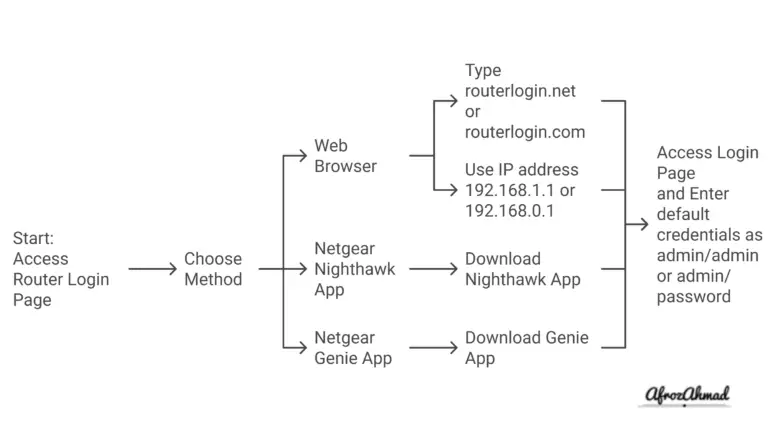The Verizon FiOS G1100 router is one of the most popular models provided by Verizon to its internet subscribers. Despite being several years old, many customers still use this router for their home or small business internet needs.
Our detailed Verizon Fios G1100 review aims to dissect the router’s performance, features, and overall value, providing prospective buyers with a comprehensive understanding to make an informed decision.

Quick Verdict
Rating: ⭐⭐⭐⭐4.3/5 Stars
The Verizon FiOS Quantum Gateway AC1750 emerges as a robust and reliable router, tailored for those who demand uninterrupted connectivity and extensive coverage. Its dual-band technology and high-speed capabilities make it a fitting choice for a modern household’s varied internet needs.
See also: Verizon Fios G3100 Review: Reliable Tri-Band Wi-Fi Router
Pros and Cons
What We Liked:
-
Strong Signal Strength: Ensures reliable connectivity to the FiOS network, crucial for households with multiple devices.
-
High-Speed Internet: With speeds up to 800 Mbps, it caters to fast surfing, streaming, and gaming experiences.
-
Extensive Coverage: Offers up to 325 feet of coverage, providing a strong WiFi signal throughout most homes.
-
Dual-Band Technology: Supports both 2.4GHz and 5GHz bands, optimizing the connection for different devices and uses.
-
User-Friendly Interface: Customers have praised the router’s interface for its ease of navigation and setup.
What Can be Improved:
-
Connectivity: Despite offering extended WiFi range and improved connectivity, occasional internet service disruptions still occur. Addressing this issue is crucial to ensure a more consistent and uninterrupted internet experience for users.
-
Customer support: Some customers have faced difficulties during the installation process, such as obtaining IP addresses from the Verizon network. It’s essential for Verizon to enhance customer support to troubleshoot and resolve these issues more efficiently.
-
Compatibility: Designed primarily for use in the US, international buyers need to check compatibility or consider additional adapters.
-
Advanced customization options: While the Quantum Gateway offers standard features, some users may require more advanced customization options, such as the ability to configure advanced network settings. Adding these features would cater to the needs of power users and provide more flexibility in network management.
Unboxing – What’s Inside?
Upon unboxing the Verizon FiOS Quantum Gateway AC1750, users will find:
-
The Router: Sleek design that blends into home settings.
-
Power Adapter: To keep the device powered up and running.
-
Ethernet Cable: For direct, wired connections to devices or the modem.
-
Quick Start Guide: Provides essential information for easy setup.
Specifications:
-
WiFi Standards: AC1750 Dual-Band (2.4GHz & 5GHz)
-
Ports: 4 Gigabit LAN ports, 2 USB 2.0 ports
-
Technology: Beamforming for better signal, Dual-Core Processor, MoCA 2.0 for networking over coaxial cables.

Features – What We Found
The Verizon FiOS Quantum Gateway AC1750 is packed with features designed to enhance user experience:
-
Dual-Core Processor: Ensures smooth performance even under heavy load, ideal for gaming and streaming.
-
Beamforming Technology: Focuses WiFi signals to connected devices, improving speed and range.
-
Dual-Band Support: Reduces interference, providing a more stable connection for multiple devices.
-
MoCA 2.0 Support: Enables networking over coaxial cables, useful for homes wired with coax but lacking Ethernet cabling.
-
Integrated Antennas: Designed to enhance WiFi coverage across your home.
Setup and Installation
One major advantage of using your ISP provided router is easy setup right out of the box. The same goes for the G1100 – simply plug it into power, connect the coax or ethernet cable from your Verizon ONT, and activation occurs automatically within minutes.
You can then access the router login at http://192.168.1.1 to configure your wireless network names and passwords. And the MyFiOS app provides remote access for management on the go. Overall the G1100 has a very user-friendly interface compared to third party routers.
See also: 9 Best WiFi Extenders for Verizon FiOS – Boost Your Internet Signal
Security Features
The G1100 router provides complete wireless security via WPA2 encryption to prevent unauthorized access. Other security features include a firewall, DoS protection, filtering options, MAC address filtering and more. While not as robust as some gaming or mesh routers, the G1100 still provides adequate security for most home users.
Parental controls allow you to set time limits for kids or pause internet access with a click. And automatic firmware updates help maintain protection against the latest security vulnerabilities.
For businesses or advanced home users wanting more advanced security and controls, upgrading to a commercial grade router would be recommended. But the G1100 checks all the boxes for basic home internet security needs.
Who Should Buy?
The G1100 really hits the sweet spot for FiOS customers with internet plans below 500Mbps. It provides reliable wireless performance for entire homes at a very affordable price point. Models can often be found used on eBay for under $50!
I would recommend the G1100 for:
- Verizon FiOS internet subscribers without Gigabit speeds
- Anyone trying to avoid Verizon router rental fees
- Cost conscious shoppers wanting reliable WiFi on a budget
- Small homes and apartments needing basic wireless coverage
See also: Best Router for Verizon Fios: Top 12 Picks 2024
Concluding Thoughts
While it is certainly dated at this point, the Verizon FiOS G1100 Quantum Gateway holds up surprising well almost 10 years later. Despite lacking WiFi 6 or mesh capabilities, I found the G1100 still delivers excellent wireless coverage and speed for real-world use.
It certainly isn’t the most advanced router out there. But for FiOS customers wanting to eliminate rental fees and needing only basic wireless internet, the G1100 gets the job done admirably. Unless you have gigabit speeds or require advanced networking features, I see no reason to upgrade from this trusty old workhorse!

Frequently Asked Questions
Can it be used with other ISPs?
Primarily designed for Verizon FiOS, compatibility with other ISPs should be checked beforehand.
Is it easy to set up?
Yes, the user-friendly interface and quick start guide facilitate an easy setup process.
Can I connect wired devices?
Absolutely, with 4 Gigabit LAN ports, you can connect multiple devices directly for stable connections.
Does it support VPN?
For specific VPN compatibility and setup, refer to the manufacturer’s documentation or support.
Is it suitable for large homes?
Yes, with up to 325 feet of coverage, it is designed to provide strong WiFi signals in larger homes.
- Telecom Network Infrastructure: Complete Guide to Components & Design - January 6, 2026
- TP-Link TL-SG108E vs Netgear GS308E: Budget Smart Switches - January 5, 2026
- MikroTik CRS305-1G-4S+ Review: The Ultimate Budget SFP+ Switch Guide - December 25, 2025