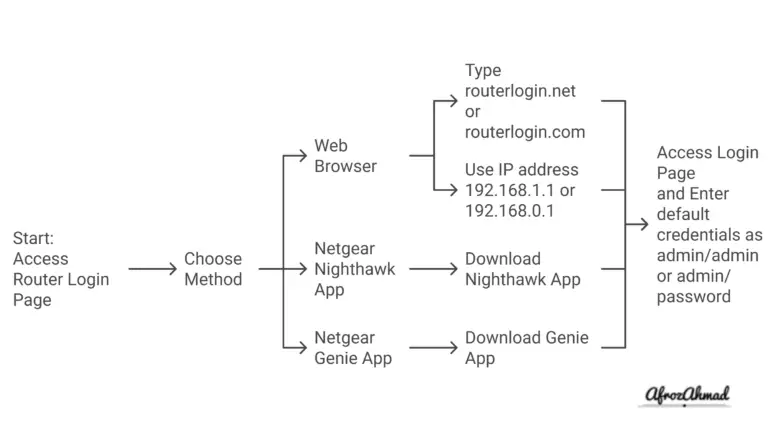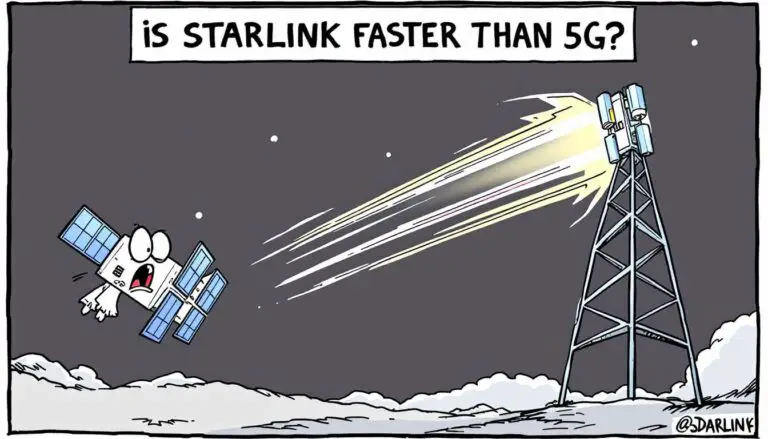If you’re a Verizon FiOS subscriber looking to enhance your home Wi-Fi coverage, selecting the right best WiFi extenders for Verizon FiOS is crucial. We’ll review nine top extenders, including the robust Actiontec ScreenBeam WCB6200Q and the ASUS AX3000 Dual Band WiFi 6 Range Extender.
These extenders are designed to eliminate dead zones and expand wireless reach across your large home. Discover which extender aligns with your connectivity needs in the following guide.
Best WiFi Extenders for Verizon FiOS – Quick Comparison
| WiFi Extender | Best For | Coverage | Speed | Technology | Setup | Security | Price |
|---|---|---|---|---|---|---|---|
| Actiontec ScreenBeam WCB6200Q | Overall Performance | Large Homes | Up to 1 Gbps | MoCA 2.0, 802.11ac | Easy | High | $$$ |
| Linksys RE9000 | Large Homes & Dead Zones | Very Large Homes | Up to 3 Gbps | Tri-Band, Seamless Roaming | Very Easy | High | $$$ |
| TP-Link AX3000 | WiFi 6 Upgrade | Medium to Large Homes | Up to 3 Gbps | WiFi 6, Dual-Band | Easy | High | $$ |
| ASUS RP-AX58 | Speed & Security | Medium Homes | Up to 3 Gbps | WiFi 6, AiMesh | Moderate | Commercial-Grade | $$ |
| WAVLINK Outdoor AX1800 | Outdoor Use | Outdoor & Large Yards | Up to 1201Mbps (5GHz) | Dual-Band, Weatherproof | Easy | Moderate | $$$ |
| Linksys RE7000 | Budget & Easy Setup | Up to 2,500 Sq. Ft. | 1900 Mbps | Dual-Band, Seamless Roaming | Very Easy | High | $ |
| NETGEAR EAX20 | WiFi 6 Mesh Expansion | Up to 1,500 Sq. Ft. | 1800 Mbps | WiFi 6, Mesh | Moderate | High | $$ |
| Tenda AX3000 | Compact Size & Value | Up to 1,500 Sq. Ft. | Up to 3 Gbps | WiFi 6, Dual-Band | Easy | Moderate | $ |
| NETGEAR EX5000 | Basic Use & Budget | Up to 1,500 Sq. Ft. | 1200 Mbps | Dual-Band | Easy | Basic | $ |
- Coverage is indicative of the extender’s range capability, suitable for different home sizes.
- Speed reflects the maximum throughput offered, affecting streaming, gaming, and high-bandwidth activities.
- Technology highlights key features like WiFi 6 or mesh capabilities, affecting performance and compatibility.
- Setup denotes the ease of installation and configuration, an important factor for non-technical users.
- Security indicates the level of network protection provided by the extender.
- Price is represented in a general sense with $ indicating a more budget-friendly option and $$$ indicating a premium product.









What is a WiFi Extender?
Wi-Fi extenders, also known as range extenders, work by connecting to your existing router wirelessly and then rebroadcasting the signal to expand its range. Essentially, it’s like adding an extra access point to give you better Wi-Fi in places where your router can’t quite reach on its own.
Why Do You Need a Wi-Fi Extender for Fios?
There are a few common reasons why Verizon Fios customers end up needing an additional extender device for their home network:
- Large or multi-story homes: The Wi-Fi router signal simply can’t reach to all corners of big houses, especially if there are multiple floors. Extenders boost coverage to eliminate dead zones.
- Older routers: Some older Fios routers can’t broadcast strong enough signals for reliable whole-home connectivity, especially for newer devices connecting via 5GHz Wi-Fi. Upgrading just the extender is an affordable fix.
- Bandwidth-intensive uses: If your home sees heavy video streaming, online gaming, video calls or other high-bandwidth activities, a Wi-Fi extender provides extra networking horsepower.
Adding a well-matched range extender fixes these issues by strengthening Wi-Fi access throughout the home. It’s an easy, plug-and-play upgrade that delivers a bigger, faster wireless network without having to replace your existing Verizon router.
Read More: WiFi Mesh vs Extender vs Booster vs Repeater: Which Is Best For Your Home?
See also: Best Router for Verizon Fios: Top 12 Picks 2024
Actiontec ScreenBeam WCB6200Q MoCA 2.0 WiFi Extender (4 Internet Antennas)
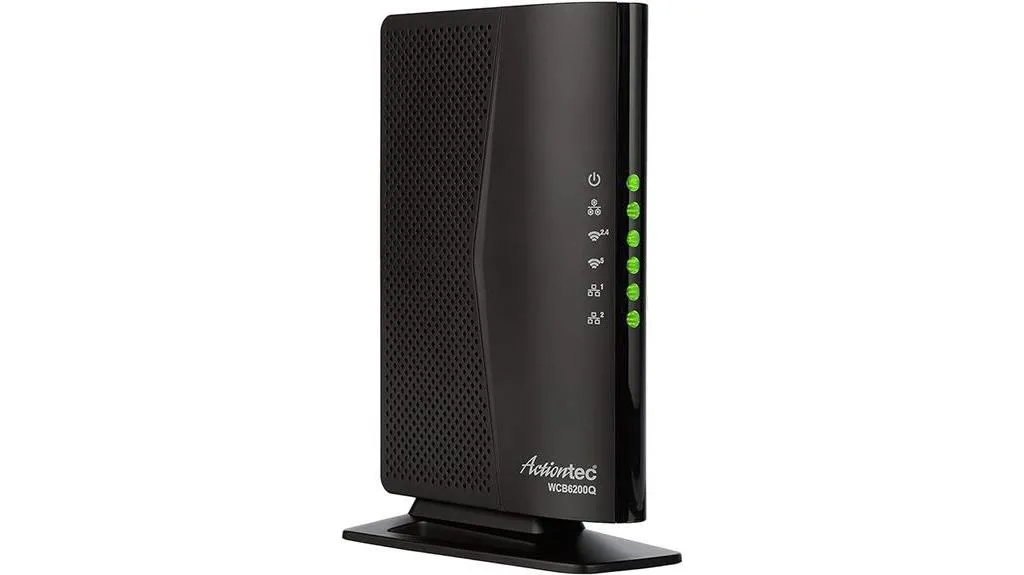
If you’re looking for a WiFi extender that provides faster internet speeds and seamless connectivity for your Verizon FiOS network, the Actiontec ScreenBeam WCB6200Q MoCA 2.0 WiFi Extender with 4 Internet Antennas is the ideal choice.
This extender is equipped with 4 transmitters and 4 receivers, utilizing 802.11ac Wi-Fi technology to increase network speeds up to 1 Gbps. It eliminates lags when streaming from popular platforms such as PRIME, YouTube, Netflix, or Hulu. Additionally, it can extend Wi-Fi coverage and connect other wireless devices such as doorbells, cameras, mobile phones, tablets, and gaming devices.
The Actiontec extender is compatible with most cable TV services and offers a secure connection with various encryption methods. However, it’s important to check compatibility with your Internet service provider before making a purchase as it isn’t compatible with satellite TVs.
Best For: Users with Verizon FiOS network looking to extend Wi-Fi coverage and improve internet speeds in their homes.
Pros:
- Provides faster Wi-Fi internet with 802.11ac Wi-Fi technology
- Can extend Wi-Fi coverage and connect other wireless devices
- Compatible with most cable TV services
Cons:
- Compatibility should be checked with the Internet service provider before purchase
Linksys RE9000 Wi-Fi Extender (Black)

For those seeking a reliable and high-performance Wi-Fi extender to enhance their Verizon FiOS network, the Linksys RE9000 Tri-Band Wi-Fi Extender is an excellent choice.
This AC3000 Tri-Band Wi-Fi extender offers a wireless range booster for your home, eliminating Wi-Fi dead zones throughout your house. With four Gigabit Ethernet ports, it works seamlessly with any Wi-Fi router.
The Linksys RE9000 features quick and easy setup with Push Button Connect and Spot Finder Technology. It also offers auto firmware upgrades for system and security updates.
With Tri-Band speeds up to AC3000, this extender provides full strength Wi-Fi without degradation. It also supports seamless roaming and band steering for optimal Wi-Fi connection.
Users have reported consistent performance without the need for restart or recycling, and improved wireless network performance and connectivity for multiple devices.
Best For: Those who’ve a Verizon FiOS network and want to eliminate Wi-Fi dead zones in their home.
Pros:
- Quick and easy setup with Push Button Connect and Spot Finder Technology.
- Tri-Band speeds up to AC3000 for full strength Wi-Fi without degradation.
- Seamless roaming and band steering for optimal Wi-Fi connection.
Cons:
- Weaker range on the 2.4GHz channel.
TP-Link AX3000 WiFi 6 Range Extender (RE715X)
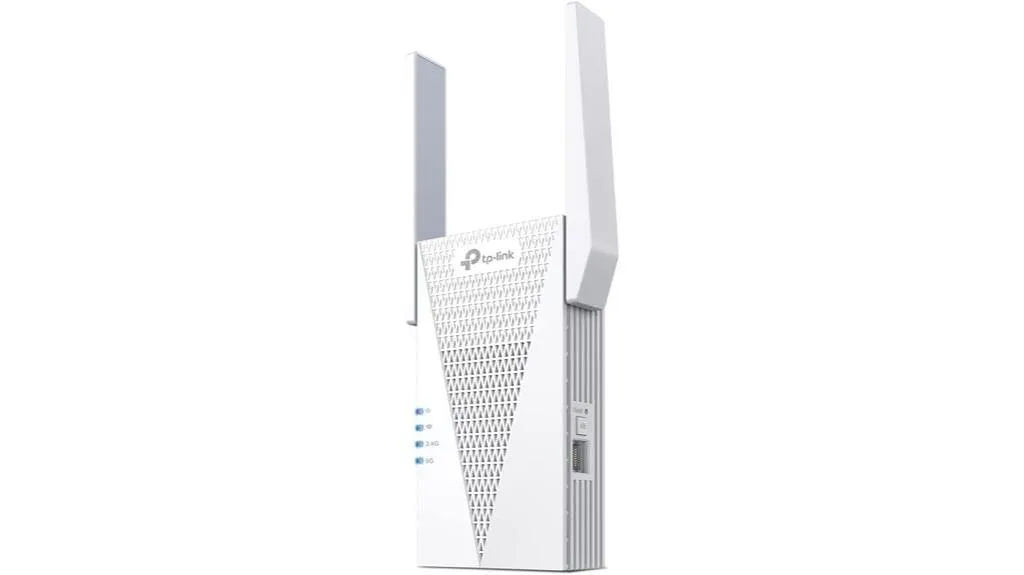
The TP-Link AX3000 WiFi 6 Range Extender (RE715X) is the ideal choice for those seeking a high-performance WiFi extender for their Verizon FiOS network. With its dual band WiFi repeater signal booster, this extender provides improved WiFi coverage and stability.
It offers dual-band WiFi speeds up to 3 Gbps, allowing you to connect more devices to your network without compromising on speed. The extender also includes a gigabit Ethernet port for wired speed and reliability.
Setting up and managing the extender is made easy with the TP-Link Tether app. Users have praised the range and signal strength of this extender, as well as its quick and easy setup process. However, there have been some negative reviews regarding slow startup and reboot times.
Overall, the TP-Link AX3000 WiFi 6 Range Extender (RE715X) outperforms other brands in terms of stability and signal strength, making it a great choice for improving your Verizon FiOS network.
Best For: Those seeking a high-performance WiFi extender with improved coverage and stability for their Verizon FiOS network.
Pros:
- Dual band WiFi repeater signal booster for improved coverage and stability.
- Dual-band WiFi speeds up to 3 Gbps, allowing for more device connections without compromising speed.
- Gigabit Ethernet port for wired speed and reliability.
Cons:
- Some users have reported slow startup and reboot times.
ASUS AX3000 Dual Band WiFi 6 Range Extender (White)

With its fast speeds up to 3000 Mbps and commercial-grade network security, the ASUS AX3000 Dual Band WiFi 6 Range Extender (White) is the ideal choice for those seeking reliable and high-performance WiFi extenders for their Verizon FiOS network.
This range extender, with its WiFi 6 technology, provides lightning-fast speeds that can support multiple devices simultaneously.
It also offers commercial-grade network security through ASUS AiProtection Pro, ensuring that your internet connection is secure and protected from any potential threats.
Additionally, the ASUS AX3000 Dual Band WiFi 6 Range Extender (White) features parental controls, allowing you to manage and restrict internet access for different age groups.
With its sleek white design, this range extender seamlessly blends into any home decor.
Upgrade your WiFi signal with the ASUS AX3000 Dual Band WiFi 6 Range Extender (White) and enjoy reliable and high-performance internet connectivity throughout your home.
Best For: Those looking for a high-performance WiFi extender with fast speeds and commercial-grade network security.
Pros:
- Fast speeds up to 3000 Mbps with WiFi 6 technology.
- Commercial-grade network security with ASUS AiProtection Pro.
- Parental controls for managing internet access for different age groups.
Cons:
- Difficult setup process with non-ASUS routers.
WAVLINK Outdoor WiFi Extender AX1800

Ideal for those seeking a high-power outdoor WiFi range extender, the WAVLINK Outdoor WiFi Extender AX1800 is designed to withstand harsh outdoor conditions with its weatherproof and durable features. This WiFi extender has an IP67 waterproof enclosure and offers 15kV ESD protection and 6kV lightning protection, ensuring reliable performance even in challenging weather conditions.
With its dual-band capabilities, it can achieve maximum speeds of up to 1201Mbps on the 5GHz band and 574Mbps on the 2.4GHz band. The WAVLINK Outdoor WiFi Extender AX1800 also supports Mesh technology and offers multiple modes for flexible use. Customers have praised its easy installation and setup process, as well as its long-range coverage.
However, some users have suggested improvements, such as better protection for the power transformer.
Best For: Individuals or businesses looking for a high-power outdoor WiFi range extender with weatherproof and durable features.
Pros:
- IP67 waterproof enclosure and 15kV ESD protection ensure reliable performance in harsh outdoor conditions.
- Dual-band capabilities provide maximum speeds of up to 1201Mbps on the 5GHz band and 574Mbps on the 2.4GHz band.
- Supports Mesh technology and offers multiple modes for flexible use.
Cons:
- Mixed reviews about signal strength and performance.
Linksys WiFi Extender, Dual-Band Range Booster (RE7000)
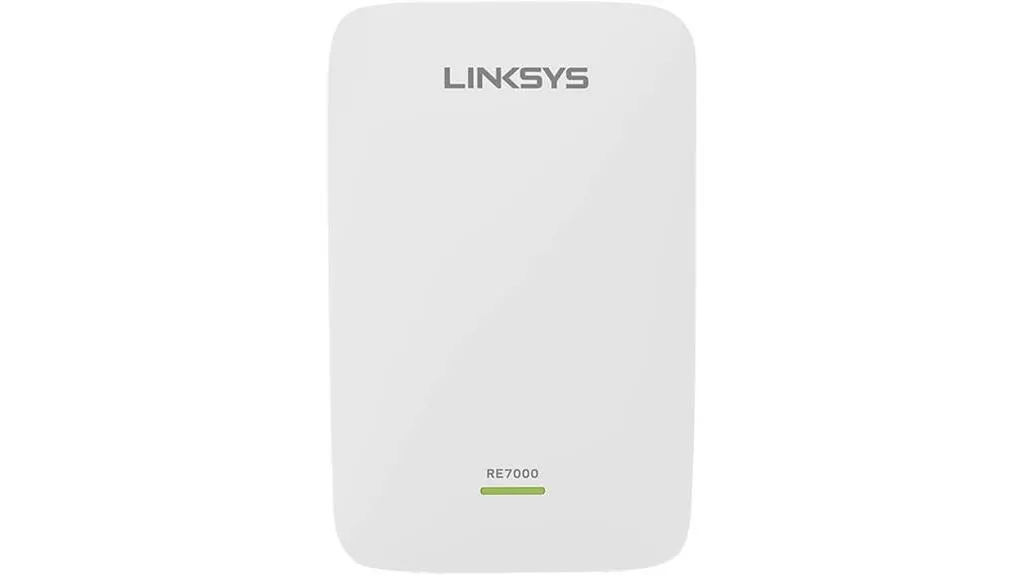
For those seeking to enhance their Verizon FiOS WiFi, the Linksys WiFi Extender, Dual-Band Range Booster (RE7000) offers a reliable solution to eliminate dead zones and extend WiFi range. With its coverage of up to 2,500 sq. ft and speeds up to AC1900 (1.9Gbps), this dual-band booster ensures a strong and stable connection throughout your home.
Whether you’re streaming 4K/HD movies or engaging in online gaming, the Linksys WiFi Extender can handle it all. Its slim and compact design allows for easy placement, and it works seamlessly with all WiFi routers. The extender features beamforming and Crossband technology for reliable connectivity, and it even includes a Gigabit Ethernet port for wired device connection. With Next-Gen AC WiFi and Multi-User MIMO technology, you can enjoy faster and more efficient WiFi to multiple devices without buffering or lag.
Additionally, the extender offers seamless roaming as you move around your home, automatically switching to the strongest WiFi signal for uninterrupted connectivity. Setting up the Linksys WiFi Extender is a breeze, with no need to adjust router settings during installation. Simply press the Push Button Connect feature for easy syncing, and you can easily set it up from your smartphone, tablet, or laptop. Customers have praised the performance and support of this extender, with positive reviews and tech support available without long wait times.
Overall, the Linksys WiFi Extender, Dual-Band Range Booster (RE7000) is a reliable and convenient solution to boost your Verizon FiOS WiFi signal.
Best For: Those who want to extend their Verizon FiOS WiFi coverage and eliminate dead zones in their home.
Pros:
- Provides coverage of up to 2,500 sq. ft, ensuring a strong and stable connection throughout the entire home.
- Supports streaming 4K/HD movies, online gaming, and more without buffering or lag.
- Easy setup options and compatibility with all WiFi routers make installation a breeze.
Cons:
- May require additional adjustments or troubleshooting for optimal performance in certain home setups.
NETGEAR WiFi 6 Mesh Range Extender (EAX20)
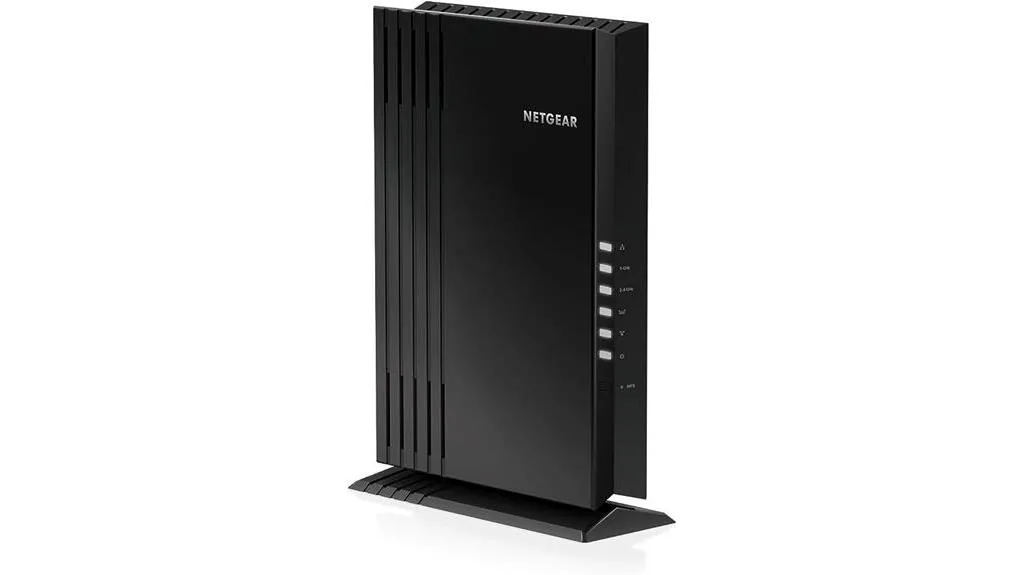
The NETGEAR WiFi 6 Mesh Range Extender (EAX20) is a top choice for those seeking to expand their WiFi coverage with up to 1,500 sq. ft. and connect over 20 devices simultaneously. With its AX1800 speed, this range extender provides fast and reliable WiFi performance, supporting speeds of up to 1.8Gbps.
The dual-band WiFi technology ensures maximum speed and efficiency, with up to 600 + 1200 Mbps. With four simultaneous streams, the EAX20 offers increased capacity for multiple devices. It’s universally compatible with any wireless router and optimized for all WiFi 6 routers.
The extender features smart roaming, allowing you to seamlessly move around your home or office without getting disconnected. Setting up the EAX20 is easy, as it can be done using the Nighthawk app or the WPS button.
Additionally, this range extender creates a powerful mesh WiFi network for increased coverage and utilizes the latest WiFi 6 technology for faster WiFi speeds.
Best For: Those who want to extend their WiFi range and connect multiple devices simultaneously.
Pros:
- Provides WiFi coverage up to 1,500 sq. ft.
- Supports AX1800 speed for fast and reliable WiFi performance.
- Universal compatibility with any wireless router.
Cons:
- Some customers have reported difficulty with the setup process.
Tenda WiFi 6 Extender (A33)

Boost your WiFi coverage and eliminate dead zones with the Tenda WiFi 6 Extender (A33), delivering stable and fast connections for up to 1500 sq. ft. without any speed drop or network congestion.
This WiFi extender comes with 2 * 5dbi dual-band antennas, ensuring a stable WiFi connection throughout your home with no dead zones.
With maximum speeds of 574Mbps on the 2.4GHz band and 2402Mbps on the 5GHz band, you can enjoy fast internet speeds for all your online activities.
The WiFi 6 technology allows for better performance in speed and latency, enabling connection to 20+ devices without any speed drop or network congestion.
The extender also features a Gigabit Ethernet Port, perfect for demanding tasks like gaming and streaming.
With easy setup options such as pressing the WPS button or using the web browser, you can have your extended WiFi network up and running in no time.
Best For: Users looking to extend their WiFi coverage and eliminate dead zones in their homes.
Pros:
- Improved WiFi coverage with no dead zones up to 1500 sq. ft.
- Fast speeds of up to 574Mbps on the 2.4GHz band and 2402Mbps on the 5GHz band.
- WiFi 6 technology allows for better performance with 20+ devices without speed drop or network congestion.
Cons:
- Limited range on both 2.4GHz and 5GHz bands.
NETGEAR WiFi Range Extender EX5000 (AC1200)

Ideal for those seeking to expand their Verizon FiOS network, the NETGEAR WiFi Range Extender EX5000 (AC1200) provides reliable and high-speed Wi-Fi coverage for up to 1500 square feet and 25 devices. With AC1200 Wi-Fi speed, it offers up to 1200 Mbps performance, ensuring a fast and seamless internet connection. This range extender is compatible with any wireless router, gateway, or cable modem with Wi-Fi, making it easy to integrate into your existing setup.
The wall-plug design saves space and the internal antennas provide better Wi-Fi coverage and higher speed. Users have reported positive experiences with this extender, mentioning that it extends Wi-Fi into all bedrooms and works well with devices in the yard. However, some users have had difficulty connecting it to their routers and experienced issues with signal strength.
Overall, the NETGEAR WiFi Range Extender EX5000 (AC1200) offers a convenient solution for expanding your Verizon FiOS network.
Best For: Those looking to expand their Verizon FiOS network and extend Wi-Fi coverage throughout their home.
Pros:
- Extends Wi-Fi coverage up to 1500 square feet and connects up to 25 devices.
- Provides up to 1200 Mbps Wi-Fi speed for fast and seamless internet connection.
- Compatible with any wireless router, gateway, or cable modem with Wi-Fi.
Cons:
- Some users have reported difficulty in connecting the range extender to their routers.
Factors to Consider When Choosing WiFi Extenders for Verizon FiOS
When choosing WiFi extenders for Verizon FiOS, there are several factors you need to consider.
- Speed and Performance
- Ensure extender supports high speeds (802.11ac or WiFi 6).
- Look for strong signal strength and coverage.
- Features like seamless roaming and band steering are beneficial.
- Read user reviews for performance validation.
- Range and Coverage
- Choose extenders with sufficient range for your home.
- Multiple antennas and amplifiers can boost signal reach.
- Consider home size, layout, and potential signal obstacles.
- Opt for mesh technology for consistent coverage.
- Wi-Fi Band Support
- Match extender’s band support with your router (dual-band or tri-band).
- Speed/Bandwidth
- Select an extender that supports your household’s bandwidth needs.
- Compatibility With Verizon FiOS
- Verify compatibility with Verizon FiOS before purchase.
- Look for extenders with positive reviews from Verizon FiOS users.
- Easy Setup Process
- Choose extenders known for easy installation.
- Compatibility with current devices is essential.
- Security Features
- Ensure extender offers security features like WPA2-PSK and AES encryption.
- Align extender’s security with your network’s protocols.
- Number of Devices Supported
- Pick an extender that handles the number of devices in your home.
- Design
- Consider compact, unobtrusive extenders with sufficient Ethernet ports.
- Price and Value
- Assess price against features offered.
- Read customer reviews for satisfaction insights.
- Check warranty and customer support availability.
- Evaluate scalability and future-proofing.









Tips for Getting the Most From Your Wi-Fi Extender
Once you’ve chosen the right extender for Verizon Fios integration, proper setup optimizes Wi-Fi reach. A few adjustments go a long way towards robust, reliable wireless networking:
- Position your extender halfway between the router and Wi-Fi dead zone for best bridging connectivity back to the router. Too close to either diminishes performance.
- Always update router and extender firmware. Outdated software causes problems. Stay current.
- Enable automatic SSID unification to prevent manually hopping connections as you move around. One consistent network without constant logins makes roaming frustration-free.
- Use the extender’s wired ethernet ports whenever possible to connect stationary gear instead of eating up valuable wireless capacity streaming 4K video and intense online gaming.
Taking time to tweak extender placement and settings prevents headaches down the road. But with the right Fios-friendly model deployed well, say goodbye to spotty Wi-Fi and hello to whole-home wireless freedom!
Conclusion
In conclusion, when looking for the best WiFi extender for Verizon FiOS, it’s important to consider factors such as range, speed, and compatibility with your existing network.
The nine options mentioned in this article offer a variety of features to boost your internet signal and improve your WiFi coverage.
Whether you need a compact indoor extender or a robust outdoor solution, there’s a WiFi extender on this list that can meet your needs.









Frequently Asked Questions
Do I need a special extender for Fios?
No, but using an extender specifically designed and tested for Fios router integration works more reliably than generic models lacking custom optimizations. Prioritize official Verizon extenders or highly rated third party options purpose-built for home networking equipment interoperability.
Where is the best place to position my extender?
Ideally set the extender about halfway between your router location and the dead zone area lacking Wi-Fi accessibility. Getting too close to either source or destination degrades signal relay bridging performance.
Do extenders slow home network speeds?
Adding an extra hop in the wireless chain can increase latency slightly. However, eliminating dead zones allows connections to operate at faster rates across more areas instead of not working at all beyond router range borders. Extenders multiply speed in total.
Is wiring devices better than using Wi-Fi?
Absolutely. Always wire stationary gear like smart TVs, DVRs, game consoles and media PCs directly to router or extender ethernet ports instead of eating up critical wireless capacity. Ethernet cables provide faster, more reliable connectivity not subject to ambient signal interference.
Do extenders improve mesh network performance?
Wi-Fi mesh systems already excel at expanding signals across properties far larger than regular routers can reach. But adding an extender can still help strengthen handoffs and fill any lingering gaps incoverage that might affect roaming connections, especially in multi-story homes.
- Epson EpiqVision Flex CO-W01 Projector Review - February 21, 2025
- How to Log in to Your Netgear Router - January 17, 2025
- Gaimoo GM200 Mini Projector Review - January 12, 2025