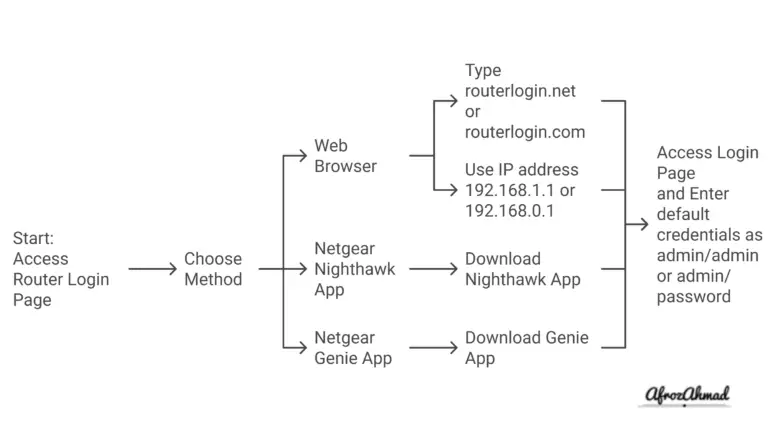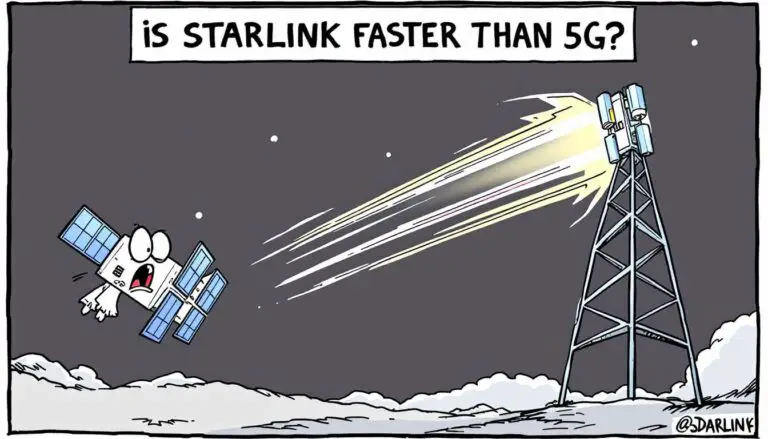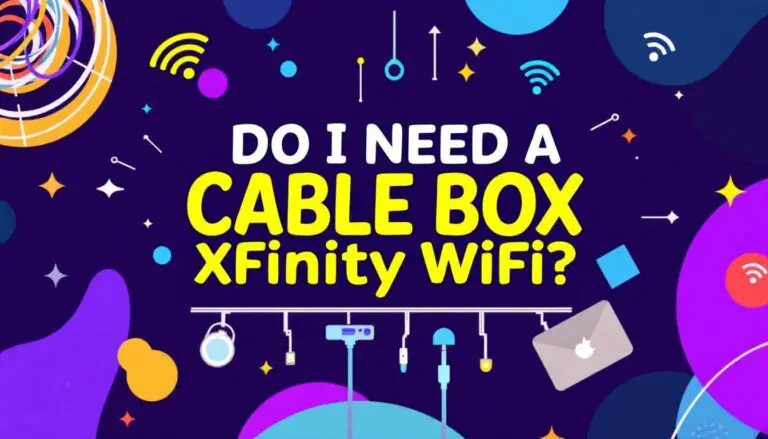MoCA (Multimedia over Coax Alliance) is a technology that uses existing coaxial cables in homes to create a wired internet network. This offers a faster and more reliable connection than Wi-Fi, especially in areas with thick walls or multiple floors where Wi-Fi signals may struggle to penetrate. This article will explore MoCA technology, including its setup, standards, and best practices.
What is MoCA and How Does it Work?
MoCA technology takes advantage of the coaxial cables already present in most homes for services like cable TV and internet. By sending data signals over these existing cables, MoCA creates a wired network without the need for any new wiring or drilling. It’s essentially like having Ethernet over coax.

To establish a MoCA network, you’ll need MoCA adapters. These devices connect your devices to the network using the coaxial cables. Typically, one adapter is connected to your router, and another adapter is connected to the device that needs internet access, such as a smart TV, gaming console, or computer.
MoCA creates a point-to-point wired connection, ensuring a direct and stable link between devices.
This setup provides several advantages over traditional Wi-Fi:
- Reliability: MoCA connections are much more stable and consistent than Wi-Fi, which can be affected by interference and signal degradation.
- Speed: MoCA offers impressive multi-gigabit speeds, surpassing the capabilities of most Wi-Fi networks.
- Latency: With MoCA, you can enjoy lower latency compared to Wi-Fi. This is particularly beneficial for activities like online gaming and video streaming, where responsiveness is crucial.
- Security: MoCA incorporates robust security features, including MoCASec and data encryption, to safeguard your network.
MoCA Standards
Since its introduction in 2006, MoCA technology has undergone several revisions, with each new standard bringing improvements in speed and features. Here’s a summary of the key MoCA standards:
| Standard | Net Throughput (MAC Rate) | PHY Rate (Mbps) | Frequency Range (MHz) | Key Features |
|---|---|---|---|---|
| MoCA 1.0 | Up to 135 Mbps | 850 – 1500 | First version, ratified in 2006. | |
| MoCA 1.1 | 175 Mbps | 275 | 850 – 1500 | Improved throughput. |
| MoCA 2.0 | Up to 1 Gbps | 500 – 1650 | Gigabit speeds, lower power modes, backward compatible with MoCA 1.1. | |
| MoCA 2.5 | Up to 2.5 Gbps | 1125 – 1675 | Higher data rates, backward compatible with MoCA 2.0 and 1.1, added MoCA protected setup (MPS), Management Proxy, Enhanced Privacy, Network wide Beacon Power, and Bridge detection. |
Initially, MoCA operated in Half-Duplex mode, meaning data could only travel in one direction at a time. However, with the introduction of MoCA 2.5, the technology transitioned to Full-Duplex, allowing for simultaneous two-way data transmission. This enhancement makes MoCA 2.5 a true competitor to traditional network cables.
It’s important to remember that achieving the maximum speeds of each standard depends on various factors, including the quality of your coaxial cables, the presence of splitters, and the capabilities of the MoCA adapters you use. Notably, MoCA 2.5 boasts a longer maximum transmission distance compared to MoCA 2.0, extending its reach within your home.







Equipment Needed for a MoCA Network
Setting up a MoCA network involves gathering the necessary equipment. Here’s a list of the essentials:
- MoCA Adapters: These are the fundamental building blocks of your MoCA network. You’ll need at least two adapters: one to connect to your router and another to connect to a device in a different room.
- MoCA WiFi Extenders: These devices extend the reach of your Wi-Fi network by using MoCA to connect wireless access points to your router. This can be helpful for eliminating Wi-Fi dead spots in your home.
- Coaxial Cables: Most homes are already equipped with coaxial cables. Ensure the cables are in good condition and have a frequency range suitable for MoCA, ideally above 1500MHz.
- Ethernet Cables: You’ll need Ethernet cables to connect the MoCA adapters to your router and devices.
- Coaxial Splitter: A splitter becomes necessary if you intend to use the same coaxial outlet for both MoCA and your cable TV service. It’s crucial to choose a MoCA-compatible splitter with a frequency range exceeding 1000MHz.
- PoE Filter: A Point of Entry (PoE) filter is highly recommended to prevent MoCA signals from interfering with your neighbors’ networks or your own cable TV service.
Setting Up a MoCA Network
Once you have the necessary equipment, setting up a MoCA network is a simple process:
- Connect a MoCA adapter to your router: Use an Ethernet cable to connect one MoCA adapter to an available LAN port on your router. Then, connect the adapter to a coaxial outlet using a coaxial cable.
- Connect a MoCA adapter to your device: Connect the second MoCA adapter to a coaxial outlet in the room where your device is located. Then, use an Ethernet cable to connect the adapter to your device (e.g., smart TV, gaming console).
- Power on the adapters: Plug in the power adapters for both MoCA adapters.
- Verify the connection: Check the LEDs on the MoCA adapters to ensure they are properly connected and communicating.
- Test the network: Connect to the internet on your device and test the speed and stability of the connection.
Best Practices for a MoCA Network
To get the most out of your MoCA network in terms of performance and reliability, consider these best practices:
- Use high-quality coaxial cables: Opt for RG6 coaxial cables with good shielding to minimize signal loss and interference.
- Use MoCA-compatible splitters: If splitters are necessary, ensure they are rated for MoCA frequencies (above 1000MHz).
- Install a PoE filter: A PoE filter helps to contain MoCA signals within your home, preventing interference with other networks.
- Terminate unused coaxial outlets: Cap any unused coaxial outlets with 75-ohm terminators to prevent signal reflections and improve signal quality.
- Keep distances reasonable: For optimal performance, the maximum recommended cable length between MoCA adapters is 300 feet.
- Limit the number of devices: While MoCA can support up to 16 devices on a single network, performance may be impacted as the number of connected devices increases.
- Check for interference: If you experience performance issues, investigate potential sources of interference, such as poorly shielded cables or nearby electronic devices.
- Avoid MoCA signal amplifiers: Amplifying MoCA signals can lead to performance problems. It’s best to focus on minimizing signal degradation.
Optimizing MoCA Network Performance
To further enhance the performance of your MoCA network, consider these optimization strategies:
- Direct Connections: Whenever possible, establish direct coaxial connections between rooms without using multiple splitters or amplifiers, as these can weaken the signal.
- Intended Use: Determine the primary purpose of your MoCA network. If you plan to engage in high-bandwidth activities like streaming and gaming, investing in higher-end MoCA adapters is recommended.
- Number of Connections: Consider the number of devices that will be connected to your network. Some MoCA adapters support multiple Ethernet connections, providing flexibility for accommodating various devices.
Troubleshooting Tips
If you encounter any issues with your MoCA network, here are some troubleshooting steps to help you resolve them:
- Check physical connections: Ensure all cables are securely connected and that the power adapters are plugged in.
- Power cycle the adapters: Unplug the MoCA adapters from the power outlet, wait a few seconds, and then plug them back in.
- Verify the LEDs: Check the LEDs on the MoCA adapters for any error indications.
- Test with a direct connection: If possible, connect the MoCA adapters directly to each other with a short coaxial cable to rule out any issues with the existing wiring.
- Factory reset the adapters: If other troubleshooting steps fail, try resetting the MoCA adapters to their factory default settings.
Advantages and Disadvantages of MoCA Compared to Other Technologies
MoCA presents a strong alternative to both Wi-Fi and Ethernet for home networking. Let’s take a closer look at its advantages and disadvantages:
Advantages
| Advantages |
|---|
| Uses existing coaxial cables, eliminating the need for new wiring. |
| Offers faster speeds and greater reliability compared to Wi-Fi. |
| Experiences less interference than Wi-Fi due to the shielded nature of coaxial cables. |
| Easier to set up than Ethernet, with no need for drilling or running cables through walls. |
| Provides a secure network with robust security features. |
| Can serve as a wired backbone to enhance Wi-Fi performance. |
Disadvantages
| Disadvantages |
|---|
| Limited to a maximum of 16 devices on a single network. |
| Requires the purchase of MoCA adapters, adding to the overall cost. |
| May not be compatible with satellite TV systems. |
| Bandwidth is shared among all devices on the MoCA network. |
Conclusion
MoCA technology offers a high-speed, reliable, and secure networking solution by utilizing the coaxial cables already present in many homes. It provides a compelling alternative to Wi-Fi and Ethernet, particularly for demanding applications like 4K/8K video streaming and online gaming, where speed and stability are paramount.
MoCA is especially beneficial in homes with thick walls or multiple floors where Wi-Fi signals may struggle to reach. However, it’s important to consider its limitations, such as the device limit and the need for MoCA adapters. If you have a smaller network and prioritize speed and reliability over cost, MoCA can be an excellent choice for improving your home internet experience.
- Epson EpiqVision Flex CO-W01 Projector Review - February 21, 2025
- How to Log in to Your Netgear Router - January 17, 2025
- Gaimoo GM200 Mini Projector Review - January 12, 2025