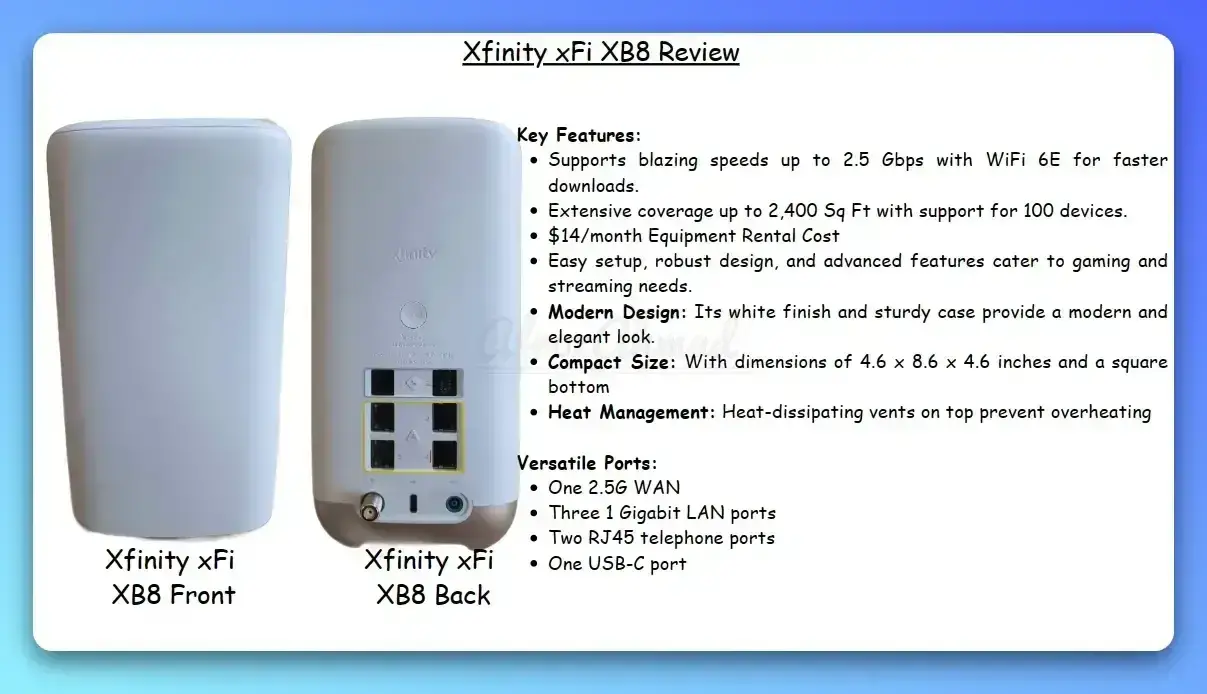Xfinity’s newest modem, the Xfinity xFi XB8, is here, and it’s packed with features like WiFi 6E, better range, and can handle more devices at once. This is great news for those looking to upgrade their internet setup without paying extra.
But does this new modem actually live up to its promises, and is it worth swapping out your current one? Or maybe buying your own Xfinity-compatible router modem combo is a better choice? Let’s dive into what the XB8 offers and see how it really performs.
Quick Verdict ⭐⭐⭐⭐
The Xfinity xFi XB8 delivers fast Wi‑Fi 6E performance with solid coverage and simple controls in the xFi app. On current national plans (launched June 2025), the gateway and unlimited data are included in your monthly internet price. On legacy plans, expect about $15/mo for the standard gateway or $25/mo for xFi Complete; if you bring your own modem and want unlimited data, it’s typically $30/mo.
Purchase price: Rental‑only; Xfinity does not activate customer‑owned XB8 units. Avoid second‑hand listings.
Eligibility: XB8 is widely available across most tiers. XB10 (Wi‑Fi 7) is limited to X‑Class customers in select areas.
Best for households that want an easy, all‑in‑one gateway with Wi‑Fi 6E and are fine with Xfinity’s managed features; not ideal if you need deep customization.
Current Pricing Reality: On national plans (June 2025+), the Xfinity WiFi Gateway and unlimited data are included. Legacy plans: gateway ≈ $15/mo; xFi Complete ≈ $25/mo; unlimited with your own modem ≈ $30/mo.
Availability: ✅ XB8 widely available; ⚠️ XB10 (Wi‑Fi 7) limited to X‑Class tiers in select markets
Details reflect the June 2025 plan changes
Xfinity xFi XB8 Pros and Cons
xFi XB8 Pros:
-
WiFi 6E and 32×8 channels enabling multi-Gbps speeds
-
Good range for most homes; coverage varies by layout and materials. Easily extend with xFi Pods if needed.
-
Telephone ports for Xfinity Voice
-
Easy setup and management:the xFi app offers user-friendly controls.
-
Additionally, the Xfinity app offers features such as device security monitoring, parental controls, app usage insights, and reliable internet connectivity without the need for constant reboots.
-
eXfinity xFi Pods: Easily extend your WiFi network with compatible xFi Pods (sold separately).
xFi XB8 Cons:
-
Separate gateway fees apply only on legacy plans (typically ~$15/mo; xFi Complete ~$25/mo). On new national plans, the gateway and unlimited data are included.
-
Mixed reliability reported: some users note wireless stability issues depending on home layout and client devices.
-
In certain setups, disabling a band or adjusting channel width may help stability; power users may prefer standalone gear.
-
Users forfeit the ability to implement custom DNS settings, VLAN options, and access granular logs, which could be a deal-breaker for tech enthusiasts who value deep network customization.
XB8 Technical Specs
- Wireless Technology: Tri-band WiFi 6E (2.4GHz, 5GHz, 6GHz)
- Wireless Speeds: Theoretical maximums well in excess of current Xfinity plan offerings. Real-world speeds will depend on your plan and environmental factors.
- Modem: DOCSIS 3.1 capable of multi-gigabit internet speeds
- Ports
- One 2.5G Ethernet port (WAN/LAN)
- Three 1G Ethernet LAN ports
- 2 Telephony ports
- USB‑C (USB 2.0, Comcast‑approved accessories only)
- Power input and WPS/pairing button
- Processor: DOCSIS 3.1 SoC designed for multi‑gig throughput (chipset not publicly documented)
- Security: Built-in xFi Advanced Security for threat protection
- Dimensions: With dimensions of 4.6 x 8.6 x 4.6 inches and a square bottom. Fairly sizeable unit – consider placement
- Rental Cost: Included on current national plans; on legacy plans, standard gateway ≈ $15/mo or $25/mo with xFi Complete
Features – What We Found
Speed and Performance Highlights
The XB8 shines in delivering impressive speeds thanks to WiFi 6E, making it ideal for bandwidth-intensive tasks like 4K streaming and online gaming. Real-world testing showed it could comfortably support a multi-device environment without breaking a sweat. In many upgraded markets, multi‑gig download tiers now pair with substantially higher upload speeds (often targeted around 300 Mbps on mid‑split upgrades), but results still vary by market, node load, and client capabilities.
Enhanced WiFi Coverage and Capacity
Enhancing coverage and device capacity, the Xfinity xFi XB8 modem offers an advanced networking solution with optimized range and support for numerous smart devices. Coverage depends heavily on your home’s layout and materials; Comcast positions its gateway as capable of handling 100+ devices, and xFi Pods can help fill tough spots.
With beamforming and OFDMA support, this modem can handle many smart devices using MU-MIMO technology. While the practical device capacity may vary, the network remains stable even with multiple connections. Take a look at the table below for a summarized view:
| Feature | Description |
|---|---|
| Range | Varies by home; add xFi Pods if needed to reach distant rooms |
| Device Capacity | Designed to support 100+ connected devices with MU‑MIMO/OFDMA |
| Signal Strength | Beamforming helps maintain stable links on 5 GHz and 6 GHz |
| Reliability | Stable for most homes; performance depends on client mix and placement |
User-Friendly xFi App Integration
The seamless integration of the Xfinity xFi XB8 modem with the user-friendly xFi app guarantees overall control and management of connected devices and network settings. This cohesive ecosystem provides a streamlined user experience through:
- Remote Device Management: Easily monitor and control connected devices from anywhere.
- Customizable Network Settings: Tailor network configurations to meet specific needs.
- Parental Controls: Set restrictions and schedules to manage internet access for different users.
- Real-time Notifications: Receive alerts for new device connections, network issues, or suspicious activities.
This tight integration between the xFi app and the XB8 modem guarantees a convenient and efficient network management experience for users.
Quick and Easy Setup Process
Setup is straightforward and can be completed within 10 minutes using the Xfinity xFi app, even for first-time users. Xfinity XB8 modem activation process allows for a quick and hassle-free setup, saving time and effort.
The app’s intuitive interface provides control over devices, parental controls, and network settings, enhancing the user experience. Additionally, the seamless activation on the Xfinity network enables immediate utilization of the modem’s advanced features.
Speed Testing and Real-World Performance:
- Speed Comparison: On multi‑gig Xfinity tiers, the XB8 kept pace with high download speeds and, in mid‑split markets, materially higher uploads than older plans. Your exact results will depend on market upgrades, node conditions, and client radios.
- Performance Analysis: With Wi‑Fi 6E and a DOCSIS 3.1 SoC, the gateway supports multi‑gig throughput with low latency suitable for gaming and streaming.
- Bandwidth Optimization: Support for 80 MHz and 160 MHz channel widths on compatible clients helps maximize 5 GHz/6 GHz performance.
- Reliability: Real-world usage shows stable performance with many devices; results improve with thoughtful placement and, if needed, xFi Pods.
Value Comparison: Rent or Buy Equipment?
With multi-gig equipment pricing, does buying still make sense with the XB8? Let’s explore.
Recouping Equipment Costs
On the current national plan structure, the Xfinity WiFi Gateway and unlimited data are included in your monthly price. If you’re on a legacy plan, you’ll typically see about $15/mo for the standard gateway or $25/mo for xFi Complete. If you bring your own modem and want unlimited data on a legacy plan, that is typically $30/mo.
You can instead buy a powerful WiFi 6E router like the Netgear RAXE500 for around $399 – worthwhile if you want full control over settings or specific features. Note that the XB8 is rental-only and cannot be customer-owned.
Do keep in mind that bringing your own equipment forfeits gateway-specific features and Xfinity-managed firmware updates. Weigh those trade-offs against the customization you gain.
Consider Your Actual Speed tier
If you mainly want something future-proof for 600 or 800 Mbps plans, a quality retail router often fits under $200 and provides more control. For multi-gig tiers or if you prefer an integrated experience with the xFi app, the XB8 remains a strong pick. If you qualify for X‑Class tiers in select areas, XB10 (Wi‑Fi 7) may be offered instead.
The XB8 makes the most sense if you want Wi‑Fi 6E, simple management, and a bundle that includes unlimited data on the new plan structure. For tinkerers, a standalone modem plus a high‑end router may be the better long‑term fit.
Verdict: Buying your own router still makes sense for deep customization, but the XB8 better justifies its place if you want Wi‑Fi 6E performance, a clean app experience, and a plan where the gateway and unlimited data are already included.
Things That Can Help You Decide
- Your Internet Plan: If you have a top-tier Xfinity plan with speeds exceeding 1Gbps, the XB8 allows you to get the most out of it; X‑Class areas may offer the XB10 (Wi‑Fi 7).
- Home Size and WiFi Needs: Large homes or those with WiFi dead spots may benefit from xFi Pods for extension.
- Security Concerns: If network security is a top priority, the xFi Advanced Security system provides significant peace of mind.
- Budget: On new plans the gateway and unlimited data are included; on legacy plans, compare gateway fees or BYOD unlimited data costs to your needs.
The Bottom Line – Who Should Get This Gateway?
The Xfinity XB8 impresses as a well-rounded Wi‑Fi 6E gateway suitable for many households – especially those seeking future‑proof gear and a simple, app‑managed setup. But how does it ultimately stack up?
Good Fit For:
- Families needing robust, set-it-and-forget performance
- Multi-gigabit Xfinity subscribers
- Early Wi‑Fi 6E device adopters
- Users wanting gaming/streaming capability
Not Ideal For:
- Networking experts desiring deep customization
- Cost-conscious shoppers sticking with slower speed tiers
- Smart home enthusiasts utilizing advanced IoT platforms
Do you rely on fast Wi‑Fi to power your connected experiences? Need to finally upgrade dusty old equipment? The polished XB8 checks many boxes, while XB10 (where available) targets the newest X‑Class tiers with Wi‑Fi 7.
Be sure to share your gateway thoughts and questions below! Let’s keep the home networking analysis going.
- Telecom Network Infrastructure: Complete Guide to Components & Design - January 6, 2026
- TP-Link TL-SG108E vs Netgear GS308E: Budget Smart Switches - January 5, 2026
- MikroTik CRS305-1G-4S+ Review: The Ultimate Budget SFP+ Switch Guide - December 25, 2025