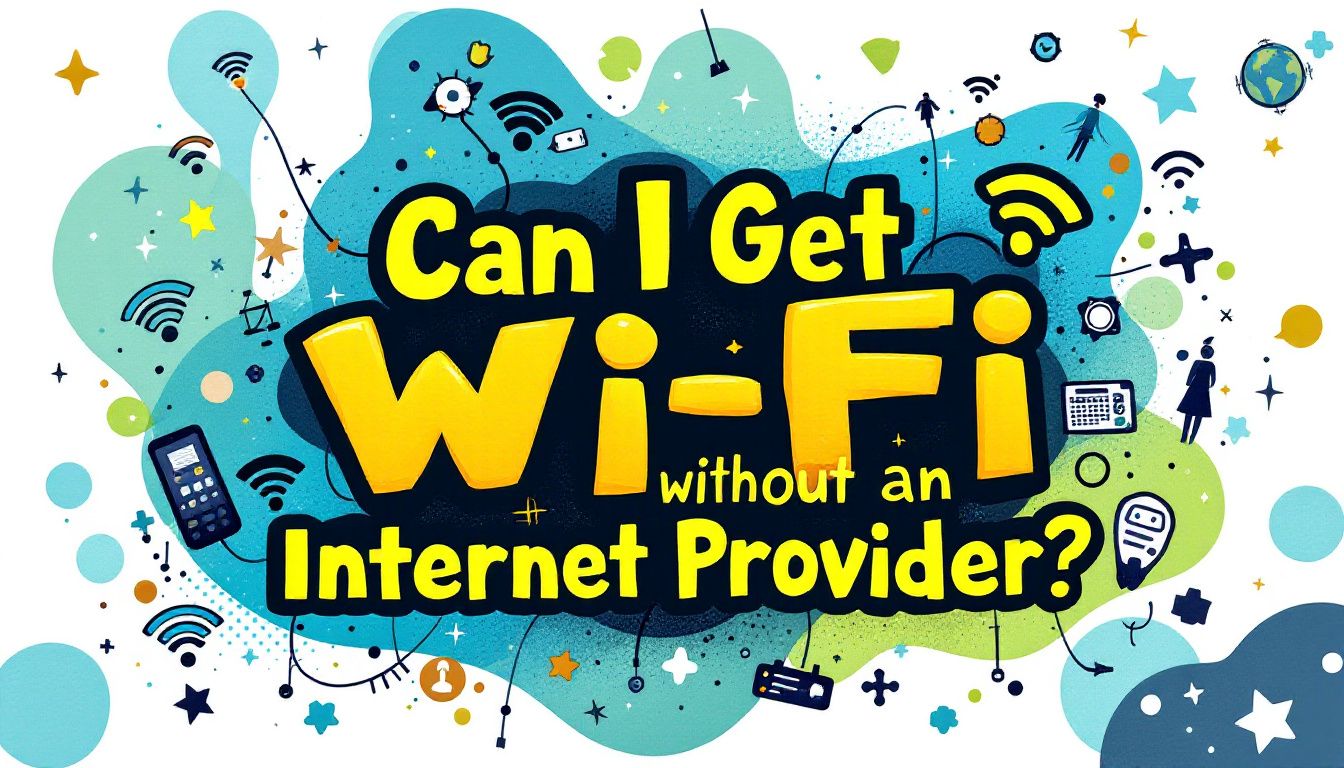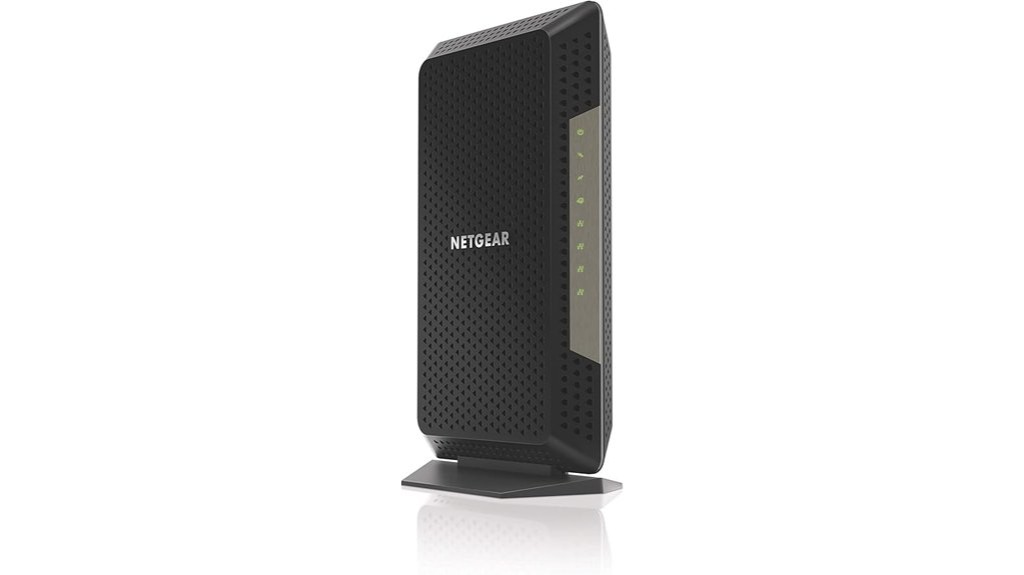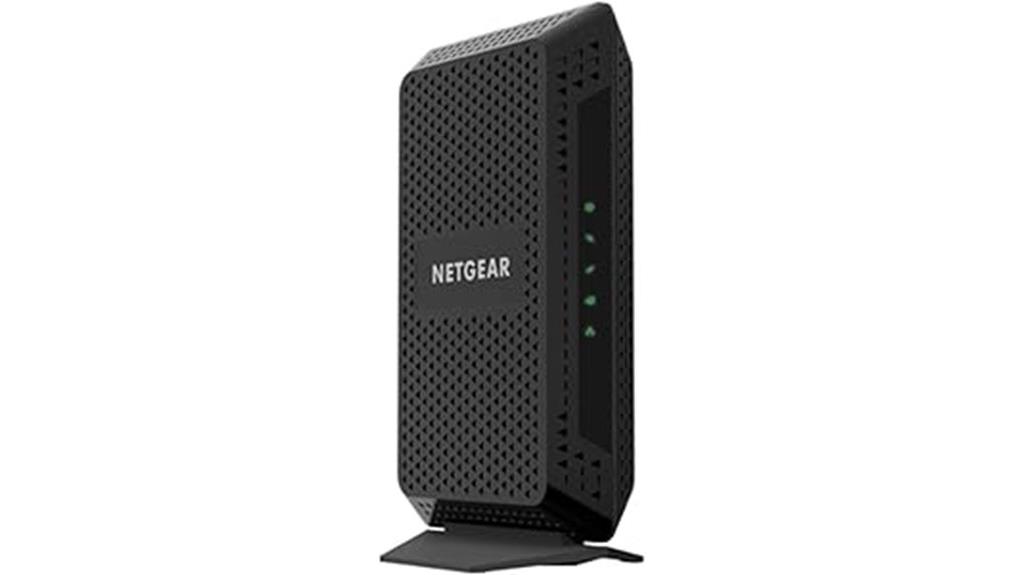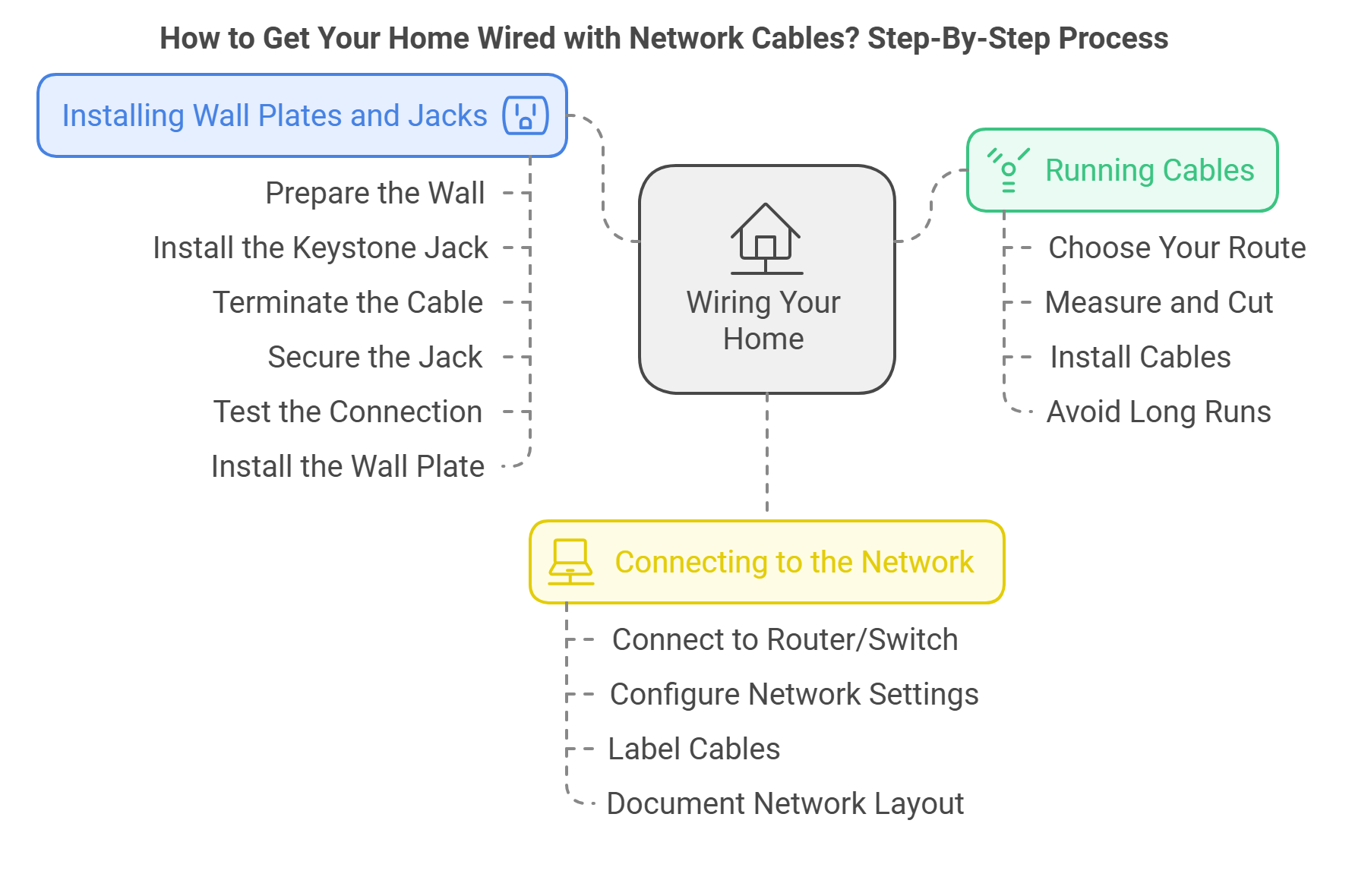Afroz Ahmad
Education:
- Bachelor in Technology (Electronics & Communication)
- CCNA (Cisco Certified Network Administrator)
- CCIE (Cisco Certified Internetworking Expert)
Expertise:
- Computer Networking
- Networking Gears like Routers, Switches, WiFi equipments, Firewalls, etc
- Telecom
- Internet
- Internet Services
- Data Center Networks
- ISPs (Internet Service Providers)
Introduction:
- Network Designer and Technology writer specializing in Computer Networking, Electronics, Internet, and Telecom.
Experience:
I’m a Network Engineer with more than 17 years of experience in Computer Networking, Data Centers, Telecom, Internet Services, and ISPs. Currently, I work as a Network Designer for a leading ISP equipment vendor.
I share my expertise through my blog and courses, aiming to help people solve everyday internet issues, select the appropriate equipment for their tech needs, and simplify complex networking concepts for both beginners and experienced professionals.
Reach out to me with any questions you have on Computer Networking, Modems, Routers, Internet services, etc.
Latest Posts from Afroz
Latest Posts
Can I get Wi-Fi without an internet provider? Yes! Learn about hotspots, public Wi-Fi, mesh, community networks and more.
Get ready to explore the NETGEAR Nighthawk CM3000’s impressive speed and features, but what challenges might users face?
Many users praise the NETGEAR Nighthawk CM1200, but is its performance and value truly worth the investment? Discover more inside!
Keen to enhance your internet experience? Discover how the NETGEAR CM600 could save you money while boosting your speed and performance.
How to get your home wired with network cables for optimal speed; discover the essential steps to transform your internet experience today!
Wi-Fi 7 is the newest version of Wi-Fi, bringing super-fast internet speeds up to 46 Gbps. It works on several channels, including 2.4 GHz, 5…