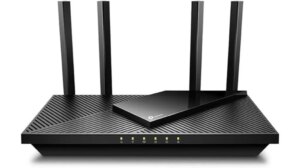If you are experiencing issues with your internet connectivity like frequent disconnects, lag spikes or slow speeds that are intermittent, the underlying issue could very well be the chipset in your cable modem. Specifically, modems using Intel’s Puma 6 or Puma 7 chipsets have been known to cause performance and stability problems.
In this comprehensive guide, we will cover everything you need to know about the problematic Puma chipsets, which cable modems are affected, the defects explained, how to identify them, the legal implications, and your options going forward.
Complete List of Unreliable Modems to Avoid Purchasing or Renting
Here is a frequently updated list of cable modems documented or confirmed to be using Intel’s Puma 6 or Puma 7 chipsets.
Avoid purchasing or renting the models below:
List of Bad Modems with Intel Puma 6 and Puma 7 Chipsets - Arranged Company Wise
| wdt_ID | List of Bad Modems with Intel Puma 6 and Puma 7 Chipsets - Arranged Company Wise |
|---|---|
| 1 | Arris: |
| 2 | Arris G36 |
| 3 | ARRIS CM3200 |
| 4 | ARRIS DG1642 |
| 5 | ARRIS DG1660 |
| 6 | ARRIS DG1662 |
| 7 | ARRIS DG1670 |
| 8 | ARRIS DG2460 |
| 9 | ARRIS DG2470 |
| 10 | ARRIS DG3260 |
| 11 | ARRIS DG3270 |
| 12 | ARRIS DG3450 |
| 13 | ARRIS MG2402G/CT |
| 14 | ARRIS SBG10 |
| 15 | ARRIS SB6190 |
| 16 | ARRIS SBG6950AC2 |
| 17 | ARRIS SBG7400AC2 |
| 18 | ARRIS SBG7580AC |
| 19 | ARRIS SBG7600AC2 |
| 20 | ARRIS SBG8300 |
| 21 | ARRIS SBV2402 |
| 22 | ARRIS SBV3202 |
| 23 | ARRIS SVG2482AC |
| 24 | ARRIS T25 |
| 25 | ARRIS TG1642 |
| 26 | ARRIS TG1652 |
| 27 | ARRIS TG1662 |
| 28 | ARRIS TG1672 |
| 29 | ARRIS TG1682 |
| 30 | ARRIS TG2472 (TG2472G) |
| 31 | ARRIS TG2482 |
| 32 | ARRIS TG2492 |
| 33 | ARRIS TG3452 |
| 34 | ARRIS TG3462 |
| 35 | ARRIS TM1602 |
| 36 | ARRIS TM3402 |
| 37 | ASUS: |
| 38 | ASUS CM-32 |
| 39 | Cisco: |
| 40 | Cisco DPC3848 |
| 41 | Cisco DPC3848V |
| 42 | Cisco DPC3941B / DPC3941T (commonly, Comcast Xfinity XB3) |
| 43 | Cisco DPC3939 |
| 44 | Compal Broadband Networks: |
| 45 | Compal Broadband Networks CH7466 |
| 46 | FRITZ!Box: |
| 47 | FRITZ!Box 6430 |
| 48 | FRITZ!Box 6460 |
| 49 | FRITZ!Box 6490 |
| 50 | FRITZ!Box 6590 |
| 51 | Hitron: |
| 52 | Hitron CDA-32372 |
| 53 | Hitron CDE-32372 |
| 54 | Hitron CDA3 |
| 55 | Hitron CDA3-20 |
| 56 | Hitron CDA3-35 |
| 57 | Hitron CGN3 |
| 58 | Hitron CGN3ACR |
| 59 | Hitron CGN3ACSMR |
| 60 | Hitron CGN3AMF |
| 61 | Hitron CGN3AMR |
| 62 | Hitron CGN3M35 |
| 63 | Hitron CGNM-2250 |
| 64 | Hitron (CGNM) CGNM-2252 |
| 65 | Hitron CGNM-3550 |
| 66 | Hitron CGNM-3552 |
| 67 | Hitron CGNV4 |
| 68 | Hitron CGNVM-2559 |
| 69 | Hitron CGNVM-3580 |
| 70 | Hitron CGNVM-3582 |
| 71 | Hitron CGNVM-3589 |
| 72 | Hitron CHITA |
| 73 | Hitron CODA-45 |
| 74 | Hitron CODA-4502 |
| 75 | Hitron CODA-4580 |
| 76 | Hitron CODA-4582 |
| 77 | Hitron CODA-4589 |
| 78 | Hitron CODA-46 |
| 79 | Hitron CODA-4602 |
| 80 | Hitron CODA-4680 |
| 81 | Hitron CODA-4682 |
| 82 | Hitron CODA-4689 |
| 83 | Hitron CODA-47 |
| 84 | Hitron CODA-4702 |
| 85 | Hitron CODA-4780 |
| 86 | Hitron CODA-4782 |
| 87 | Hitron CODA-4789 |
| 88 | Hitron CODA-5519 |
| 89 | Hitron E31N2V1 |
| 90 | Hitron EN2251 |
| 91 | Linksys: |
| 92 | Linksys CG6350 |
| 93 | Linksys CG7500 |
| 94 | Linksys CM3016 |
| 95 | Linksys CM3024 |
| 96 | NETGEAR: |
| 97 | NETGEAR C6300 |
| 98 | NETGEAR C6300-100NAS |
| 99 | NETGEAR C6300v2 |
| 100 | NETGEAR C6300BD |
| 101 | NETGEAR CBK40 |
| 102 | NETGEAR CBR40 |
| 103 | NETGEAR CBR750 |
| 104 | NETGEAR CBK752 |
| 105 | NETGEAR CG4500 |
| 106 | NETGEAR CG4500TM |
| 107 | NETGEAR CM700 |
| 108 | Samsung: |
| 109 | Samsung Home Media Server |
| 110 | SMC: |
| 111 | SMC D3G2408 |
| 112 | Technicolor: |
| 113 | Technicolor TC4350 |
| 114 | TP-Link: |
| 115 | TP-Link CR7000 |
| 116 | Virgin Media: |
| 117 | Virgin Media Super Hub 3 (ARRIS TG2492LG-VM or ARRIS TG2492S/CE or VMDG505 or Compal Broadband Networks CH7465) |
| 118 | Virgin Media Super Hub 4 (ARRIS TG3492LG-VMB) |
| 119 | XFINITY: |
| 120 | XFINITY XB3 (ARRIS TG1682G, Cisco DPC3939, Cisco DPC3941B, Cisco DPC3941T) |
| 121 | XFINITY XB6-A (ARRIS TG3482G) |
| 122 | XFINITY XB7 (ARRIS TG4482 or CommScope TG4482) |
| List of Bad Modems with Intel Puma 6 and Puma 7 Chipsets - Arranged Company Wise |
What is the Intel Puma Chipset Defect?
Intel Puma chipsets are built into the modems offered by many popular brands like Arris, Netgear, Linksys and others. However, these chipsets have a serious hardware flaw that manifests itself by causing the following connectivity problems:
- Frequent disconnects and modem reboots
- High spikes in latency leading to lag
- Severe network jitter (variable latency)
- Slow page loads and buffering issues
- Packet loss and connectivity drops during gaming or video calls
- Modems keep resetting
The main culprit is that the chipset has an inefficient processor that struggles to handle network traffic properly. Essentially, it fails to prioritize time-sensitive network packets quick enough before a maintenance routine hogs up resources causing delays and congestion.
This results in highly variable speeds and ping times, making activities like online gaming, video streaming and even web browsing a frustrating experience.
Initially discovered by gamers complaining of lag spikes, the Puma 6 defect gained widespread attention in 2016 leading to a class action lawsuit against Intel and modem vendors using the faulty hardware.
Why are Puma 6 and Puma 7 Modems Still Being Sold?
Despite awareness of the issue, many cable ISPs continue supplying customers with defective modems containing Puma 6 or Puma 7 chipsets. Partly because Intel has released patches that mitigate some problems, but don’t eliminate them entirely.
For vendors, replacing inventory is expensive. And some cable providers rent modems to subscribers, profiting from periodic fees. There is little incentive for them to swap out devices until faults are very noticeable.
So should you avoid Puma 6 and 7 modems? While not everyone encounters severe problems, the risk remains. And there are affordable, reliable alternatives without these chipsets.
How to Identify an Intel Puma Modem?
Here are some tips for identifying modems with Intel’s Puma chipsets:
- Chipset branding – Modems will usually have “Puma 6” or “Puma 7” branded on the packaging or device.
- Intel logo – Some modems feature Intel’s logo on the front or back. If visible, it likely has a Puma chipset inside.
- Model numbers – Refer to the list below of affected modem models by major brands.
How to Check if Your Modem Uses Intel Puma
If you can’t identify the chipset from model numbers, packaging or manuals, here are some ways to check:
- Command prompt – Access your modem administration console and check what hardware is listed under the model name
- Contact ISP – Your Internet provider can look up the model and confirm the chipset
- Chat support – Initiate a chat session with the modem manufacturer and ask what chipset it uses
The Legal Implications
The widespread issues spawned several class action lawsuits led by the law firm Schubert Jonckheer & Kolbe LLP. Arris, the modem vendor most heavily targeted, agreed to settlements offering partial refunds or discounts on new devices.
While plaintiffs still seek further litigation, it signals that companies selling products with known defects can face legal repercussions. For affected customers, registering your experience creates documentation that may assist future consumer action to claim compensation.
Should You Keep Using a Puma Modem?
Intel Puma modems don’t impact every customer. Light internet users may never notice connectivity problems or write them off as regular ISP issues. But the risk remains for instability which can hamper work productivity or leisure online.
For equipment owners, replacing your modem is recommended. Renters can request a swap from their provider. Opt for a reliable modem with a Broadcom, Qualcomm or Cavium chipset instead.
If upgrading isn’t viable, try these troubleshooting steps:
- Ask ISP to disable OFDMA upstream channels which seem error prone
- Enable bridge mode to bypass the modem’s router
- Use wired connections instead of WiFi where possible
Avoiding latency and stability issues should be the priority. The Puma defect is hardware-based, so software updates only provide partial fixes.
Top 3 Puma-Free Modem Recommendations
Here are some excellent and affordable Puma-free alternatives to consider for a fast and reliable connection:
1. Motorola 8600
The Motorola 8600 tops the charts with its Broadcom chipset that alleviates the Puma problems. It works on cable plans up to 1000 Mbps and is capable to handle upto 6 Gbps speed.
2. Netgear CM2000
Another reasonably priced modem praised for stability is the Netgear CM2000 with its Broadcom chipset. Supports plans up to 1000 Mbps.
3. ARRIS Surfboard SB8200
If you want an Arris modem without Puma, check out the ARRIS Surfboard SB8200 and its reliable Broadcom chipset. Handles plans up to 1000 Mbps.
Conclusion
In closing, all internet subscribers deserve a modem free of hardware flaws that hamper connectivity. Avoid using or renting devices with Intel’s Puma 6 or Puma 7 chipsets that come with instability risks.
Check your equipment against model numbers listed and consider better alternatives recommended if you face frequent lag, packet loss or slow speeds. Let’s hope that one day cable providers only offer modems vetted to deliver consistently smooth performance.
- NETGEAR Nighthawk (RAX54S) WiFi 6 Router Review - August 24, 2024
- TP-Link AX1800 Archer AX21 WiFi 6 Router Review - August 24, 2024
- How to Connect Nanit to Hotel WiFi? - August 12, 2024