Discover the Best Modem Router Combos for Cox Internet in 2024 with our top 14 selections, including the swift ARRIS SURFboard SVG2482AC and the steadfast NETGEAR C6300. Uncover essential criteria to guide your decision in the forthcoming sections.














Key Takeaways
- The ARRIS SURFboard SVG2482AC Cable Modem & Wi-Fi Router and the Motorola MG7700 Modem WiFi Router Combo are both high-performance options that support fast internet speeds and provide reliable connectivity.
- The NETGEAR Cable Modem WiFi Router Combo C6300 and the ARRIS SURFboard SBG7600AC2 Cable Modem & Wi-Fi Router are both ideal choices for households with multiple devices, as they offer fast Wi-Fi speeds and multiple Ethernet ports for easy connection.
- The NETGEAR Nighthawk WiFi 6 Cable Modem Router CAX30 (AX2700) and the ARRIS Surfboard G34 Cable Modem & Wi-Fi 6 Router (AX3000) are both equipped with Wi-Fi 6 technology, which provides faster and more efficient Wi-Fi performance.
- When considering a modem router combo for Cox Internet, factors such as Wi-Fi coverage area, number of connected devices, compatibility with the internet provider, and reliability and security features should be taken into account.
ARRIS SURFboard SVG2482AC Cable Modem & Wi-Fi Router (Comcast Xfinity Compatible)

The ARRIS SURFboard SVG2482AC Cable Modem & Wi-Fi Router is the best choice for Cox Internet users looking for a high-speed, all-in-one solution. This two-in-one device offers high speeds, better coverage, and faster streaming and downloading. It’s compatible with Xfinity Internet & Voice service and supports cable internet speed plans up to 800 Mbps. With four 1-Gigabit ethernet ports and Wi-Fi 5 speeds up to 1.7 Gbps, it provides excellent connectivity options. Setting up and customizing the Wi-Fi network is easy with the SURFboard Central App.
Additionally, owning the modem allows you to save money by reducing cable modem rental fees. With a trusted brand like ARRIS, known for its 70-year legacy of innovation, you can be confident in the quality and performance of this modem and router combo.
Best For: Cox Internet users looking for a high-speed, all-in-one solution.
Pros:
- High speeds, better coverage, and faster streaming and downloading.
- Compatible with Xfinity Internet & Voice service and supports cable internet speed plans up to 800 Mbps.
- Four 1-Gigabit ethernet ports and Wi-Fi 5 speeds up to 1.7 Gbps.
Cons:
- Some customers have faced difficulties in getting the device provisioned with Xfinity.
NETGEAR Cable Modem WiFi Router Combo C6300 (Compatible with Xfinity, Spectrum, Cox)

Looking for the best modem router combo for Cox Internet? Look no further than the NETGEAR Cable Modem WiFi Router Combo C6300. This device is compatible with Xfinity, Spectrum, and Cox, and offers speeds of up to 400Mbps. It is designed to replace your cable modem and WiFi router, saving you up to $168 per year in equipment rental fees.
With AC1750 WiFi speed and coverage of up to 1,600 square feet for up to 25 devices, you can enjoy fast and reliable internet throughout your home. The C6300 also features 4 x 1G Ethernet ports, allowing you to connect computers, game consoles, streaming players, and more. Additionally, you can share a storage drive with any connected device using the 2.0 USB port.
Upgrade your Cox Internet experience with the NETGEAR Cable Modem WiFi Router Combo C6300.
Best For: Customers of Xfinity, Spectrum, and Cox looking for a modem router combo with speeds up to 400Mbps and coverage of up to 1,600 square feet.
Pros:
- Saves money by replacing cable modem and WiFi router, eliminating equipment rental fees.
- AC1750 WiFi speed provides fast and reliable internet for up to 25 devices.
- 4 x 1G Ethernet ports allow for easy connection of multiple devices.
Cons:
- Some customers have reported WiFi dropping out every 1 to 3 days.
Motorola MG7550 Modem with Built-in WiFi (Approved for Comcast Xfinity, Cox, Spectrum)
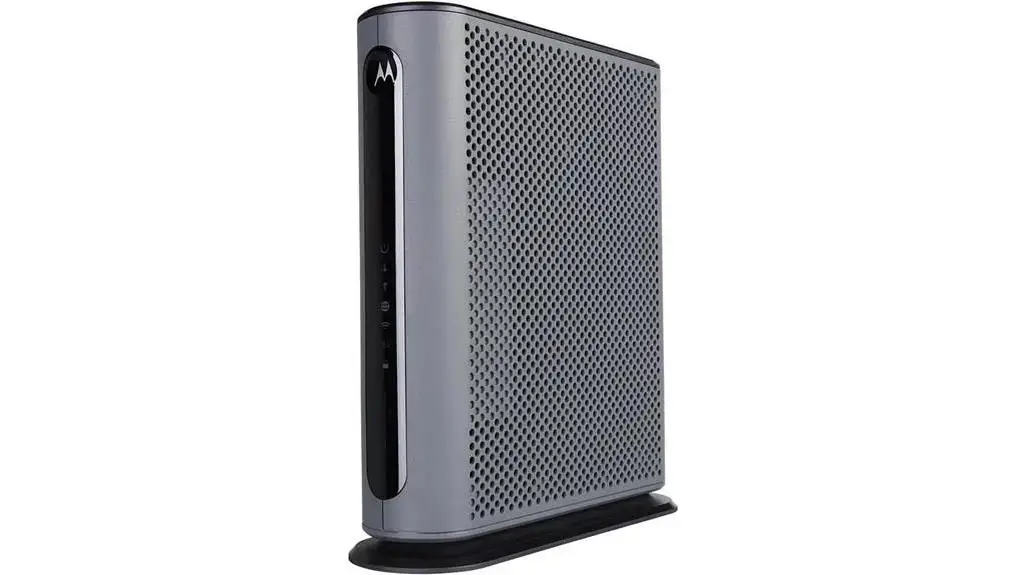
For those seeking a high-performance modem router combo for Cox Internet, the Motorola MG7550 with built-in WiFi is an excellent choice. This modem features a 16×4 DOCSIS 3.0 cable modem and an AC1900 Dual Band WiFi router, providing fast and reliable internet access. With four Gigabit Ethernet ports, it allows for seamless wired connections.
The MG7550 is approved for use with Comcast Xfinity, Cox, Spectrum, and other cable service providers, ensuring compatibility with your Cox Internet package. By using this modem router combo, you can eliminate cable modem rental fees and enjoy the convenience of a built-in high-speed WiFi router. The wireless Power Boost amplifies WiFi signals, boosting speed and range. The vertical design saves shelf space and improves cooling.
Overall, the Motorola MG7550 offers a great combination of performance and convenience for Cox Internet users.
Best For: Cox Internet users who want a high-performance modem router combo with built-in WiFi.
Pros:
- Fast and reliable internet access with the 16×4 DOCSIS 3.0 cable modem and AC1900 Dual Band WiFi router.
- Seamless wired connections with the four Gigabit Ethernet ports.
- Elimination of cable modem rental fees and convenience of a built-in high-speed WiFi router.
Cons:
- Basic software interface with limited options for firewall settings.
ARRIS SURFboard SBG8300 Cable Modem & Wi-Fi Router (Black)

Ideal for homes with large Wi-Fi coverage needs, the ARRIS SURFboard SBG8300 Cable Modem & Wi-Fi Router (Black) offers high speeds and reliable connectivity for Cox Internet users. This two-in-one device combines a cable modem and a Wi-Fi router, providing you with the convenience of both in a single unit.
With its DOCSIS 3.1 modem technology, it offers speeds that are 10x faster than DOCSIS 3.0, allowing for ultra-fast streaming and downloading. The router technology supports Wi-Fi coverage of up to 2,800 sq ft, ensuring that you have a strong and stable connection throughout your home. Additionally, owning this modem can save you up to $168 per year in rental fees.
It’s certified for use with most U.S. cable internet service providers, including Cox, Spectrum, and Xfinity, and is approved for cable internet speed plans up to 1 Gbps. Setting up and managing the device is simple and secure, thanks to the SURFboard Central App, which offers features such as real-time device monitoring and enhanced parental controls.
With its positive user experiences and future-proof specs, the ARRIS SURFboard SBG8300 is a recommended choice for Cox Internet users.
Best For: Cox Internet users who require high-speed and reliable connectivity with large Wi-Fi coverage.
Pros:
- Two-in-one cable modem and Wi-Fi router for convenience.
- High speeds and low latency for ultra-fast streaming and downloading.
- Supports Wi-Fi coverage up to 2,800 sq ft.
Cons:
- Some limitations with features like band steering and range performance.
Motorola MG7700 Modem WiFi Router Combo (DOCSIS 3.0 + Gigabit Router)
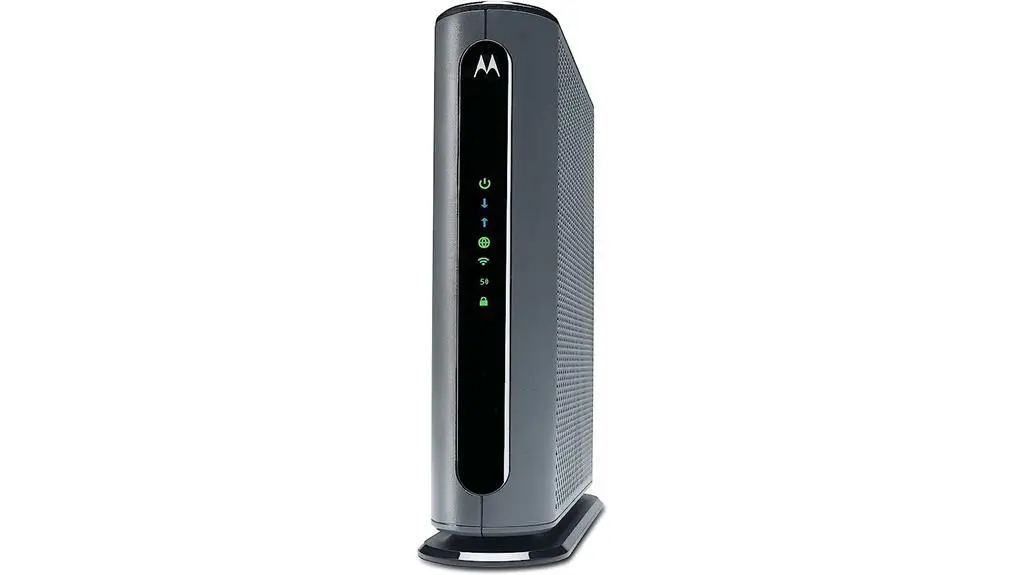
The Motorola MG7700 Modem WiFi Router Combo (DOCSIS 3.0 + Gigabit Router) is the ideal choice for those seeking a fast and reliable internet connection without the hassle of renting separate equipment. With its fast 24×8 DOCSIS 3.0 cable modem and built-in AC1900 Dual band Wi-Fi Gigabit Router, you can enjoy maximum modem speeds of 1000 Mbps, allowing for service speeds up to 650 Mbps.
The modem router combo is also compatible with leading cable service providers like Comcast Xfinity, Cox, and Spectrum. By opting for the MG7700, you can eliminate up to $156 per year in cable modem rental fees, making it a cost-effective choice in the long run.
The router combo also offers high-performance Wi-Fi power amplifiers and Anybeam technology for enhanced performance and range. Users have praised the MG7700 for its reliable performance, improved streaming quality, and easy setup process, making it a worthy investment.
Best For: Those who want a fast and reliable internet connection with cost savings and value.
Pros:
- Fast 24×8 DOCSIS 3.0 cable modem with maximum speeds of 1000 Mbps.
- Built-in AC1900 Dual band Wi-Fi Gigabit Router for high-performance Wi-Fi.
- Eliminates up to $156 per year in cable modem rental fees.
Cons:
- Not compatible with fiber optic, DSL, or satellite services.
Linksys AC1900 Cable Modem Router (CG7500)
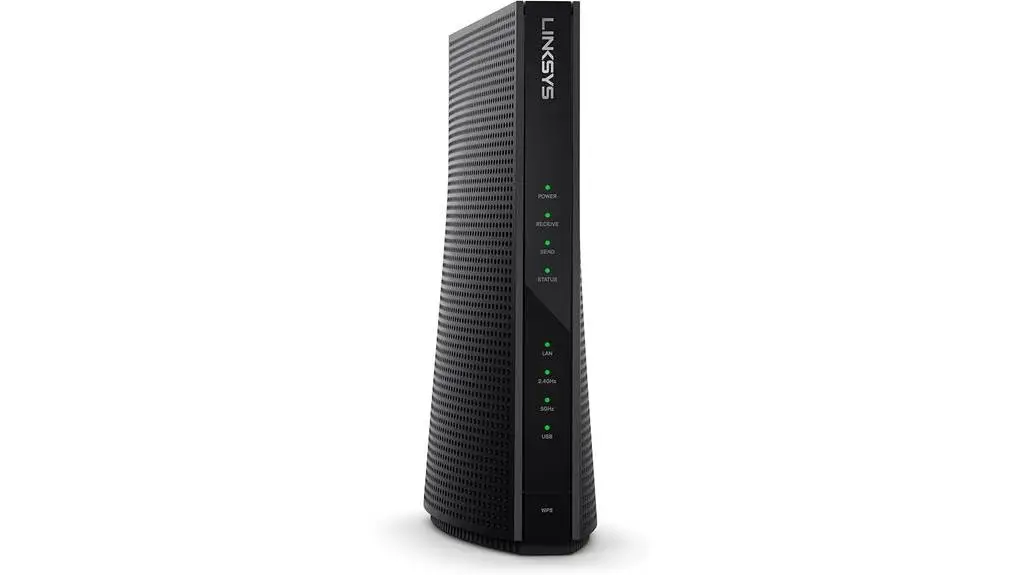
If you’re looking for a high-performance modem router combo that eliminates monthly rental fees, the Linksys AC1900 Cable Modem Router (CG7500) is a space-saving device ideal for streaming, online gaming, and data-heavy activities.
This device combines an AC1900 Wi-Fi Router with a DOCSIS 3.0 24×8 modem, providing fast and reliable internet speeds. With support for Wi-Fi speeds up to 300 Mbps, you can enjoy smooth streaming and lag-free gaming.
The setup is simple and hassle-free with its plug and play feature. Compatible with Comcast, Spectrum, and Xfinity, this modem router combo offers a reliable and stable connection.
While some customers have praised its reliability and improved Wi-Fi coverage, others have experienced issues with signal range and regular disconnections.
Overall, the Linksys AC1900 Cable Modem Router (CG7500) is a reliable choice for Cox Internet users looking to upgrade their home network.
Best For: Cox Internet users looking to upgrade their home network.
Pros:
- Reliable and stable connection
- Improved Wi-Fi coverage
- Simple plug and play setup
Cons:
- Signal range issues
ARRIS SURFboard SBG7600AC2 Cable Modem & Wi-Fi Router (Approved for Comcast Xfinity, Cox, Charter Spectrum & more)

With its high-speed Wi-Fi and compatibility with major cable internet providers like Cox, Comcast Xfinity, and Charter Spectrum, the ARRIS SURFboard SBG7600AC2 Cable Modem & Wi-Fi Router is the top choice for those seeking a reliable and fast internet connection. This modem and router combo offers impressive features such as four 1-Gigabit ethernet ports and Wi-Fi 5 speeds up to 2.3 Gbps. It’s certified for use with most U.S. cable internet service providers and approved for cable internet speed plans up to 800 Mbps.
Setting up the ARRIS SURFboard SBG7600AC2 is a breeze, thanks to the SURFboard Central App, which provides step-by-step instructions for activation and Wi-Fi network setup. Users praise its user-friendly interface and reliable Wi-Fi coverage throughout their homes. However, some users have reported connectivity issues with certain devices and have experienced difficulties with password authentication and the Surfboard app.
Despite these minor setbacks, the ARRIS SURFboard SBG7600AC2 remains a popular choice for its performance and compatibility with multiple cable internet providers.
Best For: Users who want a reliable and fast internet connection with compatibility across major cable internet providers.
Pros:
- Impressive Wi-Fi speeds up to 2.3 Gbps and four 1-Gigabit ethernet ports.
- Certified for use with most U.S. cable internet service providers.
- Easy setup with step-by-step instructions provided by the SURFboard Central App.
Cons:
- Some users have reported connectivity issues with certain devices.
NETGEAR Cable Modem Router Combo (C6250) – Compatible with All Cable Providers, Up to 300 Mbps Wi-Fi Speed
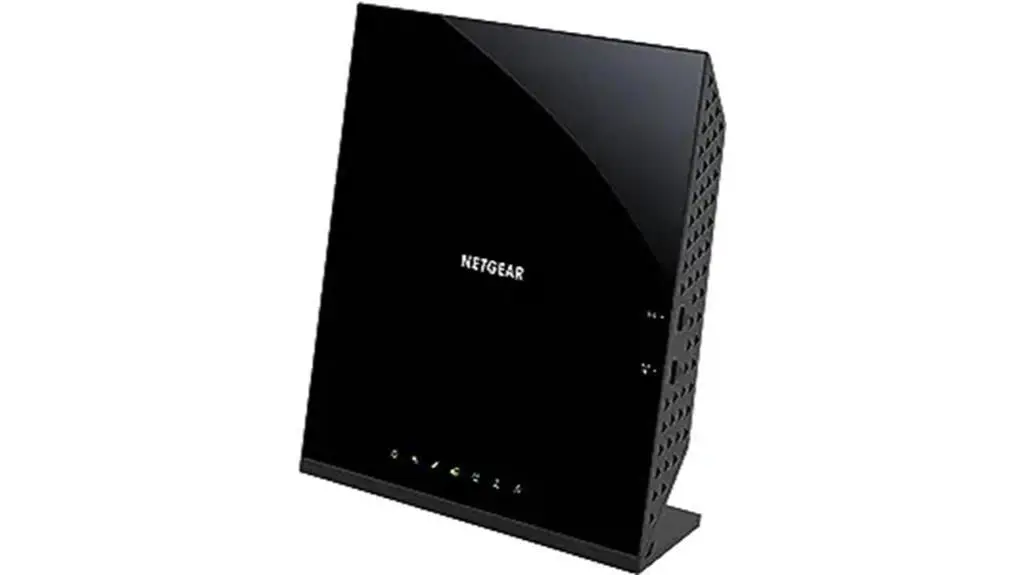
For those seeking a reliable and high-speed internet connection, the NETGEAR Cable Modem Router Combo (C6250) is an ideal choice. It offers compatibility with all cable providers and Wi-Fi speeds of up to 300 Mbps. This dual-band AC1600 Wi-Fi router with DOCSIS 3.0 cable modem provides fast download speeds of up to 680 Mbps, which is 16 times faster than DOCSIS 2.0.
The C6250 is certified to work with major cable internet providers such as Xfinity by Comcast, Spectrum, Cox, and more. It has 2 Gigabit Ethernet ports and 1 USB port, offering versatile connections for your devices. The modem router combo also features parental controls and supports WEP and WPA/WPA2 wireless security protocols.
With positive user experiences highlighting improved Wi-Fi coverage, reliable performance, and easy installation, this modem router combo is a top choice for Cox Internet users. It is especially beneficial for Cox Internet users who want a reliable and high-speed internet connection with improved Wi-Fi coverage and easy installation.
Pros:
- Compatible with all major cable internet providers
- Fast Wi-Fi performance with up to 1500 sq ft wireless coverage and 25 devices connected
- Saves up to $168/year in equipment rental fees
Cons:
- Compatibility issue with Xfinity TV box
NETGEAR Nighthawk WiFi 6 Cable Modem Router CAX30 (AX2700)
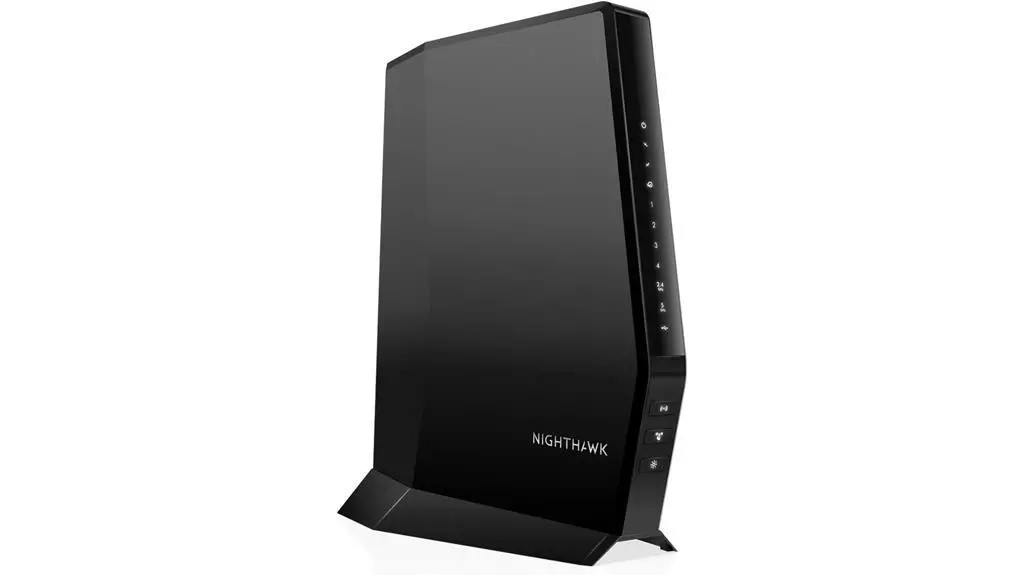
The NETGEAR Nighthawk WiFi 6 Cable Modem Router CAX30 (AX2700) is the ideal choice for those seeking a high-performance modem router combo for Cox Internet. With its compatibility with major cable internet providers, including Cox, Spectrum, and Xfinity, you can enjoy seamless connectivity.
This modem router combo offers coverage of up to 2,500 sq. ft. and can support up to 25 concurrent devices with its dual-band WiFi 6 (AX2700) speed. It also features 4 x 1 Gig Ethernet ports and 1 USB 3.0 port, allowing you to connect wired devices easily.
Setting up the CAX30 is a breeze with the Nighthawk app, and it supports WPA/WPA2/WPA3 wireless security protocols to keep your network secure. By replacing your cable modem and WiFi router, you can save on equipment rental fees. The CAX30 supports DOCSIS 3.1 and 32×8 channel bonding, ensuring fast and reliable internet speeds.
Best For: Users who want a high-performance modem router combo for Cox Internet with wide coverage and support for multiple devices.
Pros:
- Compatible with major cable internet providers including Cox, Spectrum, and Xfinity.
- Coverage of up to 2,500 sq. ft. and support for up to 25 concurrent devices.
- Easy setup with the Nighthawk app and supports WPA/WPA2/WPA3 wireless security protocols.
Cons:
- Some users reported installation difficulties and issues with connection.
ARRIS SURFboard SBG10 Cable Modem & Wi-Fi Router (Max Internet Speeds)
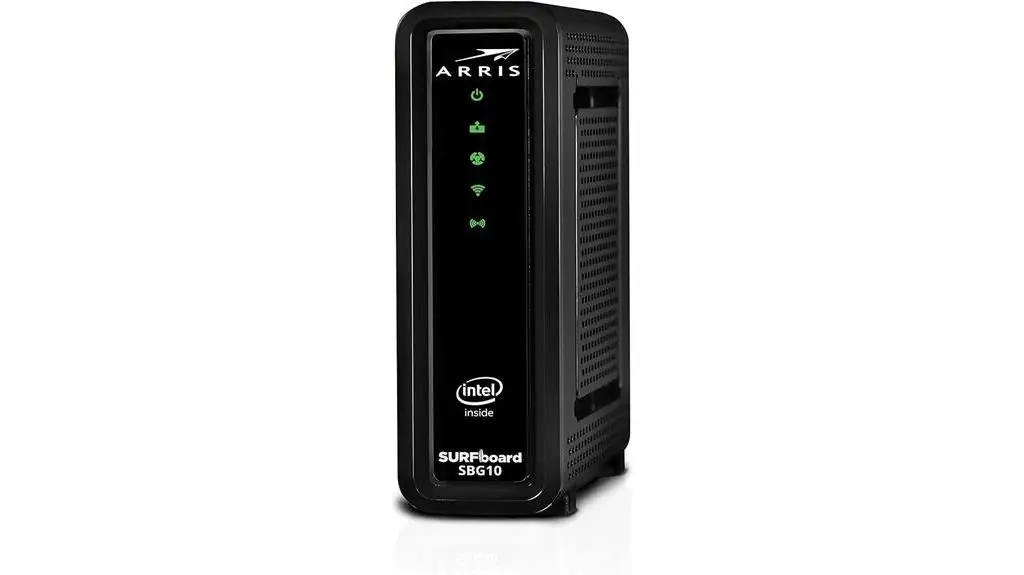
Ideal for those seeking high-speed internet and seamless connectivity, the ARRIS SURFboard SBG10 Cable Modem & Wi-Fi Router (Max Internet Speeds) offers a reliable and cost-effective solution for Cox Internet users.
This two-in-one device serves as both a cable modem and a Wi-Fi router, providing high speeds, better coverage, and fast streaming and downloading throughout your home.
With compatibility with major U.S. cable internet providers including Cox, Spectrum, and Xfinity, you can enjoy internet speed plans up to 400 Mbps.
The SBG10 features two 1-Gigabit ethernet ports and delivers Wi-Fi 5 speeds up to 1.6 Gbps.
Setting up the device is a breeze with the SURFboard Central App, ensuring easy and secure connectivity.
By owning your modem, you can save up to $168 per year in rental fees, reducing your overall cable bill expenses.
Choose the ARRIS SURFboard SBG10 for a trusted brand with a legacy of innovation in video and broadband technology.
Best For: Cox Internet users seeking high-speed internet and seamless connectivity.
Pros:
- Two-in-one cable modem and Wi-Fi router for convenience.
- Supports internet speed plans up to 400 Mbps.
- Easy and secure setup with the SURFboard Central App.
Cons:
- Limited to DOCSIS 3.0 technology for internet connectivity.
ARRIS Surfboard G34 Cable Modem & Wi-Fi 6 Router (AX3000)

With its ultra-fast streaming and downloading capabilities, the ARRIS Surfboard G34 Cable Modem & Wi-Fi 6 Router (AX3000) is a game-changer for Cox Internet users.
This modem and router combo, with its DOCSIS 3.1 technology, provides up to 10 times faster speeds than the previous DOCSIS 3.0 standard. It’s compatible with major U.S. cable internet providers, allowing you to save money by owning your own modem and reducing your cable bill.
The ARRIS Surfboard G34 also features Wi-Fi 6 technology, offering speeds of up to 3 Gbps. With four 1-Gigabit ethernet ports, it can handle multiple devices effortlessly.
However, some customers have reported issues with family controls and support availability, as well as compatibility issues with certain desktop switches.
Despite these minor drawbacks, the ARRIS Surfboard G34 Cable Modem & Wi-Fi 6 Router (AX3000) delivers reliable and high-speed internet connectivity for Cox Internet users.
MOTOROLA MG7540 Cable Modem Plus AC1600 Dual Band Wi-Fi Gigabit Router
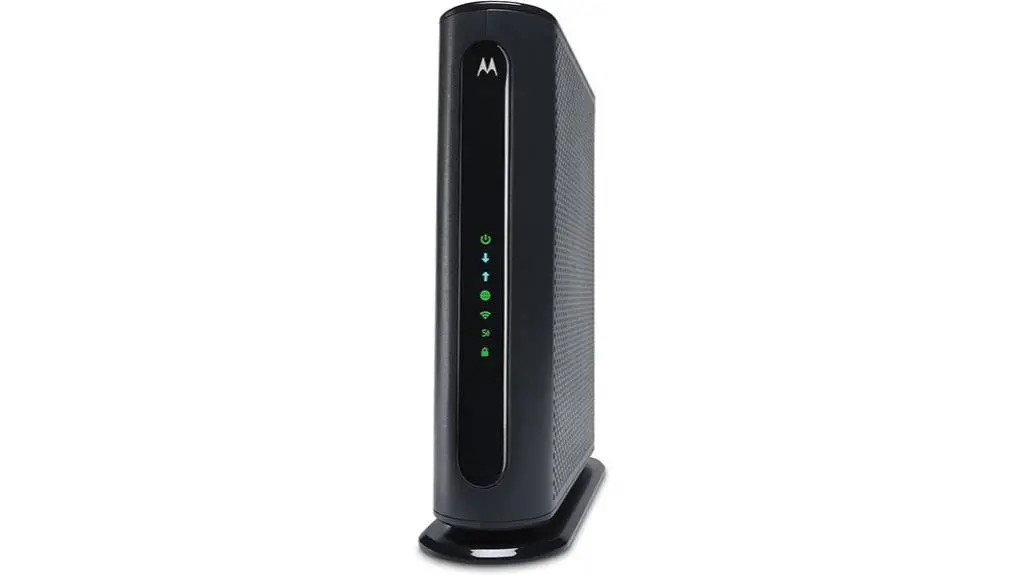
For those seeking a reliable and clutter-free internet connection, the MOTOROLA MG7540 Cable Modem Plus AC1600 Dual Band Wi-Fi Gigabit Router is an excellent choice. This modem router combo offers a range of features that make it a standout option.
It’s equipped with a built-in AC1600 Dual Band Wi-Fi router, providing high-speed internet access for a variety of devices. With its 16×4 DOCSIS 3.0 cable modem, it’s recommended for cable internet service speeds up to 375 Mbps. The four Gigabit Ethernet ports allow for wired connections, while the firewall ensures security.
The MG7540 is approved by major internet providers such as Comcast Xfinity, Cox, and Charter Spectrum, making it a reliable and widely compatible option for Cox internet users. Its integration of the cable modem and router creates a clutter-free setup, and its vertical design saves space while improving cooling.
With positive customer feedback on its performance, range, and ease of setup, the MOTOROLA MG7540 is a popular choice for those looking to enhance their internet experience.
Best For: Users who want a reliable and clutter-free internet connection with high-speed Wi-Fi and gigabit Ethernet connectivity.
Pros:
- Built-in AC1600 Dual Band Wi-Fi router for high-speed internet access.
- Four Gigabit Ethernet ports for wired connections.
- Approved by major internet providers such as Comcast Xfinity, Cox, and Charter Spectrum.
Cons:
- Not compatible with Verizon, AT&T, CenturyLink, and other fiber optic, DSL, or satellite services.
NETGEAR N600 WiFi DOCSIS 3.0 Cable Modem Router (C3700)

Ideal for those seeking faster download speeds, the NETGEAR N600 WiFi DOCSIS 3.0 Cable Modem Router (C3700) offers an impressive 8x faster speed than DOCSIS 2.0, making it a top choice for Cox Internet users. This two-in-one device combines a DOCSIS 3.0 cable modem and a WiFi router, eliminating the need for separate units.
With up to 340Mbps modem speed and Dual Band N450 WiFi speed, you can enjoy seamless streaming of HD videos, faster downloads, and high-speed online gaming. The C3700 also features 8×4 channel bonding and Denial of Service (DoS) attack prevention for enhanced security. It’s compatible with Xfinity from Comcast, Spectrum, Cox, and more, but please note that it isn’t compatible with bundled voice services.
With positive user experiences praising its faster speeds, easy setup, and the option to use VPN, the NETGEAR N600 WiFi DOCSIS 3.0 Cable Modem Router (C3700) is a reliable choice for Cox Internet users.
Best For: Cox Internet users seeking faster download speeds and a reliable modem router solution.
Pros:
- Faster speeds for seamless streaming, faster downloads, and high-speed online gaming.
- Easy setup and use with NetGear Network Genie.
- No rental fee for modem.
Cons:
- Limited LAN line connections.
NETGEAR Nighthawk Modem Router Combo C7000
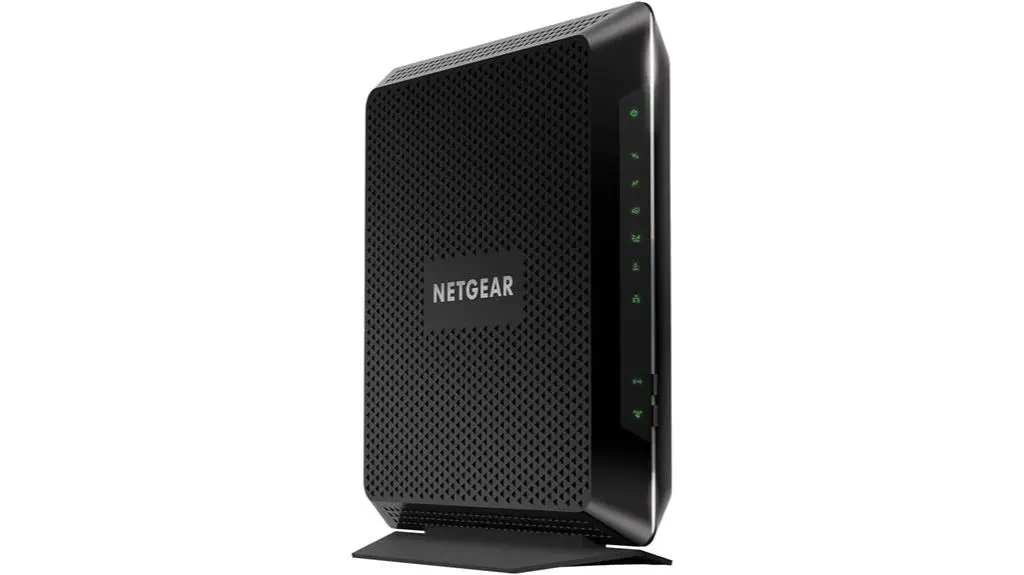
With its impressive coverage and high-speed capabilities, the NETGEAR Nighthawk Modem Router Combo C7000 is a top choice for Cox Internet users. This modem router combo is compatible with major cable internet providers including Xfinity, Spectrum, and Cox. It offers coverage up to 1,800 sq. ft. and can support up to 30 devices with WiFi 5 AC1900 speed, reaching up to 1900Mbps.
The C7000 replaces both your cable modem and WiFi router, saving you space and reducing clutter. It also features 4 x 1 Gig Ethernet ports and 1 USB 2.0 port for wired devices. With support for WPA/WPA2 wireless security protocols, you can rest assured that your network is secure.
Overall, the NETGEAR Nighthawk Modem Router Combo C7000 delivers fast and reliable internet connectivity for Cox Internet users.
Best For: Cox Internet users looking for a modem router combo with fast and reliable internet connectivity.
Pros:
- Compatible with major cable internet providers including Xfinity, Spectrum, Cox.
- Coverage up to 1,800 sq. ft. and 30 devices with WiFi 5 AC1900 speed (up to 1900Mbps).
- Replaces both your cable modem and WiFi router, saving space and reducing clutter.
Cons:
- Some users experienced internet issues.
Factors to Consider When Choosing a Modem Router Combo for Cox
When choosing a modem router combo for Cox, there are several factors to consider.
First, you need to look at the speed and compatibility of the device, ensuring it can handle the internet package you have with Cox.
Cost savings are also important, as a combo device can eliminate the need for separate modem and router purchases.
Additionally, you should assess the Wi-Fi performance, reliability, and security of the modem router combo, comparing it to using separate devices.
Speed and Compatibility
Are you looking for a modem router combo for Cox internet that offers the right speed and compatibility for your needs?
When choosing a modem router combo, it’s crucial to consider the maximum speed supported by the device. Make sure it aligns with your internet plan to ensure optimal performance.
Additionally, check the compatibility of the modem router combo with your specific internet service provider, such as Cox, to ensure seamless functionality.
Evaluate the wireless technology of the device, such as Wi-Fi 5 or Wi-Fi 6, to ensure it meets your coverage and speed requirements.
Also, consider the number and type of devices that can be connected to the modem router combo to meet your household’s needs.
Lastly, look for additional features like parental controls, guest networks, or security features to enhance the functionality and security of your network.
Cost Savings
Consider the cost savings of owning a modem router combo for Cox internet. By purchasing your own modem, you can eliminate the need for costly cable modem rental fees, saving you up to $168 per year.
Compared to buying separate modem and router options, modem router combos offer a competitive price that can help you cut down on expenses. Not only do you save money upfront, but you also enjoy long-term savings by avoiding monthly rental fees.
With a modem router combo, you have the power to reduce your cable bill and keep more money in your pocket. Take advantage of the cost savings that come with owning a modem router combo for Cox internet.
Wi-Fi Performance
By owning a modem router combo for Cox internet, you can ensure optimal Wi-Fi performance for your home network.
When choosing a modem router combo, it’s important to consider factors that can affect Wi-Fi performance. Start by assessing the Wi-Fi coverage area and the number of connected devices in your home. This will help you determine the necessary range and capacity of the modem router combo.
Look for features like beamforming technology and high-performance Wi-Fi amplifiers, as they can enhance both speed and range. Additionally, ensure that the modem router combo is compatible with your cable internet provider and supports the required internet speed plans.
Lastly, consider user feedback on Wi-Fi performance, as it can provide insights into any reported issues with connectivity, speed, or coverage.
Reliability and Security
To ensure uninterrupted internet connectivity and protect against unauthorized access and cyber threats, it’s crucial to prioritize reliability and security when choosing a modem router combo for Cox.
Look for devices that offer reliable performance, minimizing downtime and ensuring consistent internet access.
Additionally, opt for modem router combos with robust security features, such as support for the latest encryption standards, to safeguard against unauthorized access to your network.
It’s also important to choose a device that regularly receives firmware updates, as these updates address security vulnerabilities and help maintain a secure network environment.
Consider modem router combos with reliable parental controls and user management features to effectively manage access and ensure a secure network for all users.
Lastly, take into account user feedback and reviews to gauge the reliability and security features of the modem router combo under consideration.
Comparison With Separate Devices
When choosing a modem router combo for Cox, it’s important to weigh the benefits of using separate devices for greater flexibility and customization.
With separate devices, you have the freedom to choose the best modem and router individually based on your specific needs and preferences. This allows for easier customization and future upgrades as your internet needs change.
Separate devices can also offer better performance and reliability, especially in larger homes or complex network setups. If one component malfunctions, having separate devices makes it easier to replace just the affected component, rather than the entire combo unit.
Additionally, separate devices can offer better value for money and may provide a wider range of features and options compared to combo units.
Consider these factors when deciding between a modem router combo or separate devices for your Cox internet connection.
Conclusion
Based on the reviewed and ranked list of the 14 best modem router combos for Cox internet in 2024, it’s clear that there are several excellent options available.
These include the ARRIS SURFboard SVG2482AC, NETGEAR Cable Modem WiFi Router Combo C6300, and Motorola MG7550 Modem with Built-in WiFi.
When choosing a modem router combo for Cox, it’s important to consider factors such as compatibility, speed, and reliability to ensure a seamless internet experience.
Frequently Asked Questions
Are All of the Modem Router Combos Listed Compatible With Cox Internet?
Yes, all of the modem router combos listed are compatible with Cox Internet. They have been reviewed and ranked to ensure they provide the best performance for Cox Internet users in 2024.
What Is the Maximum Internet Speed Supported by Each Modem Router Combo?
The maximum internet speed supported by each modem router combo varies. You can find this information in the reviews and rankings of the 14 best modem router combos for Cox Internet in 2024.
Can These Modem Router Combos Be Used for Both Residential and Commercial Purposes?
Yes, these modem router combos can be used for both residential and commercial purposes. They provide reliable internet connectivity and are suitable for any setting, ensuring smooth operations and seamless online experiences.
Do Any of These Modem Router Combos Support Wi-Fi 6 Technology?
Yes, some of these modem router combos do support Wi-Fi 6 technology. It allows for faster speeds, increased capacity, and better performance, making it a great choice for your internet needs.
Are There Any Additional Features or Functionalities That Differentiate These Modem Router Combos From Each Other?
There are various additional features and functionalities that differentiate these modem router combos from each other, such as advanced security options, parental controls, faster speeds, and compatibility with multiple devices.
- Telecom Network Infrastructure: Complete Guide to Components & Design - January 6, 2026
- TP-Link TL-SG108E vs Netgear GS308E: Budget Smart Switches - January 5, 2026
- MikroTik CRS305-1G-4S+ Review: The Ultimate Budget SFP+ Switch Guide - December 25, 2025


