Getting internet access at home typically requires two main devices – a modem and a router. The modem connects your home to the internet, while the router shares that connection among your devices. You have two options for setting up your home network:
- Use a modem router combo device (also called a gateway)
- Use a separate standalone modem and a router
Deciding between modem router combo vs. separate units can be confusing. This comprehensive guide breaks down the key differences, pros and cons, and things to consider when choosing between these two. By the end, you’ll have the knowledge to determine which setup is right for your needs.
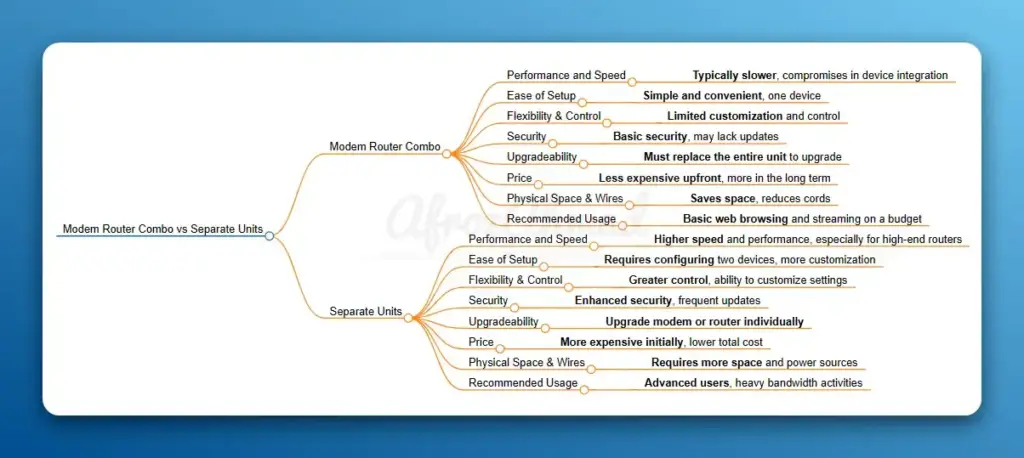
Modem Router Combo vs Separate Units – Comparison Table
| Feature | Single Device – One Modem Router Combo | Two Devices – A Separate Modem and a Router |
|---|---|---|
| Performance and Speed | Typically slower due to compromises in device integration. | Offers higher speed and performance, especially for high-end routers. |
| Ease of Setup | Simple and convenient, with everything contained in one device. | Requires configuring two different devices, but allows for more customization. |
| Flexibility & Control | Limited customization and control over settings. | Greater control and ability to customize network settings and features. |
| Security | Basic security features; may lack timely firmware updates. | Enhanced security through advanced features and more frequent updates. |
| Upgradeability | Must replace the entire unit to upgrade. | Can upgrade the modem or router individually as needed. |
| Price | Less expensive upfront but may cost more in the long term. | More expensive initially, but potentially lower total cost of ownership. |
| Physical Space & Wires | Saves space and reduces cords with a single device. | Requires more space and power sources for two devices. |
| Recommended Usage | Basic web browsing and streaming on a budget. | Advanced users, heavy bandwidth activities, and those prioritizing performance. |
| ISP Support | Often comes with installation and technical assistance. | May require more self-management and technical know-how. |
What is a Modem, Router, and Modem Router Combo?
Before diving into the comparisons, let’s clearly define what these devices are and what they do:
What is a Modem?
A modem is the device that connects your home to the internet. It takes the signal from your internet service provider (ISP) like Comcast Xfinity, Spectrum, etc. and converts it into a usable internet connection.
Most modern modems connect via cable, DSL, or fiber connections. You typically have to use a modem that is compatible with and approved by your ISP.
What is a Router?
A router takes the internet connection from your modem and shares or “routes” it to multiple devices in your home so they can access the internet. Routers allow both wired and wireless connections.
Key features of routers include:
- Create a wireless network with WiFi
- Allow many devices to connect to one modem
- Enable connected devices to communicate with each other
- Provide network security
What is a Modem Router Combo (Gateway)?
A modem router combo, also called a gateway, combines the functions of both a modem and router into a single device. It connects to the ISP to get internet access and has wired and wireless router capabilities built-in to share the connection in your home.
Using one consolidated device can save space and cords compared to separate units. They are also typically easier to set up as everything is self-contained in one box.
Now that you know what these devices are, let’s explore the key differences between modem router combos and separate modems/routers.
See also: Modem vs Router
Modem Router Combo vs Separate – 7 Key Differences
Performance and Speed
In general, separate modem and router devices provide faster speeds compared to an all-in-one gateway combo unit.
Here’s why:
- Modem router combos cram everything into one device, which requires some compromises that can reduce signal strength and transfer speeds. Performance is not the priority.
- Router manufacturers compete aggressively on speed and range. So you can get premium, high-end routers that far exceed the capability of any single gateway model in speed and features.
That said, if you have a slower tier internet plan like 100 Mbps, a combo unit may provide full speeds. But for gigabit plans, go for a high-end separate router to take advantage of maximum throughput.
Ease of Setup
Modem router combos are extremely simple to set up since everything is self-contained in one box. You just need to connect to your ISP and configure it once.
Whereas purchasing a separate modem and router requires installing and configuring two different pieces of hardware, which can be more complex. Doing it yourself requires some tech know-how.
So combos win for simplicity and convenience during initial setup. But for more tech-savvy users, a separate setup offers more customization.
Flexibility in Features and Controls
All-in-one gateways offer less control and ability to customize settings compared to separate devices. You get what comes built-into that single box.
Advanced standalone routers provide many more ways to optimize and tailor connectivity for your needs. This includes things like:
- Quality of Service (QoS) – Prioritize devices or apps
- Parental controls
- Guest networks
- VPN support
- MU-MIMO and beamforming for improved speeds
- Mesh WiFi support
You also have more control over wireless settings like channels, bands, and security protocols. And you can choose to update router firmware yourself.
So in terms of controlling and customizing your network, separate routers are far superior.
Security
Better security often comes with those extra router features and controls mentioned above. Things like guest networks, VPN, filtering, and parental controls. Plus, avoiding the generic admin password that combos come with by default.
The ability to update your router’s firmware separately from the modem also keeps your network stack more secure as vulnerability patches are released. This happens more frequently than modem firmware updates.
So while all-in-one devices include basic wireless encryption, advanced security benefits lean towards a separate router.
Upgradeability
If you purchase your equipment, upgrading or replacing devices is easier with separate modem and router units.
You can swap out just the modem or just the router if something stops working or you want better performance. Whereas if you owned a modem router combo unit, upgrading means replacing everything at once.
Renting combos from an ISP often comes with free replacement if something breaks. But again, it involves swapping the entire device.
So for more flexibility in upgrading specific elements of your network gear, go for standalone.
Price
In most cases, purchasing an all-in-one modem router combo unit costs less upfront than buying a separate modem and router. You save about $50-$100 typically.
However, you need to look at the long run costs too. As mentioned above, replacing a combo means buying an entirely new device. If you went with individual devices, you may only need to swap out one element that failed.
Renting a gateway from your ISP seems like a low monthly fee, but can add up to over $250 extra per year. Buying your own hardware pays for itself over time.
So for budget-focused shoppers, combo devices make sense. But analyze total lifespan costs before deciding.
Physical Space and Wires
An advantage of modem router combos is consolidating everything into one compact box. This saves physical space and cuts down cords/cable clutter since it only needs one power connector.
Whereas having standalone modem and router means finding room for two devices and each needs its own power source. So combo wins if you have limited area to place networking hardware.
Pros and Cons Comparison (Modem Router Combo vs Separate Devices)
To summarize the key benefits and downsides:
Modem Router Combo Pros:
Modem Router Combo Cons:
Separate Modem and Router Pros:
Separate Modem and Router Cons:
Usage Scenarios and Recommendations
The right choice comes down to your specific needs and technical ability. Here are some guidelines based on common usage cases:
For basic web browsing and streaming on a budget → Modem Router Combo
If your home usage is basic – just surfing, social media, streaming video etc. – and you want a simple, affordable option, a modem router combo is probably sufficient. The performance is enough for lighter demands. Go for a combo if you value ease and price.
For advanced users and heavy bandwidth activities → Separate
Do you have gigabit or higher internet speeds? Are there lots of connected devices in your household? For power users, gamers, smart home techies…you’ll benefit from a high-end router over what a combo can provide. The same applies if you prioritize features like QoS, VPNs, and customization. Spend more upfront for a separate setup to get the most out of your connection.
If you value ISP support → Modem Router Combo
Combos leased from your provider usually come with installation and technical assistance from the ISP if issues arise. If you want that level of included support, renting a 2-in-1 gateway may give you peace of mind. Know that ISP devices tend to be locked down in terms of open access to settings.
How to Identify If Your Device is a Combo
Unsure if you currently have a standalone modem and router or a combined all-in-one unit? There are a couple easy ways to confirm:
- Physical inspection – Gateways typically have both coaxial cable and Ethernet ports. Some also have telephone (RJ11) jacks. You’ll see multiple antennas for WiFi built onto the box. If you trace the cords, everything leads back to this single device.
- Model number lookup – Search the model number and you should find clear labeling from the manufacturer identifying if it is a modem router combo.
- Ask your ISP – Especially if renting equipment, your provider can confirm if they installed a consolidated gateway or separate pieces.
Conclusion
Getting both modem functionality to connect with your ISP plus router capabilities to share that connection can be achieved with either an all-in-one modem router combo or standalone separate devices.
Combo gateways simplify setup, cost less upfront typically, and adequately serve basic usage. For the best speeds, optimization abilities, and long term flexibility though, purchasing your own modem and router remains the way to go for most advanced users.
Consider your home’s needs – if budget constrained or usage pretty basic, don’t overlook the conveniences of modem router combos. But to extract maximum WiFi performance and customization, standalones win out.
Weigh your specific requirements of price, usage, technical ability and more. And apply the comparisons and recommendations in this guide to choose the right modem and router approach for your home.
FAQs
Here are answers to some frequently asked questions about modem router combos vs a separate setup:
Should I get a modem router combo or separate devices?
For most home users focused on affordability and simplicity, an all-in-one modem router combo works great. If you have advanced needs or care most about speeds and performance, go for standalone modem and router.
Is a separate router and modem better for gaming?
Yes – dedicated high-end gaming routers provide optimizations like QoS, lower latency, and consistency which combos lack. Separates also enable more customization of ports, servers etc. to satisfy gamers’ demands.
Can I use two routers with one modem?
You can connect two (or more) routers to a single modem in what’s called a cascaded router setup. This allows you to expand your network coverage for example. But it takes some configuration know-how to avoid conflicts between the routers.
Does a modem increase WiFi speeds?
Not directly. Modems dictate your overall internet bandwidth from the ISP. Routers then distribute and share that bandwidth over the local WiFi network. So upgrading your old modem can help maximize throughput to a fast router that your devices then benefit from.




