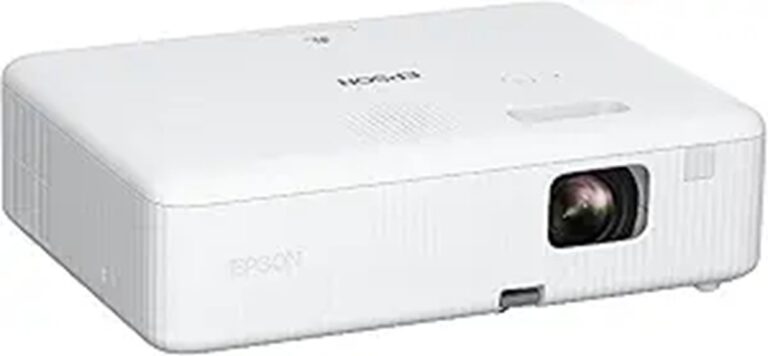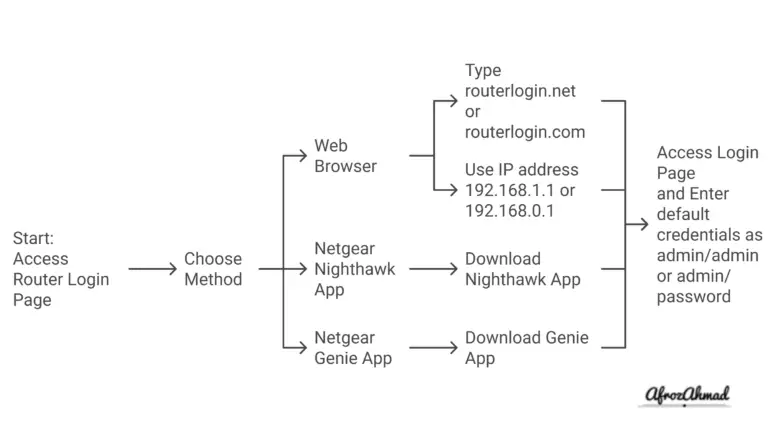You’re on the hunt for the best routers to make your Spectrum Internet fly in 2024, and we’ve got the cream of the crop waiting for you. Whether you’re into the lightning-fast speeds of Wi-Fi 6 with the TP-Link AX1800, looking for extensive coverage with ARRIS Surfboard mAX, or aiming for zero lag during your gaming marathons with the ASUS ROG Rapture, there’s something here to match every need and budget.
Prioritize compatibility, security, and speed to enhance your browsing and streaming sessions. Stick around, and we’ll uncover the secrets to selecting the perfect router for your Spectrum connection.
Best Router for Spectrum – Comparison Table
| Product Type | Best For | Number of Ports | Coverage | Speed | Technology | Setup | Security | Price |
|---|---|---|---|---|---|---|---|---|
| TP-Link AX1800 (Archer AX21) | Balance between performance and price | 4 Ethernet | Up to medium-sized homes | Up to 1.8 Gbps | Wi-Fi 6, Dual-band | Easy, Alexa compatible | VPN Server, Parental Controls | $$ |
| TP-Link AX5400 (Archer AX75) | High-demand users, streaming, gaming | 4 Ethernet | Large homes | Up to 5400 Mbps | Tri-Band WiFi 6, Quad-Core CPU | Easy installation | TP-Link HomeShield, VPN Support | $$$ |
| ARRIS Surfboard mAX W122 | Large homes with high internet demands | 3 Ethernet | Up to 5,500 sq ft | Up to 6.6 Gbps | Mesh Wi-Fi 6 System | Easy, SURFboard Central app | Parental Controls | $$$ |
| Netgear Nighthawk AX8 (RAX78-100NAS) | Multiple devices, 4K streaming | 5 Ethernet, 1 USB 3.0 | Large homes | Up to 6.2 Gbps | Tri-Band WiFi 6, 8 Streams | Easy setup | NETGEAR Armor | $$$ |
| Synology RT2600ac | Tech-savvy households, secure internet | 4 Ethernet, 1 USB 3.0 | Medium to large homes | Up to 2.53 Gbps | Dual-core 1.7GHz, MU-MIMO | User-friendly | Intrusion detection, VPN options | $$ |
| TP-Link AX6600 (Archer GX90) | Gamers | 8 Ethernet, 1 USB 3.0 | Large homes | Up to 6.6 Gbps | Tri-Band WiFi 6, Game Accelerator | Straightforward | TP-Link HomeShield | $$$ |
| ASUS ROG Rapture GT-AX11000 Pro | Ultimate gaming experience | 4 Ethernet, 2 USB 3.1 | Very large homes | Up to 11,000 Mbps | Tri-Band WiFi 6, Game Acceleration | Easy, ASUS Router app | AiProtection, VPN Fusion | $$$$ |
| Amazon eero Mesh WiFi (3-Pack) | Whole-home coverage, smart homes | 2 Ethernet per unit | Up to 4,500 sq ft | Up to 550 Mbps | Dual-band mesh WiFi | Simple, eero app | WPA3, automatic updates | $$$ |
| Gryphon Tower Mesh Router | Families, internet safety | 3 Ethernet | Medium to large homes | Up to 3 Gbps | Tri-band Mesh WiFi | Easy, Gryphon app | Advanced internet security, Parental controls | $$$ |
| NETGEAR Nighthawk RAX70 | Connecting up to 40 devices | 4 Ethernet, 1 USB 3.0 | Up to 2,500 sq ft | Up to 6.6 Gbps | Tri-Band WiFi 6 | Easy, Nighthawk app | NETGEAR Armor, WPA3 | $$$ |
| Linksys Hydra Pro (MR7500) | Ultra-high-speed internet, wide coverage | 4 Ethernet, 1 USB 3.0 | Up to 2,700 sq ft | Multi-gigabit speeds | Tri-Band WiFi 6E | Easy, Linksys App | WPA3, automatic updates | $$$ |
| ASUS ROG Rapture GT6 | Hardcore gamers, large homes | 4 Ethernet, 1 USB 3.0 | Up to 5,800 sq ft | Up to 10,000 Mbps | WiFi 6, Tri-Band | Simple setup | AiProtection, Instant Guard | $$$$ |
| NETGEAR Nighthawk AX5400 (RAX50) | Streamers and gamers | 4 Ethernet, 1 USB 3.0 | Up to 2,500 sq ft | Up to 5.4 Gbps | Dual-Band WiFi 6 | User-friendly interface | NETGEAR Armor, WPA3 encryption | $$$ |
| TP-Link Archer AX11000 | High-speed, gaming-focused households | 8 Ethernet, 1 USB 3.0 | Large homes | Over 10 Gbps | Tri-Band Wi-Fi 6, 1.8 GHz Quad-Core | Easy, Tether app | HomeCare antivirus, Parental Controls | $$$$ |














Key Takeaways
- Ensure the selected router is compatible with Spectrum’s Internet service for seamless connectivity.
- Opt for Wi-Fi 6 technology routers like TP-Link AX1800 for faster speeds and better device handling.
- Consider routers with advanced security features, such as NETGEAR Armor, to protect your network.
- Match the router’s speed capabilities with your Spectrum Internet plan to maximize performance.
- Look for routers offering extensive coverage and strong signals, such as NETGEAR Nighthawk or Amazon eero Mesh System, to eliminate dead zones.
TP-Link AX1800 WiFi 6 Router (Archer AX21), Works with Alexa
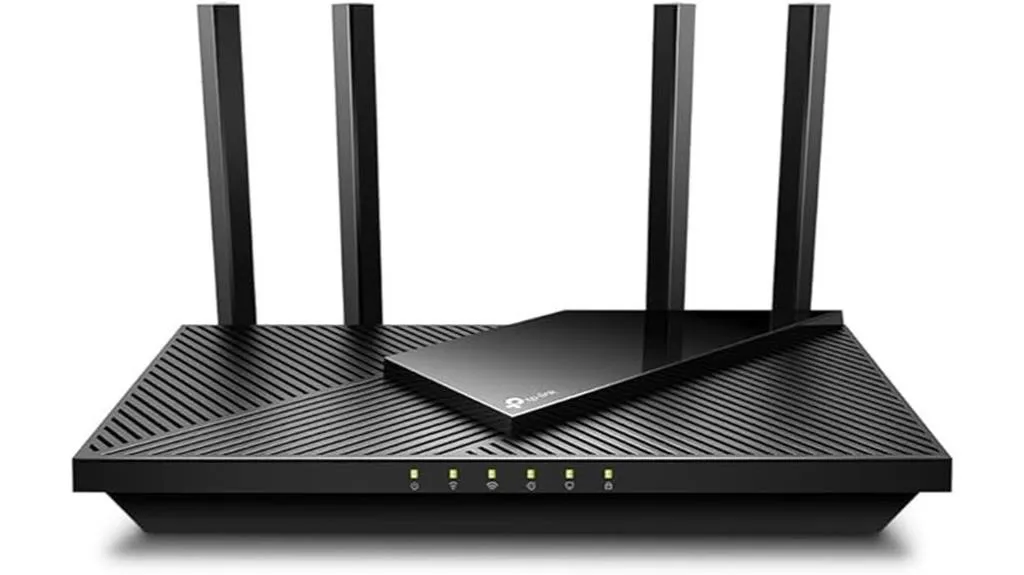
For those looking for a balance between performance and price, the TP-Link AX1800 WiFi 6 Router (Archer AX21) stands out as an ideal choice for Spectrum Internet users. This router embraces Wi-Fi 6 technology, offering you faster speeds up to 1.8 Gbps, which means smoother streaming, gaming, and downloads.
You’ll appreciate the dual-band capabilities that manage network congestion and allow more devices to connect simultaneously. With Beamforming technology and four high-gain antennas, you’re guaranteed extensive coverage throughout your home.
Additionally, it’s a breeze to set up with Alexa, making your smart home integration seamless. The router not only supports a VPN server for added security but also includes parental controls, ensuring safe internet usage for the whole family.
Its compact design doesn’t take up much space, making it a practical addition to your home network setup.
Best For: Spectrum Internet users seeking a balance between performance and price with advanced Wi-Fi 6 technology.
Pros:
- Supports Wi-Fi 6 technology for faster speeds and increased device capacity.
- Extensive coverage with Beamforming technology and four high-gain antennas.
- Easy setup with Alexa and includes parental controls for safe internet usage.
Cons:
- May struggle with Wi-Fi signal in larger homes or challenging environments.
TP-Link AX5400 Tri-Band WiFi 6 Router (Archer AX75)
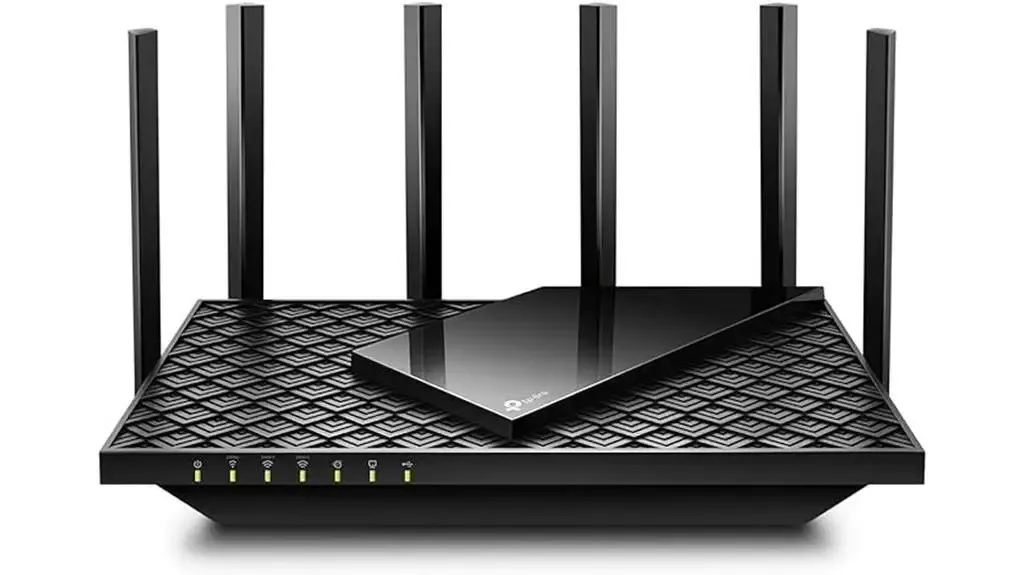
If you’re after lightning-fast internet speeds up to 5400 Mbps for streaming, gaming, or VPN use, the TP-Link AX5400 Tri-Band WiFi 6 Router (Archer AX75) stands out as a top choice.
It’s equipped with Tri-Band technology to minimize interference and a powerful Quad-Core CPU, ensuring high throughput and low latency for your online activities. You’ll enjoy broader coverage thanks to its six high-performance antennas and Beamforming technology.
Plus, with OneMesh support, you can easily create a seamless whole-home network. The router also features VPN Server and Client support for various protocols and TP-Link HomeShield for enhanced network and IoT protection.
It’s highly rated by users for its easy installation, improved connection speeds, and reliable customer support, making it a solid investment for your home network.
Best For: High-demand internet users looking for fast speeds, broad coverage, and advanced features for streaming, gaming, and secure VPN connections.
Pros:
- Super-fast Tri-Band WiFi 6 technology with speeds up to 5400 Mbps ensures a smooth online experience for streaming, gaming, and more.
- Six high-performance antennas and Beamforming technology offer broader coverage and more reliable connections across your home.
- Features such as OneMesh support, VPN Server and Client support, and TP-Link HomeShield provide enhanced functionality and security.
Cons:
- Some users have reported issues with Ethernet ports failing after a few months of use.
ARRIS Surfboard mAX W122 Mesh Wi-Fi 6 System (AX6600, Up to 5,500 sq ft Coverage)
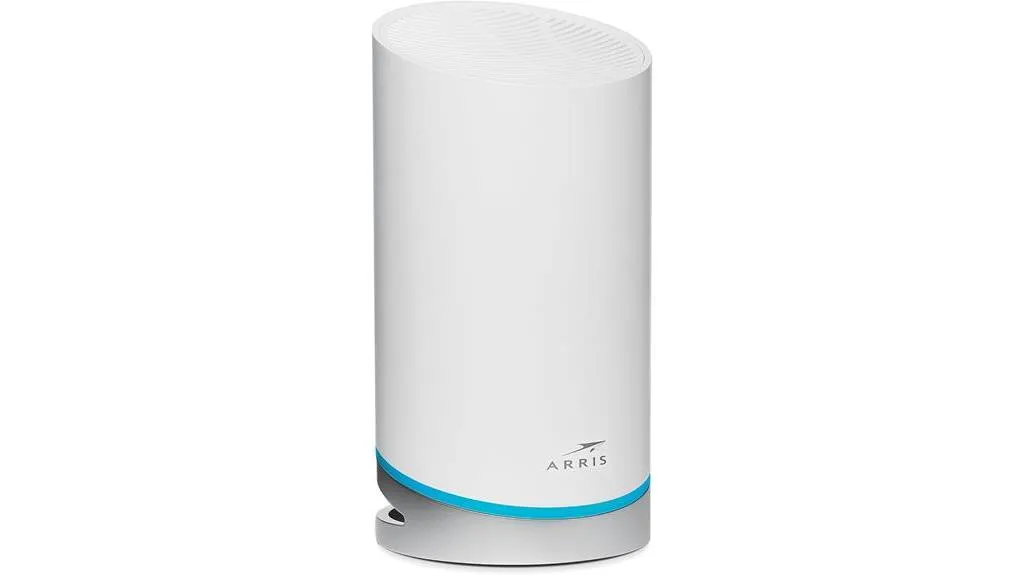
Offering speeds up to 6.6 Gbps and coverage across 5,500 sq ft, the ARRIS Surfboard mAX W122 Mesh Wi-Fi 6 System is an ideal choice for households with high internet demands. It’s a powerhouse, including a wall-plug satellite and two 1 Gbps ports, ensuring you’re always connected.
You’ll appreciate how it eliminates dead zones and optimizes your online experience, whether you’re streaming or moving around your house. Plus, the SURFboard Central app makes setup a breeze and lets you monitor your network in real-time.
With features like parental controls and smart home device integration, this system not only boosts your internet speed but also enhances your home’s connectivity.
Best For: Households with high internet usage, looking to eliminate Wi-Fi dead zones and ensure seamless connectivity across a large area.
Pros:
- High Wi-Fi speeds up to 6.6 Gbps and extensive coverage up to 5,500 sq ft.
- Includes a wall-plug satellite and two 1 Gbps ports, enhancing connectivity options.
- The SURFboard Central app facilitates easy setup, real-time network monitoring, and offers parental controls.
Cons:
- Some users have reported occasional disconnects and issues with reconnection.
Netgear RAX78-100NAS Nighthawk Tri-Band AX8 8-Stream AX6200 WiFi 6 Router

You’ll experience unparalleled performance in your home network with the Netgear RAX78-100NAS Nighthawk Tri-Band AX8 8-Stream AX6200 WiFi 6 Router, making it an ideal choice for households with multiple devices streaming in 4K.
With its 8-stream Tri-band WiFi and a quad-core 1.5GHz processor, your network’s performance will soar, providing faster downloads and smoother streaming for everyone. It’s equipped with NETGEAR Armor for excellent cyber threat protection and Multi-user MIMO technology, ensuring that your connections stay robust and secure.
Plus, its support for 160MHz channels and Multi-Gig Internet speeds means you’re getting the quickest possible speeds available. Don’t forget, it’s also praised for its easy setup and significant speed improvement over older routers, making it a standout choice for upgrading your home network.
Best For: Households with high bandwidth needs, such as multiple devices streaming 4K content simultaneously.
Pros:
- 8-stream Tri-band WiFi ensures extensive coverage and supports multiple devices without compromising speed.
- Equipped with NETGEAR Armor for top-notch cyber threat protection, enhancing security.
- Multi-Gig Internet and 160MHz channel support offer ultra-fast speeds, ideal for high-speed internet plans.
Cons:
- Some users reported issues with setup and contacting customer service.
Synology RT2600ac Wi-Fi Router
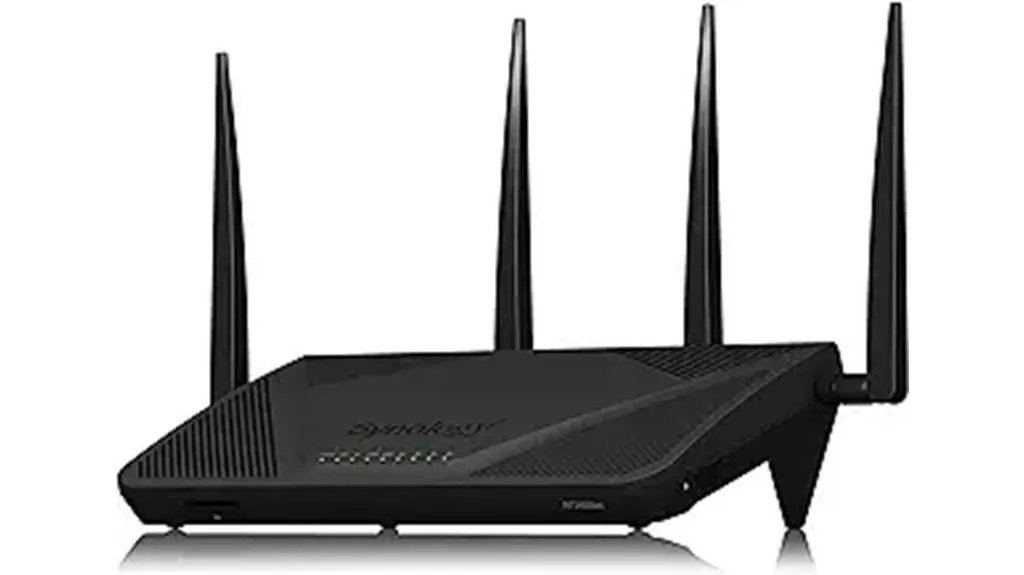
The Synology RT2600ac Wi-Fi Router is a top choice for tech-savvy households looking for fast and reliable Spectrum Internet performance. With a dual-core 1.7GHz processor and 4×4 802.11ac wave 2 radios with MU-MIMO, this router ensures smooth online activities. It features Smart Connect for seamless device shifts and hardware accelerated Layer 7 traffic control for prioritized tasks. The dual WAN capability allows for load balancing, and robust VPN options like WebVPN and Synology SSL VPN offer secure remote access. Advanced security features such as intrusion detection and web filtering protect your network from threats, outshining competitors like the Netgear Orbi AX4200. Users also appreciate its easy setup and comprehensive parental controls, making it a highly recommended upgrade.
Best For: Tech-savvy households seeking a high-performance, secure Wi-Fi router with advanced features and reliable internet performance.
Pros:
- Dual-core 1.7GHz processor and 4×4 802.11ac wave 2 radios provide fast and reliable internet performance.
- Comprehensive security features including intrusion detection, web filtering, and advanced VPN options ensure a secure network environment.
- User-friendly with positive feedback on ease of setup, parental controls, and advanced configuration options.
Cons:
- Lacks built-in antivirus or malware scanning capabilities, relying on external solutions for complete protection.
TP-Link AX6600 WiFi 6 Gaming Router (Archer GX90)

For gamers seeking top-of-the-line network performance, TP-Link’s AX6600 WiFi 6 Gaming Router (Archer GX90) delivers with its high-speed Game Band and Game Accelerator feature. It’s not just about speed; you’ve got ultra connectivity with a 2.5 Gbps WAN/LAN port among others, ensuring your gaming rig gets the fastest, most stable connection.
Plus, with eight high-performance antennas and technologies like Beamforming and 4T4R, you’re covered no matter where you’re gaming in your house. And let’s not forget the TP-Link HomeShield for exceptional network and IoT protection, keeping your gaming sessions secure.
It’s a solid choice for a gaming upgrade, offering a blend of speed, coverage, and security that’s hard to beat.
Best For: Gamers seeking a high-performance, feature-rich router with excellent coverage and security features for an immersive gaming experience.
Pros:
- High-speed Game Band and Game Accelerator for optimized gaming streams.
- Comprehensive connectivity options including a 2.5 Gbps WAN/LAN port.
- Expansive coverage with 8 high-performance antennas and TP-Link OneMesh support.
Cons:
- Priced higher than many competitors, making it a significant investment.
ASUS ROG Rapture GT-AX11000 Pro WiFi 6 Gaming Router

Gamers seeking the ultimate online performance will find the ASUS ROG Rapture GT-AX11000 Pro WiFi 6 Gaming Router a game-changer, thanks to its unmatched speed and stability. With ultrafast WiFi 6 tri-band offering speeds up to 11,000 Mbps, you’re in for a seamless gaming experience.
The ASUS RangeBoost Plus expands your coverage noticeably, ensuring you stay connected no matter where you’re in your home. Plus, the inclusion of 2.5 G and 10 G ports means you’ve got the flexibility to set up your network exactly how you need it.
The router’s quad-core CPU and triple-level game acceleration further reduce lag, making your gameplay smooth and responsive. You’ll also appreciate the easy setup and management via the ASUS Router app, making it a breeze to keep your gaming session running smoothly.
Best For: Gamers seeking the highest level of online performance with advanced WiFi capabilities and extensive coverage.
Pros:
- Ultrafast WiFi 6 tri-band technology offering speeds up to 11,000 Mbps.
- ASUS RangeBoost Plus technology for significantly expanded coverage.
- Flexible networking options with 2.5 G and 10 G ports alongside a quad-core CPU for reduced lag.
Cons:
- High price point may not be accessible for all budgets.
Amazon eero Mesh WiFi System (3-Pack) for Whole-Home Coverage

If you’re battling dead spots in your home, the Amazon eero Mesh WiFi System‘s whole-home coverage up to 4,500 sq. ft. makes it an ideal choice for expansive spaces. It effortlessly replaces your old wifi router and is compatible with major providers, ensuring you’re up and running in no time with its quick setup via the eero app.
The system’s TrueMesh technology smartly navigates your network traffic to reduce drop-offs and dead spots, delivering dual-band wifi speeds up to 550 Mbps. With two auto-sensing gigabit Ethernet ports, it caters to your wired needs as well.
Plus, its integration with Alexa, Apple HomeKit, and more elevates your smart home experience. You’ll also rest easy knowing it comes with strong network security features, a 1-year warranty, and software security updates for at least five years.
Best For: Households seeking a comprehensive and expandable wifi solution that enhances their smart home ecosystem and improves connectivity across a large space.
Pros:
- Easy setup and user-friendly management with the eero app
- TrueMesh technology ensures reliable wifi coverage without dead spots
- Seamless integration with Alexa, Apple HomeKit, and other smart home devices
Cons:
- Some compatibility issues with specific devices like Arlo cameras
Gryphon Tower Mesh WiFi Router with Advanced Security & Parental Controls

Parents seeking robust online safety for their family will find the Gryphon Tower Mesh WiFi Router‘s advanced security and parental controls a perfect match. It offers a thorough shield against cyber threats, including malware, ransomware, and phishing scams, ensuring your smart devices are always protected.
Its advanced WiFi technology blankets your entire home in high-speed coverage, eliminating dead zones and buffering issues. Setting it up is a breeze, and managing your network through the Gryphon Connect app is incredibly straightforward.
Customers have praised its reliable coverage, user-friendly app, and particularly its effective parental controls, making it a top recommendation for families prioritizing online safety and a seamless internet experience.
Best For: Families seeking a comprehensive internet safety solution with robust parental controls and advanced security features.
Pros:
- Advanced firewall security effectively protects against cyber threats.
- Comprehensive parental controls and content filters for a safer online environment for children.
- Simple setup and user-friendly smartphone control via the Gryphon Connect app.
Cons:
- Some users reported mixed feedback on the effectiveness of parental controls.
NETGEAR Nighthawk WiFi 6 Router (RAX70) – AX6600 Tri-band

For households needing to connect up to 40 devices with ultra-fast speeds, the NETGEAR Nighthawk WiFi 6 Router (RAX70) – AX6600 Tri-band is a top-tier choice. Boasting a tri-band Wi-Fi that delivers up to 6.6 Gbps and coverage for up to 2,500 sq. ft., it’s designed to handle high-bandwidth activities seamlessly.
You’ll appreciate the easy setup and management via the Nighthawk app, along with NETGEAR Armor‘s robust security. The router’s quad-core 1.5GHz processor ensures your streaming, gaming, and internet browsing is smoother than ever.
Plus, with beamforming technology, 4 Ethernet ports, and a USB 3.0 port, you’ve got all you need for a reliable, high-speed home network.
Best For: Households with high internet usage across multiple devices looking for fast and reliable WiFi coverage.
Pros:
- Tri-band Wi-Fi offers up to 6.6 Gbps for seamless streaming and gaming.
- Coverage for up to 2,500 sq. ft., supporting up to 40 devices.
- Easy setup and management with the Nighthawk app, along with robust security features with NETGEAR Armor.
Cons:
- Premium price point may be a barrier for some budgets.
Linksys Hydra Pro Mesh WiFi 6E Router (MR7500)

Are you searching for a router that supports ultra-high-speed internet and has a wide coverage area? The Linksys Hydra Pro Mesh WiFi 6E Router (MR7500) might be your ideal choice.
This tri-band WiFi mesh router not only offers ultra-high-speed 6E WiFi but also supports multi-gigabit internet speeds. It’s perfect for livestreaming, VR gaming, and streaming video on multiple devices without experiencing lag. With a range of up to 2,700 square feet and a dedicated 6 GHz band, it guarantees ultra-fast data streaming and connections throughout your home.
Plus, setting it up is a breeze with the free Linksys App, and its intelligent mesh technology eliminates dead zones while maximizing speed. Despite some users facing compatibility issues and limited control options, the overall feedback highlights its impressive speed, reliability, and range.
Best For: Individuals or families seeking a high-speed, wide-coverage mesh WiFi system for intensive online activities like VR gaming, livestreaming, and multi-device streaming.
Pros:
- Ultra-high-speed 6E WiFi with support for multi-gigabit internet speeds.
- Wide coverage area of up to 2,700 square feet with dedicated 6 GHz band for faster data streaming.
- Easy setup and control with the free Linksys App, complemented by intelligent mesh technology to eliminate dead zones.
Cons:
- Some users reported compatibility issues, requiring upgrades to newer operating systems.
ASUS ROG Rapture GT6 WiFi 6 Gaming Router

If you’re a die-hard gamer seeking unparalleled online gaming performance, the ASUS ROG Rapture GT6 WiFi 6 Gaming Router emerges as the ultimate choice with its triple-level game acceleration and WiFi 6 technology.
This powerhouse boasts high-efficiency performance, delivering speeds up to 10,000 Mbps with its WiFi 6 tri-band system. You’ll enjoy expanded coverage up to 5,800 square feet, thanks to 9 internal antennas, ensuring no corner of your gaming domain is left in the shadows.
The ultra-fast wired connection is facilitated through a 2.5 Gbps WAN port and LAN aggregation, making lag a thing of the past. Plus, with thorough network security backed by a lifetime subscription to AiProtection by Trend Micro and ASUS Instant Guard, your gaming adventures aren’t only fast but also secure.
Best For: Hardcore gamers and large households needing expansive, high-speed internet coverage and security.
Pros:
- Exceptional WiFi 6 speeds up to 10,000 Mbps perfect for gaming and streaming.
- Extensive coverage up to 5,800 square feet, ideal for large homes.
- Advanced security features with a lifetime AiProtection subscription and ASUS Instant Guard.
Cons:
- High price point might not be accessible for all budgets.
NETGEAR Nighthawk AX5400 WiFi 6 Router (RAX50)

Gamers and streamers will find the NETGEAR Nighthawk AX5400 WiFi 6 Router (RAX50) an ideal choice for its fast AX5400 Gigabit speed and exceptional performance. Offering dual-band wireless speeds up to 5.4 Gbps and coverage for up to 2,500 sq. ft., it supports more than 25 devices simultaneously.
You’ll appreciate the seamless compatibility with any ISP up to 1Gbps, ensuring no bottleneck in your internet supply. With 4 Ethernet ports and a USB 3.0 port, connecting your devices is a breeze. The inclusion of NETGEAR Armor enhances security across all connected devices.
Plus, its easy setup, user-friendly interface, and reliable performance make it a standout choice. Whether you’re gaming, streaming, or just browsing, this router promises to elevate your home network experience without breaking a sweat.
Best For: Gamers and streamers looking for high-speed, reliable internet connectivity with extensive coverage and advanced security features.
Pros:
- Fast AX5400 Gigabit speed with WiFi 6 technology ensures smooth streaming and gaming experiences.
- Coverage up to 2,500 sq. ft. supports over 25 devices simultaneously, making it ideal for larger homes or multi-story setups.
- Easy setup with a user-friendly web interface and the Nighthawk app, along with robust security features including NETGEAR Armor and WPA3 encryption.
Cons:
- The price might be higher compared to other routers on the market, potentially making it less accessible for budget-conscious consumers.
TP-Link Archer AX11000 Tri-Band Wi-Fi 6 Router

For households demanding lightning-fast internet speeds and superior coverage, the TP-Link Archer AX11000 Tri-Band Wi-Fi 6 Router stands out as an exceptional choice. It’s loaded with cutting-edge features like Tri-Band technology, OFDMA, MU-MIMO, and a Game Accelerator, all powered by a robust 1.8 GHz Quad-Core CPU.
You’ll enjoy over 10 Gbps of wireless speed, thanks to the Wi-Fi 6 standard with 1024-QAM, ensuring your gaming sessions are lag-free with low latency. The router also boasts extensive connectivity options, including USB 3.0 ports and a 2.5 Gbps WAN Port, making it easy to set up and manage with Bluetooth and the Tether app.
With TP-Link HomeCare, you get antivirus, parental controls, and a 2-year warranty, ensuring your network is secure and supported.
Best For: Households and gamers needing ultra-fast internet speeds, extensive device connectivity, and advanced gaming features.
Pros:
- Tri-Band Wi-Fi 6 technology ensures high-speed connectivity and efficient data transmission.
- Comprehensive security and parental control options with TP-Link HomeCare.
- Dedicated gaming enhancements like Game Accelerator and Game Protector improve online gaming experiences.
Cons:
- Higher price point compared to standard routers, making it less accessible for budget-conscious consumers.














Factors to Consider When Choosing Routers for Spectrum
When you’re in the market for a new router for your Spectrum internet, there are several key factors you need to take into account.
You’ll want to make sure the router is compatible, meets your speed needs, and provides ample coverage for your space.
Additionally, don’t overlook the importance of security features and how the price fits into your budget.
Compatibility Checks
Before buying your next router with Spectrum Internet, it’s important to make sure the router you choose is up to the task, both in compatibility and performance.
First off, check if the router is compatible with Spectrum’s internet service to guarantee seamless connectivity. It’s essential to verify that the router can either work with Spectrum’s modem or function independently.
Next, consider the number of Ethernet and USB ports for direct device connections. Check for User-friendly apps and web interfaces that can simplify the setup process.
Also, look for routers that support features like VLAN tagging and Quality of Service (QoS) settings, which align with Spectrum’s network requirements.
Don’t overlook the significance of robust security features. These not only protect your network and data but also enhance your experience with Spectrum’s services. Choosing the right router means you’re setting yourself up for a hassle-free internet experience.
Speed Requirements
Understanding the speed requirements of your Spectrum Internet plan is essential in selecting a router that won’t bottleneck your online activities. It’s vital to match your internet speed plan with the router’s speed capabilities.
Opt for routers boasting high-speed capabilities, such as Wi-Fi 6 technology, to guarantee fast and reliable internet connections. Assess the router’s maximum speed capacity to accommodate multiple devices and high-bandwidth activities without a hitch.
Confirm that the router supports Spectrum’s speed tiers to maximize your internet connection’s performance. Look for features like dual-band or tri-band technology, which optimize speed distribution and minimize network congestion.
This approach guarantees you’re equipped with a router that meets your speed needs, ensuring a smooth online experience.
Channel bonding can maximize internet speed by combining two adjacent internet channels, and DOCSIS technology is essential for connecting to Spectrum’s network.
Coverage Area
To choose the perfect router for your Spectrum Internet, consider the size of your space first, making sure the coverage area aligns with your home or office needs.
If you have a large area to cover, explore routers featuring Beamforming technology. This technology directs the signal strength towards your devices, improving coverage even in those hard-to-reach corners.
Consider opting for a Mesh WiFi system if you have a particularly expansive space. These systems utilize multiple access points to guarantee seamless coverage throughout.
Don’t forget to check the router’s specs for the maximum coverage area it supports. Also, take a moment to evaluate your space’s layout and construction. Walls and other obstacles can impact WiFi coverage, so it’s important to factor these in.
Routers with multiple external antennas typically offer superior range and signal strength, which is important for maintaining a strong connection throughout a larger home or across multiple devices.
Security Features
After considering the coverage area, it’s equally important to focus on the security features of your router to safeguard your Spectrum Internet connection.
Look for routers with WPA3 encryption, the latest in security protocols, to protect your network from potential threats. You’ll also want a router that offers built-in antivirus and parental controls, providing both security and control over network access.
Regularly firmware updates are essential for addressing security vulnerabilities, keeping your network secure. Additionally, consider routers with VPN support, allowing for secure remote access and data encryption.
Don’t overlook the importance of guest network capabilities, which help segregate guest devices from your main network, enhancing overall security.
Price Consideration
When picking a router for your Spectrum Internet, it’s important to weigh the cost against the features to make sure you’re getting the best value for your money. Strive for routers within a $100 to $300 range to find a balance between affordability and performance.
It’s vital to search for routers that not only match your budget but also provide the specific features you need. Comparing prices of routers with similar specs can lead you to the best deal. Don’t disregard the long-term savings that come with energy-efficient models.
Additionally, keep an eye out for discounts, promotions, or bundled deals that can stretch your dollar further. This approach ensures you won’t compromise on quality while staying within your budget.
Conclusion
You’ve now seen the top routers for Spectrum Internet, from the versatile TP-Link models to the powerful ARRIS Surfboard mesh system. Whether you’re gaming with the ASUS ROG Rapture or spreading Wi-Fi across your large home with the Netgear Nighthawk, there’s a perfect fit for your needs.
Consider your space, device count, and internet habits when choosing. Investing in the right router will elevate your online experience, making every stream, game, and download better than ever.














- Epson EpiqVision Flex CO-W01 Projector Review - February 21, 2025
- How to Log in to Your Netgear Router - January 17, 2025
- Gaimoo GM200 Mini Projector Review - January 12, 2025