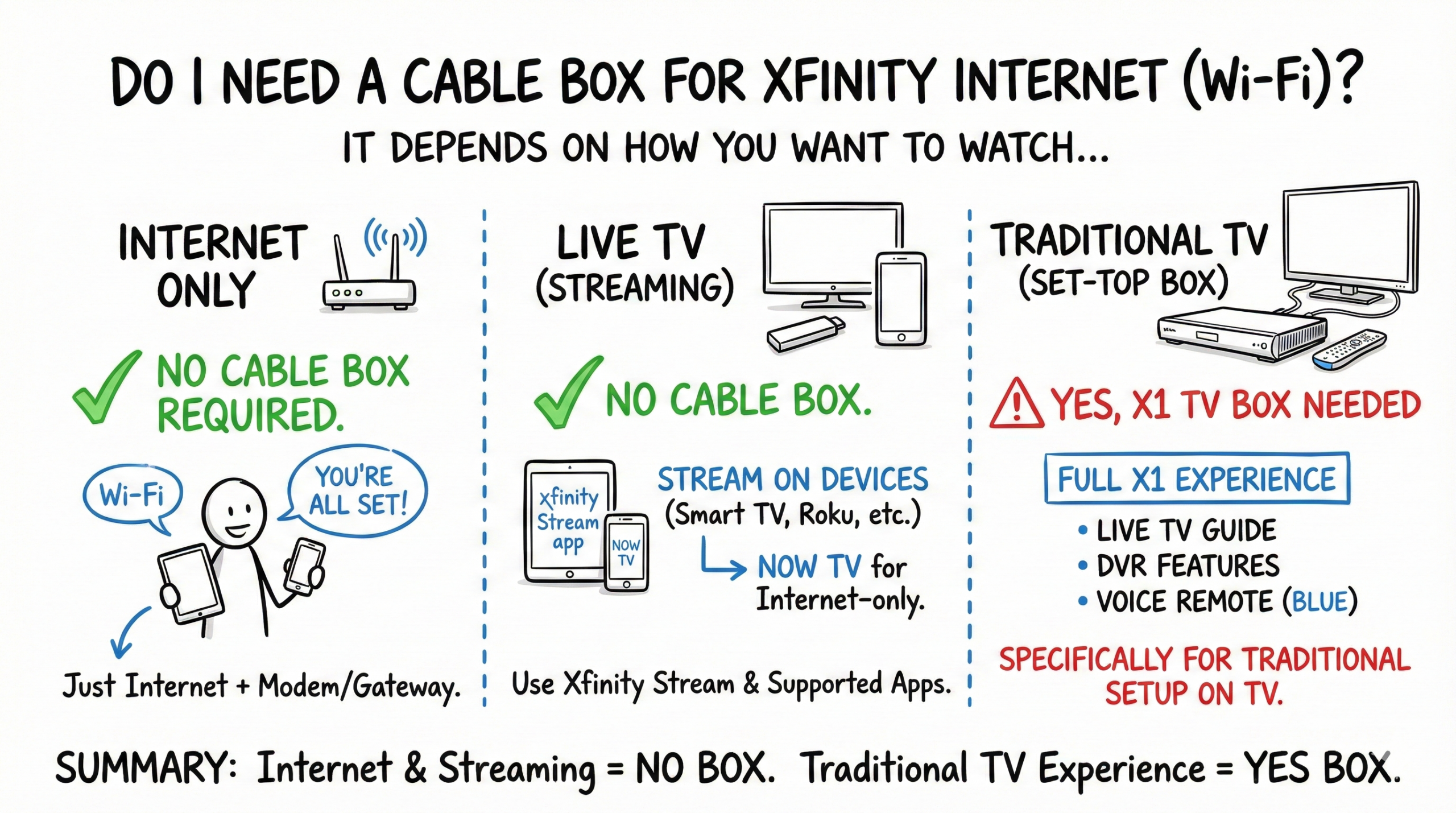You don’t need a cable box for Xfinity Internet (often called in‑home Wi‑Fi) — it depends on how you want to watch. If you only want internet, you’re all set with no TV box required. If you want live TV, you can stream it on supported devices using the Xfinity Stream app (and options like NOW TV for Internet‑only customers) without a cable box. You only need an X1 TV Box if you specifically want the traditional set‑top experience on your TV with the full X1 guide and features. Curious about how to set it all up?
Pros and Cons of Using a Cable Box with Xfinity WiFi
| Feature | Pros | Cons |
|---|---|---|
| Live TV | Full X1 channel guide, voice remote, and integrated sports features. | Not required for live TV — you can watch via the Xfinity Stream app or NOW TV on supported devices without a box; monthly charges may apply for additional TV boxes. |
| DVR | Cloud DVR with generous storage on new all‑in TV plans; recordings available across X1 and the Stream app. | Additional devices beyond the first may have monthly charges depending on your plan. |
| User Experience | Simple, familiar set‑top interface with a traditional guide and voice search. | Less flexible than streaming devices you may already own. |
| Content | Access to premium channels, sports add‑ons, and integrated apps within X1. | Some packages and add‑ons cost extra; many customers prefer app‑only setups. |
Do You Really Need a Cable Box?
Let’s answer the main question clearly: you don’t need a cable box to use Xfinity Internet or to watch live TV. You can stream live channels and On Demand through the Xfinity Stream app on supported devices, and NOW TV (for Internet‑only customers) delivers 125+ live and On Demand channels with included Peacock. Choose a cable box only if you want the X1 set‑top experience on your TV.
- Xumo Stream Box from Xfinity: This is now the included streaming device for Xfinity Internet customers (first device included; a one‑time activation may apply). Flex devices may still be in homes, but Xumo Stream Box is the current offering.
- Streaming Services: If you mainly watch apps like Netflix, Disney+, or Max, you don’t need a cable box. Use your smart TV or a streaming device (e.g., Apple TV, Roku, Fire TV, Xumo Stream Box).
- Xfinity Stream App & NOW TV: With an Xfinity TV plan or NOW TV, you can watch live channels and On Demand on phones, tablets, computers, Apple TV, Roku, Fire TV, select Samsung/LG TVs, and Xumo Stream Box — no cable box required.
When You Might Need a Cable Box
Streaming and the Xumo Stream Box cover most needs. You might still choose an X1 TV Box if you want:
- The full X1 experience on a TV: Traditional channel guide, Fanview/Multiview sports features, and a voice remote tightly integrated with live TV.
- DVR baked into your TV setup: X1 uses Cloud DVR across devices. Wireless X1 boxes don’t have local hard drives but fully support Cloud DVR when DVR service is on the account.
- Specific premium or sports add‑ons you prefer to manage within X1 rather than through standalone streaming apps.
Types of Xfinity Cable Boxes
If you decide you want a cable box, here are the common options:
- X1 TV Boxes: Modern options include XG1v4 (DVR), XG2 (non‑DVR), and XiD (legacy X1). The RNG150N is legacy and not recommended because some newer features and On Demand access may not be supported.
- Wireless TV Boxes: XiOne, Xi5, and Xi6 connect over your home network, so no coax to the TV. Often a primary X1 device is needed; in some all‑IP setups, a wireless X1 box can be the primary when paired with eligible Xfinity Internet and gateway.
Cost of Xfinity Cable Boxes
New Xfinity TV plans use an all‑in monthly price that typically includes the first 4K X1 TV Box, Voice Remote, and Cloud DVR. Additional devices may have a monthly charge. Fees and equipment charges can differ if you’re on a grandfathered plan.
Instead of listing outdated per‑box fees, check your specific plan details during checkout. If you prefer streaming only, NOW TV is a low‑cost option for Internet‑only customers and works through the Xfinity Stream app — no TV box required.
Exploring X1 TV Box
The Xfinity X1 experience includes a voice remote, On Demand, integrated sports features, and access to popular streaming apps. It works best with an internet connection for streaming apps and cloud features. New all‑in TV plans include the first 4K X1 box and DVR, so you aren’t paying a separate “first‑box” fee on those plans.
If you prefer a box‑free setup, the Xfinity Stream app lets you watch your channels on supported devices, which can save you the cost of additional TV boxes.
For heavy streamers, newer Xfinity Internet plans include unlimited data; if you’re on a legacy plan, verify whether unlimited is included or available as an add‑on.
Exploring Wireless Box Capabilities
The Xfinity Wireless TV Box lets you watch live TV, On Demand, and Pay Per View over Wi‑Fi. Using an Xfinity Gateway helps ensure a strong connection and multi‑gig readiness where available.
You can place the wireless box anywhere it maintains a good connection to the gateway or xFi Pods. Distance and obstacles (brick walls, metal ducts) can affect quality. Wireless boxes don’t include local hard‑drive DVRs, but when your account has X1 Cloud DVR, they fully support recording playback and management.
Setup is simple: connect your main X1 box (or eligible all‑IP wireless primary) to your TV and coax where required. Additional wireless boxes can connect over Wi‑Fi and still require a TV.
Verify your Xfinity Gateway is set up correctly, since it’s the modem/router combo that supports your wireless TV boxes and in‑home connections.
With these capabilities, the Xfinity Wireless Box can deliver the X1 experience without running coax to every TV.
Benefits of the Xfinity Stream App
The Xfinity Stream app lets you access channels and On Demand without adding extra TV boxes. That can lower your hardware costs if you already own devices like Apple TV, Roku, Fire TV, Xumo Stream Box, or select Samsung/LG smart TVs.
Pricing varies by plan, but you won’t pay a separate fee just to use the app. Content availability (including Cloud DVR hours) depends on your TV package. Streaming uses your internet connection and counts toward any applicable data plan; new Xfinity Internet plans include unlimited data.
Accessibility
Use the app on smartphones, tablets, and computers, or on TV devices like Apple TV, Roku, Amazon Fire TV, Xumo Stream Box, and select Samsung/LG smart TVs. You can also cast using Google Chromecast or Apple AirPlay.
Features
As an Xfinity TV customer, you can watch over 250 live channels (availability varies by package), browse a large On Demand library, manage Cloud DVR recordings, and download select shows for offline viewing.
Device Compatibility
The Xfinity Stream app works with Apple TV, Roku, Amazon Fire TV, Xumo Stream Box, and many Samsung/LG models, so you can enjoy entertainment without a cable box.
Technical Setup for Xfinity Services
Setting up your Xfinity services can be a breeze with the right guidance.
Whether you choose self‑installation or professional help, the process is similar. For DIY, you’ll need a self‑install kit and a coaxial outlet connected to the Xfinity network.
The Xfinity app walks you through each step, including scanning the QR code on your gateway. Advanced security can also be enabled for network protection and alerts during setup.
Here’s a quick checklist to keep in mind:
- Gateway Placement: Put the gateway in a central spot to reduce signal interference.
- Power and Connection: Connect the gateway to power and a coaxial cable outlet.
- Activation: Use the Xfinity app or visit xfinity.com/activate to activate your service.
Once everything’s set up, create your Wi‑Fi network name and password.
Enable advanced security features to keep your network safe. If you run into trouble, don’t hesitate to call for professional assistance.
Happy surfing!
Customer Experiences With Cable Boxes
You don’t need a cable box for full TV access if you’re using the Xfinity Stream app or NOW TV on supported devices. If you do use X1, keep in mind that any required primary X1 device must be connected and powered on for wireless boxes to work in certain setups. If you return your only X1 cable box on a plan that relies on it, you may lose channels tied to that equipment.
Renting and Costs
Box lease details vary by market and plan. New all‑in TV plans include the first 4K X1 box and Cloud DVR; additional devices may have a monthly charge. If you want to avoid extra TV boxes, use the Xfinity Stream app on your existing devices.
Technical Issues
Power cycling can resolve many issues. Older or legacy boxes may not support modern features, so upgrading equipment can help if you’re missing apps or On Demand.
Support Experiences
Customer experiences vary. Clear communication with support helps resolve equipment, billing, and channel‑access questions quickly.
General Information About Xfinity Services
Xfinity offers multiple Internet and TV options to fit different households.
New national Internet plans include unlimited data and the Xfinity Gateway in the price. On the TV side, new all‑in X1 plans include the first 4K box and Cloud DVR. Internet‑only customers can add NOW TV for streaming live channels without a cable box.
Key features include:
- Fast and reliable internet: Choose speeds that fit your home.
- Unlimited data options: Included on new plans; check legacy plans for details.
- Xfinity app: Manage your services and get support anytime.
You don’t need a cable box for Wi‑Fi service — boxes are for the X1 TV experience.
If you prefer streaming, consider Xfinity Stream and NOW TV to watch TV without a cable box, or compare with other streaming options.
Conclusion
You don’t need a cable box for Xfinity Internet. Use the Xfinity Stream app (and options like NOW TV) to watch live TV without a box, or choose an X1 TV Box if you want the full set‑top experience. Pick the setup that matches your viewing style and devices.
Frequently Asked Questions
Can I Use Xfinity Wifi Without Any Cable Box?
Yes. You can use Xfinity Internet without a cable box, and you can watch live TV on supported devices using the Xfinity Stream app or by adding NOW TV — no box required.
What Devices Are Compatible With the Xfinity Stream App?
Apple TV, Roku, Amazon Fire TV, Xumo Stream Box, and select Samsung/LG smart TVs, plus iOS, Android, and web browsers. Check your device’s OS version for best performance.
How Can I Check My Data Usage With Xfinity?
Use the Xfinity app or sign in at xfinity.com to view monthly and historical data usage under Internet settings. New national Internet plans include unlimited data; legacy plans may differ.
Are There Any Fees for Using the Xfinity Stream App?
The app itself is included for customers. What you can watch (and any Cloud DVR hours) depends on your TV plan. Streaming uses your internet connection and counts toward any applicable data plan.
Can I Watch Live TV Without a Cable Box?
Yes. Watch live TV through the Xfinity Stream app on supported devices or add NOW TV if you’re Internet‑only. Choose an X1 box only if you want the traditional set‑top experience.
- Telecom Network Infrastructure: Complete Guide to Components & Design - January 6, 2026
- TP-Link TL-SG108E vs Netgear GS308E: Budget Smart Switches - January 5, 2026
- MikroTik CRS305-1G-4S+ Review: The Ultimate Budget SFP+ Switch Guide - December 25, 2025