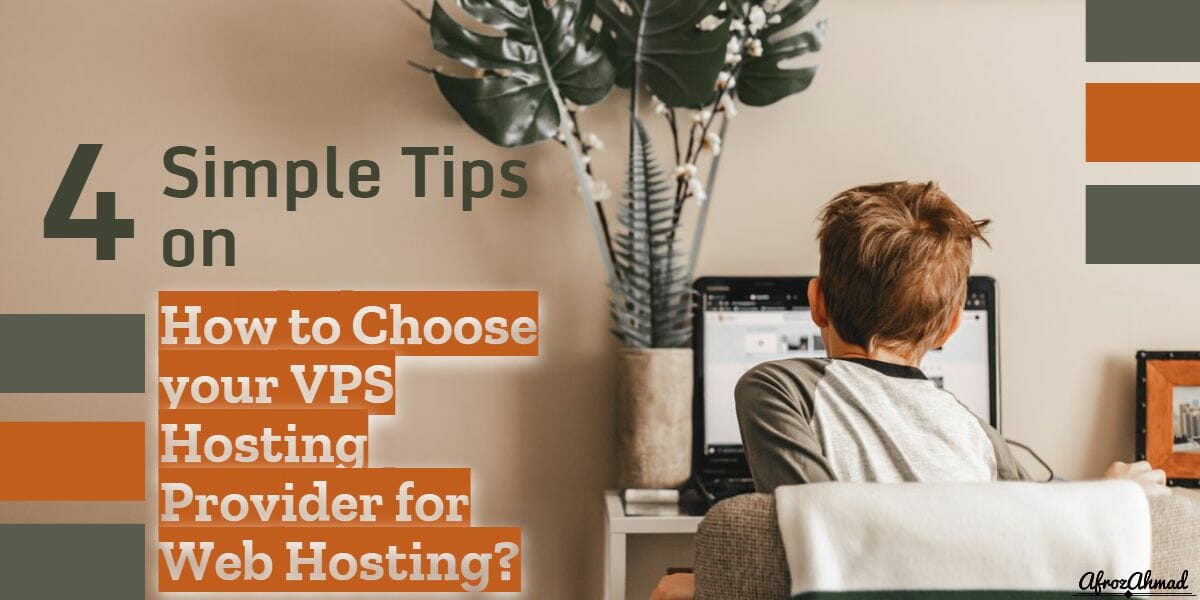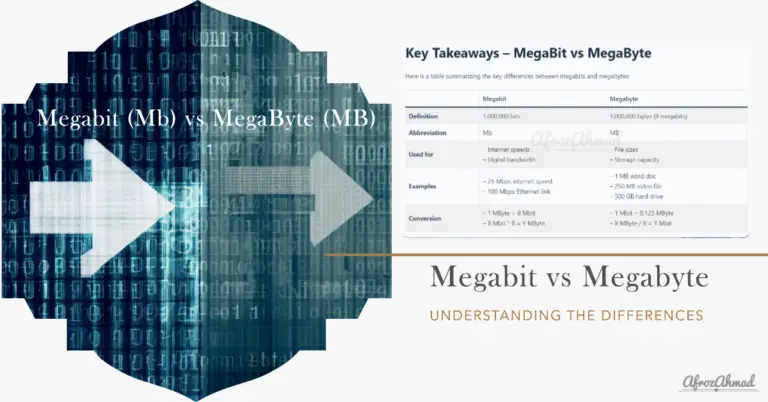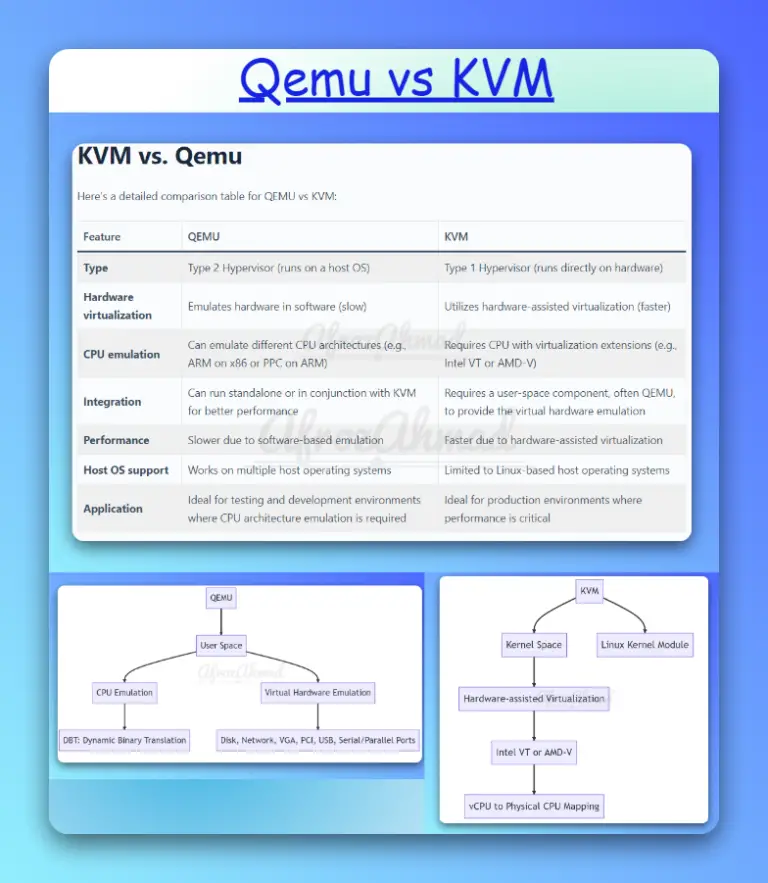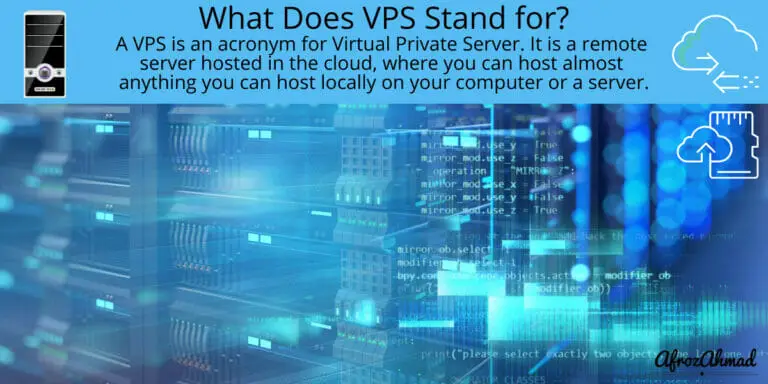With the growing number of hosting companies, it’s hard to tell who is reliable and who isn’t. In this post, we’ll share with you the four most important factors you have to take into account when choosing your VPS hosting provider for web hosting. You can thank us later!
Key Takeaways:
Virtual private servers (VPSs) are a great choice for businesses of all sizes, from small startups to large corporations.
- Do your homework; a VPS provider must have a good reputation and provides multiple support channels, including 24/7/365 support.
- They must have various pricing plans to choose from and have all the technical features you might need in the future.
- Small businesses can use VPSs to host the sites they need while keeping costs low.
- Larger companies may want to use multiple VPSs, each running different applications or sites.
- And last but not least, If you’re unsatisfied with your VPS for any reason, you do not have to be stuck with them for life; leave it and find another one.
What is a VPS, and what is VPS hosting?
VPS is a virtual private server. It is a virtualized server environment, which means that each of your VPS has its own operating system and resources, but they are all running on the same physical server. This allows you to host multiple websites or applications on one physical server at a fraction of the cost it would take if you were hosting them individually on their own dedicated hardware.
Please read my previous blog, “What Does VPS Stand for?” for a more in-depth explanation.
VPS hosting is an alternative to standard shared web hosting that utilizes virtual private servers to increase both security and performance.
VPS hosting provides each website with its own separate server environment, which can be customized and configured to meet specific needs. As a result, VPS hosting is often more expensive than shared web hosting but offers greater flexibility and control over the server environment.
8 Reasons Why You Should Choose VPS for Web hosting?
There are many reasons why you want to consider a VPS for your hosting needs. Here are nine reasons why a VPS could be the right choice for you:
- A VPS can offer you more power and flexibility than a shared hosting plan.
- With a VPS, you will have your own dedicated resources, like vCPU, RAM, storage, etc., so you won’t have to worry about other users impacting your performance.
- A VPS can offer you a higher level of security than shared hosting, as your server will not be sharing space with other users’ servers.
- You will have more control over your server with a VPS, as you will have root access to your own virtual environment.
- You can easily scale a VPS to meet your changing needs – if you need more resources, you can simply upgrade your plan.
- A VPS can offer you better performance than a shared hosting environment, as your server will not be sharing resources with other users’ servers.
- With a VPS, you will have your own Public IP address, so you can avoid the potential problems of sharing an IP address with other users.
- A virtual private server (VPS) is a more affordable option for small businesses and startups because it gives them the same benefits as a dedicated server but costs only a fraction of the price.
- A VPS also provides more flexibility and scalability than a dedicated server, making it a good choice for businesses that are growing quickly. For example, You can move your VPS from one physical server to another if that physical server is not performing well due to hardware failure or other reasons. Moving VPS is also beneficial if you need more resources unavailable on your existing server.
4 Simple and Practical Tips on how to choose your VPS hosting provider for Web Hosting
There are a lot of things to consider when choosing a VPS hosting provider. Here are four simple tips to help you choose the right one:
- Reputation: Make sure the VPS provider is a reputable company with a good track record and reputation for uptime and reliability.
- Support: Make sure the VPS provider offers quality 24/7 customer support services.
- Multiple Pricing Options: Make sure the VPS provider offers a variety of pricing options, including free trials and, if possible, even a money-back guarantee
- Features: Make sure the VPS provider offers a wide range of features for your current and future requirements
1. Reputation: Make sure the VPS provider is a reputable company with a good track record and reputation for uptime and reliability
Many VPS providers are out there, but not all have a good reputation. When choosing a VPS provider, selecting a reputable company with a good track record is important. Otherwise, you could end up with subpar service or, even worse, no VPS service at all if the company goes out of business. Do your research and only choose a VPS provider that comes highly recommended by other users.
Here are a few tips to help you choose a VPS provider that is reputable and has a good track record:
- Do your homework—before making a decision, read online reviews and compare features.
- Talk to their customer support to see how they are willing to answer your question and how technical and prompt they are.
- Check the company’s reputation—look at its customer service history and what others are saying about them online.
- Select a company with a proven track record: Look for a company that has been in VPS or hosting business for several years and has received positive feedback from previous customers.
- Ask your friends and family who have used VPS providers before if they have any recommendations.
- Read online reviews on platforms like G2, Capterra, etc., of different providers before making your final decision. Also, ask for recommendations from other businesses or individuals who have used VPS hosting providers in the past.
- Pro Tip:- If they have a dedicated Facebook group, get into that Facebook group and check how they treat their customer.
Some VPS providers with a good reputation for uptime and reliability are AWS, GCP, Contabo, Linode, DigitalOcean, and Vultr. I will be doing in-depth reviews of these platforms in upcoming posts.
2. Support: Make sure the VPS provider offers quality 24/7 customer support services
If you have a problem with your website, you do not want to wait for technical support to respond during normal business hours. You also do not want to be subject to having to leave a message on a voicemail system or wait for an email response. Make sure that the customer support offered is professional and courteous. You also want to ensure that they have a live chat to get an immediate response if you have a problem.
When considering a VPS provider, evaluating their customer support offering is important. Some things to look for include the following:
- 24/7/365 availability: You should be able to reach customer support any time of day or night in case you experience an issue with your VPS.
- Knowledgeable and friendly staff: The customer support staff should be able to answer any questions you have about the VPS product and be happy to help resolve any issues you may be experiencing.
- Prompt responses: Customer support should be responsive, so you don’t have to wait long for a resolution to your issue.
- Multiple communication channels: The provider should offer multiple ways to reach customer support, such as by phone, email, or live chat.
3. Pricing Options: Make sure the VPS provider offers a variety of pricing options, including free trials and, if possible, even a money-back guarantee
This way, you can find a plan that fits your budget and needs. Here are some tips:-
- Look for VPS providers who offer both monthly and annual VPS plans. Make sure you opt for monthly services before committing to a yearly subscription.
- Check if the VPS provider offers a free trial period. This is the best way to see how they perform and if they are up to your standards.
- Additionally, look for hosting companies that offer discounts or promotions, as this can help you save even more money.
- Make sure the VPS provider offers discounts for long-term contracts. Always Compare pricing between different web host providers before your final decision.
4. Features: Make sure the VPS provider offers a wide range of features for your current and future requirements
Technical Features you should always look for before deciding on your VPS provider are:-
- Is it managed or unmanaged VPS service? Go for managed VPS if you are new to VPS hosting world.
- Managed VPS services will give you better performance and security as the hosting company takes care of most of the technical aspects of your server, for example, backup, monitoring, etc.
- Unmanaged VPS services are cheaper, but you will have to take care of all the technical aspects of your server yourself.
- Always ensure that the VPS offers backup services, even if unmanaged. You will thank me later.
- Consider your business needs. What kind of traffic do you expect? What are your storage and bandwidth requirements?
- Do they provide multiple locations and built-in redundancy in case you expand your business in the future?
- What kind of security and compliance features do they offer? For example, if you plan to host your website in Europe, your VPS provider must comply with GDPR policies.
- How scalable are their services? For example, can you increase your CPU cores or RAM without changing the VPS server or location?
- What kind of physical hardware are they using? You can ask their customer support if this information is unavailable on their website.
- For VPS scalability, you can check below options:-
- Do they provide multiple CPU cores?
- How much maximum memory do they offer?
- What is their maximum storage limit?
- What is their bandwidth limit? Most providers have unlimited incoming and limited outgoing bandwidth options; if you are doing backups regularly, this might be a limiting factor.
- What operating system options are available, and which one do you need? Windows or Linux? If you’re unsure, go with Windows, as it is easier to configure and most of the users are already familiar with Windows operating system running on their computers. But check prices because Windows VPS is costlier than Linux.
- What control panel do they offer? Is it user-friendly or clunky?
- Do they provide additional software or devices to support your overall online presence, for example, load balancers, routers, and firewalls, in case you expand your website hosting at multiple locations?
- Additionally, check that the VPS provider offers a wide range of server locations. This will ensure your website is hosted as close to your target audience as possible, improving loading times.
- Make sure that the provider offers a good uptime guarantee. This way, you can be sure that your VPS will be up and running when needed.
Conclusion
VPS hosting is a viable option for anyone looking to spend a little more on their hosting while receiving the added benefit of increased control and flexibility. Due to the larger number of options out there, it’s vital that you keep the above tips in mind when deciding how your hosting should be structured. And finally, don’t be afraid to switch hosts if you feel like you aren’t getting what you need from your current one. Remember: with so many different providers out there; there’s always another option.
- Epson EpiqVision Flex CO-W01 Projector Review - February 21, 2025
- How to Log in to Your Netgear Router - January 17, 2025
- Gaimoo GM200 Mini Projector Review - January 12, 2025