Linksys routers feature several LED lights on the front panel to indicate the status of various functions. While a solid light typically signifies normal operation, a blinking or flashing light usually means there’s activity or a state change that may require attention. Because colors differ by product family (Velop/Intelligent Mesh MR, Max‑Stream EA, WRT, Hydra), always interpret the light in the context of your exact model.
In this comprehensive guide, we will go through the meaning of different Linksys router lights so you can accurately diagnose problems and fix them. Where behavior varies by family, we call that out so you can match what you see on your router.
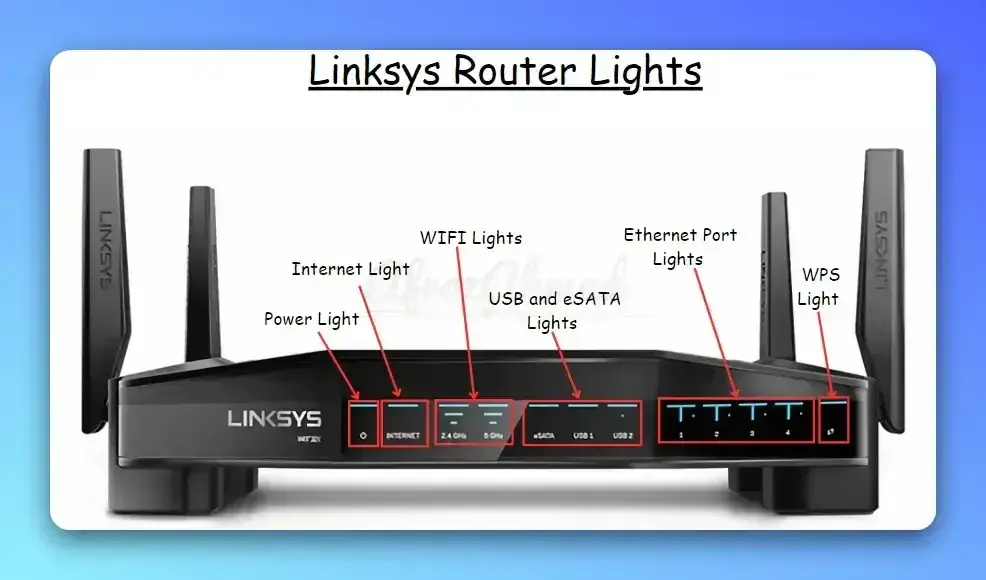
Linksys Router Lights Cheatsheet
| Light State | Meaning | Potential Fixes |
|---|---|---|
| No power light | No electrical power | Check connections, try new power cable, test outlet voltage, replace power supply |
| Red power/status light | On Mesh/Intelligent Mesh (MR/WHW/MX): solid red = no internet; blinking red = disconnected/out of range (child) or not connected to modem (parent). On other families, red may indicate an error state rather than low voltage. | Verify modem link and WAN cabling; move child node closer; reseat cables; check ISP status; reboot modem and router |
| Flashing power/status light | Normal during startup/self‑test; persistent flashing may indicate a recovery or error state depending on model | Wait 2–3 minutes; if it persists, power‑cycle; check the Linksys app (for Mesh/Hydra); consult model LED guide before firmware recovery |
| No internet light | No WAN connectivity | Verify cabling, ISP status, toggle modem & router power, swap in backup router |
| Flashing internet light | Data/negotiation activity or intermittent connectivity (varies by family) | Inspect cables, confirm subscription status, reboot modem then router, set speed/duplex Auto, update firmware if prompted |
| No ethernet port light | No device connected or link down | Test cables and devices, ensure port is enabled |
| Flashing ethernet port light | LAN/WAN activity (normal) | No action needed unless link is down; replace cable if link is unstable |
| No WiFi light | Wireless disabled or not broadcasting (model‑dependent) | Enable WiFi in router config/app, check schedules, reboot, update firmware if prompted |
| Purple light | On Velop/Intelligent Mesh and Hydra: solid purple = ready for setup; blinking purple = setup in progress/Bluetooth pairing | Factory reset Linksys router only if setup fails repeatedly; otherwise continue in the Linksys app |
| All lights flashing randomly | Possible firmware fault or recovery/self‑test state | Power‑cycle; check model’s LED/recovery guidance; use safe firmware recovery steps; replace hardware only if unrecoverable |
Common Linksys Router Lights and Indicators
The following lights are found on most Linksys router models. Where a color can differ by family, we note it explicitly to avoid mixed signals.
Power Light
The power or status light indicates if the router is getting electrical power and its current state.
Solid light: The router is powered on normally. On many current models this is white or blue.
Flashing light: The router is booting up or running self‑diagnostics. Allow 2–3 minutes for it to settle.
No light: No power to the router. This could point to a bad power cable, faulty power outlet, or an internal hardware issue.
Red light: On Velop/Intelligent Mesh and Hydra families, red typically indicates an internet/link problem (not low voltage). Solid red means no internet from the modem; blinking red means disconnected or out of range on a child node.
Internet Light
The internet light shows the status of the internet/WAN connection.
Solid light: The router has an active internet connection (often white or blue depending on model).
Flashing light: May indicate activity during negotiation/traffic or intermittent connectivity; check cables and modem status.
No light: There is no internet connectivity. Verify the modem and ISP connection.
Orange/Yellow light: Commonly signals a connection issue (e.g., EA series orange internet icon); a solid yellow on Mesh child nodes indicates a weak signal to the parent.
Ethernet Lights
Ethernet port lights display the status of devices connected to the local network.
Solid link light: An active, wired device is linked to that ethernet port.
Flashing activity light: Data is being transferred over that port (normal behavior).
No light: No device is currently connected to that ethernet port or the link is down.
WiFi Light
The WiFi light turns on when the router’s wireless network is broadcasting.
Solid light: WiFi is enabled and operating normally.
Flashing light: Shows wireless activity or connection attempts; if performance is poor, check channel/interference and proximity.
No light: Wireless functionality may be turned off or hidden by settings like schedules.
WPS Light
The WPS light indicates Wi‑Fi Protected Setup pairing status.
Typical behavior on current models: WPS blinks white during pairing, turns solid white on success (then turns off), and blinks orange on error.
No light: WPS pairing mode is off.
Note: Some router models also feature additional lights for USB ports, VoIP/phone connections, VPN status, and more. Refer to your device’s user manual for specifics.
eSATA and USB Lights
The light shows if the eSATA drive or USB device is connected to the router. Colors vary by family: for example, MR‑series often use a blue USB LED (solid when mounted, blinking on activity), while WRT1900 uses white USB/eSATA LEDs.
Understanding Linksys Router Light Patterns
Now that you know the basic indicator lights, let’s go over what different patterns and colors signify when troubleshooting your Linksys router. Keep in mind, color meanings can differ by family (Velop/Intelligent Mesh MR, Max‑Stream EA, WRT, Hydra).
Solid Light
A solid LED light indicates normal operation of that router function. If the WiFi or status light is solid white/blue (model‑dependent), the network is up and working properly.
Flashing Light
A blinking or flashing LED can mean startup, pairing, or data activity—not always an error. Treat persistent or unusual flashing as a prompt to check the app or admin page for alerts before attempting recovery steps.
Light Off
If an indicator light is turned off, it usually means that feature is disabled or inactive. For example, no ethernet light when connected means the link is down or the cable/device has a problem.
Red Light
On Mesh/Intelligent Mesh and Hydra models, red is used for connectivity faults (solid = no internet; blinking = disconnected/out of range). On other families a red indicator can signal an error state. Check other lights, restart the router, reseat cables, or use a reset only if safer steps don’t resolve the issue. See red LED light on Linksys routers for more.
Orange/Yellow Light
Orange/amber often marks internet/WPS errors on EA and Hydra models. A solid yellow on Mesh child nodes indicates a weak signal to the parent—move the node closer or adjust placement.
Blue Light
A blue LED light usually means a normal, online state on many Linksys routers (e.g., status connected). If a light is flashing blue, that can signal startup or WPS pairing depending on the model.
Green Light
Green is commonly used on ethernet port link LEDs to show a live wired connection, with a separate yellow/orange LED flashing for activity.
Purple Light
On Linksys Velop/Intelligent Mesh and Hydra, solid purple = ready for setup and blinking purple = setup in progress/Bluetooth pairing. Continue in the Linksys app. If setup fails repeatedly, a reset can help, but avoid unnecessary resets during a normal setup sequence.
All Lights Blinking/Flashing
If all the Linksys router lights seem to be blinking or flashing, it can indicate a recovery/self‑test or a firmware problem. Try a controlled power cycle and consult your model’s LED guide before reflashing. If the device can’t complete startup, consider firmware recovery or hardware replacement.
Note: Specific light colors and meanings can vary across Linksys router models. Refer to your device manual or the Cisco/Linksys support site for precise indicator details.
Common Linksys Router Issues Based on Light Status
Here are the most frequent problems that cause Linksys router LED lights to behave abnormally. Follow safe, low‑risk steps first (reseat cables, reboot modem then router, check the Linksys app/ISP status) before attempting resets or firmware recovery.
No Power Light
If there is no LED power light at all, the device is not getting electrical power. Troubleshooting tips:
- Check power cable connections at both ends
- Try a different power outlet in the room
- Use a verified working cable and outlet
- Inspect outlet for voltage and router port for damage
- Attempt router reset and recovery options
- Faulty power supply may require router replacement
Red Power Light
A steady red status light on Mesh/Intelligent Mesh or Hydra generally points to a connectivity problem (not low voltage). Things to check:
- Confirm the modem is online and cabled to the WAN/Internet port
- For child nodes, move closer to the parent
- Power‑cycle modem, then router/node
- Check for ISP outages
- If the red state persists after safe steps, consult the model’s recovery guide
Flashing Power Light
A blinking power/status LED normally signals boot or self‑test. If it continues abnormally, it can indicate a recovery state.
- Wait for startup to complete
- Power‑cycle the router
- Check the Linksys app/admin page for alerts
- Proceed to firmware recovery only if prompted by the model guide
Internet Light Off
No internet LED light means there is no WAN connectivity reaching the router. Some troubleshooting tips:
- Recheck cabling from ISP modem to WAN port
- Verify ISP service status for outages in the area
- Toggle modem and router power off/on sequence
- Inspect cables for damage, try replacements
- Check if the modem shows valid internet
- Test with a different router temporarily if persistent
- Ensure the WAN interface is receiving an IP address
Flashing Internet Light
An intermittent flashing internet light can be normal activity or a sign of dropped connectivity depending on the family:
- Examine cabling for damage or bent pins
- Place the router and modem to avoid interference
- Confirm subscription is active; check service notices
- Replace ethernet cables one by one
- Use Auto Negotiation for speed/duplex
- Apply firmware updates if recommended by the admin/app
Note: An orange/amber internet LED commonly indicates a connection problem on EA/Hydra models; treat as above.
Ethernet Port Light Off
If your router has ethernet LEDs per wired port, no light means there is no device connected or recognized on that interface. Try the following fixes:
- Inspect ethernet cabling for damage or pin issues
- Verify the device has power; attempt a different cable
- Check if the ethernet port is enabled
- Test the port with a known‑good laptop/device
- Review the admin interface for link status
- Reboot the router to renegotiate the link
Flashing Ethernet Port Light
A flashing ethernet port activity LED reflects data transfer. This is normal operation and not a sign of firmware corruption.
- If activity flashes with no device connected, check for a stuck cable or switch loop
- Replace the cable and test another port
- Check connected devices for background traffic
WiFi Light Off
No WiFi LED when expected means the router’s wireless network is down or hidden. Steps to revive connectivity:
- Log into the router/app to confirm wireless is enabled
- Check WiFi controls like scheduling/timers
- Review SSID/security settings
- Reboot and re‑apply wireless settings
- Inspect antenna connectors if removable
- Update firmware if recommended
Purple Light
On Velop/Intelligent Mesh and Hydra, purple indicates setup states (solid = ready for setup; blinking = setup in progress). For persistent setup loops, try a factory reset or re‑run setup once the modem is confirmed online.
Note: On some Linksys gear like Velop mesh systems, solid purple means ready for app setup. Blinking purple shows setup in progress; blue indicates online, and yellow on a child node signals weak connection.
All Lights Flashing Randomly
If all the various LEDs on your Linksys router seem to be blinking randomly with multiple color changes, this can indicate a recovery/self‑test or a firmware crash. Try the following in order:
- Hold reset button 30+ seconds to force hardware defaults only if normal startup fails
- Unplug for a minute to discharge
- Connect via ethernet if possible
- Flash official Linksys firmware if your model’s guide recommends it
- Reconfigure wireless settings and security password
- If the problem returns, replace router hardware
Pro Tip: Severe lightning storms can cause WAN and power issues that present as unusual LED behavior.
LED Light References for Popular Linksys Routers
While all Linksys routers share common indicator lights, some models use different LED colors or unique signifiers. Refer to your user guide for specifics, or see below for popular models:
Linksys EA Series
The Linksys EA6350, EA6400, EA6700, EA7500, EA8100, EA8300 and related EA line use family‑specific mappings. Example (EA8300): the Linksys logo solid white = working; the internet indicator orange = connection error; WPS blinking white (pairing), solid white (success), and blinking orange (fail).
- Logo solid white – Router powered on and working
- Internet icon orange – No internet/connection error
- WPS blinking white/solid white/blinking orange – Pairing/success/failure
Linksys WRT Series
The WRT1900 series uses white LEDs for most functions. Power is solid white when on; internet is white when connected and may show amber/white during connection attempts; band LEDs and ethernet ports also use white.
- Power solid white – Router is on
- Internet white/amber – Connected/establishing link
- 2.4/5 GHz LEDs white – Bands active
- Ethernet LEDs white – Wired links active
Linksys Velop Mesh Routers
Linksys Velop/Intelligent Mesh (WHW/MX/MR) uses a status light to convey setup and link states: solid purple = ready for setup; blinking purple = setup in progress; solid blue = online; solid yellow (child) = weak signal; red = no internet or disconnected.
- Solid purple – Ready for app setup
- Blinking purple – Setup in progress
- Solid blue – Online/connected
- Solid yellow (child) – Weak connection to parent
- Red/blinking red – No internet or out of range
Final Thoughts on Diagnosing Linksys Router Lights
While puzzling router LED behavior can seem frustrating, matching light patterns to your specific model family makes troubleshooting faster and safer. Steady illumination generally conveys normal working state, while persistent red/orange or repeated setup colors typically flag a connectivity or configuration problem needing attention. If multiple lights begin flashing in unison, treat it as a recovery/self‑test first, then consider firmware steps only if model guidance recommends it.
Understanding the meaning behind illuminated icons takes the guesswork out of deciphering issues with Linksys routers. Whether resolving a red status light on a mesh node, an orange internet icon on an EA router, or a flashing WPS LED on a Hydra model, start with cables, modem status, and the Linksys app. Use the reset button and firmware files carefully and only after safer checks. Knowing how Linksys LEDs function makes diagnosing network problems at home or the office much less stressful.
Frequently Asked Questions About Linksys Router Lights
Here are answers to common questions people have about Linksys router lights:
What does the blue light on my Linksys router mean?
On many current models, solid blue means the router is online and everything is good; blinking blue can indicate startup or WPS pairing. Check your model’s guide to confirm.
Why is the internet light blinking on my Linksys router?
It may show traffic/negotiation or connection instability. Inspect cables, reboot the modem then the router, and look for ISP notices. On EA models, an orange internet icon typically indicates an error state.
How do I fix the red light on my Linksys router?
On Velop/Intelligent Mesh and Hydra, solid red means no internet from the modem; blinking red means disconnected/out of range. Confirm modem is online, reseat cables, move child nodes closer, and reboot.
Should all the lights on my Linksys router be on?
Not necessarily. Idle ethernet port lights stay off with no device connected. It’s normal to have steady power/status, internet, and WiFi lights during regular operation.
What does flashing or blinking lights mean on my Linksys router?
Flashing often indicates activity (startup, WPS, data). Treat persistent unusual flashing as a prompt to check the Linksys app or admin page for alerts.
Why are my Linksys router lights flashing randomly?
Sustained random flashing across multiple LEDs can signal recovery/self‑test or a firmware fault. Power‑cycle, consult the model’s LED guidance, then perform firmware recovery only if advised.
- Telecom Network Infrastructure: Complete Guide to Components & Design - January 6, 2026
- TP-Link TL-SG108E vs Netgear GS308E: Budget Smart Switches - January 5, 2026
- MikroTik CRS305-1G-4S+ Review: The Ultimate Budget SFP+ Switch Guide - December 25, 2025



