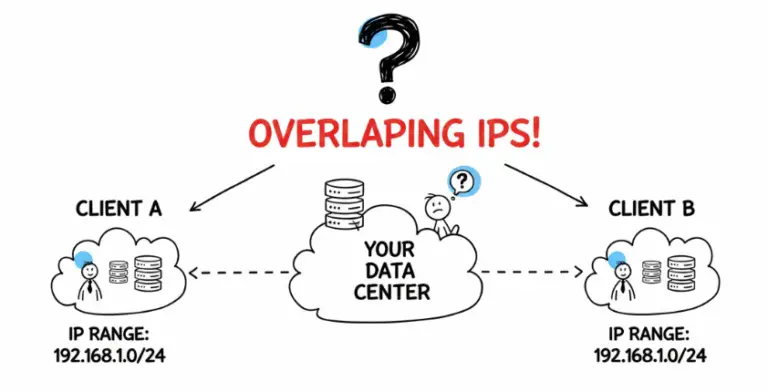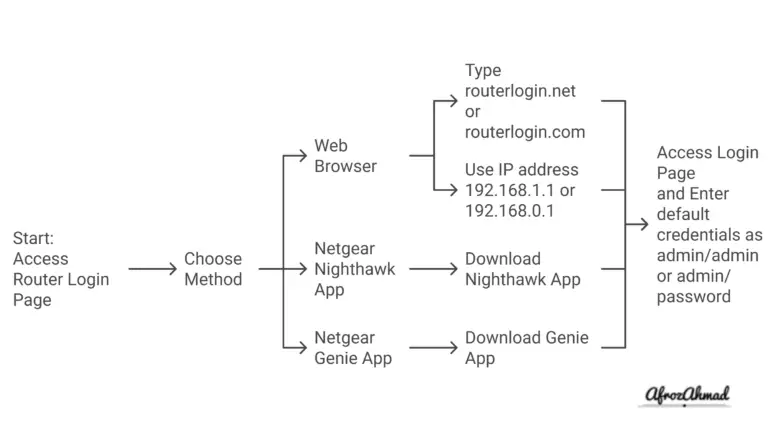I hope you had a chance to read my previous article in which we delved into Jumbo Frames, MSS, and MTU in great detail. The focus of this particular post is solely on the comparison between MTU vs MSS.
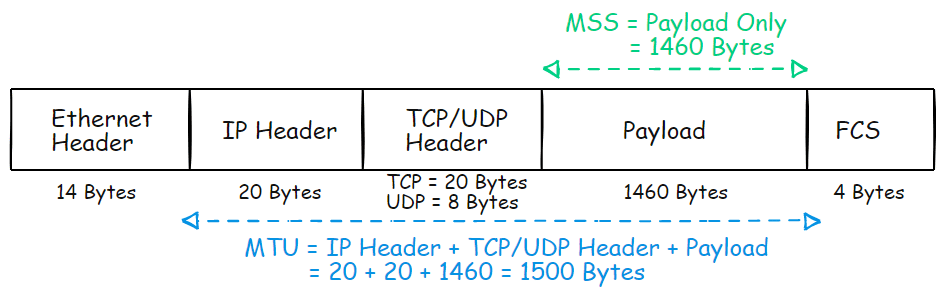
What is the difference between MTU and MSS? – MTU vs. MSS
| Parameter | MTU (Maximum Transmission Unit) | MSS (Maximum Segment Size) |
|---|---|---|
| Definition | The largest physical packet size in bytes that an underlying network can transfer. | MTU is defined by the underlying network, and devices and is made up of IP Header, TCP/UDP Header, Payload. MTU = IP Header + TCP/UDP Header + Payload = 20 + 20 + 1460 = 1500 Bytes |
| Applicability | Applies to all network protocols. | Applies specifically to TCP/IP protocol. |
| Relation to Size | MTU is larger than MSS | MSS is smaller than MTU, as it does not account for protocol overhead (IP and TCP headers). |
| Purpose | To determine the largest packet size that can be transmitted across a network without fragmentation. | To optimize the size of each TCP packet for a specific network path. |
| Location | The MTU value is typically fixed for a given network and is determined by the network administrator or vendor. | MSS is defined by the endpoints of the TCP connection, and is made up of Payload only. MSS = Payload Only = 1460 Bytes |
| Calculation | MTU management is typically handled on network equipment, such as routers, switches, and firewalls, and requires configuration adjustments to the MTU size. | The MSS value is determined during the TCP three-way handshake between the endpoints of a connection, and is based on the lowest value in the path from sender to receiver. |
| Impact | If the MTU size is smaller than the packet size, fragmentation of packets may occur, which can lead to increased network overhead and decreased performance. | If the MSS size is too large, it can cause packets to be dropped or delayed, leading to increased latency and reduced overall network throughput. |
| Management | MSS management is typically handled by tweaking the software TCP/IP stack on the endpoints of a connection and requires adjustments to the TCP settings or registry values. | MSS management is typically handled by tweaking the software TCP/IP stack on the endpoints of a connection, and requires adjustments to the TCP settings or registry values. |
| Configuration Layer | Configured at Layer 2 (Data Link) or Layer 3 (Network) layer. | Configured at the transport layer, typically Layer 4 (Transport). |
| Common Tools | “ping”, “traceroute”, “ifconfig”, and “netsh” | “ping”, “traceroute”, and packet capture tools |
In conclusion, whether you’re dealing with MTU or MSS, understanding the differences and how they can impact your network is crucial. By taking the time to optimize these settings, you can ensure faster, more reliable connections and avoid potential headaches down the line. So, take the time to fine-tune your network settings and enjoy a smoother online experience!
Latest posts by Afroz Ahmad (see all)
- Telecom Network Infrastructure: Complete Guide to Components & Design - January 6, 2026
- TP-Link TL-SG108E vs Netgear GS308E: Budget Smart Switches - January 5, 2026
- MikroTik CRS305-1G-4S+ Review: The Ultimate Budget SFP+ Switch Guide - December 25, 2025