Decode Your CenturyLink Modem Lights – Status & Solutions
Discover the meanings of CenturyLink Modem Lights - solve internet issues with our concise, informative guide.
Discover the meanings of CenturyLink Modem Lights - solve internet issues with our concise, informative guide.

A clear, up‑to‑date look at the Arris S33: multi‑gig DOCSIS 3.1 speeds, setup, ISP compatibility, key caveats like no link aggregation and Xfinity Next‑Gen uploads, plus who should buy it in 2025.
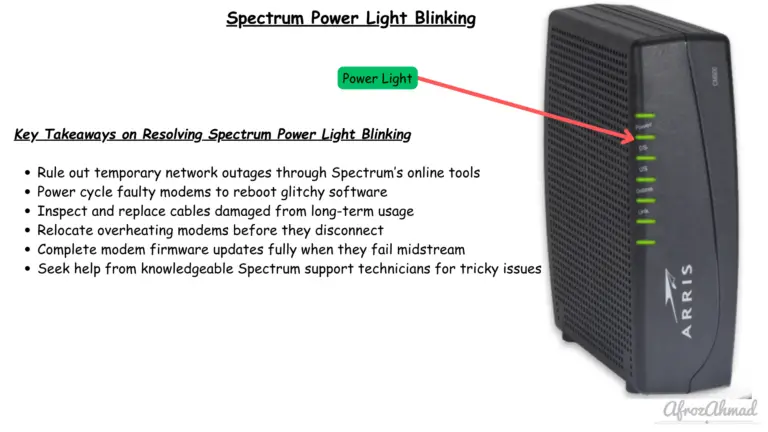
Learn what a blinking power light on your Spectrum modem means, troubleshoot potential connectivity issues like overheating, and restore your internet access.
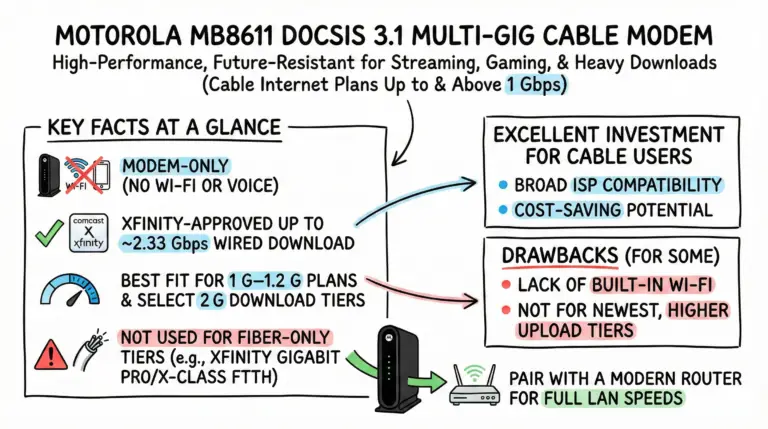
A practical, data‑driven look at Motorola’s MB8611 DOCSIS 3.1 cable modem in 2025—key specs, ISP compatibility, real‑world speeds, and whether it still earns a spot in your setup.
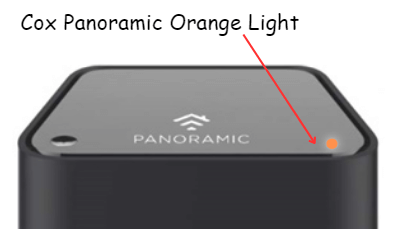
Resolve Cox Router's Blinking Orange Light: A Guide to Diagnosing Internet Connectivity Issues and Easy Fixes.
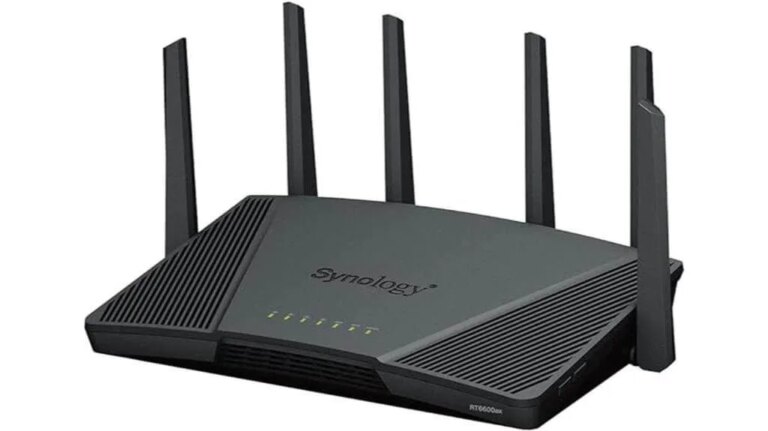
Explore the top 12 routers for fiber internet: Supercharge your connection speed and elevate your online experience. Get the best picks!
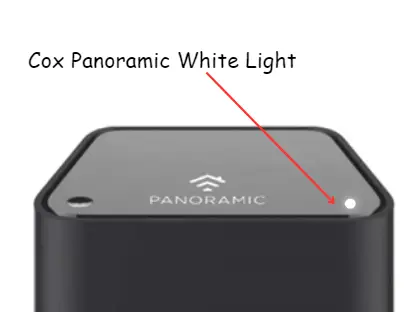
Learn about the meaning of Cox Panoramic Modem Lights' colors and find solutions to common connection issues. Get your modem back online quickly and easily.

Our 2025 take on Google Wifi—a simple, Wi‑Fi 5 mesh that now supports WPA3, handles up to 100 devices per point, and remains a solid budget pick if you don’t need Wi‑Fi 6/6E.
A complete tutorial on how to reset any Spectrum remote including step-by-step factory reset instructions, re-pairing guidance, troubleshooting tips, and frequently asked questions.
Discover the top 7 DD-WRT routers for maximum security and performance. Upgrade your home network and stay safe online.