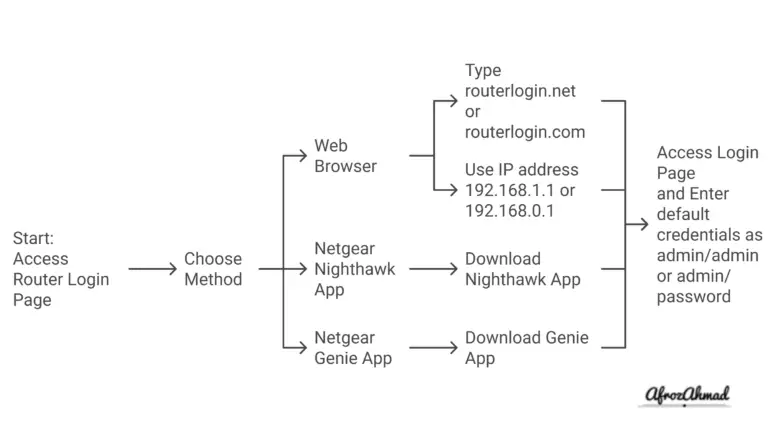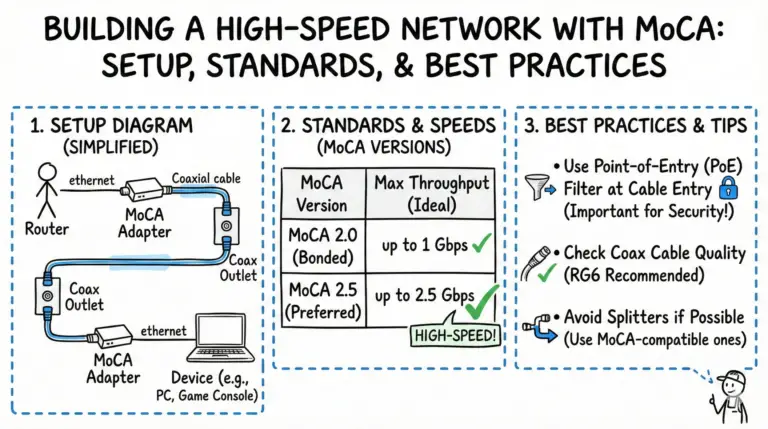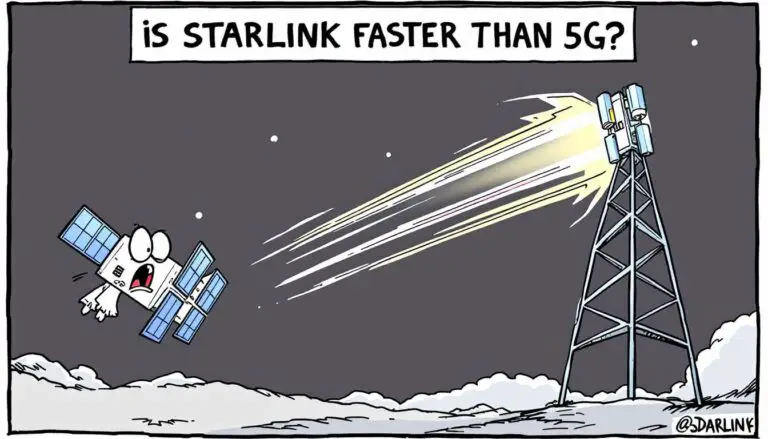Getting your Spectrum remote to work properly for your TV can be challenging if you don’t have the right remote codes. In this guide, you’ll learn how to program Spectrum remotes. We will provide a detailed, searchable list of Spectrum remote codes that you can copy, print, or save as a PDF, Excel, or CSV.
We will also show you step-by-step setup instructions on how to pair your Spectrum remote with a TV. Read on to become a pro at searching and using Xfinity remote codes!
Spectrum Remote Codes – Full List
Spectrum Remote Codes
| wdt_ID | TV Brand | Five Digit Codes | Four Digit Codes | Three Digit Codes |
|---|---|---|---|---|
| 1 | Dynex | 12049, 11463, 10463 | General: 1785 2049 0463 | General: 400, 096 |
| 2 | Philips RC122: 1182 1271 1280 | Synergy V: 167, 415, 424, 567, 577 | ||
| 3 | Cisco DTA: 4061 4071 4641 | |||
| 4 | Element Electronics | 11886, 11756, 13559, 14398, 12434, 11687, 10885, 12049, 12183, 12964, 13907, 12256, 11524, 11864, 14660, 12746, 12360 | General: 1687, 1756, 2434, 3559, 0885, 2049, 0706, 2183, 2964, 2256, 1524, 1864, 2746, 2360 | General: 363, 387, 031, 004, 110, 268, 705, 494, 622, 690, 526 |
| 5 | Philips RC122: 1065, 1098, 1228 | Synergy V: 459, 587 | ||
| 6 | Cisco DTA: 0281, 2511, 0571, 2801, 4401, 0911 | |||
| 7 | JVC | 10650, 11756, 11774, 14398, 12434, 12321, 10885, 11923, 14053, 12049, 11670, 11570, 11892, 10683, 10463, 11480, 10060, 12360, 13393, 12051, 11524, 10765 | General: 0463, 1756, 2434, 1774, 0885, 0053, 2321, 2049, 0706, 1923, 1670, 0731, 1570, 0683, 1480, 0060, 2118, 2360, 2051, 1524, 0765 | General: 038, 034, 387, 031, 001, 199, 083, 195, 705, 210, 236, 242, 268, 533, 159, 227, 581, 639, 406, 668, 701 |
| 8 | Philips RC122: 1005, 1098, 1040, 1228, 1125, 1204, 1236, 1368, 1377 | Synergy V: 039, 045, 104, 105, 106, 233, 396, 397, 410, 589 | ||
| 9 | Cisco DTA: 0051, 2511, 4071, 0171, 0931, 0301, 0351, 0641, 0821, 0041, 0871, 1031, 0501, 1161, 1181, 1261, 1451, 2731, 3481 | |||
| 10 | LG Electronics | 11423, 10017, 11265, 10178, 10700, 10856, 11178, 11768, 11993, 12358, 12424 | General: 0017, 1756, 1423, 2434, 0178, 1753, 0885, 1314, 2049, 0030, 0706, 3094, 2360, 0856, 1768 | General: 363, 387, 031, 004, 569, 113, 106, 268, 112, 116, 127, 247, 705, 102, 250, 598, 086, 698, 143, 741, 236, 648, 284 |
| 11 | Philips RC122: 1013, 1098, 1228, 1178, 1018, 1035, 1079, 1234, 1264, 1225, 1307, 1318, 1340, 1373 | Synergy V: 023, 053, 068, 073, 090, 107, 108, 233, 360, 361, 384, 424, 567, 577, 587 | ||
| 12 | Cisco DTA: 0001, 2511, 2801, 0021, 3241, 0061, 4241, 0081, 0101, 0201, 0211, 0231, 0281, 0431, 0311, 0651, 0861, 1031, 2881, 1301, 1341, 1131, 1351, 1371, 1761, 2071, 1851, 2051, 2261, 2851, 2921, 3081, 3471, 3501, 3531, 3591 | |||
| 13 | Magnavox | 11454, 11756, 12597, 14398, 12434, 13623, 11913, 10885, 11867, 12049, 11963, 11990, 11365, 11755, 10051, 10171, 11394, 10802, 11314, 11198, 10748, 12360 | General: 1755, 1756, 1454, 0054, 2434, 2597, 0885, 1867, 2049, 1913, 0706, 1963, 1990, 1365, 0051, 0171, 2360, 0802, 1314, 0030, 1198, 0748, 1525 | General: 164, 387, 070, 031, 003, 116, 004, 022, 059, 363, 060, 061, 333, 063, 268, 064, 226, 127, 390, 094, 160, 467, 056, 236, 431, 238, 243, 594, 705, 205, 028, 138, 168, 035, 211, 077, 050, 218, 232 |
| 14 | Philips RC122: 1180, 1242, 1006, 1002, 1228, 1098, 1038, 1053, 1115, 1126, 1171, 1191, 1251, 1262, 1227, 1296, 1302, 1304, 1322, 1332, 1372 | Synergy V: 023, 044, 068, 071, 072, 073, 089, 090, 091, 092, 093, 094, 095, 108, 134, 233, 385, 387, 390, 397, 398, 403, 404, 405, 419, 423, 426, 456, 463, 470, 472, 523, 533, 549, 594, 595 | ||
| 15 | Cisco DTA: 0061, 2511, 0861, 2011, 2881, 1321, 0051, 0591, 1301, 4261, 1651, 4681, 1631, 2981, 5101, 4661 | |||
| 16 | ONN | 11756, 14398, 12397, 12434, 10885, 11447, 12049, 10463, 12360 | General: 2434, 1756, 2397, 0885, 0463, 2049, 0047, 0706, 3078, 2360 | General: 705, 387, 031, 268 |
| 17 | Philips RC122: 1098, 1228 | |||
| 18 | Cisco DTA: 2511 | |||
| 19 | Panasonic | 11480, 10650, 10051, 12240, 11947, 11927, 11924, 11347, 10171, 10178, 10060, 10156, 11457, 10154, 10150, 11142, 11454, 11774, 12360 | General: 0250, 1480, 0051, 1947, 1927, 1924, 1925, 0171, 0178, 1457, 0060, 0156, 0154, 0150, 1142, 0145, 1454, 0093, 1774, 0054, 2360, 0053, 0047 | General: 080, 034, 164, 056, 190, 208, 234, 359, 236, 230, 244, 552, 248, 524, 237, 624, 607, 240, 664 |
| 20 | Synergy V: 042, 043, 044, 045, 046, 403, 419, 423, 429, 631 | |||
| 21 | Philips | 11867, 11756, 14398, 12597, 11454, 12434, 13623, 12622, 10885, 10171, 12049, 11913, 10017, 11990, 11755, 11963, 11394, 13678, 11365, 11447, 11314, 11589, 10810, 12360 | General: 0054, 1756, 1867, 2597, 2434, 1454, 0171, 0885, 2049, 1913, 0017, 0706, 1990, 0556, 1755, 1963, 1365, 1314, 1589, 1961, 0810, 2360, 2992 | General: 164, 387, 038, 031, 005, 116, 093, 003, 127, 268, 070, 705, 363, 004, 206, 059, 236, 431, 238, 333, 243, 247, 161, 199, 218, 594, 144, 629, 773, 727, 232 |
| 22 | Philips RC122: 1180, 1006, 1034, 1098, 1228, 1113, 1184, 1224, 1242, 1296, 1302, 1322, 1345, 1363 | Synergy V: 023, 044, 068, 071, 072, 073, 089, 090, 091, 092, 093, 094, 095, 108, 134, 233, 385, 387, 390, 397, 398, 403, 404, 405, 419, 423, 426, 456, 463, 470, 472, 523, 533, 549, 594, 595 | ||
| 23 | Cisco DTA: 0021, 0061, 2511, 2011, 0151, 3241, 0551, 0591, 0201, 2981, 0281, 3451, 0011, 0291, 0301, 0231, 0311, 0331, 0391, 0661, 0861, 2881, 1081, 1021, 1391, 1571, 2651, 3541, 3271, 3901, 3941, 0921, 3431, 5001, 3571, 5021, 4161 | |||
| 24 | RCA | 11447, 11756, 12746, 14398, 11347, 12434, 13577, 10885, 13382, 12932, 12049, 13717, 13895, 12183, 10051, 13939, 13332, 13636, 11661, 14053, 12855, 11959, 14035, 11385, 13147, 11958, 11868, 13938, 13894, 13794, 12256, 10090, 11670, 14079, 12360, 10765, 143 | General: 0047, 1756, 2746, 2434, 0051, 3577, 0885, 3894, 2049, 3382, 2932, 0706, 3717, 3895, 0093, 2183, 1661, 0060, 2855, 3953, 1959, 1385, 1958, 1868, 2256, 2403, 0090, 1670, 2360, 0765, 0810, 1712, 0000, 1457, 1687, 0180, 3559 | General: 333, 160, 387, 161, 031, 065, 144, 156, 116, 070, 363, 004, 023, 024, 056, 074, 152, 588, 232, 233, 713, 236, 751, 238, 239, 081, 209 |
| 25 | Philips RC122: 1193, 1179, 1098, 1228, 1003, 1013, 1009, 1031, 1103, 1112, 1123, 1164, 1237, 1255, 1258, 1259, 1267, 1281, 1285, 1303, 1334, 1345, 1350, 1356, 1394 | Synergy V: 042, 044, 052, 053, 054, 055, 068, 069, 070, 073, 095, 100, 108, 191, 384, 403, 408, 416, 573, 587, 631 | ||
| 26 | Cisco DTA: 1061, 0281, 2511, 0101, 1981, 0171, 0411, 4401, 0961, 4201, 0441, 2711, 4261, 1041, 0571, 2651, 0241, 1251, 1521, 4251, 4211, 4581, 4131, 4021, 4221, 4231, 4171, 4501, 4611, 4281, 4291, 4311, 4321, 4591, 4831, 4851, 4891, 4901, 3981, 4081 | |||
| 27 | Samsung | 10812, 10060, 10702, 10178, 10650, 10766, 10814, 11060, 11903, 12051 | General: 0812, 2051, 3382, 0060, 1959, 0178, 0766, 0090, 0030, 1755, 1480, 0587 | General: 258, 192, 184, 050, 185, 089, 004, 363, 101, 127, 143, 133, 160, 333, 105, 228, 070, 237, 229, 239, 461, 515, 578, 655 |
| 28 | Synergy V: 015, 016, 017, 023, 031, 073, 090, 095, 107, 108, 134, 147, 151, 153, 233, 384, 386, 411, 426, 508, 533, 573, 577, 587 | |||
| 29 | Sharp | 12360, 12402, 11756, 12183, 14398, 13867, 12104, 11589, 10178, 14740, 11670, 12434, 14121, 10885, 11457, 12049 | General: 0093, 2360, 1756, 2183, 0178, 2104, 1589, 1670, 2434, 0885, 1457, 2049, 0706 | General: 251, 081, 387, 004, 019, 031, 684, 028, 014, 705, 268, 363, 143, 022, 175, 127, 236, 308, 496, 692, 735, 765, 766 |
| 30 | Philips RC122: 1060, 1011, 1228, 1025, 1033, 1098, 1075, 1205, 1055, 1294, 1297, 1301, 1308, 1313, 1328, 1346 | Synergy V: 016, 022, 023, 024, 025, 026, 027, 028, 029, 073, 108, 233, 393, 395, 409, 573, 587 | ||
| 31 | Cisco DTA: 4001, 0171, 2511, 0051, 4021, 4031, 0301, 4011, 0331, 4041, 0451, 4051, 1611, 1181, 1551, 1951, 2081, 2371, 0021, 0931, 1161, 0551, 3611, 3641, 0501, 0281, 5031, 4161 | |||
| 32 | Sony | 10000, 10810, 10834, 11317, 11685 | General: 0000, 0810, 1685, 2506 | General: 001, 608, 241, 126, 646, 139, 085, 236, 651, 240, 633, 702, 602 |
| 33 | Philips RC122: 1000, 1064, 1152, 1218, 1178, 1288, 1326, 1370 | Synergy V: 014, 020, 021, 050, 095, 178, 540 | ||
| 34 | Cisco DTA: 0031, 1981, 0051, 4781, 0061, 0141, 0171, 0191, 0261,0611, 0861, 2881, 0501, 1161, 1791, 4381, 4751, 2331, 4761, 2401, 2471, 4791, 3381, 4811, 3701, 0161, 3621, 0221, 0381, 0421, 0521, 0831, 2591, 2541, 5041, 5051, 5061, 5071, 5081, 5091 | |||
| 35 | SunBrite TV | 11610, 12337, 11712, 11435, 10810 | General: 1610, 2337, 0810, 1712 | General: 587 |
| 36 | TCL | Five Digit Codes: 11756, 12434, 14398, 13938, 10885, 12049, 11447, 12360, 10178, 12183, 11423 | General: 1756, 2434, 2403, 0885, 2049, 0706, 2360, 0178, 2183, 1423 | General: 705, 387, 031, 749, 251, 081, 096, 268 |
| 37 | Philips RC122: 1098, 1228 | |||
| 38 | Cisco DTA: 1411, 2511, 4201, 0861, 2721, 0701, 1301, 3851, 1131, 1161 | |||
| 39 | Toshiba | Five Digit Codes: 11524, 10156, 10650, 11935, 11670, 12684, 10060, 11959, 11704, 10154, 11369, 11343, 10765, 11480, 11314, 12352, 14730, 12051, 11142 | General: 0154, 1524, 0156, 1935, 1670, 1343, 2684, 0060, 0093, 1959, 1369, 0845, 0765, 1480, 1314, 2352, 1743, 2051, 1142 | General: 138, 015, 101, 030, 045, 007, 258, 040, 325, 062, 142, 230, 137, 703 |
| 40 | Vizio | Five Digit Codes: 11758, 12707, 10864, 11756, 10885 | General: 1758, 0864, 2707, 1756, 0885 | General: 386, 004, 236, 031, 387, 724, 603, 624, 625, 675 |
| 41 | Philips RC122: 1230, 1081, 1092, 1187, 1228, 1293, 1299, 1306, 1333, 1380 | Synergy V: 053, 062, 073, 095, 108, 454, 538, 561, 573 | ||
| 42 | Cisco DTA: 2511, 4091, 4101, 0281, 4121, 4111, 1401, 3791 | |||
| 43 | Zenith | Five Digit Codes: 11423, 10017, 10178, 11643, 11661, 12864, 10463, 11365, 11463, 10810 | General: 0000, 1423, 0017, 0178, 1643, 0047, 1661, 0145, 0463, 1365, 0810, 0030, 0092 | General: 363, 011, 072, 073, 095, 103, 238, 096, 241, 245, 247 |
| 44 | Synergy V: 047, 048, 049, 050, 051, 073, 095, 097, 108, 191, 213, 391, 405, 406, 408, 434,567, 573, 577, 587 | |||
| TV Brand | Five Digit Codes | Four Digit Codes | Three Digit Codes |
A Quick Introduction to Spectrum Remote TV Codes
Spectrum remote codes allow the remote to control various devices like TVs, sound systems, and cable boxes. They essentially act as an address book to tell the remote which device to communicate with.
Learning how to program your Spectrum remote is useful for several reasons:
- Simplifies your home entertainment center by using one remote for multiple devices
- Allows control of device volume, input, power and more
- Avoids manually changing inputs or reaching for multiple remotes
- Works across thousands of TV, audio and cable box models
In order to unlock these benefits though, the remote needs programmed with the** correct IR/infrared code or radio frequency code** for your devices.
This guide will take you through that entire process step-by-step including:
- Identifying your exact Spectrum remote model
- Setting up automatic and manual code pairing
- Finding specific remote control codes for popular brands
- Fixing common setup problems
- Using special features like volume lock
So read on to transform your confusing pile of remote controls into one easy and simple solution.
See also: The 15 Best Modem Router Combos for Spectrum Internet in 2024
Start By Identifying Your Spectrum Remote
The first step in programming your Spectrum remote is identifying your exact model number.
The model number should be printed somewhere on the remote, mostly inside the battery cover. However, if you can’t find an obvious label, go to the Spectrum remote website and try matching the remote pictures on the page with the remote in your hand.
With your model identified, you can now move onto the actual remote programming steps.
Attempt Auto Search Pairing First
In order to program your remote using Auto-Search, follow these steps:
- Power on the TV you wish to program.
- Simultaneously press and hold the Menu and OK buttons until the Input button blinks twice.
- Press the TV Power button. The Input button should remain lit.
- Point the remote at your TV and hold down the UP arrow.
- Release the arrow once the device powers off.
Pair Spectrum Remote Using RF
You have the option to connect your receiver and remote using radio frequency (RF), allowing you to use the remote without needing a direct line of sight to the receiver.
To pair your remote and receiver using radio frequency, follow these steps:
- Press the “MENU” button on your remote.
- Navigate to “SETTINGS & SUPPORT” in the left menu displayed on your TV.
- Select “SUPPORT” from the left menu.
- Choose “REMOTE CONTROL” from the tiles located in the center.
- Select “RF PAIR NEW REMOTE” from the center tiles and follow the instructions provided on your screen.
Lookup Manual Programming Codes
While auto-pair works seamlessly when it detects the right codes, many times you will need to manually program codes. This is especially true for older TVs/devices or less common brands.
Use the above list to find the major brand’s specific programming codes.
Here are condensed code listings for the most popular device brands:
Samsung TV Codes
- 10812, 10060, 10702, 10178, 10650, 10766, 10814, 11060, 11903, 12051
Sony TV Codes
- 10000, 10810, 10834, 11317, 11685
LG TV Codes
- 10171, 11265, 11201, 10768, 11613, 11667
Vizio TV Codes
- 11758, 12707, 10864, 11756, 10885
Apple TV Codes
- 10046
Roku Device Codes
- 10620
Once you track down the pairing codes for your device, manually program the remote by:
- Turn on the TV/device you want to control
- Press and hold Menu + Select/Ok on the remote until Input button blinks twice.
- Next enter your device brand’s designated code from the Remote Code Finder using numeric keys.
- As an example for Samsung with code 10812 you would press:
- 1 – 0 – 8 – 1 – 2
- Test if the code works properly by pressing Power/Input/Volume keys
- If unsuccessful, repeat steps 2-4 and try next code listed for your brand
Most devices pair successfully on the first 1-2 codes. But occasionally you may need to slowly step through all codes before finding the active one.
Tip: After manually inputting a code press Channel Up once before testing. This ensures the remote exits programming mode.
Additionally, the input codes for audio receivers, DVD players and cable boxes work exactly the same way using the Remote Code Finder listings. So if you need to program additional home theater components the process remains uniform.
Test Your Remote
Test volume and power functions. If the device responds as expected, setup is complete. If not, repeat the steps using the next code listed for your TV’s brand.
Troubleshooting Spectrum Remote Issues
If you followed all the programming steps but your Spectrum remote still isn’t working properly, try these troubleshooting tips:
Remote not working at all:
- Replace the remote’s batteries with fresh ones
- Make sure you’re pointing the remote directly at the device
- Try programming the remote again from scratch
Remote doesn’t control volume/power:
- For the Guide Remote, check the mode icons (TV, Audio, Cable) – you may be sending signals to the wrong device
- Try re-assigning the volume and mute keys using the lock buttons
Remote keeps flashing:
- This indicates low batteries – replace batteries
Remote not pairing with cable box:
- Make sure your cable box is turned on
- Reboot both remote and cable box
- Contact Spectrum support to re-authorize the pairing
No codes working:
- Try searching online for your model-specific programming codes
- Contact manufacturer support for help
Still not working? Reset and Contact support:
As a last resort, you can reset your Spectrum remote before contacting Spectrum support.
If you still can’t get your Spectrum remote to work properly after troubleshooting, your best bet is to contact Spectrum technical support:
- By phone at 1-833-267-6094
- Through live chat on their support site
- By scheduling an in-person technician visit
Spectrum tech experts can help identify any underlying issues, provide the correct programming codes, and may also replace remotes that could be faulty.
Universal Remotes: If you’re trying to use a third-party universal remote to control your TV and your Spectrum cable box, you’ll need to consult that device’s instructions to get the universal remote codes.
In Summary…
Learning how to program your Spectrum cable remote doesn’t need to be an intimidating process. Equipped with the tips in this guide, you can setup seamless device control in just a few easy steps:
- Identify your exact Spectrum remote model through the handy visual identifier
- Kickstart programming via built-in auto code pairing functionality
- Lookup detailed remote codes for popular TV, audio and cable boxes
- Enter manual codes following simple key input procedures
- Refine functionality using features like Volume Lock and RF
- Get help from extensive troubleshooting suggestions
Putting in the small upfront time investment enables the long term convenience of a simplified and unified home entertainment system.
So grab your remote and devices right now and turn complicated into streamlined!
- Telecom Network Infrastructure: Complete Guide to Components & Design - January 6, 2026
- TP-Link TL-SG108E vs Netgear GS308E: Budget Smart Switches - January 5, 2026
- MikroTik CRS305-1G-4S+ Review: The Ultimate Budget SFP+ Switch Guide - December 25, 2025