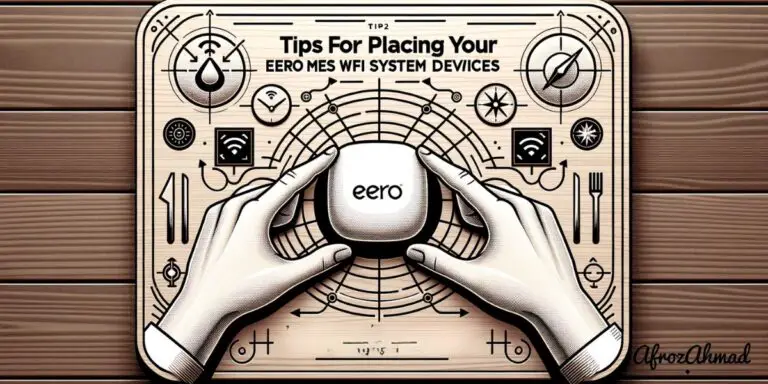Dealing with dead zones and slow speeds in your home wireless network is no fun. That’s where mesh WiFi systems like TP-Link Deco X55 come into play, offering wide coverage up to 6500 sq. ft., support for up to 150 devices, and advanced features like TP-Link HomeShield.
In this comprehensive TP-Link Deco X55 review, we’ll explore its key features, setup process, performance, and how it compares to competitors to help you decide if this is the right upgrade for your smart home.
Quick Verdict: Ratings – ⭐⭐⭐⭐☆ (4.5 out of 5)
The TP-Link Deco X55 is a top-notch mesh Wi-Fi system with fast and reliable coverage for homes of all sizes. It’s easy to set up through the Deco app, competitively priced, and packed with advanced features.
While it lacks the latest tech like Wi-Fi 6E or tri-band, but with WIFI6 support, a dual-band design, 3 Gigabit Ethernet ports, and broad coverage of up to 6500 Sq. ft., making it ideal for families, remote workers, and gamers seeking to eliminate dead zones, buffering, and slow speeds.

TP-Link Deco X55 Review – Pros and Cons
What We Liked
-
Sleek, unobtrusive design
-
Wide coverage of up to 6500 sq. ft.
-
Support for up to 150 devices
-
3 x 1 Gigabit Ethernet ports per unit
-
Enhanced security with TP-Link HomeShield
-
24/7 technical support and 2-year warranty
-
Excellent performance and coverage
-
Easy setup and intuitive Deco app control
-
Robust parental controls and security features
What can be Improved
-
Pricier than some dual-band mesh systems
-
No Wi-Fi 6E support for future-proofing
-
Some advanced networking features missing (e.g., VPN server)
-
Slight drop in upload speed during speed tests
Overview and Main Features
The TP-Link Deco X55 is a cutting-edge mesh Wi-Fi solution designed to blanket your entire home in fast, stable Wi-Fi. With support for the latest Wi-Fi 6 standard and a host of advanced features, this system promises to eliminate weak signal areas and provide a seamless networking experience for all your devices.
Key features of the Deco X55 include:
-
Wi-Fi 6 (802.11ax) technology for faster speeds and better efficiency
-
Dual-band design with a dedicated backhaul band for improved performance
-
3 x 1 Gigabit Ethernet ports per unit for high-speed wired connections
-
Easy setup and management through the Deco mobile app
-
TP-Link HomeShield security service with advanced parental controls and security features
-
AI-Driven Mesh for optimal performance
-
Coverage of up to 6500 sq. ft.
-
Supports up to 150 devices
-
Compatible with major internet service providers like Comcast, Charter, AT&T, Verizon, Xfinity, Spectrum, RCN, Cox, CenturyLink, Frontier, etc. (a modem is necessary for most providers).
-
Custom IP reservations feature
-
Separate IoT network setup
-
VPN compatibility for enhanced security
Whether you’re streaming 4K video, gaming online, or simply browsing the web, the TP-Link Deco X55 promises to deliver the speed and reliability you need.
Design and Setup
One of the first things you’ll notice about the Deco X55 is its sleek, modern design. The white, cylindrical units are compact and unobtrusive, blending seamlessly into any home decor. You can place them on shelves, tables, or even mount them on the wall for optimal coverage.
Setting up the Deco X55 is a breeze thanks to the intuitive Deco app. Simply download the app, create an account, and follow the step-by-step instructions. The app will guide you through placing the Deco units, connecting them to your modem, and configuring your network settings. The entire process takes just minutes, and you don’t need any technical expertise.
Performance
Of course, the real test of any mesh Wi-Fi system is its performance. To assess the Deco X55’s capabilities, we conducted a series of speed tests at various distances and compared the results to popular competitors such as Netgear Orbi, Eero, and Google Nest Wifi.
In our tests, the Deco X55 consistently delivered impressive speeds throughout the house. Even in rooms furthest from the main unit, we saw download speeds well over 500 Mbps – more than enough for 4K streaming, online gaming, and other bandwidth-intensive tasks. The mesh network remained stable and reliable, with no noticeable drops or dead zones.
When stacked up against competitors like Orbi and Eero, the Deco X55 held its own. While the Orbi system offered slightly faster speeds in some scenarios, the difference was minimal, and the X55’s lower price point makes it a compelling alternative.
Features and App
Beyond raw performance, the TP-Link Deco X55 offers a robust set of features to enhance your networking experience. The Deco app serves as a centralized hub for managing your network, providing an intuitive interface for adjusting settings, monitoring connected devices, and more.
Some standout features include:
- Parental controls: Set schedules, block inappropriate content, and manage screen time for your kids’ devices.
- QoS (Quality of Service): Prioritize bandwidth for specific devices or activities to ensure optimal performance where it matters most.
- Guest network: Create a separate Wi-Fi network for visitors to keep your main network secure.
- WPA3 encryption and firewalls: State-of-the-art security features protect your network from threats and intrusions.
- Alexa integration: Control your network settings hands-free with Amazon Alexa voice commands.
The Deco app also provides detailed insights into your network performance, letting you track speed, usage, and any connectivity issues over time.
Technical Specifications
Under the hood, the TP-Link Deco X55 is powered by advanced hardware and the latest Wi-Fi technologies:
- Wi-Fi 6 (802.11ax) with OFDMA and MU-MIMO for efficient, simultaneous data streaming to multiple devices
- Dual-band design with a combined speed of up to 3000 Mbps
- WiFi Transmission Power: CE: <20 dBm (2.4 GHz). <23 dBm (5 GHz). FCC: <30 dBm (2.4 GHz). <30 dBm (5 GHz)
- 3 Gigabit Ethernet ports per unit for additional wired devices
- Theoretical coverage of up to 6,500 sq. ft. (3-pack) or 3,500 sq. ft. (2-pack)
- 2 x 2.5 Gigabit Ethernet ports per unit for high-speed wired connections (Only in TP-Link Deco X55 AX3000 Pro Model)
These specs put the Deco X55 on par with, or ahead of, many competing mesh systems in its price range.
Who Should Buy TP-Link Deco X55?
The TP-Link Deco X55 is perfect for users looking to upgrade their home network with reliable coverage, high-speed connectivity, and advanced security features. Ideal for households with multiple devices and smart home integrations.
Comparisons and Alternatives
When shopping for a mesh Wi-Fi system, it’s important to consider your specific needs and budget. The TP-Link Deco X55 excels in terms of performance, features, and value, making it a top choice for most homes.
However, there are situations where an alternative might be a better fit:
- For smaller homes or apartments, a cheaper dual-band system like the Deco M5 could suffice.
- For users who demand the absolute fastest speeds and have a higher budget, the tri-band Netgear Orbi RBK852 or the Deco X90 with Wi-Fi 6E might be worth considering.
- For those who prioritize simplicity over advanced features, the Google Nest Wifi offers an even more streamlined setup and management experience.
It’s also worth noting that Wi-Fi extenders can be a cheaper alternative to mesh systems for improving coverage in specific areas. However, extenders often result in slower speeds and less seamless roaming compared to a true mesh network like the Deco X55.




Conclusion
The TP-Link Deco X55 is a top-performing mesh Wi-Fi system that delivers fast, reliable coverage for homes of all sizes. With its easy setup, advanced features, and competitive pricing, it’s an excellent choice for anyone looking to upgrade their home network.
While it may lack some cutting-edge technologies like Wi-Fi 6E or tri-band, the Deco X55’s Wi-Fi 6 support ensures it will remain relevant and capable for years to come. Its dual-band design, 3 Gigabit Ethernet ports, and generous coverage area make it a standout option in its class.
Whether you’re a busy family, a work-from-home professional, or an avid gamer, the TP-Link Deco X55 is more than up to the task of keeping you connected. If you’re tired of dead zones, buffering, and slow speeds, this mesh system is a worthwhile investment in a better home Wi-Fi experience.
Frequently Asked Questions:
Can I add more Deco units to expand coverage?
Yes, you can easily expand your network coverage by adding more Deco units to create a larger mesh network.
Does the Deco X55 support Ethernet backhaul?
Yes, the Deco X55 supports Ethernet backhaul for a more stable and reliable connection between units.
Is the Deco app user-friendly for managing the network?
The Deco app offers a user-friendly interface for easy network management, including device prioritization, parental controls, and security settings.
- Telecom Network Infrastructure: Complete Guide to Components & Design - January 6, 2026
- TP-Link TL-SG108E vs Netgear GS308E: Budget Smart Switches - January 5, 2026
- MikroTik CRS305-1G-4S+ Review: The Ultimate Budget SFP+ Switch Guide - December 25, 2025