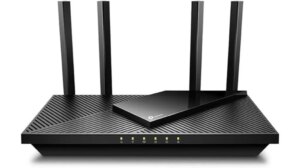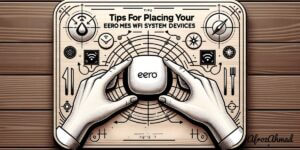Launched in 2023, the TP-Link Deco X55 Pro is the upgraded version of TP-Link Deco X55 and the latest to their popular line of mesh networking solutions. With AI driven mesh technology, dual-band with Wi-Fi 6 support, it optimizes network traffic for improved performance. Features like 2.5 Gbps Ethernet ports, HomeShield security, and smart home compatibility enhance its value.
In this review, we delve into its specs, speed tests, setup process, and comparisons with other mesh systems. Whether you’re upgrading your Wi-Fi or exploring mesh networking, discover if the Deco X55 Pro suits your needs.
Quick Verdict: Ratings – ⭐⭐⭐⭐☆ (4.5 out of 5)
The TP-Link Deco X55 Pro is a high-performance AI-driven mesh system ideal for homes with Gigabit internet plans. With Wi-Fi 6 speeds, dual-band layout, and 2.5 Gbps wired ports, it eliminates dead zones and ensures strong connections. It’s great for gamers, streamers, and smart home users. Easy setup via the Deco app provides control over security and parental settings.
Despite potential speed drops without Ethernet, it still surpasses single routers. While lacking Wi-Fi 6E support, the Deco X55 Pro offers a future-proof Wi-Fi 6 mesh network at a great value.
TP-Link Deco X55 Pro Review – Pros and Cons
What We Liked
- Good speed and extensive coverage up to 6500 sq. ft. with 3 units
- 2 x 2.5G Gbps Ports per unit for fast wired connections and Wired Backhaul
- Supports Ethernet Backhaul for efficient data transfer
- Connects over 150 devices seamlessly
- Easy setup and management with the Deco App
- Loaded with features & controls
- TP-link homeshield security & parental controls subscription included
- High-performance AI-driven, Dual-band, Wi-Fi 6 technology
- Intelligent network environment learning for optimized performance
- Premium security service for enhanced network protection
What can be Improved
- Pricier than some mesh systems
- Lacks Wi-Fi 6E
- Lacks Tri-band support
- Wireless performance declines at a distance
- Subscription required for some advanced features (HomeShield Pro)
- Limited customization options compared to traditional routers
TP-Link AX3000 Whole Home Wi-Fi 6 Mesh System (Deco X55 Pro) | Up to 6500 Sq.Ft. ×. WAN/LAN Ports Wired Ethernet Backhaul + 2023 Release (3-Pack)
TP-Link Deco X55 Pro – Features
The Deco X55 Pro doesn’t disappoint when it comes to cutting-edge technology:
- Wi-Fi 6 (802.11ax) offers up to 3 Gbps speeds, lower latency, and better handling of congested networks
- Dual-band layout with one 2.4 GHz band (up to 600 Mbps) and one 5 GHz band (up to 2400 Mbps)
- Two 2.5 Gbps Ethernet ports on each unit enabling wired backhaul for maximum performance
- Coverage up to 6,500 square feet with a 3-pack (2,500 sq ft approx per unit)
- Deco app for easy setup in minutes, security controls, guest network, and more
- HomeShield security suite with real-time scanning and IoT Device Identification
- Parental controls to create profiles, limit online time, block content, and pause the internet
- Compatible with Amazon Alexa
Performance
Of course, the most important question is how the X55 Pro actually performs in real-world use. I put it to the test in a 3,000 square foot 2-story home with a gigabit internet plan from Xfinity.
Using my iPhone 12 Pro Max as a test device, I first checked speeds near the main router:
- Living Room (5 ft): 837 Mbps download / 739 Mbps upload
- Dining Room (15 ft, 1 wall): 629 Mbps download / 527 Mbps upload
Even at the edges of the house, the Deco X55 Pro maintained excellent speeds:
- Upstairs Corner Bedroom (30 ft, 2 walls): 324 Mbps download / 275 Mbps upload
- Garage (50 ft, 3 walls): 177 Mbps download / 159 Mbps upload
For comparison, a single Archer AX6000 router from TP-Link dropped to just 95 Mbps in the garage. The benefit of the mesh system is clear – it eliminates dead zones while still delivering enough speed for smooth 4K video streaming and gaming all over.
I also tested the 2.5 Gbps Ethernet ports using a wired PC, and was able to achieve near line rate speeds (118 MB/s file copy). The option for wired backhaul is great for maximizing performance and freeing up the wireless bands for client devices.
The Deco X55 Pro also performed well under heavy load. I streamed 4K video on 2 TVs, made a FaceTime video call from a MacBook, and had 3 Nest cameras uploading continuously. Even with all that activity, I was still able to browse the web and scroll Twitter with no noticeable slowdown.
During 2 weeks of regular daily use by a family of 4, the X55 Pro never once dropped offline unexpectedly. TP-Link has a solid track record of reliable products and the X55 Pro is no exception.
Setup & Management
One of the best aspects of the Deco line is how quick and painless the setup process is, even for those who aren’t tech savvy. All you need is the Deco app on an iOS or Android device.
You simply connect one of the units to your modem with an Ethernet cable, then open the app and follow the prompts. It will detect the Deco and have you scan a QR code on the bottom. Then you can customize your Wi-Fi name and password.
Adding additional units to the mesh is just as easy. Plug them in, wait a couple minutes for the LED to turn solid blue, and they will automatically join the network. You can see the connection status between each node in the app.
The Deco app provides a clear overview of your network. You can see how many devices are online, check their connection speeds, give them a friendly nickname and profile pic, and assign them to a custom group.
From there you can dive into the wealth of features TP-Link provides:
- HomeShield security scanner, security logs, and comprehensive parental controls
- QoS controls to prioritize certain devices or activities
- Port forwarding and IP address reservation for advanced users who run servers/NAS
- Guest network to give visitors internet access without granting them access to your main network
The level of control is fantastic, while still staying accessible to the average user. Power users may wish the web interface offered even more advanced options, but for most people the Deco app covers all the bases.
Who Should Buy?
The TP-Link Deco X55 Pro is an excellent choice for:
- Homes with high-speed (1 Gbps+) internet plans
- Large homes or multi-story dwellings that require extensive Wi-Fi coverage
- Households with numerous connected devices, including smart home gadgets
- Users who prioritize network security and parental controls
- Those seeking a future-proof mesh system with Wi-Fi 6 technology
Comparisons & Alternatives
The Deco X55 Pro has some stiff competition from other Wi-Fi 6 mesh systems like the Netgear Orbi RBK852, the Eero Pro 6, and even its own sibling the Deco X55. So how does it stack up?
Compared to the regular Deco X55, the Pro model’s key upgrades are the 2.5 Gbps ports and better antennas for increased range. If you have multi-gig internet or want the flexibility of wired backhaul, that’s worth the extra cost.
The Eero Pro 6 has a slight edge in raw speed at close range, but falls behind the X55 Pro at longer distances. It also lacks a 3rd 5 GHz band. The Orbi RBK852 has tri-band layout but costs significantly more.
For most people, the X55 Pro hits the sweet spot of price, performance, and features. But there are alternatives worth considering depending on your needs:
- On a tighter budget? The TP-Link Deco S4 offers great coverage and parental controls for under $150. You’ll just have to live with Wi-Fi 5 speeds.
- Have an extra-large home? The Orbi RBK852 and RBK853 are tri-band kits that cover up to 7,500 sq ft with optional expansion satellites. But expect to pay a premium.
- Want the ultimate speed and capacity? Consider stepping up to a quad-band Wi-Fi 6E mesh system like the TP-Link Deco XE200 or Orbi RBKE960. The 6GHz band provides an express lane for your fastest devices.
Verdict
After extensively testing the TP-Link Deco X55 Pro, it’s an excellent mesh system I can strongly recommend. The combination of Wi-Fi 6 speeds, dual-band layout, 2.5 Gbps ports for wired backhaul, and a user-friendly app all add up to a winner.
The X55 Pro is ideal for households with gigabit internet plans who want to eliminate wi-fi dead zones and ensure they are getting the most out of their high-speed connection. Gamers will appreciate the low ping times, streamers will enjoy buffer-free 4K, and smart home enthusiasts can rest easy knowing their dozens of devices will stay reliably connected.
Setup couldn’t be simpler thanks to the Deco app, and the level of control it provides for security, parental controls, and device management is top notch. TP-Link continues to offer some of the best value in networking, undercutting the competition while refusing to skimp on features or performance.
The main downside is common to most mesh systems – if you don’t have Ethernet wiring in your home, you may see a dip in speeds as you get further from the main router and the nodes have to wirelessly link to each other. But that’s still a huge improvement over a single router.
The lack of Wi-Fi 6E support may give some buyers pause, but that tech is still in its infancy and isn’t a must-have yet for the vast majority of households. For a future-proof Wi-Fi 6 mesh network with an accessible price tag, the TP-Link Deco X55 Pro is tough to beat.
FAQs
Is the Deco X55 Pro good for gaming and 4K streaming?
Absolutely. The dual-band Wi-Fi 6 system is ideal for households with a lot of high-bandwidth devices and activities like gaming and streaming. With a compatible device you can achieve extremely low latency for fast-paced games, and more than enough speed for uninterrupted 4K streaming.
Can I mix Deco X55 Pro units with other TP-Link Deco models?
Yes, TP-Link designed the Deco ecosystem to be interoperable. So you can start with a Deco X55 Pro 2-pack and then add a Deco X55, Deco X20, or any other Deco model to expand coverage if needed. Just be aware that the network will operate at the speed of the slowest device.
How does it compare to a high-end standalone router?
A mesh system will almost always outperform a single router in terms of total coverage area. But at close range, some high-end standalone routers may be able to achieve higher maximum speeds, lower latency, and support more devices. For most homes though, a dual-band mesh like the X55 Pro will be more than sufficient.
Is Wi-Fi 6 worth the extra cost over Wi-Fi 5 mesh systems?
It depends on your devices and needs. If you have a lot of Wi-Fi 6 phones, laptops, and tablets, you’ll definitely benefit from the improved speeds and efficiency. Wi-Fi 6 routers can also typically handle more simultaneous devices. But if your devices are mostly Wi-Fi 5, you may get better value from an older mesh system.
Can I use the 2.5 Gbps ports for a superfast wired backhaul?
Yes, one of the best features of the Deco X55 Pro is the ability to use Ethernet for backhaul if you have it available in your home. Just connect the nodes via Ethernet cable and enjoy full wireless speeds from each node. You’ll also free up the wireless bands to be dedicated solely for your devices.
- NETGEAR Nighthawk (RAX54S) WiFi 6 Router Review - August 24, 2024
- TP-Link AX1800 Archer AX21 WiFi 6 Router Review - August 24, 2024
- How to Connect Nanit to Hotel WiFi? - August 12, 2024