What if I say that there is one simple feature in Windows to turn off blue light, which is turned off by default and can help you sleep better, especially if you work at night on your laptop. One of the most important things in our life is sleep; whether you believe it or not, a good night’s sleep can make you or break you in the long run. We all have our days when we work late at night on our computers. On the one hand, it helps you speed up your work, but on the other hand, it can cause sleep problems. I always had this issue until I figured out the reason for it: the bright blue light from my screen.
How to Enable Night Light in Windows 11
As of late 2025, Windows 11 is the latest version of the operating system, and enabling Night Light is just as simple. The steps are slightly different, but the result is the same: a warmer, more eye-friendly screen at night.
- Open your Settings app. You can do this by pressing the Windows key + I or by right-clicking the Start menu and selecting “Settings.”
- In the Settings menu, make sure you are on the System tab (it’s usually the default).
- Click on Display.
- Look for the Night light option and toggle the switch to On.
- You can click on the Night light section (not the toggle) to customize its strength and set a schedule for it to turn on and off automatically.
Once scheduled, your screen will automatically shift to a warmer color at your chosen time, helping your brain wind down for the evening.
How to Enable Night Light in Windows 10
If you’re still using Windows 10, don’t worry! This fantastic feature is built right in. Here’s how to find and activate it.
- On your Windows 10 laptop, type “Display settings” or simply “Display” in the search bar and click the result.
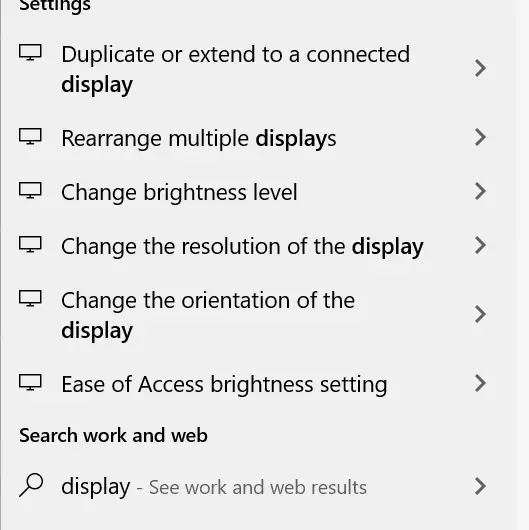
- On the Display page, you’ll see a toggle for “Night light.” By default, it is turned Off. Simply click the switch to turn it On.
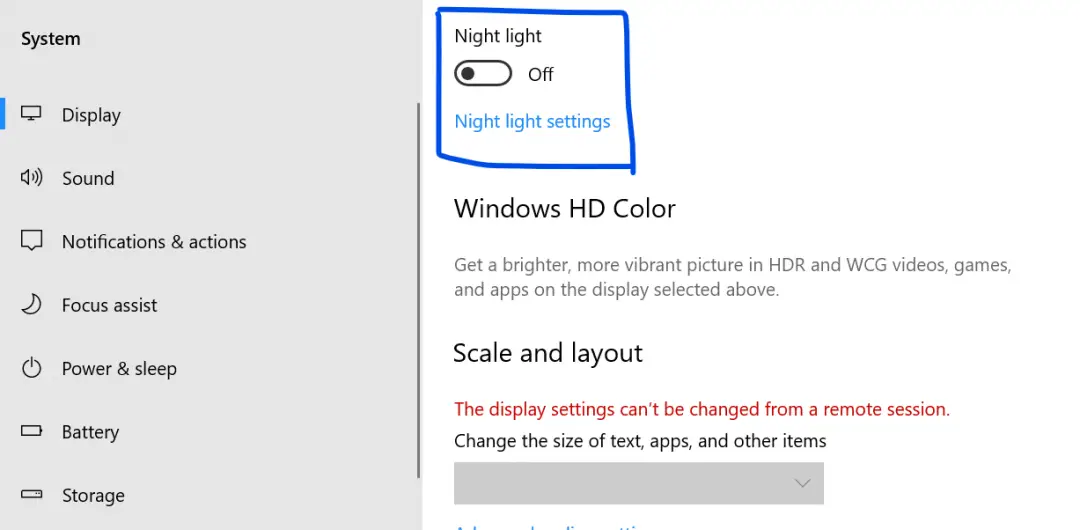
- After you turn it on, click on “Night light settings” to schedule it.
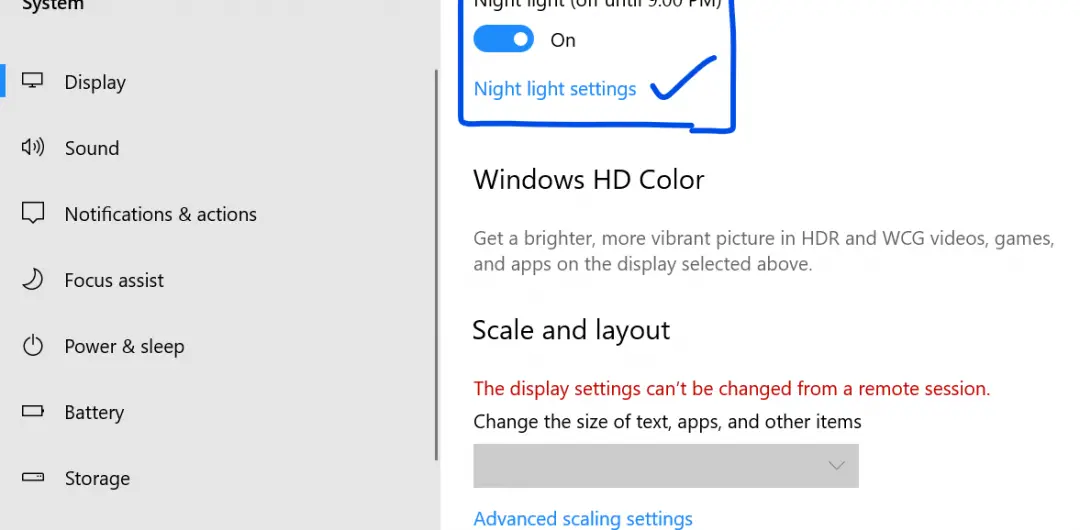
- Here, you can adjust the color temperature and set a schedule. The default schedule is 9 PM to 7 AM, which works for most people, but you can customize the hours to fit your routine.
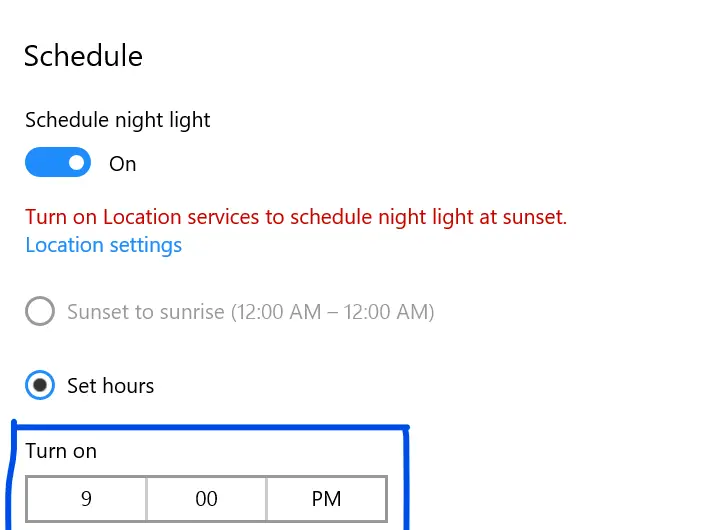
And then you are all set! Your Windows 10 computer will automatically switch to Night light mode at your scheduled time, emitting far less blue light than the normal mode.
The Science Behind Blue Light and Your Sleep
There is a simple science behind this called the circadian rhythm, which is your body’s natural sleep-wake cycle. Exposure to bright blue light from screens in the evening can disrupt this rhythm by tricking your brain into thinking it’s still daytime. This suppresses the production of a hormone called melatonin, which is essential for helping you feel sleepy. When your circadian rhythm is disturbed and melatonin is low, you might experience insomnia, anxiety, and other health issues. Reducing blue light exposure a few hours before bed is a key part of good sleep hygiene.
Alternatives to Windows Night Light
While the built-in Windows feature is fantastic, some users might want more control. A popular third-party application called f.lux has been around for years. It automatically adjusts your screen’s color temperature based on your location and the time of day, offering more granular control than the default Windows setting. It’s a great option if you’re a power user who wants to fine-tune the color profile throughout the day.
Let me know in the comments was that useful? Or share if there are any other Windows features you think are cool.
Frequently Asked Questions
Does Windows have a built-in blue light filter?
Yes, both Windows 10 and Windows 11 have a built-in blue light filter called “Night Light.” You can find it in your system’s Display settings. It allows you to reduce the amount of blue light emitted from your screen and schedule it to turn on automatically in the evening.
Does reducing blue light actually help you sleep?
Yes, scientific evidence suggests it can. Blue light exposure at night can suppress your body’s production of melatonin, the hormone that signals it’s time to sleep. By using a filter like Night Light, you reduce this disruption to your natural circadian rhythm, making it easier to fall asleep.
Is it good to use a blue light filter all the time?
While it’s most important for sleep hygiene in the evening, some people use a blue light filter during the day to reduce digital eye strain and fatigue. There’s no harm in using it all the time if you find it comfortable, but its primary benefit for sleep is during the hours before bedtime.
Can blue light from screens cause anxiety?
There is a link between poor sleep and anxiety. By disrupting your sleep cycle, prolonged exposure to blue light at night can contribute to sleep deprivation, which is a known factor that can worsen feelings of anxiety and stress. Improving sleep quality is often a key step in managing anxiety.
- Telecom Network Infrastructure: Complete Guide to Components & Design - January 6, 2026
- TP-Link TL-SG108E vs Netgear GS308E: Budget Smart Switches - January 5, 2026
- MikroTik CRS305-1G-4S+ Review: The Ultimate Budget SFP+ Switch Guide - December 25, 2025

Hi there!
I know this is kinda off topic but I was wondering
if you knew where I could find a captcha plugin for my
comment form? I’m using the same blog platform as yours and
I’m having trouble finding one?
Thanks a lot!
Hi Pete,
I am using “recaptcha” plugin.Make sure you enable “comments form” under the plugin settings. Hope this will help.