Looking for the Best Router for Verizon Fios to maximize your high-speed fiber internet plan? The right router is crucial for achieving fast speeds, seamless streaming, and reliable connectivity. With the wrong router, you might face frustrating dead zones and speed bottlenecks.
🆕 2025 FiOS Compatibility Updates
Important: Verizon has updated their network requirements. All routers listed are confirmed compatible with:
- ✓ FiOS Gig Connection (940/880 Mbps)
- ✓ FiOS 2 Gig Service (where available)
- ✓ IPv6 support (now required)
- ✓ Latest security protocols
In this comprehensive guide, we’ll explore the top routers for Verizon Fios, considering factors like speed, coverage, and security features. Stay tuned to find the perfect router to supercharge your internet experience.
Best Router for Verizon Fios













| Category | Model | Description |
|---|---|---|
| Best Overall | TP-Link AX5400 (Archer AX73) | High-speed, long-range WiFi 6 router with dual-band gigabit, MU-MIMO, and OFDMA for multiple devices. Ideal for Verizon Fios. |
| High Performance | ASUS RT-AX86U Pro AX5700 | Dual-band WiFi 6 gaming router with up to 5700 Mbps, 1.5GHz quad-core, and mobile game mode for low latency. |
| Budget Friendly | TP-Link AX1800 (Archer AX21) | Affordable WiFi 6 router for Verizon Fios with easy setup, Alexa compatibility, and extensive coverage. |
| For Gaming | ASUS WiFi 6 Gaming Router Bundle (RT-AX86U Pro & RT-AX55) | Bundle with up to 5700 Mbps, mobile game mode, and AiProtection Pro for secure gaming. |
| Mesh WiFi | TP-Link Deco AXE5400 (Deco XE75 Pro) | Tri-Band WiFi 6E mesh system with AI-driven network for up to 5500 Sq.Ft coverage, supporting 200 devices. |
| Best Security Features | NETGEAR 4-Stream 6 (R6700AXS) | WiFi 6 router with a year of Armor Cybersecurity for advanced protection, ideal for small to medium homes. |
| Best For Streaming | Linksys Hydra Pro 6 (MR5500-AMZ) | WiFi 6 mesh router with up to 5.3 Gbps speeds and intelligent mesh tech for stable streaming signals. |
| Best WiFi 6 Router | ASUS RT-AX3000 | Dual Band router with 3000 Mbps speed, 160MHz bandwidth, 1024-QAM, and AiMesh for extended coverage. |
| Best WiFi 7 Router | TP-Link BE9300 (Archer BE550) | WiFi 7 router with up to 9.2 Gbps on tri-band, 2.5G ports, EasyMesh, and premium security for extensive, reliable coverage. |
TP-Link AX5400 WiFi 6 Router (Archer AX73)
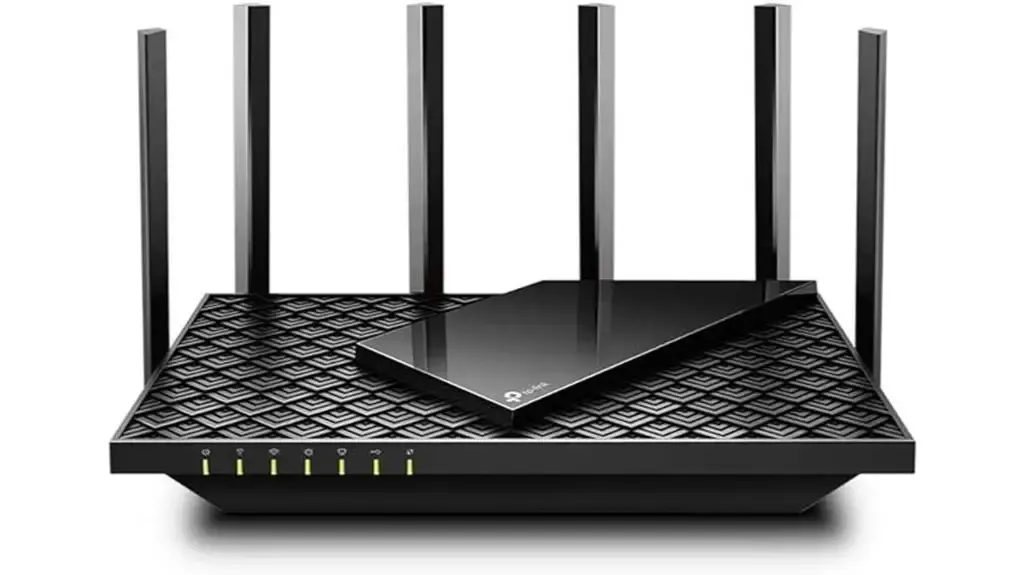
If you’re looking for a high-speed router with long-range coverage and support for multiple devices, the TP-Link AX5400 WiFi 6 Router (Archer AX73) is the best choice for your Verizon Fios network.
With its dual band gigabit wireless internet capabilities, this router ensures a smooth streaming experience. The TP-Link AX5400 utilizes advanced technologies such as MU-MIMO and OFDMA, allowing it to handle multiple devices simultaneously with ease. Its 5 GHz band is equipped with 4T4R and HE160 technologies, ensuring a stable and high-speed connection.
This router also offers USB sharing with a USB 3.0 port, making file sharing convenient. With the TP-Link HomeShield security service, your network is protected from potential threats. The Archer AX73 is easy to set up with plug and play installation and can be managed through the Tether app.
Its slant rectangle design with scaled armor and improved vented areas ensure efficient heat dissipation, keeping your network running smoothly. Overall, the positive customer reviews and high ratings speak for themselves, making the TP-Link AX5400 WiFi 6 Router an excellent choice for Verizon Fios users.
Best For: Verizon Fios users who need a high-speed router with long-range coverage and support for multiple devices.
Pros:
- Dual band gigabit wireless internet for smooth streaming.
- Advanced technologies like MU-MIMO and OFDMA for handling multiple devices simultaneously.
- USB sharing with a USB 3.0 port for convenient file sharing.
Cons:
- No specific cons mentioned in the provided text.
ASUS WiFi 6 Gaming Router Bundle (RT-AX86U Pro & RT-AX55)

The ASUS WiFi 6 Gaming Router Bundle (RT-AX86U Pro & RT-AX55) offers gamers and heavy internet users the ultimate solution for high-speed, lag-free connectivity on Verizon Fios.
With its new-generation WiFi 6 technology, this bundle delivers speeds of up to 5700 Mbps, ensuring a seamless gaming and internet experience.
The ASUS RT-AX86U Pro AX5700 Dual Band WiFi 6 Gaming Router features a 1.5GHz quad-core processor and supports the latest WiFi standard 802.11AX (WiFi 6), providing ultra-fast WiFi speeds of 1800 Mbps. It also includes mobile game mode, which minimizes lag and latency for a smoother gaming experience.
Additionally, the bundle includes the ASUS RT-AX55 AX1800 Dual Band WiFi 6 Extendable Router, which offers a maximum range of 3000 Sq Ft. With its commercial-grade security and support for MU-MIMO and OFDMA techniques, this router bundle ensures efficient channel allocation and a secure internet connection.
Best For: Gamers and heavy internet users looking for high-speed, lag-free connectivity.
Pros:
- Ultra-fast WiFi speeds of up to 5700 Mbps
- Mobile Game Mode for minimized lag and latency
- Commercial-grade Security with AiProtection Pro
Cons:
- Troubleshooting connection issues with Apple devices after iOS updates
TP Link 278239 Tri-band Wi-fi 7 Router

For those seeking lightning-fast wired connections and a future-proof home network, the TP Link 278239 Tri-band Wi-fi 7 Router is the ideal choice. This router offers powerful Wi-Fi 7 performance and is equipped with a 2.5G WAN port and four 2.5G LAN ports, ensuring lightning-fast wired connections. With its Wi-Fi optimization and six optimally positioned antennas, you can enjoy stronger and more reliable connections throughout your home. The TP Link 278239 Tri-band Wi-fi 7 Router is also EasyMesh-Compatible, allowing for seamless whole home Mesh Wi-Fi coverage. Additionally, it comes with TP-Link premium security service for network and IoT protection, ensuring your devices are safe from potential threats. With speeds of up to 9.2 Gbps on a tri-band channel, this router is supercharged by WiFi 7 technology, making it a future-proof solution for your home network.
Best For: Users who want a powerful and future-proof home network with lightning-fast wired connections and reliable Wi-Fi coverage.
Pros:
- Powerful Wi-Fi 7 performance with speeds up to 9.2 Gbps on a tri-band channel.
- Equipped with a 2.5G WAN port and four 2.5G LAN ports for lightning-fast wired connections.
- EasyMesh-Compatible for seamless whole home Mesh Wi-Fi coverage.
Cons:
- May be expensive compared to other routers on the market.
ASUS WiFi 6E Router with 6GHz Band

With its ultra-fast WiFi 6E technology and network capacity of up to 7800 Mbps, the ASUS WiFi 6E Router with 6GHz Band is an ideal choice for those seeking unparalleled speed and performance in their Verizon Fios routers.
This router offers advanced features such as ASUS Safe Browsing for blocking undesirable content and AiProtection Pro for commercial-grade security. It also includes ASUS Instant Guard for secure VPN when away from home and advanced parental controls for protecting kids online.
Customers have praised the stability, speed, and performance of this router, comparing it favorably to other routers on the market. The firmware and management features have also received positive feedback. However, some users have reported issues with DHCP over WAN and firmware updates.
Overall, the ASUS WiFi 6E Router with 6GHz Band provides a reliable and high-speed internet experience for Verizon Fios users.
Best For: Users who prioritize fast and secure internet connection with advanced features and parental controls.
Pros:
- Ultra-fast WiFi 6E technology with 6 GHz band for unparalleled speed
- Advanced security features like ASUS Safe Browsing and AiProtection Pro
- Easy extendable network with AiMesh-compatible router
Cons:
- Reported issues with DHCP over WAN and firmware updates
NETGEAR Nighthawk WiFi 6E Router (RAXE300)

If you’re in need of a high-performance router that can handle the demands of multiple devices and provide exceptional coverage, look no further than the NETGEAR Nighthawk WiFi 6E Router (RAXE300) for Verizon Fios. With its AXE7800 Tri-Band Wireless Gigabit Speed, this router can deliver speeds of up to 7.8Gbps, making it 6.5 times faster than WiFi 5.
Whether you’re streaming 4K/8K videos, playing AR/VR games, or engaging in HD videoconferencing, the Nighthawk WiFi 6E Router ensures smooth and uninterrupted performance. It also features a powerful 1.7GHz quad-core processor and 8-streams, covering up to 2,500 square feet and supporting up to 40 devices.
Additionally, the router is backward compatible with all WiFi devices and offers maximum Gigabit Internet speeds. With positive customer reviews praising its performance, coverage, and security, the NETGEAR Nighthawk WiFi 6E Router (RAXE300) is highly recommended for anyone looking to upgrade their home network.
Best For: Anyone in need of a high-performance router with exceptional coverage for multiple devices.
Pros:
- AXE7800 Tri-Band Wireless Gigabit Speed (Up to 7.8Gbps)
- Powerful 1.7GHz quad-core processor
- Coverage up to 2,500 sq. ft. and 40 devices
Cons:
- Slightly higher price point
Verizon Ethernet FIOS CR1000A Gateway 2023 Model, quad band

The Verizon Ethernet FIOS CR1000A Gateway 2023 Model, quad band, offers blazing fast speeds and next-generation Wi-Fi technology, making it the ideal choice for those seeking top-notch performance and seamless connectivity. This router supports Verizon’s fastest Internet plans and Gigabit+ speeds, ensuring that you can enjoy a smooth and uninterrupted online experience. With its triband Wi-Fi, including the new 6 GHz Wi-Fi band, you can expect improved signal quality and coverage throughout your home. The CR1000A Gateway also features automatic band steering and beamforming, further enhancing your wireless connection. Additionally, it offers 2.5 and 10 gigabit wired Ethernet ports, providing flexible options for wired connections. With its single Wi-Fi name and password, self-organizing network functionality, and guest Wi-Fi network support, this router offers convenience and flexibility. The CR1000A Gateway also prioritizes security with its WPA3 wireless security protocol. Overall, this router is a reliable and powerful choice for maximizing your Verizon Fios internet speeds.
Best For:
Users who require fast and reliable internet speeds, especially for Verizon Fios plans.
Pros:
- Supports Verizon’s fastest Internet plans and Gigabit+ speeds.
- Next-generation Wi-Fi 6E technology with triband Wi-Fi for improved signal quality and coverage.
- Features automatic band steering and beamforming for enhanced wireless connection.
Cons:
- Some users reported router malfunctioning after a short period of time.
TP-Link Deco AXE5400 Tri-Band WiFi 6E Mesh System (2-Pack)

For those seeking a high-performance WiFi solution, the TP-Link Deco AXE5400 Tri-Band WiFi 6E Mesh System (2-Pack) offers an AI-driven mesh network with true tri-band speed and coverage up to 5500 Sq.Ft. This advanced system replaces your WiFi router and extender, providing seamless connectivity throughout your home.
With its brand-new 6GHz band and 2.5G WAN/LAN port, you can experience multi-gig internet access and support for up to 200 devices. Setting up the Deco AXE5400 is a breeze with the user-friendly Deco app, and the system works seamlessly with Alexa for voice control.
Customers have praised the Deco AXE5400 for its wall-to-wall coverage and performance in a 2-story home, as well as its stable connections and seamless switching between routers. Overall, this TP-Link mesh system is a long-term solution that delivers on its promise of high-speed WiFi and reliable coverage.
Best For: Those who want a high-performance WiFi solution with seamless coverage for a 2-story home and support for up to 200 devices.
Pros:
- AI-driven mesh network for reliable and seamless connectivity
- Brand-new 6GHz band and 2.5G WAN/LAN port for multi-gig internet access
- Easy setup and management with the user-friendly Deco app
Cons:
- May be expensive compared to other WiFi mesh systems
Linksys Hydra Pro 6 Mesh WiFi 6 Router (MR5500-AMZ)

With lightning-fast internet speeds of up to 5.3 Gbps and seamless connectivity, the Linksys Hydra Pro 6 Mesh WiFi 6 Router (MR5500-AMZ) is the ultimate choice for those seeking unparalleled performance on Verizon Fios. This router features WiFi 6 technology, which provides higher speeds and wider coverage compared to older models. It utilizes intelligent mesh technology to ensure a strong and stable signal throughout your home.
The setup process is made easy with the Linksys App, allowing you to quickly get your network up and running. With its powerful WiFi coverage, you won’t need a WiFi extender or booster to reach every corner of your house. If you’re looking for a router that can handle gaming and multiple smart home devices, the Linksys Hydra Pro 6 Mesh WiFi 6 Router is the perfect choice.
Best For: Users who prioritize fast internet speeds, wide coverage, and seamless connectivity for gaming and smart home devices.
Pros:
- WiFi 6 technology for lightning-fast internet speeds up to 5.3 Gbps.
- Intelligent mesh technology ensures a strong and stable signal throughout the home.
- Easy setup with the Linksys App, eliminating the need for additional WiFi extenders or boosters.
Cons:
- Setup and adjustments can only be made through the router’s app, which may be inconvenient for some users.
Synology RT6600ax Tri-Band Wi-Fi Router (US Version)
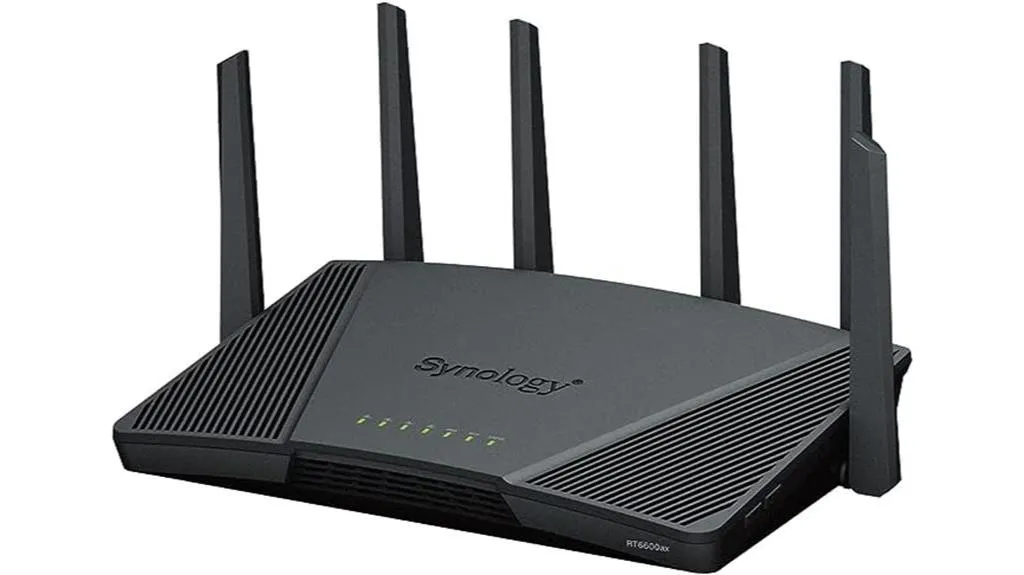
Ideal for those seeking blazing-fast internet speeds and comprehensive network security, the Synology RT6600ax Tri-Band Wi-Fi Router (US Version) is a top choice for Verizon Fios users. This router is built around the new Wi-Fi 6 standard, delivering up to 6.6 Gbps in combined wireless throughput. It features a tri-band 4×4 160MHz Wi-Fi router and a 2.5Gbps Ethernet port, ensuring fast and reliable connections.
With VLAN segmentation and multiple SSIDs, you can create up to 5 separate networks for device segregation. The router also offers parental controls, threat prevention, and VPN support for enhanced security. Powered by the Synology Router Manager operating system, it provides simple network security and management.
Despite minor complaints like limited LAN ports and manual selection of 5GHz channels, the Synology RT6600ax receives positive reviews for its strong Wi-Fi signal, firewall functions, and easy-to-use interface.
Best For: Users who prioritize fast internet speeds, comprehensive network security, and the ability to create separate networks for device segregation.
Pros:
- Blazing-fast Wi-Fi speeds with tri-band 4×4 160MHz technology
- Strong network security features, including VLAN segmentation and threat prevention
- Ability to create up to 5 separate networks for device segregation
Cons:
- Limited LAN ports and USB ports
NETGEAR 4-Stream 6 Router (R6700AXS) with 1-Year Armor Cybersecurity Subscription
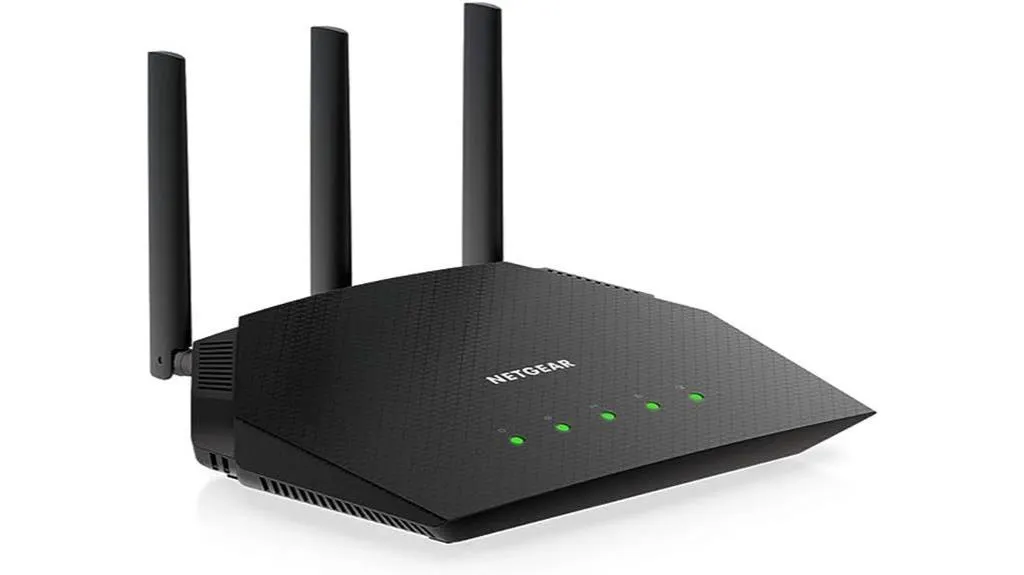
If you’re looking for a router that provides superior performance and advanced cyber threat protection, the NETGEAR 4-Stream 6 Router (R6700AXS) with 1-Year Armor Cybersecurity Subscription is the best choice for you.
This router is equipped with WiFi 6 technology, offering greater capacity for more devices and speeds up to 1.8Gbps. It’s recommended for small to medium homes with 20+ connected devices, making it perfect for households with multiple devices.
The powerful quad-core processor ensures superior performance, allowing for seamless multimedia streaming, online gaming, and video chats. Additionally, the 1-year Armor Cybersecurity Subscription included in the package provides advanced cyber threat protection for your home network, keeping your family’s WiFi safe and secure.
With positive customer reviews praising its easy setup, good coverage, and strong signal, the NETGEAR 4-Stream 6 Router (R6700AXS) is a reliable and efficient choice.
Best For: Small to medium homes with 20+ connected devices.
Pros:
- Superior performance with WiFi 6 technology
- Advanced cyber threat protection with 1-year Armor Cybersecurity Subscription
- Easy setup and good coverage
Cons:
- Some issues with re-connecting Brother printers
ASUS RT-AX3000 WiFi 6 Router with Advanced Features
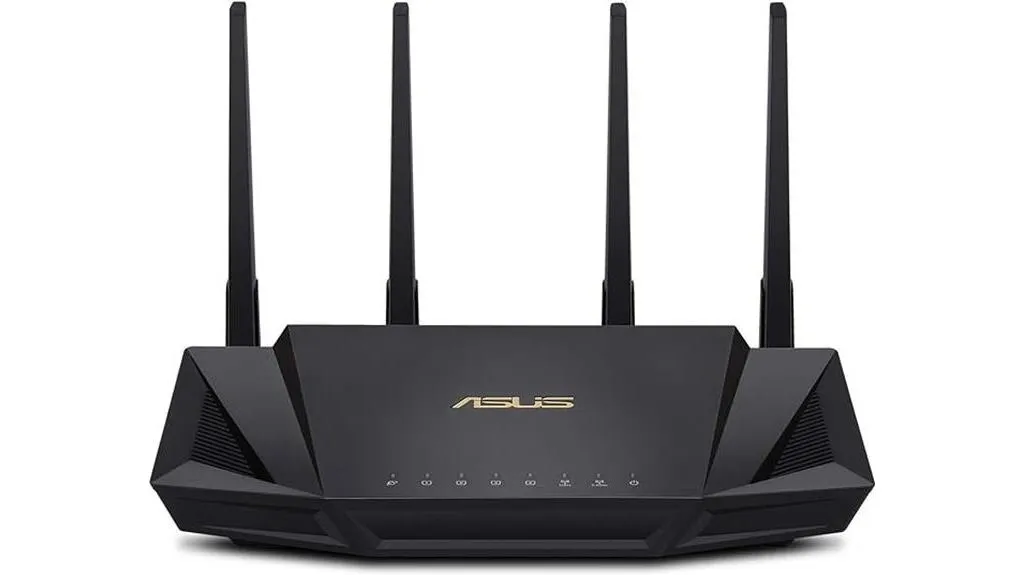
For those seeking a high-performance WiFi router with advanced features, the ASUS RT-AX3000 WiFi 6 Router is the best choice for a seamless Verizon Fios experience. With its dual-band WiFi 6 technology, this router offers a total network speed of 3000 Mbps, ensuring fast and reliable internet connectivity throughout your home.
The ASUS RT-AX3000 also supports 160MHz bandwidth and 1024-QAM, further enhancing its speed and performance. Additionally, it features AiMesh technology, allowing you to create a stronger mesh WiFi system for better coverage in larger homes.
With its commercial-grade network security and built-in VPN, you can enjoy a secure online experience and protect your personal information. The router is also compatible with the ASUS Router App, providing convenient mobile app support for easy setup and control.
Overall, the ASUS RT-AX3000 WiFi 6 Router offers advanced features and exceptional performance, making it an excellent choice for Verizon Fios users.
Best For: Verizon Fios users seeking a high-performance WiFi router with advanced features.
Pros:
- Dual-band WiFi 6 technology with a total network speed of 3000 Mbps.
- AiMesh technology for creating a stronger mesh WiFi system.
- Commercial-grade network security and built-in VPN for a secure online experience.
Cons:
- May be more suitable for smaller homes, and mesh WiFi may be needed for larger homes.
TP-Link AX1800 WiFi 6 Router (Archer AX21)
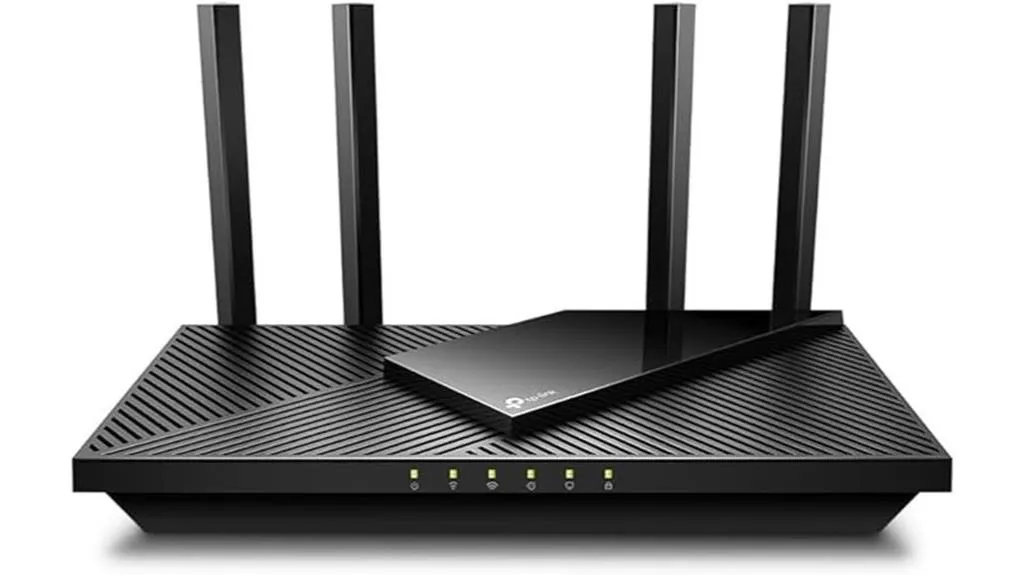
With its impressive speeds, extensive coverage, and compatibility with major internet service providers, the TP-Link AX1800 WiFi 6 Router (Archer AX21) is a top choice for those looking to enhance their Verizon Fios network.
This dual-band WiFi 6 router supports Wi-Fi 6 technology, providing faster speeds, greater capacity, and reduced network congestion. With speeds up to 1.8 Gbps (1200 Mbps on 5 GHz band and 574 Mbps on 2.4 GHz band), you can enjoy smoother streaming, gaming, and downloading.
The router’s advanced features, such as OFDMA for connecting multiple devices simultaneously and Beamforming technology for extensive coverage, make it a reliable choice. It also offers compatibility with all major internet service providers and easy setup with Alexa.
With positive user feedback and excellent value for money, the TP-Link AX1800 WiFi 6 Router is a reliable option for maximizing your Verizon Fios network.
Best For: Users who want to upgrade their Verizon Fios network with a reliable and high-speed WiFi 6 router.
Pros:
- Impressive speeds for smoother streaming, gaming, and downloading.
- Extensive coverage with Beamforming technology and 4 high-gain antennas.
- Compatibility with major internet service providers and easy setup with Alexa.
Cons:
- May struggle in larger spaces or challenging environments.













Factors to Consider When Choosing a Router for Verizon Fios
When choosing a router for Verizon Fios, there are several factors to consider:
Speed and Performance:
- Speed – Your router should support speeds at least as fast as your Verizon plan. For the 1 Gigabit plan, you need a router with at least 1000 Mbps capability. Go higher if you want headroom for multiple devices or plan to upgrade later.
- Look for a router that offers the maximum WiFi speed to meet your streaming, gaming, and download needs.
- Consider the coverage provided by the router to ensure it can reach all areas of your home.
- Stability is crucial for a seamless internet experience, so look for a router that offers stable WiFi connections.
- Choose a router that can support multiple devices simultaneously.
Compatibility with Verizon Fios:
- Check for compatibility with Verizon Fios plans, speeds, and network infrastructure.
- Ensure the router’s features, such as parental controls and security services, are compatible with Verizon Fios’ network and services.
Coverage and Range:
- Look for features like beamforming technology and high-gain antennas to ensure extensive coverage.
- Consider support for advanced technologies like Wi-Fi 6 and mesh networking for seamless whole-home coverage.
- Evaluate the router’s capacity to handle multiple devices simultaneously.
Security Features:
- Choose a router with built-in security features such as advanced parental controls and VPN support.
- Consider routers with commercial-grade security services and automatic threat prevention.
- Look for support for WPA3 encryption and VLAN segmentation to enhance network security.
Ease of Setup:
- Opt for routers with easy plug and play installation.
- Use the Tether app for basic setup guidance.
- Consider routers that offer support for static IP and port forwarding.
Number of Ethernet Ports:
- Evaluate the number of Ethernet ports based on the devices you need to connect.
- Consider future expansion or the need to connect multiple devices simultaneously.
WiFi Standards:
Newer standards like WiFi 6 (802.11ax) offer faster speeds, less congestion, and wider device support compared to older routers. Future proof with WiFi 6 or splurge on WiFi 6E.
Dual Band or Tri-Band:
- Dual-band routers operate on both the 2.4 GHz and 5 GHz frequency bands simultaneously, offering flexibility and compatibility.
- Tri-band routers feature an additional 5 GHz band, providing even more bandwidth and reducing network congestion.
Mesh Capability:
Mesh routers create wifi networks with router and satellite units for wider house coverage without dead zones. Look for AiMesh, OneMesh, or custom mesh options.
Price and Value for Money:
- Compare the price of the router with similar models from other brands to ensure competitive pricing.
- Consider any additional benefits, such as a long-term warranty or customer support, that justify the price.
By considering these factors, you can make an informed decision when choosing a router for Verizon Fios.
See also: Best Mesh WiFi for Verizon Fios
Do I Need to Buy a Fios Gateway?
No. Verizon Fios does not use cable modems. Instead, the Fios connection relies on your home ONT (Optical Network Terminal). So you can use most any compatible router without needing to buy additional Fios gateway hardware.
The ONT will be installed by Verizon technicians to convert the fiber optic lines into ethernet. Then you simply connect your chosen router to the ONT via ethernet cable to establish service.
This helps avoid rental fees and makes upgrading your router simpler since there’s no modem compatibility factors to worry about. Just hook up your new gear to get better WiFi speeds across your household.
If unsure about compatibility, check your prospective router’s description for explicit Verizon Fios support before purchasing.
Setting Up Your Own Router with Fios
Want to save money by skipping Verizon’s router rental fees? Bring your own router instead using these setup steps:
- Connect your router’s WAN/Internet port to your Fios ONT box via ethernet cable.
- Power on your router and activate service by calling Verizon or through your MyFios account portal.
- Connect devices by wifi or use ethernet cables between devices and empty LAN ports on your router.
- Visit http://myfiosgateway.com to access your router settings to adjust wifi name, passwords security controls, and more. – this will only work on your LAN.
That’s all it takes! You can now customize your home network and better enjoy Verizon’s fiber optic speeds on all your devices. Ditching rental fees means your new router investment can pay for itself over time.
Mesh Routers Provide Whole Home Coverage
Mesh WiFi systems are the way to go if you need to cover over 3000+ square feet or multiple floors without dead zones. Mesh routers create a unified network between a core router unit and satellite modules placed around your home.
Satellites connect users back to the main router automatically using a dedicated wireless backhaul link between units. This allows streaming, gaming, downloads, and more without signal drops as you move around the house.
Leading mesh router picks like the Eero Pro 6E use the latest WiFi 6E standard for extra bandwidth and speed. They make expanding coverage simple – just add more satellite units to grow your mesh network as needed.
Advanced models from brands like Netgear Orbi and Asus ZenWiFi allow combining router and satellite units across families for flexible upgrades. And panels or triband systems with dedicated backhauls prevent congestion between nodes.
With easy plug and play expansion plus stronger whole home signals, mesh WiFi systems are your best bet to address dead zones and keep even 4K/8K streaming smooth in every corner.
Enjoy Faster Wired Speeds with LAN Cables
For mission critical devices like gaming PCs that demand every last drop of Fios speeds, connecting via ethernet cable instead of wirelessly gets you there.
Laying Cat 7 and Cat 8 ethernet cables lets you utterly saturate Verizon’s 1 gigabit plan speeds. These cables support insane transfer rates beyond 10, 25, even 40 Gbps over short runs. That’s enough headroom to max out upcoming 10G multi-gigabit internet plans too.
With super fast CAT8 cable directly linking your computer or console to your high-performance router’s LAN port, you’ll slash latency and gain a rock solid connection for gaming, streaming 4K video, rapid cloud backups, and more. Reduce laggy controller input, choppy video, and download delays by wiring up equipment central to your digital life.
Wired > wireless for speed whenever possible. Eliminate glitchy WiFi signals and unlock the full fiber optic experience.
Conclusion
In conclusion, when it comes to choosing the best router for Verizon Fios, there are several options available that can supercharge your internet speeds. Whether you’re looking for WiFi 6 or 7 technology, tri-band capabilities, or advanced features, there’s a router on this list to suit your needs.
Consider factors such as speed, coverage, and security before making your decision. With the right router, you can optimize your Verizon Fios connection and enjoy a seamless internet experience.













Frequently Asked Questions
Do I need a modem for Verizon Fios?
No. Fios uses fiber optic connections instead of cable which rely on DOCSIS modems. With Fios an ONT box will be installed to allow hooking up your router directly via ethernet. This avoids paying extra modem rental fees.
Will any router work with Fios?
Technically yes, but you’ll want a solid AC or AX router boasting WiFi 5 minimum that can actually reach near gigabit wireless speeds. Using a cheap, outdated router will cripple Fios speeds. Check that the model specifically supports Verizon before buying.
Do Verizon routers have parental controls?
Yes, Verizon Fios routers come with basic parental control features. However you generally get stronger, more customizable family safety tools by using third party routers. Leading brands integrate robust, app-driven parental controls that allow blocking sites, setting filters, time limits, and more.
Are These Routers Compatible With Both Verizon’s DSL and Fiber-Optic Fios Services?
Yes, these routers are compatible with both Verizon’s DSL and fiber-optic Fios services. They will supercharge your internet speeds and provide a seamless experience for all your online activities.
Can I Connect Multiple Devices to These Routers Without Experiencing a Decrease in Internet Speeds?
You can connect multiple devices to these routers without a decrease in internet speeds. They are designed to handle high traffic and provide a fast and reliable connection for all your devices.
Do Any of These Routers Have Built-In Security Features to Protect Against Cyber Threats?
Yes, some of these routers have built-in security features to protect against cyber threats. They provide an added layer of protection for your internet connection and help keep your devices safe.
Are These Routers Easy to Set up and Configure, Even for Non-Technical Users?
Yes, these routers are easy to set up and configure, even for non-technical users. You’ll be able to get your internet up and running quickly without any hassle or confusion.
- Telecom Network Infrastructure: Complete Guide to Components & Design - January 6, 2026
- TP-Link TL-SG108E vs Netgear GS308E: Budget Smart Switches - January 5, 2026
- MikroTik CRS305-1G-4S+ Review: The Ultimate Budget SFP+ Switch Guide - December 25, 2025



