Having a compatible, high-performance router is crucial for getting the most out of your CenturyLink internet connection. With the right router powering your home network, you can better stream movies and games online, video chat, and connect smart home devices without buffering or lag.
But with so many router options on the market, how do you choose the right one for your needs? This definitive guide examines the key factors to consider when selecting a router to pair with CenturyLink fiber or DSL internet. I’ve also compiled reviews of the best routers for Centurylink Internet I recommend across different price points and features.











Key Takeaways
- For CenturyLink Fiber/Quantum Fiber, prioritize Wi‑Fi 7 routers with multi‑gig WAN (2.5G or faster) and MLO support; Wi‑Fi 6E/6 remains a smart pick for sub‑gig or budget plans.
- Consider the TP-Link AX1800 WiFi 6 Router and ASUS RT-AX88U PRO AX6000 Dual Band WiFi 6 Router for reliable, affordable performance—great fits for sub‑gig plans or smaller homes.
- If you use CenturyLink DSL, bonding is handled by the modem/gateway (e.g., C4000 series). Standalone routers like NETGEAR RAXE500 or TP-Link BE‑series do not include DSL modems.
Checkout 8 Best Modem Router Combos for CenturyLink for modem router combo device.
Quick Picks by CenturyLink Setup
Fiber/Quantum Fiber multi‑gig (fastest): TP‑Link Archer BE9500/BE9300 family (Wi‑Fi 7, multi‑gig WAN), NETGEAR RAXE500 (Wi‑Fi 6E) if you want 6 GHz without Wi‑Fi 7.
DSL (PPPoE, often VLAN 201): Pair a CenturyLink C4000 DSL gateway in bridge/transparent mode with a router like ASUS RT‑AX88U Pro or TP‑Link Archer AX21 for better Wi‑Fi and controls.
Whole‑home coverage: TP‑Link Deco AXE5400 (Wi‑Fi 6E mesh) for easy app control and strong roaming.
Budget/sub‑gigabit: TP‑Link Archer AX21 (Wi‑Fi 6) for solid performance and simple setup.
TP-Link AX1800 WiFi 6 Router (Archer AX21)
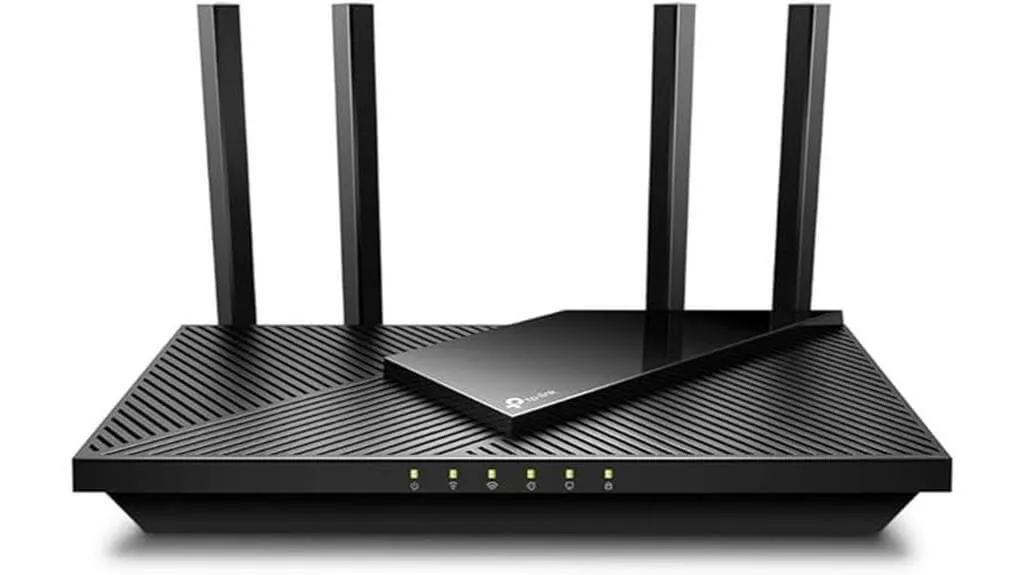
The TP-Link AX1800 WiFi 6 Router (Archer AX21) is perfect for CenturyLink customers seeking faster speeds, wider coverage, and advanced features.
With dual-band WiFi 6 technology, it supports speeds up to 1.8 Gbps, enhancing streaming, gaming, and downloading experiences.
The router’s Wi-Fi 6 technology with OFDMA enables efficient data communication to multiple devices simultaneously.
Its beamforming technology, high-gain antennas, and advanced front-end module chipset ensure extensive coverage, even for distant devices.
It’s compatible with major internet service providers and offers easy setup with Alexa.
The TP-Link AX21 also includes parental controls for managing children’s internet access.
While it excels in performance and Wi-Fi coverage, it may struggle in larger spaces or challenging environments.
Best For: CenturyLink customers seeking faster speeds, wider coverage, and advanced features.
Pros:
- Supports Wi-Fi 6 technology for faster speeds and reduced network congestion.
- Utilizes beamforming technology and high-gain antennas for extensive coverage.
- Compatible with major internet service providers and offers easy setup with Alexa.
Cons:
- May struggle in larger spaces or challenging environments.
ASUS RT-AX88U PRO AX6000 Dual Band WiFi 6 Router (Dual 2.5G Port)

The ASUS RT-AX88U PRO AX6000 Dual Band WiFi 6 Router is the ideal choice for those in need of a router with dual 2.5G port capability. With WiFi 6 technology, this router offers blazing speeds of up to 6000 Mbps, perfect for high-speed internet connectivity.
The dual 2.5G ports prioritize traffic, ensuring a seamless browsing experience. Powered by a high-performance 2.0 GHz quad-core 64-bit CPU, this router delivers excellent performance and coverage. The ASUS RangeBoost Plus technology further enhances signal range and coverage, providing a strong and reliable connection throughout your space.
In terms of security, the router is equipped with AiProtection Pro powered by Trend Micro, offering commercial-grade security, as well as ASUS Instant Guard for easy and secure VPN access. With its impressive features and capabilities, the ASUS RT-AX88U PRO AX6000 is a top choice for enhancing CenturyLink internet speed and connectivity.
Best For: Users in need of a high-performance router with dual 2.5G port capability and advanced security features.
Pros:
- WiFi 6 technology with speeds up to 6000 Mbps for fast and reliable internet connectivity.
- Dual 2.5G ports prioritize traffic, ensuring a smooth browsing experience.
- High-performance quad-core CPU and RangeBoost Plus technology provide excellent performance and coverage.
Cons:
- Relatively higher price compared to other routers in the market.
NETGEAR Nighthawk WiFi 6E Router (RAXE500)

Experience lightning-fast speeds and reliable connections throughout your home with the NETGEAR Nighthawk WiFi 6E Router (RAXE500). Equipped with a powerful 1.8GHz quad-core processor, this router supports speeds of up to 10.8Gbps, making it perfect for bandwidth-intensive activities like 4K/8K video streaming, AR/VR gaming, and HD videoconferencing.
The dedicated 6GHz WiFi band ensures optimal performance for WiFi 6E devices, while beamforming technology improves range and performance for all devices. RAXE500 covers up to 3,500 sq. ft. and supports up to 60 devices, helping deliver fast and reliable internet connectivity throughout your entire home.
Compatible with any Internet Service Provider up to 2Gbps, it also offers advanced security features such as automatic firmware updates and NETGEAR Armor protection. Don’t compromise on performance – choose the NETGEAR Nighthawk WiFi 6E Router (RAXE500) for an exceptional internet experience.
Best For: Those who prioritize high-performance internet connectivity and require fast speeds for bandwidth-intensive activities such as 4K/8K video streaming, AR/VR gaming, and HD videoconferencing.
Pros:
- Lightning-fast speeds of up to 10.8Gbps
- Reliable and consistent connections throughout the house
- Dedicated 6GHz WiFi band for optimal performance with WiFi 6E devices
Cons:
- Slightly higher price point compared to other routers
TP-Link Archer BE550 Tri‑Band Wi‑Fi 7 Router with HomeShield

The TP-Link Archer BE550 is a tri‑band Wi‑Fi 7 router that’s ideal for users wanting a powerful, future‑proof platform with modern security features.
It delivers tri‑band Wi‑Fi 7 performance up to 9.2 Gbps and includes a 2.5G WAN plus four 2.5G LAN ports for multi‑gig wired connectivity throughout your home.
Wi‑Fi optimization and six optimally positioned antennas help maintain stronger, more reliable connections. HomeShield adds advanced protections, with options for separate Wi‑Fi for IoT devices and convenient remote VPN access.
While it may cost more than mainstream Wi‑Fi 6 routers, Archer BE550 provides excellent value if you want Wi‑Fi 7 speeds and multi‑gig switching built in.
C4000BG CenturyLink Bonded Line Wi Fi DSL Router

The C4000BG CenturyLink Bonded Line Wi‑Fi DSL Gateway is a Wi‑Fi 6 device (AX3000 radios). Its wireless link rate can total up to ~3 Gbps, but the WAN speed depends on your DSL line: CenturyLink certifies C4000BG/BZ for up to ~140 Mbps on bonded VDSL pairs and up to ~40 Mbps on bonded ADSL2+. For fiber, CenturyLink’s C4000XG model is tested up to ~940 Mbps.
With 2‑stream connectivity and 160MHz channel support, it provides fast Wi‑Fi to compatible devices. The gateway supports ADSL/VDSL profiles up to 17a and uses a single Wi‑Fi SSID to simplify home networking.
Customers have praised its performance, installation, and connectivity. However, some users have reported issues with printer compatibility and modem resetting.
Best For: Homes on CenturyLink DSL that need a bonded gateway and built‑in Wi‑Fi 6.
Pros:
- Ultra‑fast wireless 4K streaming
- AX3000 Wi‑Fi with 160MHz support
- Bonded pair support for higher DSL throughput
Cons:
- WAN speeds are limited by the DSL line; not comparable to fiber performance
- Some reported issues with printer compatibility
ASUS RT‑AXE7800 (AXE7800) WiFi 6E Router for Home and SMB

The ASUS RT‑AXE7800 delivers ultra‑fast Wi‑Fi 6E with combined speeds up to 7800 Mbps, making it ideal for home users and small to medium‑sized businesses.
It comes with ASUS Safe Browsing, AiProtection Pro, and ASUS Instant Guard for secure VPN when away from home, plus advanced parental controls for online safety. A 2.5G WAN/LAN port and AiMesh compatibility provide flexible upgrades.
It’s easy to extend with AiMesh‑compatible routers.
However, some users have reported issues with DHCP over WAN and firmware updates.
Netgear RAX54S-100NAS Nighthawk AX6 6-Stream AX5400 WiFi Router

The Netgear RAX54S-100NAS Nighthawk AX6 6-Stream AX5400 WiFi Router is an excellent choice for CenturyLink users seeking a high-performance WiFi router for 4K streaming, gaming, and video conferencing. With coverage of up to 2,500 sq. ft. and WiFi speeds of up to 5.4Gbps, it ensures a strong and reliable connection throughout your home or office.
Additionally, it comes with one year of NETGEAR Armor World-Class Internet Security for network protection. Compatible with all WiFi devices and internet service providers, it offers flexibility and convenience.
Best For: CenturyLink users seeking a high-performance WiFi router for 4K streaming, gaming, and video conferencing.
Pros:
- Up to 2,500 sq. ft. of high-performance WiFi 6 coverage
- WiFi speeds of up to 5.4Gbps for seamless 4K streaming, gaming, and video conferencing
- Includes one year of NETGEAR Armor World-Class Internet Security for network protection
Cons:
- May not effectively resolve issues with WiFi printers
TP-Link Deco AXE5400 Tri-Band WiFi 6E Mesh System (3-Pack)

The TP-Link Deco AXE5400 Tri-Band WiFi 6E Mesh System (3-Pack) is designed to revolutionize home networking for CenturyLink users. With its brand-new 6 GHz band and AI-driven mesh technology, this system delivers exceptional performance and uninterrupted connectivity, covering up to 7200 square feet. It eliminates dead zones and buffering, ensuring stable connections throughout your home. The AI-driven mesh technology optimizes WiFi performance for up to 200 devices, providing a seamless networking experience.
Setting up and managing the system is easy with the Deco app, and TP-Link HomeShield offers network and IoT protection. The sleek and minimalist design allows for seamless transition between mesh units, and the ability to customize WiFi bands for individual devices enhances the user experience.
Best For: CenturyLink users looking for seamless and reliable home networking with exceptional performance.
Pros:
- Covers up to 7200 square feet, eliminating dead zones and buffering.
- AI-driven mesh technology optimizes WiFi performance for up to 200 devices.
- Easy setup and management with the Deco app.
Cons:
- May be expensive compared to other WiFi 6E routers.
ASUS RT-AX5400 Dual Band WiFi 6 Extendable Router (AiMesh Compatible)

The ASUS RT-AX5400 Dual Band WiFi 6 Extendable Router (AiMesh Compatible) is perfect for users in need of increased capacity and reliable internet connectivity with commercial-grade security. It offers a speed of up to 5,400 Mbps and a powerful WAN Aggregation feature for a stable internet connection.
The router provides advanced security features such as AiProtection Pro and ASUS Instant Guard for secure VPN, along with parental controls, built-in firewall, and antivirus for additional online protection. Users appreciate the easy setup, solid performance, and support for VPN compatibility with NordVPN and ExpressVPN.
While the range may not be as extensive as some other routers, the ASUS RT-AX5400 is a reliable and secure option for CenturyLink users, with regular firmware updates for bug fixes and security vulnerabilities.
Best For: Users who need increased capacity and reliable internet connectivity with commercial-grade security.
Pros:
- Speed of up to 5,400 Mbps for fast and stable internet connection
- Powerful WAN Aggregation feature for reliable connectivity
- Advanced security features with AiProtection Pro and ASUS Instant Guard for secure VPN
Cons:
- Range may not be as good as some other routers
Synology RT6600ax Wi-Fi Router (US Version)
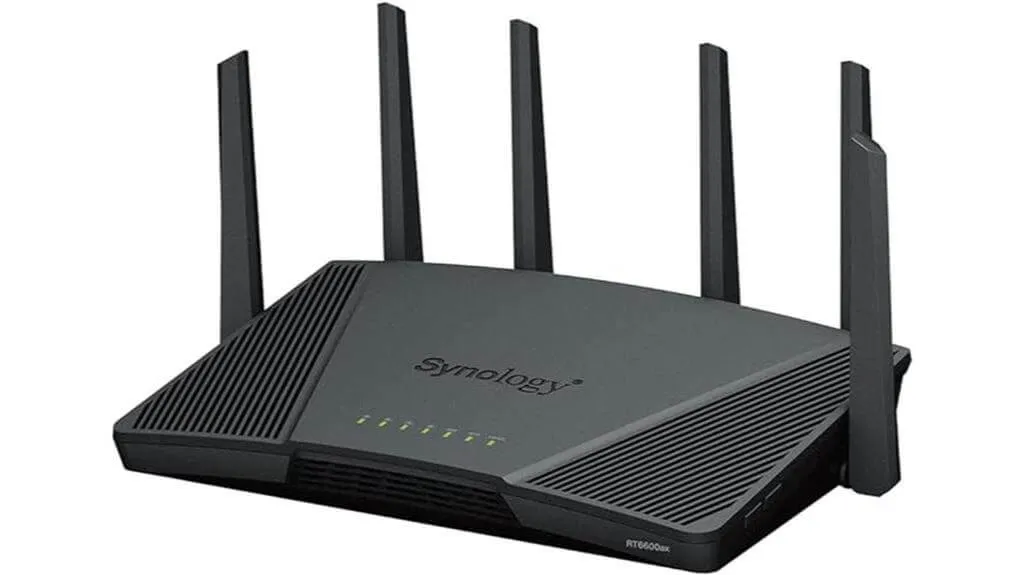
The Synology RT6600ax Wi-Fi Router (US Version) is a tri-band 4×4 160MHz Wi-Fi router with 2.5Gbps Ethernet, perfect for users looking for high-speed internet connectivity and reliable performance. It adheres to the new Wi-Fi 6 standard and delivers up to 6.6 Gbps in combined wireless throughput.
The configurable 2.5GbE WAN/LAN port and VLAN segmentation allow for the creation of up to 5 separate networks for device segregation. The router also offers comprehensive VPN support, parental controls, and threat prevention features, all powered by the Synology Router Manager operating system.
Users on Amazon have praised its strong Wi-Fi signal, performance, firewall, and safe access features. Some minor drawbacks include limited USB and Ethernet ports, manual selection of 5GHz channels, and lack of Wi-Fi 6E support.
Overall, the Synology RT6600ax Wi-Fi Router (US Version) is a robust and reliable solution for improving internet speed and connectivity.
Best For: Users seeking high-speed internet connectivity and reliable performance.
Pros:
- Tri-band 4×4 160MHz Wi-Fi router for fast and stable wireless connections.
- 2.5Gbps Ethernet for high-speed wired connections.
- VLAN segmentation and multiple SSIDs for device segregation and network management.
Cons:
- Limited USB and Ethernet ports.
Linksys Hydra 6 Mesh WiFi 6 Router (MR20EC-AMZ)

The Linksys Hydra 6 Mesh WiFi 6 Router (MR20EC-AMZ) is ideal for those in need of faster, more reliable WiFi coverage. It uses intelligent mesh technology and dual-band connectivity to maximize speed and eliminate dead zones in your home. With a Qualcomm chipset, this router ensures stable streaming and low latency, making it perfect for gaming and smart home devices.
It supports up to 25+ devices and covers up to 2,000 square feet, providing a strong and stable signal without the need for WiFi extenders or boosters. Setting up and controlling the router is easy with the Linksys App. While some users have reported issues with older firmware and the user interface, the majority praised the router’s performance, signal strength, and stability.
The sleek and powerful Linksys Hydra 6 Mesh WiFi 6 Router weighs just 1 pound and measures 8.38 x 5.5 x 1.95 inches, making it a reliable choice for improving your CenturyLink internet experience.
Best For: Those in need of faster, more reliable WiFi coverage and maximum speed for gaming and smart home devices.
Pros:
- Uses Intelligent Mesh to deliver WiFi 6 speeds
- Supports up to 25+ devices and covers up to 2,000 sq ft
- Easy setup and control with the Linksys App
Cons:
- Some issues with older firmware and user interface











Factors to Consider When Choosing Routers for Centurylink
While reviewing the latest CenturyLink-compatible routers, I assessed models across a range of important criteria:
Compatibility
CenturyLink DSL typically uses PPPoE credentials and often requires VLAN 201 on the WAN. CenturyLink/Quantum Fiber generally uses DHCP/IPoE through a fiber ONT or SmartNID; VLAN 201 may or may not be needed depending on local configuration and whether you bypass the provider device. If you’re on DSL, bonding (two copper pairs) is handled by the modem/gateway—your standalone Wi‑Fi router does not provide bonding.
Speed Capabilities
Your router should match or exceed the max speeds of your CenturyLink internet plan. For fiber gigabit and multi‑gig plans, Wi‑Fi 7 or high‑end Wi‑Fi 6E routers with multi‑gig WAN (2.5G/5G/10G) prevent bottlenecks. If you have slower DSL internet, a dual-band Wi‑Fi 5 or Wi‑Fi 6 router suffices.
Wi-Fi Standards
The latest Wi‑Fi 7 standard adds 320 MHz channels, Multi‑Link Operation (MLO), and 4K‑QAM, materially improving throughput and latency on compatible devices. Wi‑Fi 6E/6 remain excellent choices for sub‑gigabit plans or tighter budgets.
Wired Ports
Having sufficient Ethernet ports allows connecting devices like smart TVs, game consoles, and PCs via cable. Models with at least four gigabit (10/100/1000 Mbps) ports or faster 2.5/5/10 gigabit ports provide flexibility.
Extended Range Coverage
For larger homes, routers using external antennas and advanced technologies like beamforming offer broader Wi‑Fi range. Mesh systems also extend coverage by adding satellite units throughout your house.
Security Features
Robust security like firewalls, VPN access, WPA3 encryption, and wireless protection safeguards all connected devices from intrusions and malware. Some routers include free parental controls and content filtering too.
Ease of Setup
Prioritize models with easy-to-navigate interfaces for hassle-free installation. Choose routers with dedicated mobile apps for streamlined setup and management.
Routers with Alexa support can simplify the process using voice commands. Ensure the router comes with clear setup instructions. Lastly, select a router backed by strong customer support for any setup or technical issues.
Advanced Features
Choose a CenturyLink-compatible router with strong security, including VPN support, parental controls, and commercial-grade protections. Ensure it has QoS to prioritize bandwidth for activities like gaming and streaming.
For large homes, select a router with mesh networking for comprehensive coverage. Opt for routers that offer remote management for easy network adjustments. Also, consider compatibility with smart home devices for integrated control.
Price and Value
When selecting a CenturyLink router, balance cost with essential features to ensure value. Look for models that deliver strong Wi‑Fi coverage and fast speeds for their price, especially for larger homes or demanding tasks like streaming and gaming.
Evaluate the router’s security and parental controls against its cost to determine if it meets your needs at a fair price point. Choose a router that provides the best performance and features for your budget.
CenturyLink & Quantum Fiber: Setup Snapshot
DSL: Use PPPoE credentials on the modem; many areas require VLAN 201. For better Wi‑Fi/features, place the C4000 gateway in transparent bridge mode and let your own router handle PPPoE.
Fiber/SmartNID: Most installations use DHCP/IPoE to your router’s WAN. Multi‑gig plans benefit from routers with 2.5G+ WAN ports. Note: Many fiber addresses are branded Quantum Fiber today; an AT&T acquisition of Lumen’s consumer fiber business in 11 states is pending regulatory close in 2026.
Additional Tips for Optimizing CenturyLink Routers
Beyond picking an advanced router matching your use, a few extra pointers will further enhance performance:
- Use your own router instead of renting CenturyLink’s – you gain more advanced functionality and avoid rental fees. But check modem compatibility first if not bundled.
- Take time properly positioning your router centrally within your home for best range. Elevate it if possible.
- Always keep firmware updated for speed boosts, security patches, and new capabilities
- If coverage still falls short, add mesh satellites or wired access points to fill gaps
- Leverage mobile apps to monitor traffic and tweak settings like guest networks and parental controls
See also:
- Decode Your CenturyLink Modem Lights – Status & Solutions
- How to Fix CenturyLink Slow Internet Speeds: 16 Practical Tips
Conclusion
When choosing a router for CenturyLink, prioritize modern standards and the right WAN configuration for your setup. For fiber/Quantum Fiber, Wi‑Fi 7 with multi‑gig WAN delivers the best headroom; for DSL, pair a bonded gateway with a capable Wi‑Fi 6/6E router. The TP-Link AX1800 WiFi 6 Router and ASUS RT-AX88U PRO AX6000 Dual Band WiFi 6 Router are great options for improving internet speed and connectivity on sub‑gig plans, while Wi‑Fi 7 models like Archer BE550/BE9500 bring next‑gen performance to multi‑gig fiber.
Additionally, remember that DSL bonding lives in the modem/gateway, not in standalone routers. Choose a router that suits your specific needs and enhances your CenturyLink experience.











- Telecom Network Infrastructure: Complete Guide to Components & Design - January 6, 2026
- TP-Link TL-SG108E vs Netgear GS308E: Budget Smart Switches - January 5, 2026
- MikroTik CRS305-1G-4S+ Review: The Ultimate Budget SFP+ Switch Guide - December 25, 2025


