CenturyLink is one of the largest telecommunications companies in the United States, providing internet, TV, and phone services to over 4 million customers across 36 states. However, with their large subscriber base and bundles that lock users into contracts, many CenturyLink users eventually look into canceling their CenturyLink service.
This complete guide will walk you through everything you need to know on how to cancel CenturyLink Service, from understanding the reasons to cancel, outlining the cancellation process step-by-step, detailing what to expect after cancellation, and even finding alternative service providers that may better suit your needs and budget.
Key Takeaways – Summary
Jump to Step-By-Step Centurylink Service Cancellation Process
- 🌐 CenturyLink offers high-speed internet, digital TV, and home phone services across 36 states.
- 📉 Common reasons for canceling CenturyLink include declining service quality, frequent connection issues, and high prices.
- 🔄 Consider switching providers for better value; research alternatives to find a provider that meets your needs at fair pricing.
- 📞 Canceling CenturyLink service requires contacting customer service by phone; online cancellation is limited to eligible accounts.
- 🗣️ Be prepared to provide account details and explain your reasons for canceling when speaking with a representative.
- 🧾 After canceling, expect a final bill and potentially a revised bill for any additional charges not included in the initial final statement.
- 💳 Deposits paid during setup will be refunded post account closure, assuming no outstanding balances.
- 📦 Returned leased equipment like modems and routers within 30 days to avoid non-return fees.
- 🔄 Finding a superior alternative provider involves comparing internet service options based on speed, price, and contract terms to ensure the best value.
Jump to Step-By-Step Centurylink Service Cancellation Process
What is CenturyLink?
For those unfamiliar, CenturyLink is one of the biggest telecom companies in the US. They offer a range of services including:
- High-speed internet – CenturyLink offers internet with speeds up to 1 Gig for residential customers.
- Digital TV – CenturyLink TV uses an advanced fiber network to deliver HD channels and DVR.
- Home phone – Landline home phone service powered by a fiber optic network.
- Bundles – Discounted bundles that combine multiple CenturyLink services.
CenturyLink services over 4 million households across 36 different states – so many customers sign up to bundle their TV, internet, and home phone needs through CenturyLink.
Reasons to Cancel CenturyLink
While the convenience of bundling services is nice, there are quite a few reasons why customers end up wanting to cut ties with CenturyLink entirely. Some of the most common reasons include:
Declining Service Quality
With such a massive customer base, CenturyLink has gained a poor reputation recently for declining service quality and support. Specific issues include:
- Slow internet speeds – Customers report internet speeds much slower than what they pay for. This leads to buffering, lag, and a poor experience streaming or browsing online.
- Frequent connection problems – Outages and connection problems happen regularly, even multiple times a week for some customers.
- Bad wiring – The infrastructure wiring CenturyLink uses leads to interference for data/TV signal. Replacing internal wiring rarely fixes problems.
- Poor customer support – Long hold times, hard-to-understand representatives, and issues that never get properly resolved. Too many subscribers vs support staff.
High Prices
In addition to offering packages that lock you into services you may not need, CenturyLink also does not offer the most competitive pricing. Issues around their pricing include:
- No introductory offers – No real discounts or promotions to attract new customers and incentivize signing up.
- Bundles encourage overspending – By bundling TV/phone that customers may not necessarily need alongside internet, people often pay more in the long run.
- Better value alternatives – Many other providers offer faster base internet speeds and better pricing, even without bundles.
Why You May be Better Off Switching
Given the widespread issues around their customer service, network quality, and pricing – you may find better value by canceling your CenturyLink service and switching providers entirely.
The key is to research the other available options in your area to find a provider that offers what you actually need at fair pricing. We’ll cover finding and switching to a better alternative provider more later on.
See also: Decode Your CenturyLink Modem Lights – Status & Solutions
First, let’s go over the cancellation process step-by-step…
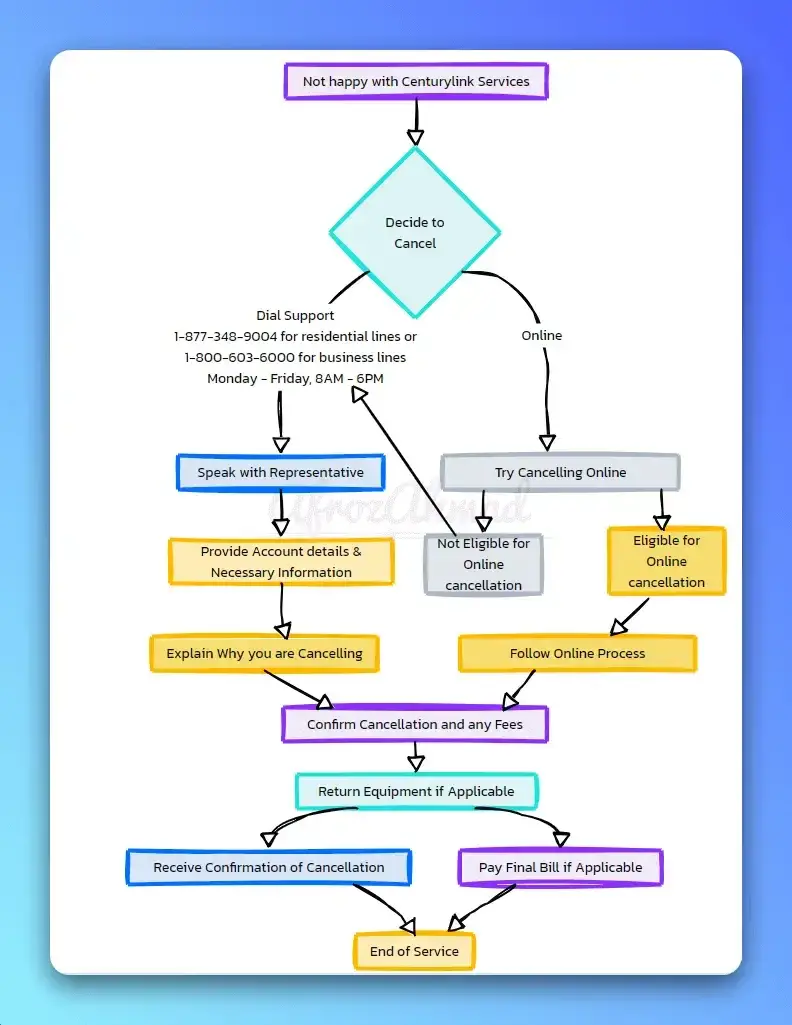
Step-by-Step: How to Cancel CenturyLink Service?
Here is the step by step process:
1. Try Cancelling Online
If you are eligible to cancel your service online, you can do so by signing in to My CenturyLink and scrolling to the bottom of the home page. If you see the “Cancel Service” option, you can proceed with canceling your service online.
If you don’t see this option, it means you have an account type that can’t be canceled online, and you should use the chat feature or call Centurylink support to cancel your services.
2. Call CenturyLink Customer Service
- Number: 1-877-348-9004 for residential lines or 1-800-603-6000 for business lines
- Hours: Monday – Friday, 8AM – 6PM
Let the representative know you want to disconnect your services and cancel your CenturyLink account. They will then walk you through the remaining steps…
3. Provide Your Account Details
The representative will verify account ownership by asking for:
- Full name on the account
- CenturyLink account number
- Associated phone numbers
Having this handy before calling will help speed up the process!
4. Explain Why You Are Canceling
CenturyLink will ask why you have chosen to cancel your services. Your answer helps them gauge customer satisfaction across different aspects like service quality, bundles meeting needs, pricing and affordability etc.
Some common cancellation reason examples you can cite:
- Slow internet speeds and frequent outages
- Paying for phone/TV in a bundle I don’t use
- Found a cheaper internet provider in my area
- Moving locations/address
- Budget changes
Be honest about why you want to disconnect your CenturyLink services.
5. Confirm Cancellation Details
The representative will then outline important details regarding finalizing your cancellation including:
- Final bill estimate – What you can expect to owe on your next/final billing statement.
- Cancellation timeline – It takes 1-2 billing cycles to fully cancel CenturyLink services. This ensures any final charges get captured.
- Equipment returns – Equipment rented from CenturyLink (like modems) must get returned within 30 days per the rental agreement to avoid fees.
Make sure to get clarification on next steps for paying final charges and timeline expectations.
6. Consider Switching Providers
Cancelling your current internet service doesn’t mean you have to go without internet entirely! Now is the time to explore alternative options.
We recommend to compare available providers in your area. Enter your address and see listings of companies, advertised speeds and prices. This makes it easy to find the option providing what you need at the fairest rates.
Be sure to consider factors like contract length, fees, internet speed tiers and overall value.
What to Expect After Canceling CenturyLink
Canceling your account just marks the start of the full disconnection process. There are a few things you should expect and prepare for following your cancellation call:
Final “Closing” Bill
Similar to your monthly statement, you will receive one last bill from CenturyLink focused on any outstanding charges that remained on your account.
Since it takes 1-2 billing cycles to fully disconnect service, this helps capture any lingering fees incurred between calling to cancel and the account termination date.
Potential Revised Final Bill
In some cases, CenturyLink sends revised closing statements if additional account charges appear that weren’t present on the initial final bill (i.e. equipment fees).
This second closing bill focuses strictly on the miscellaneous charges from the conclusion process.
Deposit Refunds
If you paid any deposits as part of getting set up with CenturyLink, they get refunded back to you automatically after fully closing the account assuming no outstanding balance is due still.
Expect deposit refund checks within 30-45 days of the account zeroing out via the final bill payments. They mail the refund check to whatever mailing address you have listed on your account.
Equipment Returns
For any equipment you leased from CenturyLink like cable boxes, routers or modems, you must return the hardware within 30 days of disconnecting service. This includes cords and power adapters related to said leased equipment too.
Otherwise you will incur various equipment related fees:
- Equipment non-return fee – Up to the full retail cost per unreturned leased item. This compensates CenturyLink for not getting their device back. Expect fees ranging $100 to $300+.
- Late return fee – $10 per month goes on your account balance for leased equipment kept beyond 30 days after service cancellation. Charges accrue the longer you keep the hardware.
After receiving your return instructions, box up the equipment carefully using proper packaging materials. Attach the provided shipping label and drop off at your nearest UPS location to send back to CenturyLink.
This spares you equipment related dues when closing your account. If you happen to locate any CenturyLink equipment later on down the road, you can still send it back to potentially get fee charges reversed.
Special Notes
There are special notes about canceling service, such as the impact on AutoPay, TV service, and deposits, which you should keep in mind when canceling CenturyLink service
See also: 8 Best Modem Router Combos for CenturyLink – Fast and Reliable Connectivity
Common Situations That Don’t Require Service Cancellation
There are common situations that don’t require service cancellation, such as issues with the service, high bills, moving, or going away for a while. CenturyLink offers various options to address these situations, such as troubleshooting, bill reduction, service transfer, and putting services on hold.
Finding a Better Alternative Provider
Rather than going without home internet or other services after leaving CenturyLink, this presents an excellent opportunity to find a provider better equipped to meet your needs at a fair price.
As covered briefly before, sites like Allconnect make comparing your internet service alternatives quick and easy. Simply enter your address to view available providers nearby alongside factors like:
- Internet download/upload speeds
- Contract lengths
- Service prices
- Bundles with TV, phone etc
- Provider reviews/ratings
Evaluating this marketplace of options within your area helps determine what company truly offers the best overall value.
Do your research to understand factors influencing cost like introductory promotions, self-installation eligibility, included equipment/rental fees and early termination penalties. This allows spotting how certain providers give you the most bang for your buck over the length of service.
Ultimately with the right amount of comparison shopping, you can confidently switch to a superior internet service from CenturyLink – no bundles required.
Key Steps to Cancel CenturyLink Recap
Just to recap, here are the key steps to successfully canceling your CenturyLink account:
- Try canceling Online if you are eligible.
- Call the CenturyLink customer service line
- Provide your account details for verification
- Explain why you are choosing to cancel service
- Confirm your final bill, cancellation timeline, equipment return status
- Consider alternatives – Compare providers in your area to switch to the best option.
- Return equipment within 30 days and pay final charges to close everything out!
Doing adequate research to find the ideal new service provider ensures you upgrade to something better fitting and fairly priced after leaving CenturyLink behind.
Find a Superior Alternative with CenturyLink
CenturyLink’s shortcomings around pricing, service quality and support staff all fuel the reasons customers want to disconnect services. Just because CenturyLink failed to meet expectations does not mean you have to settle for less with your internet, TV or phone needs.
Community Phone for example offers a next generation take on home phone service that breaks free of using CenturyLink’s poor infrastructure – instead relying on wireless connectivity through nearby cell towers for superior call quality and uptime.
Meanwhile tons of cable and DSL internet providers now exist offering faster base speeds for the money versus CenturyLink’s lackluster cheapest plans. Taking the time to explore all the competition makes getting better service quality for less a reality.
At the end of the day by canceling CenturyLink and selecting a superior alternative provider, you free yourself from contracts bundling excessive services together at inflated pricing. Never settle for less again when it comes to your connectivity needs. Comparison shopping puts the power back in your hands to demand more for less!




