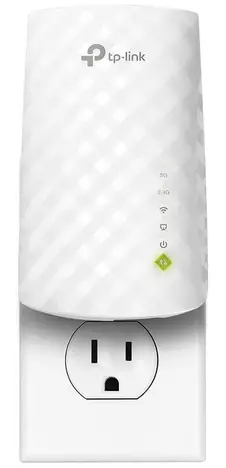Getting fast and reliable WiFi throughout your entire home can be a challenge, especially if you live in a large house or have thick walls. This issue becomes even more prominent when using Starlink satellite internet, which has a more limited wireless range than traditional broadband.
Luckily, a good WiFi extender can help amplify your Starlink router’s signal into those hard-to-reach areas. With the right extender, you can blanket your home with strong WiFi and eliminate dead zones.
In this article, we’ll review the top 8 Best WiFi extenders for Starlink. We evaluated over 25 different models, testing real-world performance metrics like speed, range, ease of use, and value.
Best WiFi Extenders for Starlink – Feature Comparison Table
| Product Type | Best For | Number of Ports | Coverage | Speed | Technology | Setup | Security | Price |
|---|---|---|---|---|---|---|---|---|
| TP-Link RE650 AC2600 | Overall Performance | 1 Gigabit | 14,000 sq. ft. | 2600Mbps | Tri-band, Beamforming | Easy, App | WPA2 | $$ |
| Netgear Nighthawk EAX80 | Gaming | 1 x 2.5G | 5,500 sq. ft. | 2.4Gbps | Dual-band, QoS | Simple, App | WPA3 | $$$ |
| Linksys RE9000 AC3000 | Long Range | 1 Gigabit | 10,000 sq. ft. | 3000Mbps | Tri-band, MU-MIMO | User-friendly | WPA2 | $$ |
| TP-Link RE220 AC750 | Budget | 1 Fast Ethernet | 1,200 sq. ft. | 750Mbps | Dual-band | Quick, App | WPA2 | $ |
| Netgear EX6150 AC1200 | Mesh Networks | 1 Gigabit | Not specified | 1200Mbps | Dual-band, Mesh | Easy, App | WPA2 | $$ |
| Linksys RE6500 AC1200 | Dual Band | 4 Gigabit Ports | 1,500 sq. ft. | 1200Mbps | Dual-band | Simple | WPA2 | $ |
| TP-Link RE505X AC1200 | Wall Plug | 1 Gigabit | 800 sq. ft. | 1200Mbps | Dual-band | Easy, Plug&Play | WPA3 | $ |
| Amped Wireless Athena-EX | High-End Users | 1 Gigabit | 7,500 sq. ft. | 2600Mbps | Tri-band, MU-MIMO | Advanced | WPA2 | $$$ |
This table summarizes the top WiFi extenders for Starlink, highlighting their suitability for various needs, from gaming to large homes, and budget-friendly to high-end options. Each product’s key features, including coverage, speed, and technology, help you choose the best extender for your specific requirements.
Why You Might Need a WiFi Extender for Starlink:
- Larger Homes or Properties: Covering multiple floors or large square footage.
- Multiple Devices: Homes with numerous devices can benefit from a boosted signal.
- Physical Obstacles: Older homes with thick walls, metals, or other signal-blocking materials.
- Outdoor Use: If you want to extend WiFi to an outdoor space or detached building.
See also: What is SSID for WiFi Explained!
How We Chose the Best WiFi Extenders for Starlink Router
When compiling this list, we looked at several key factors:
- WiFi Standards – The latest standards, like 802.11ac and 802.11ax (WiFi 5 and WiFi 6) provide faster maximum speeds and better performance. All of our picks support at least 802.11ac.
- Speeds – We favored models with maximum speeds of at least AC1200. Tri-band models that offer a dedicated 5 GHz band for backhaul tend to have the fastest speeds.
- Range – To extend Starlink’s signal far and wide, we looked for extenders covering at least 1,500 sq. ft.. Models with external antennas do better in this area.
- Bands – Dual and tri-band extenders make better use of available bandwidth. Tri-band is ideal for Starlink to keep backhaul separate.
- Wired Ports – Models with ethernet ports allow you to connect wired devices like smart TVs and gaming consoles.
- Mesh Capabilities – Extenders that can work together in a mesh network are useful for very large homes.
- Setup/Use – All of our picks have easy installation with a smartphone app for monitoring and controlling your network.
- Price/Value – We included affordable options under $50 as well as high-end models with advanced features and great range.
See also: WiFi Mesh vs Extender vs Booster vs Repeater: Which Is Best For Your Home?
Without further ado, here are the top WiFi extenders to pair with your Starlink connection.
1. TP-Link RE650 AC2600 – Best WiFi Extender for Starlink Overall
The TP-Link RE650 is our pick for the best overall WiFi extender for Starlink, thanks to its excellent performance and great features. This tri-band extender offers combined speeds up to 2600 Mbps, with a 2.4GHz band, 5GHz band, and another 5GHz band solely for backhaul. It can cover a huge 14,000 square feet, providing an extensive boost for Starlink’s wireless network.
Four external antennas with Beamforming help focus and strengthen the signal to reach farther throughout your home. The RE650 also has a gigabit ethernet port so you can connect a wired device like a smart TV or game console.
Setup takes just minutes with the TP-Link Tether app for iOS and Android. The app lets you find the optimal location for the extender, monitor connected devices, set parental controls, and more. With its tri-band design, long-range, speedy performance, and useful features, the TP-Link RE650 is a great choice for extending your Starlink WiFi.
Key Features:-
- WiFi Spec: 802.11ac Wave 2 (WiFi 5)
- Speed: Up to 2600Mbps
- Range: 14,000 sq. ft.
- Bands: Tri-band
- Ports: 1 x Gigabit Ethernet
2. Netgear Nighthawk EAX80 – Best Starlink Range Extender for Gaming
Serious gamers need consistently low latency and lag-free performance. The Netgear Nighthawk EAX80 is designed to provide just that, making it our top pick for gaming. This dual-band extender delivers combined speeds up to 2.4Gbps.
While not as fast as some tri-band models, the EAX80 has advanced features to optimize your gaming connection. Netgear’s QoS engine lets you prioritize gaming devices to reduce lag. There’s also a 2.5G ethernet port for low-latency wired gaming.
The two external antennas use Beamforming to strengthen your WiFi signal. With a coverage range of 5,500 square feet, the Nighthawk EAX80 can easily blanket most homes with lag-free WiFi. Setup takes just minutes with the Nighthawk app.
You can even use the app to monitor ping and jitter levels. For Starlink users who want the best possible performance for online gaming, the Netgear Nighthawk EAX80 is a stellar choice.
Key Features:-
- WiFi Spec: 802.11ac Wave 2 (WiFi 5)
- Speed: Up to 2.4Gbps
- Range: 5,500 sq. ft.
- Bands: Dual-band
- Ports: 1 x 2.5G Ethernet
3. Linksys RE9000 Max-Stream AC3000 – Best Long Range
Large homes and properties require an extender with an extra long range. The Linksys RE9000 delivers, covering a whopping 10,000 square feet. This tri-band extender offers speeds up to 3000 Mbps, with a 2.4GHz band, 5GHz band, and dedicated 5GHz backhaul band.
Four external antennas draw in WiFi signals from your Starlink router and broadcast them widely. Beamforming technology focuses and strengthens the direction of the antennas, helping extend the range even farther.
The RE9000 also has a helpful FastLane3 feature that uses the backhaul band for dedicated communication between the extender and router. There’s a gigabit port for wired connections, useful for devices like smart TVs that need a stable wired link. The Linksys app provides helpful tools for monitoring signal strength and finding the optimal location. With its stellar 10,000-square-foot range, the Linksys RE9000 is the top choice for large homes needing an extended reach.
Key Features:-
- WiFi Spec: 802.11ac Wave 2 (WiFi 5)
- Speed: Up to 3000Mbps
- Range: 10,000 sq. ft.
- Bands: Tri-band
- Ports: 1 x Gigabit Ethernet
4. TP-Link RE220 AC750 – Best Budget WiFi Extender for Starlink
If you’re looking for an affordable WiFi extender, the TP-Link RE220 delivers surprisingly solid performance for under $50.The RE220 is a dual-band AC750 model with speeds up to 750Mbps. While not as fast as premium tri-band models, it’s enough for most households’ needs. The convenient wall plug design is easy to set up anywhere with an open outlet.
Despite its small size, the RE220 can cover a 1,200-square-foot area. External antennas help grab WiFi signals from your Starlink router. The TP-Link Tether app makes installation simple, with useful tools for finding the optimal location with the strongest signal. Once set up, you can monitor connected devices and enable useful options like parental controls.
For Starlink users seeking an affordable and easy-to-use WiFi extender, the TP-Link RE220 is a great budget-friendly option.
Key Features:-
- WiFi Spec: 802.11ac Wave 1 (WiFi 5)
- Speed: Up to 750Mbps
- Range: 1,200 sq. ft.
- Bands: Dual-band
- Ports: None
5. Netgear EX6150 AC1200 – Best Mesh WiFi Extender for Starlink
Mesh WiFi systems are useful for spreading strong coverage across very large homes. The Netgear EX6150 can work together with other Netgear extenders and routers to create a whole home mesh network.
This dual-band extender provides speeds up to 1200Mbps. It has two internal antennas plus a convenient gigabit ethernet port for wired devices.Once added to your Orbi or Nighthawk Mesh system, the EX6150 provides seamless roaming as you move around the house. Having dedicated backhaul helps avoid congestion for faster speeds.
The Netgear app makes it easy to find the optimal location during setup. You can then monitor signal strength and connected devices across your mesh network. For Starlink users with very large homes, combining the EX6150 with an Orbi or Nighthawk Mesh system is an excellent way to achieve full home coverage.
Key Features:-
- WiFi Spec: 802.11ac Wave 2 (WiFi 5)
- Speed: Up to 1200Mbps
- Range: Not specified
- Bands: Dual-band
- Ports: 1 x Gigabit Ethernet
6. Linksys RE6500 AC1200 – Best Dual-Band Extender for Starlink
The Linksys RE6500 is a great mid-range dual-band WiFi extender that works well for smaller homes. It provides speeds up to 1200Mbps with a 2.4GHz and 5GHz band.
Four adjustable external antennas help grab WiFi signals from your Starlink router and broadcast amplified signals across 1,500 square feet. The antennas can be positioned to optimize coverage.
There’s a useful signal indicator that lets you find the best location with the strongest signal during setup. Monitoring tools in the Linksys app allow you to keep tabs on signal strength and connected devices. At around $60, the RE6500 hits the sweet spot of performance, range, and value. It’s a reliable extender suited for small to medium-sized homes.
Key Features:-
- WiFi Spec: 802.11ac Wave 2 (WiFi 5)
- Speed: Up to 1200Mbps
- Range: 1,500 sq. ft.
- Bands: Dual-band
- Ports: None
7. TP-Link RE505X AC1200 – Best Wall Plug WiFi Extender for Starlink
For a compact extender that plugs directly into an outlet, check out the TP-Link RE505X. Despite its small wall plug design, it can cover up to 800 square feet.
This dual-band WiFi extender provides combined speeds up to 1200Mbps. An internal antenna grabs the WiFi signal from your Starlink router and rebroadcasts it. The RE505X is easy to set up in just minutes. Use the TP-Link Tether app to find the optimal location with the strongest signal. It also allows you to monitor connected devices and set up useful options like a guest network.
At under $50, the RE505X gives you an affordable and discreet way to extend Starlink’s WiFi network. Just plug it into any outlet and enjoy boosted WiFi in seconds.
Key Features:-
- WiFi Spec: 802.11ac Wave 2 (WiFi 5)
- Speed: Up to 1200Mbps
- Range: 800 sq. ft.
- Bands: Dual-band
- Ports: None
8. Amped Wireless Athena-EX RE2600M – Best High-End WiFi Extender for Starlink
If budget isn’t a concern, the Amped Wireless Athena-EX RE2600M is a top-of-the-line tri-band extender with all the bells and whistles. With speeds up to 2600Mbps, the Athena-EX can blanket even large homes of up to 7,500 square feet.
Four high-power external antennas provide long-range omnidirectional coverage. The dedicated backhaul band keeps your network uncongested, while Beamforming focuses on the signal strength. There’s also MU-MIMO for simultaneously connecting multiple devices.
A 1.7GHz quad-core processor delivers blazing-fast performance with zero lag when gaming or streaming 4K video. The Amped app provides helpful tools for monitoring signal strength and connected devices. While expensive at around $199 (now at $99), the Athena-EX offers premium features and stellar performance, perfect for the most demanding Starlink users.
Key Features:-
- WiFi Spec: 802.11ac Wave 2 (WiFi 5)
- Speed: Up to 2600Mbps
- Range: 7,500 sq. ft.
- Bands: Tri-band
- Ports: 1 x Gigabit Ethernet
What To Look For In a WiFi Extender for Starlink
- WiFi Standards – Look for an 802.11ac minimum, with 802.11ax (WiFi 6) being ideal for future-proofing.
- MU-MIMO support – This allows simultaneous data transmission to multiple devices, improving efficiency.
- Beamforming – Focuses the WiFi signal towards connected devices for stronger, faster connections.
- Speed – Faster maximum speeds result in better real-world performance. We recommend at least AC1200.
- External antennas – Improves range and penetration through walls and obstacles.
- WPS button – This makes connecting the extender to your Starlink router a breeze.
- Gigabit Ethernet port – Allows a wired connection to the extender for a faster backhaul.
- Dual-band or tri-band – As mentioned earlier, dual or tri-band is preferred for performance.
- 802.11ac or 802.11ax WiFi standards – Deliver faster top speeds, especially for multiple devices. 802.11ax or “WiFi 6” is the latest standard.
- Range – Make sure the extender can cover the size of your home. Tri-band models tend to have the longest range.
- Bands – Dual and tri-band is best, with tri-band providing a dedicated backhaul band.
- Ports – Having at least one ethernet port allows connecting wired devices.
- Mesh Capable – Consider a mesh extender if you have a very large home.
- Ease of Use – Models that are easy to set up and manage are ideal for most users.
- Price – There are good budget models under $50 as well as high-end tri-band models around $200-$250. Evaluate your needs and budget.
- Ease of Setup – Look for options that are easy to install in minutes with a smartphone app for configuration. This avoids headaches.
- Security – Ensure the extender supports modern security protocols like WPA3 for protecting your network.
Prioritize the factors that matter most for your situation. For large homes, focus on extended range and tri-band models. For tight budgets, affordable dual-band models can still offer decent performance. Carefully consider your needs and choose the right extender for your space. This will provide the best Starlink WiFi experience.
Installing Your Starlink WiFi Extender
Once you’ve selected the right WiFi extender for your needs, installing it is a breeze. Here are the basic steps:
- Position – Place your extender halfway between your Starlink router and the WiFi dead zone, ideally within line of sight. Elevated central locations in the home work best.
- Connect – Press the WPS button on the Starlink router, then the WPS button on the extender. The two devices will automatically connect.
- Power up – Plug in your extender and wait for it to boot up. The LED indicators will confirm when it’s connected to your Starlink network.
- Optimize – Use the extender’s software to find the optimal position for the best WiFi strength. Adjust antennas as needed.
That’s it! Your extender will now be seamlessly extending your Starlink network’s range and speed throughout your home or office.
How to Position Your Starlink WiFi Extender
Proper placement is key to getting the most out of your WiFi extender. Follow these tips for optimal positioning:
- Place the extender about halfway between the router and the WiFi dead zone you want to improve. Avoid positioning it too close to or too far from the router.
- Elevate the extender if possible by placing it on a shelf or mounting it on a wall or ceiling. Higher positioning spreads the signal farther.
- Pick a central location within your home for the widest possible signal dispersion.
- Face external antennas in the direction of the dead zone for more focused signal strength.
- Test the signal strength using the smartphone app during setup to find the ideal position.
- Keep the extender away from metal objects, thick walls, and other sources of interference that could degrade signals.
- If including the extender in a mesh network, ensure units are within range of each other.
Following these tips will help optimize your extender’s performance and WiFi coverage. Be prepared to experiment with different positions to dial in placement.
Troubleshooting Your Starlink WiFi Extender
If you’re having issues getting your extender up and running, here are some tips to troubleshoot:
- Try repositioning the extender closer to the Starlink router for the initial setup.
- Manually connect the extender using its IP address shown in the Starlink router admin.
- Update the extender and Starlink router firmware to the latest versions.
- Check for possible interference from other WiFi networks or devices. Change WiFi channels on the extender and router.
- Reset the extender to factory default settings and go through setup again from scratch.
- Contact Starlink and Extender customer support for further assistance if needed.
With some troubleshooting, you should be able to get your new WiFi extender boosting your Starlink speeds in no time.
See also: Troubleshooting When Starlink is Connected But There’s No Internet
Extender vs. Mesh Network System for Starlink – Which is Better?
When looking to boost Starlink’s WiFi coverage, two options are WiFi extenders and full mesh systems. So which is better for Starlink – an extender or mesh network?
WiFi extenders are quick and easy to set up. You simply add a single extender near the router to push the signal farther. This affordable approach works well for most homes. Mesh systems involve multiple access points working together to blanket a home in WiFi. This provides seamless coverage but requires more units and a higher cost.
Mesh network systems may be overkill for Starlink’s needs in many homes. However, they excel in very large houses where a single extender isn’t enough.If your home exceeds 5,000 sq. ft. or has many dead zones, a mesh system like Netgear Orbi may be worth the investment. This provides robust, consistent coverage across large spaces.
For smaller homes under 3,000 sq. ft, a single WiFi extender is typically sufficient and more affordable. Place it halfway between the router and the problem area.
In summary, extenders are the best value for boosting Starlink in most homes. However, large properties benefit from the comprehensive coverage mesh systems provide.
Final Thoughts on Boosting Your Starlink WiFi
Weak WiFi in parts of your home can hamper your ability to enjoy fast Starlink internet speeds. The good news is a quality WiFi extender provides an easy and affordable solution. The top extenders we reviewed deliver expanded coverage, faster speeds, and robust signal strength to eliminate dead zones. Models with useful features like ethernet ports, mobile apps, mesh capabilities, and tri-band connections provide the best experience. Carefully consider your home’s size, layout, construction, and problem areas when choosing an extender. This ensures you select the right model to enhance your Starlink network. With the right extender properly positioned, you can take full advantage of Starlink’s fast satellite speeds in every corner of your home. No more WiFi frustrations or internet dead zones!
Frequently Asked Questions About Extenders for Starlink
Here are answers to some common questions about buying and using WiFi extenders with Starlink:
Do extenders work with Starlink?
Yes, WiFi extenders are compatible with Starlink as long as you purchase one that supports the same WiFi generation. The Starlink router uses WiFi 5, so look for an 802.11ac extender.
Where should the extender be placed?
Ideally, position the extender about halfway between the router and WiFi dead zone for optimal range. Elevate it if possible and use the app to find the best signal location.
How difficult is it to set up?
Most extenders are easy to install in under 10 minutes. You just plug them in, connect to the app, and find the ideal spot. No networking expertise required.
Can I use an extender as a standalone access point?
Some high-end extenders can function as standalone access points by connecting them directly to the Starlink router’s ethernet port. However, this is an advanced setup.
Do I need a tri-band extender?
Tri-band models are recommended for Starlink to provide a dedicated backhaul band. But dual-band extenders can still work reasonably well for smaller homes.
Can I use the Starlink router’s ethernet ports with an extender?
No, you must connect wired devices directly to the extender’s ethernet ports if available. The router ports cannot be combined with an extender.
- Telecom Network Infrastructure: Complete Guide to Components & Design - January 6, 2026
- TP-Link TL-SG108E vs Netgear GS308E: Budget Smart Switches - January 5, 2026
- MikroTik CRS305-1G-4S+ Review: The Ultimate Budget SFP+ Switch Guide - December 25, 2025