Wired routers are a great choice as they offer stable and high-speed internet connections, free from the interference and latency issues often associated with wireless connections.
In this article, we will be discussing the 11 best wired routers of 2026, focusing on their features, pros, cons, performance, security capabilities and more.
Best Wired Routers – Comparison Table
| Product Type | Best For | Number of Ports | Speed | Technology | Setup | Security | Price |
|---|---|---|---|---|---|---|---|
| TP-Link ER605 V2 | Small to medium-sized businesses | 5 Gigabit; up to 4 Ethernet WAN + 1 USB 2.0 | Gigabit | VPN, Omada SDN | Easy with web interface | Firewall, multiple VPN connections | $$ |
| MikroTik hEX RB750Gr3 | Tech enthusiasts, small to medium-sized businesses | 5 Gigabit | Gigabit | RouterOS, IPsec encryption | Moderate | Advanced RouterOS security | $$ |
| MikroTik hEX S (RB760iGS) | Tech-savvy home users, small businesses | 5 Gigabit + SFP + USB 2.0 | ~232 Mbps IPsec (AES-128, single tunnel) | SFP support for fiber connections | Moderate | IPsec hardware encryption | $$ |
| TP-Link ER7206 | Businesses with heavy internet usage | Multi-WAN ports (up to 4 WAN) | Gigabit | Omada SDN integrated | Simple | Firewall, DoS defense, VPN support | $$$ |
| Ubiquiti Networks EdgeRouter X (ER-X) | Small businesses, tech enthusiasts | 5 Gigabit | Gigabit | EdgeOS | Technical | QoS, firewall | $$ |
| Ubiquiti Edgerouter X SFP (ER-X-SFP) | Small businesses, tech enthusiasts | 5 Gigabit + 1 SFP | Gigabit | EdgeOS, 24V passive PoE | Technical | Advanced routing | $$ |
| Mikrotik RouterBOARD hEX lite (RB750r2) | SOHO environments | 5 Ethernet (10/100) | Up to 100 Mbps | MPLS capable | User-friendly | Basic firewall | $ |
| Cudy Gigabit Multi-WAN VPN Router | Small businesses, home users | Up to 4 Gigabit WAN | Gigabit | VPN, Load Balancing | Challenging | VPN protocols, IP/MAC/URL filtering | $$ |
| Ubiquiti Unifi Security Gateway (USG) — Legacy/EOL; consider UniFi UCG/UXG family | Professionals, power users | 3 Gigabit | 1 million pps | UniFi Network integration | Moderate | VLAN, firewall | $$$ |
| TRENDnet Gigabit Multi-WAN VPN Router (TWG-431BR) | Businesses needing high availability | 5 Gigabit + Console Port | Gigabit | Load-Balancing, High Availability | Moderate | VPN, content filtering | $$$ |
| FORTINET FortiGate 30E — EoS/EOSL approaching; consider 40F/60F | Small businesses, home environments | 3 Gigabit | 950Mbps | Network Security | Easy | Antivirus, firewall, web filtering | $$$ |











Key Takeaways
- Look for routers with gigabit Ethernet ports to ensure fast data transfer rates.
- Select routers with high IPsec hardware encryption speed for secure and efficient VPN support.
- Prioritize routers with dual-core CPUs and ample RAM for handling heavy network traffic smoothly.
- Opt for routers offering Quality of Service (QoS) capabilities for efficient traffic management and maximum internet speed.
TP-Link ER605 V2 Wired Gigabit VPN Router
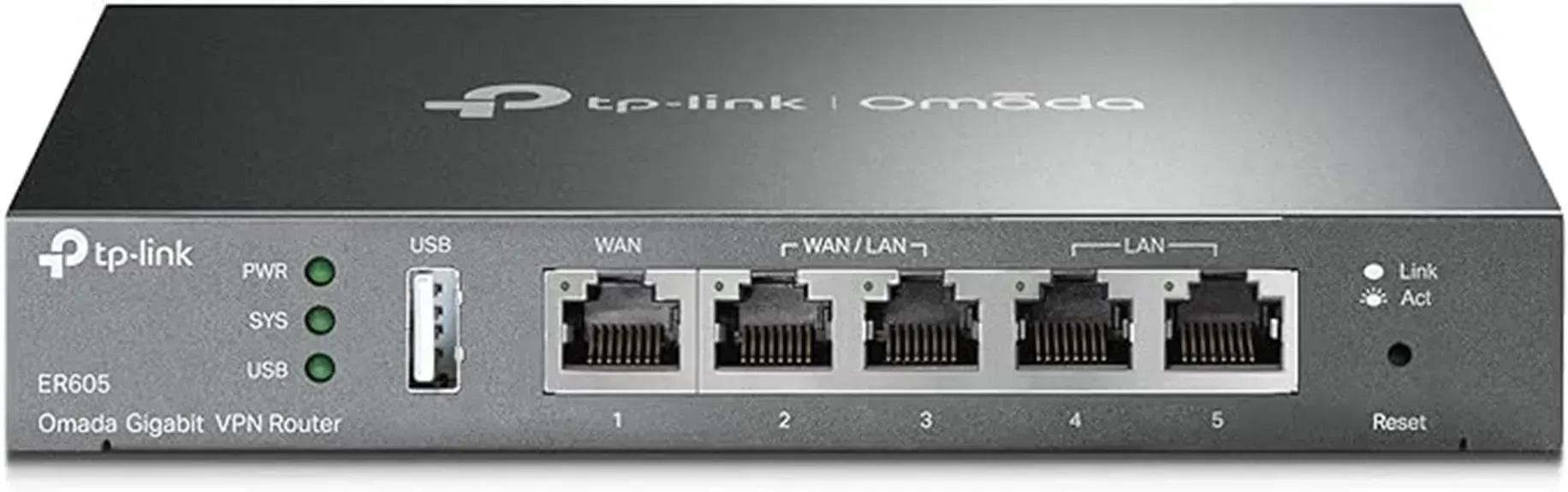
For businesses in need of robust network security and efficient traffic management, the TP-Link ER605 V2 Wired Gigabit VPN Router stands out with its five Gigabit ports and thorough security features. You’ll find its configuration straightforward, thanks to an intuitive TP-Link web interface that guarantees a hassle-free setup.
The router’s build quality is robust and its design compact, fitting well into various environments. With hardware revision V2.2 supporting up to four Ethernet WAN ports and a USB 2.0 port for 4G/3G modem backup, you’re set up for flexible failover and uninterrupted connectivity.
Its exceptional support for multiple VPN connections and detailed firewall policies protect your network from unwanted intrusions and DoS attacks. Additionally, its integration with the Omada SDN ecosystem enhances your network’s performance, making it a reliable choice for ensuring seamless streaming and connectivity for all your activities.
Best For: Small to medium-sized businesses looking for a secure, high-performance networking solution.
Pros:
- Five Gigabit ports offer flexible connectivity options; V2.2 allows up to 4 Ethernet WANs.
- Supports multiple VPN connections for enhanced security.
- Seamless integration with the Omada ecosystem improves network management.
Cons:
- Requires some technical knowledge for advanced setup and configuration.
- USB modem compatibility can vary by carrier and model.
Mikrotik hEX RB750Gr3 5-port Ethernet Gigabit Router

If you’re diving into advanced networking without the hassle of wireless setups, the Mikrotik hEX RB750Gr3 with its 5-port Gigabit Ethernet capability emerges as a top contender. This router doesn’t just offer fast Ethernet ports; it’s powered by a dual-core 880MHz CPU and 256MB RAM, ensuring smooth operation even under heavy loads. Its support for RouterOS and IPsec hardware encryption means you’re getting a device that’s both flexible and secure.
You’ll appreciate the added microSD slot for speedy database storage upgrades. Weighing just 9.6 ounces, this compact powerhouse from Latvia has earned rave reviews for its performance, ease of use, and reliability. Whether you’re a newbie or a pro, the Mikrotik hEX RB750Gr3 stands out for its low power consumption and versatile configuration options.
Best For: Small to medium-sized businesses or tech enthusiasts looking for a powerful, versatile, and energy-efficient wired router.
Pros:
- Full-size USB port and microSD slot for enhanced storage and functionality.
- Powerful dual-core 880MHz CPU and 256MB RAM support for smooth operation under heavy loads.
- Advanced RouterOS and IPsec hardware encryption for secure and flexible networking configurations.
Cons:
- Lacks built-in wireless connectivity, limiting its use in environments requiring Wi-Fi.
MikroTik hEX S Gigabit Ethernet Router with SFP Port (RB760iGS)

Boasting a dual-core 880 MHz CPU and 256 MB RAM, the MikroTik hEX S Gigabit Ethernet Router with SFP Port (RB760iGS) excels for users needing high-speed, reliable network connections at an affordable price. With five Gigabit Ethernet ports, a USB 2.0 interface, and a 1.25Gbit/s SFP cage, it’s designed for versatility and performance.
You’ll appreciate the router’s IPsec performance of around ~232 Mbps (AES‑128‑CBC, single tunnel, 1400‑byte packets) and the inclusion of The Dude server package. It’s lightweight, too, weighing just 12 ounces, making it easy to integrate into your network setup. Users like you have rated it highly, appreciating its gigabit speeds, cost-effectiveness, and enterprise-level features despite a steep learning curve for configuration.
Best For: Small to medium-sized businesses and tech-savvy home users looking for a powerful, cost-effective network solution.
Pros:
- High-speed gigabit connectivity; measured IPsec throughput ~232 Mbps under common test conditions.
- Versatile functionality with five Gigabit Ethernet ports, USB 2.0, and a 1.25Gbit/s SFP cage.
- Affordability combined with enterprise-level features, offering great value for money.
Cons:
- Steep learning curve for configuration, which may be overwhelming for new users.
TP-Link ER7206 Gigabit VPN Router with Multi-WAN
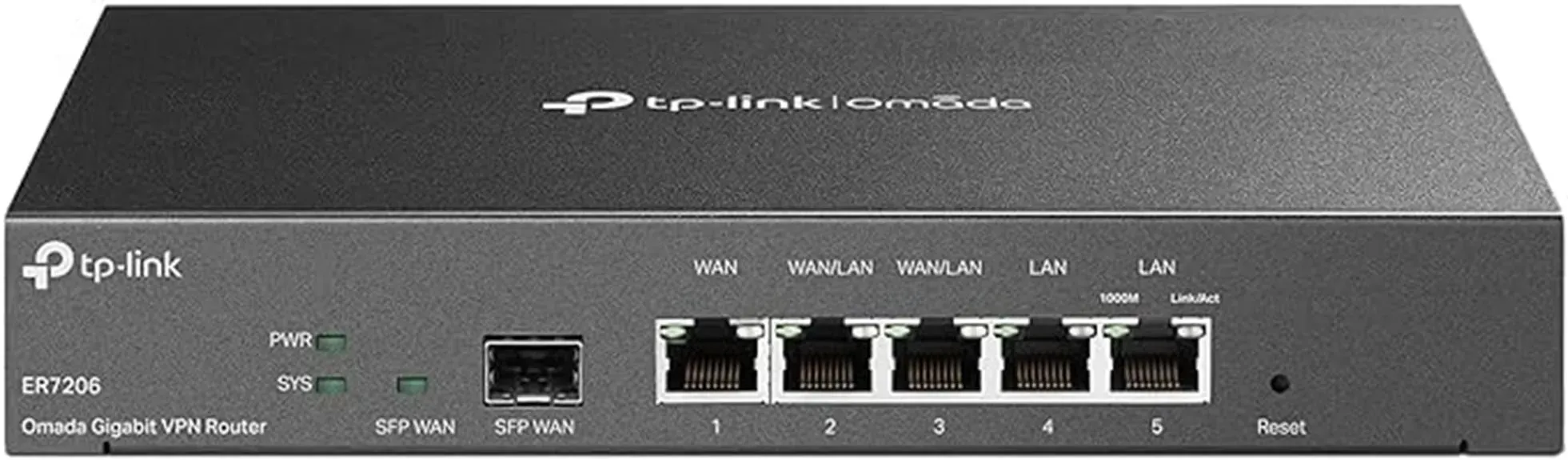
Designed to handle the demands of heavy internet usage, the TP-Link ER7206 Gigabit VPN Router with Multi-WAN is a top choice for businesses needing robust and secure network management. It’s flexible, supporting up to four WAN ports, making it ideal for varied internet sources. You’ll appreciate its ability to handle up to 150,000 concurrent sessions with 5,300 new sessions per second, plus support for up to 100 IPsec tunnels—so the network won’t buckle under pressure.
Its integration into the Omada SDN platform means you can manage your network from the cloud, streamlining your operations. Security isn’t an afterthought; with thorough firewall policies, DoS defense, and versatile VPN support, your data stays protected. Users have praised its setup simplicity, performance, and cost-effectiveness, making it a wise investment for enhancing your network’s capabilities.
Best For: Businesses requiring robust and secure network management with high session capacity and flexible WAN options.
Pros:
- Flexible port configuration allows for up to four WAN ports, adapting to various internet sources.
- Handles up to 150,000 concurrent sessions with 5,300 new sessions/sec and up to 100 IPsec tunnels.
- Integrated into Omada SDN platform for efficient centralized cloud management of the network.
Cons:
- Initial setup with multiple ISPs can be challenging and may require technical support.
Ubiquiti Networks EdgeRouter X, 4-Port Gigabit Router, ER-X (Router, ER-X)

For tech enthusiasts seeking a compact yet powerful network solution, the Ubiquiti Networks EdgeRouter X stands out with its advanced Gigabit Ethernet capabilities and versatile configuration options. You’ll find its five independent Gigabit RJ45 ports, powered by either 24V passive PoE or a power adapter, incredibly useful. Plus, its passive PoE passthrough option lets you power airMAX devices without a hitch.
Despite its small size, this router doesn’t skimp on performance or features, offering quality of service (QoS) capabilities for efficient network traffic management. However, it’s not for networking novices. You’ll need to get your hands dirty with a static IP setup and navigate its wizard for router mode configuration. But once you’re up and running, you’ll appreciate its seamless integration with the Ubiquiti ecosystem and its cost-effective yet reliable performance.
Best For: Tech enthusiasts and small business owners looking for a powerful, compact, and cost-effective network solution with advanced configuration options.
Pros:
- Compact design with 5 Gigabit RJ45 ports, suitable for limited spaces.
- Offers versatile configuration options with both graphical and command-line interfaces.
- Provides Quality of Service (QoS) capabilities for effective network traffic management.
Cons:
- Not beginner-friendly, requiring familiarity with networking concepts for setup and optimal use.
Cudy Gigabit Multi-WAN VPN Router with Load Balance and Lightning Protection

If you’re a home user and in search of a router that can handle multiple internet connections with ease, the Cudy Gigabit Multi-WAN VPN Router might just be your perfect match. It features up to 4 Gigabit WAN ports and load balancing. The router is designed with a compact desktop footprint in a durable metal casing, measuring just 3.35 x 1.1 x 4.65 inches and weighing a mere 1.01 pounds.
Beyond its physical attributes, this router supports various VPN protocols, including PPTP, L2TP, OpenVPN, WireGuard, and IPsec, offering you versatile and secure connectivity options. With internet access control through IP/MAC/URL filtering and device management, it provides a complete solution for both home and small office environments.
Best For: Small businesses and tech-savvy home users looking for a robust, multi-WAN router with advanced VPN and load-balancing capabilities.
Pros:
- Up to 4 Gigabit WAN ports allow for multiple internet connections and load balancing for improved bandwidth management.
- Comprehensive VPN support including PPTP, L2TP, OpenVPN, WireGuard, and IPsec, offering secure remote access options.
- Durable metal casing with compact design for reliability and space-saving deployment.
Cons:
- Initial setup can be challenging due to lack of detailed documentation.
Mikrotik RouterBOARD hEX lite (RB750r2)

Boasting an affordable price tag, the Mikrotik RouterBOARD hEX lite (RB750r2) is your go-to choice for enterprise-grade features in a compact and user-friendly package. With its small, durable plastic case and five Ethernet ports, you’re getting the most affordable MPLS capable router on the market. It’s ideal for SOHO environments, offering a great balance between performance and ease of use. You don’t have to worry about continuous reboots; it delivers reliable performance straight out of the box.
However, it’s worth noting that it doesn’t support WiFi and may require a basic understanding of networking for setup. But, with its extensive configuration options and active firmware updates, you’re equipped to handle both basic and advanced networking tasks effectively.
Best For: Small Office/Home Office (SOHO) environments seeking an affordable MPLS capable router with enterprise-grade features.
Pros:
- Offers enterprise-grade features at an affordable price
- User-friendly interface with extensive configuration options
- Actively receives firmware patches for continuous improvement
Cons:
- Doesn’t support WiFi, requiring an Ethernet connection
Ubiquiti Edgerouter X SFP – Router – Desktop – Black (ER-X-SFP)

Equipped with five Gigabit Ethernet Data/PoE Outputs and one Gigabit Ethernet SFP Data Port, the Ubiquiti Edgerouter X SFP emerges as an ideal choice for tech enthusiasts seeking a robust and scalable network solution for their small home or office setup. Sporting an 880 MHz dual-core processor, 256 MB DDR3 RAM, and 256 MB NAND code storage, it’s designed to handle your demanding network needs efficiently.
You’ll find its Edge Operating System with an intuitive user interface makes setup and configuration straightforward for those familiar with routers. Note that PoE here is 24V passive (not 802.3af/at). Despite a few mentions of a European plug issue, user feedback highlights its performance and reliability, especially when paired with Ubiquiti UniFi AP for wireless access. It’s a top pick for replacing consumer-grade options, suited for small networks craving stability and scalability.
Best For: Tech enthusiasts and small businesses looking for a robust, scalable network solution with advanced configuration options.
Pros:
- Offers 5 Gigabit Ethernet Data/PoE Outputs and 1 Gigabit Ethernet SFP Data Port for versatile connectivity.
- Features an 880 MHz dual-core processor, 256 MB DDR3 RAM, and 256 MB NAND code storage for efficient performance.
- Edge Operating System provides an intuitive user interface for easier setup and configuration.
Cons:
- Setup and configuration may be challenging for users not familiar with routers; PoE is 24V passive only.
Ubiquiti Unifi Security Gateway (USG)

If you’re a power user looking for exceptional network performance and management, the Ubiquiti Unifi Security Gateway (USG) with its three Gigabit Ethernet ports and seamless UniFi integration has long been a favorite. However, the USG line is now in Legacy/EOL status and no longer receives regular feature updates. For new deployments, consider the UniFi UCG/UXG family while keeping USG details here as a historical reference.
The USG also supports VLANs, adding a layer of security and traffic management to your network. Its silent, fanless design guarantees it operates quietly, blending into any setup. Management is through the UniFi Network application and secure remote access.
Best For: Existing UniFi users maintaining legacy deployments; new buyers should evaluate current UCG/UXG gateways.
Pros:
- High packet processing capability, supporting up to 1 million packets per second for 64-byte packets.
- Integrated management with UniFi Network application for a unified experience.
- Silent, fanless operation with support for VLANs for enhanced security and network traffic management.
Cons:
- Legacy/EOL status means limited future features; new deployments should consider current UniFi gateways.
TRENDnet Gigabit Multi-WAN VPN Business Router (TWG-431BR)

With its ability to uphold up to four separate WAN internet connections, the TRENDnet Gigabit Multi-WAN VPN Business Router (TWG-431BR) is an ideal choice for businesses needing robust, high-availability networking solutions. You’re getting a device that guarantees your operations stay online with features like load-balancing and the option to group multiple routers, enhancing your network’s reliability.
Beyond its core functionalities, it offers encrypted VPN tunnels for secure remote access, content filtering, and device-level controls. Managing this router is a breeze, thanks to its support for web browser, CLI, SSH, and Telnet interfaces. With a 3-year warranty and NDAA/TAA compliance, you’re assured of a dependable networking solution that meets strict U.S. and Canadian standards.
Best For: Small to medium-sized businesses in need of a reliable, high-availability networking solution with advanced features like VPN and load-balancing.
Pros:
- Supports up to four separate WAN internet connections for enhanced bandwidth and reliability.
- Encrypted VPN tunneling and content filtering offer advanced security and control.
- 3-year manufacturer’s warranty and compliance with NDAA/TAA standards ensure reliability and regulatory adherence.
Cons:
- Minor setup complications for DSL users.
FORTINET FortiGate 30E Network Security/Firewall Appliance

Ideal for home and small business environments, the FORTINET FortiGate 30E Network Security/Firewall Appliance boasts a high-performance capability with a 950Mbps rating, ensuring your network operates smoothly and efficiently. You’ll appreciate how easy it’s to set up and manage, making it perfect for those who want robust security without the hassle.
Note that the 30E family has reached End-of-Sale and is scheduled to reach End-of-Support in 2026 depending on the specific sub-model. If you’re buying new, consider the FortiGate 40F or 60F instead. Users have highlighted the exceptional support from Fortinet, but be mindful of potential pre-expired licenses and the ongoing cost of antivirus updates. For a secure, high-speed network experience, the FortiGate 30E remains capable—just verify lifecycle and licensing with authorized resellers.
Best For: Small businesses and home environments seeking a high-performance, easy-to-setup network security solution with reliable support.
Pros:
- High performance with a 950Mbps rating, suitable for smooth and efficient network operations.
- Exceptional support from Fortinet, with quick responses and effective problem-solving.
- Easy setup and management, ideal for users seeking robust security without complexity.
Cons:
- Lifecycle status (EoS/EOSL) and licensing costs should be checked before purchase.











Factors to Consider When Choosing Wired Routers
When you’re in the market for a wired router, it’s essential to evaluate several key factors to make sure you get the best fit for your needs.
You’ll want to assess the router’s speed and performance, security features, and VPN support to guarantee it meets your network demands.
Additionally, pay attention to the port configuration and ease of setup, as these can greatly impact your user experience.
Speed and Performance
Understanding the speed and performance of wired routers, including factors like Gigabit Ethernet ports and CPU specifications, is essential when selecting the best model for your needs. Wired routers offer high-speed connections, important for ensuring your online activities run smoothly.
The presence of Gigabit Ethernet ports means you’re getting fast data transfer rates, which is important for heavy-duty internet usage. Performance isn’t just about speed; it’s also about how well the router manages heavy network traffic. Routers with higher CPU core counts and larger RAM sizes are better equipped to handle this demand.
For instance, the Mikrotik hEX RB750Gr3 is often measured around ~469–473 Mbps of IPsec throughput in vendor tests (AES‑128‑CBC, 1400‑byte packets), but real‑world results vary depending on configuration and packet size.
Security Features
Beyond speed and performance, the security features of wired routers play an important role in protecting your network from threats. Look for routers that boast robust security options like firewall policies, intrusion prevention systems, and DoS defense mechanisms. These are your first line of defense against unwanted intrusions.
Access control lists (ACLs) offer you granular control, letting you dictate exactly what traffic gets through your network. This level of customization guarantees that only authorized data flows in and out.
Don’t overlook the importance of advanced threat protection, including content filtering, antivirus scanning, and anti-malware capabilities. These features work tirelessly to block malicious attacks.
Additionally, make sure your router receives secure firmware updates and regular security patches to guard against known vulnerabilities and exploits, keeping your network safe and secure.
VPN Support
In choosing wired routers, consider VPN support as an essential feature for securing remote access and safeguarding your data’s privacy.
VPN support enables secure remote access to your network resources, ensuring that communication over the internet is encrypted. This is vital for maintaining data privacy and creating secure connections between remote users or branch offices.
Routers with VPN capabilities add an extra layer of security, particularly important for sensitive data transmission.
Additionally, VPN support is indispensable for telecommuting and remote work scenarios, allowing for secure connections regardless of location.
Port Configuration
When selecting a wired router, the port configuration is a critical factor that directly impacts your network’s scalability and efficiency. Port configuration refers to the setup and number of ports on a router, essential for connecting external and internal devices. You’ll find WAN ports for linking to the broader internet and LAN ports for your local devices.
The amount and type of ports, including Gigabit Ethernet for swift data transfer and USB for additional connections, vary among routers. This setup greatly determines your router’s capacity to handle various devices and the flexibility of your network configuration. Opting for a router with a thorough mix of ports guarantees you’re prepared for both current and future connectivity needs, making your network more versatile and robust.
Ease of Setup
After considering port configuration, another key aspect you’ll need to focus on is the ease of setup, ensuring you can get your network up and running smoothly. Make sure the router comes with clear setup instructions, simplifying the installation process.
Look for models with intuitive interfaces and user-friendly configuration options, making the setup a breeze. Opt for routers that offer straightforward physical connections and clear labeling, allowing for quick and hassle-free installation.
It’s also wise to prioritize routers with accessible online setup guides or support resources to help navigate any setup challenges. Additionally, choosing routers with automatic configuration tools or wizards can greatly streamline the setup process, accommodating users with varying levels of technical expertise.
Device Compatibility
Ensuring your wired router’s compatibility with all your devices, from computers to smart home gadgets, is important for a seamless network experience. You’ll want to make sure it works well with a variety of operating systems, including Windows, macOS, Linux, and mobile platforms like iOS and Android. This broad compatibility guarantees that all your devices can connect without a hitch.
It’s also essential to check that the router supports essential network protocols and standards such as IPv4, IPv6, DHCP, and SNMP. These guarantee smooth communication and data transfer across your network. Don’t forget to take into account its compatibility with advanced network technologies like VLANs, VPNs, and QoS. These features help manage traffic and prioritize data effectively.
Price Considerations
Understanding the various price considerations is important as you select the ideal wired router for your needs. These considerations include the initial purchase cost, potential subscription fees for added features, and long-term maintenance expenses. You’ll need to weigh factors such as budget constraints, cost-effectiveness, and the total cost of ownership.
While cheaper routers mightn’t offer advanced features or strong security protocols, pricier models often provide superior performance and extra functionalities. It’s essential to evaluate the return on investment and balance the features you need with the cost. By comparing prices across different brands and models, you can find a router that not only fits your budget but also meets your specific requirements.
Conclusion
In wrapping up, picking the right wired router for your needs in 2026 comes down to understanding your internet demands and security requirements.
Whether you’re leaning towards the robust security features of the FORTINET FortiGate 30E (with lifecycle checks) or the high-speed capabilities of the TP-Link ER605 V2, make sure it aligns with your network’s size and complexity.
Don’t overlook the importance of a router that can handle your future needs as well, ensuring you’re set for speed and security for years to come.











Frequently Asked Questions
Why should I use a wired router instead of a wireless one?
- Reliability and Speed: Wired connections are inherently more stable than wireless. They don’t suffer from interference or signal strength issues common with Wi-Fi. For high-bandwidth tasks (gaming, streaming 4K video), a wired connection is often superior.
- Security: Wired connections are harder to intercept compared to wireless transmissions.
Is a wired router only for computers?
No! While mainly used for desktop computers, a wired router can enhance the performance of:
- Gaming consoles
- Smart TVs
- Network-attached storage (NAS) devices
- Media streamers
How much should I expect to spend on a good wired router?
- Budget: You can find solid wired routers starting around $50-$80.
- Mid-range: Most good mainstream options with faster ports and more features fall in the $100-$200 range.
- High-end: Expect to pay upwards of $200 for routers with multi-gigabit ports, advanced security, and sophisticated management features.
How Do Wired Routers Impact the Latency in Online Gaming Compared to Wireless Routers?
Wired routers greatly reduce your online gaming latency compared to wireless ones, ensuring smoother gameplay. You’ll experience less lag, making your reactions faster and gameplay more enjoyable. It’s a game-changer for competitive gaming.
Can These Wired Routers Support Home Automation Systems Efficiently?
Yes, these wired routers can efficiently support home automation systems. You’ll experience reliable connections and minimal interference, ensuring your smart devices operate seamlessly. It’s a solid choice for integrating technology into your daily life.
- Telecom Network Infrastructure: Complete Guide to Components & Design - January 6, 2026
- TP-Link TL-SG108E vs Netgear GS308E: Budget Smart Switches - January 5, 2026
- MikroTik CRS305-1G-4S+ Review: The Ultimate Budget SFP+ Switch Guide - December 25, 2025

