Bridging for me is simply straightforward here in Bridging we are NOT rewriting the Layer 3 packet simply forwarding the Layer 3 information in Layer 2 frame intact from one end to other.
Today we are discussing Bridging same subnet over the WAN links , however i have taken the subnet in different VLANs just for fun to prove the reachability not depends on the local VLANs used in the LAN atmosphere.
Here i have assigned 192.168.10.1/24 to PC-1 and this is in VLAN 10 , altogether the other side PC-2 ip add is 192.168.10.2/24 and this is in VLAN 20.
We are using IRB (Integrated Routing and Bridging) for this.It mean we can Bridge and Route at the same time on the same interface.
On Router-1 and Router-2
bridge irb
bridge 1 protocol ieee
bridge 1 route ip
Then we assign appropriate interfaces into “bidge-group 1” on R1 and R2.
R1(config)#int fa0/0
R1(config-if)#bridge-group 1
R1(config-if)#int s0/0
R1(config-if)#bridge-group 1
R1(config-if)#end
R2(config)#int fa0/0
R2(config-if)#bridge-group 1
R2(config-if)#int s0/0
R2(config-if)#bridge-group 1
R2(config-if)#end
Then we will create a Virtual BVI interface on R1 and R2 to talk to the routed Serial interface and assign the ip range used as default-gateway for PC-1 and PC-2.
R1(config)#int bvi 1
R1(config-if)#ip add 192.168.10.254 255.255.255.0
R1(config-if)#end
R1#
R2(config)#int bvi 1
R2(config-if)#ip add 192.168.10.253 255.255.255.0
R2(config-if)#end
R2#
Other relevant configs are simple not any fancy stuffs used.
PC-1#sh ip route
Default gateway is 192.168.10.254
PC-2#sh ip route
Default gateway is 192.168.10.253
PC-1#sh run int fa0/0
interface FastEthernet0/0
ip address 192.168.10.1 255.255.255.0
no ip route-cache
duplex auto
speed auto
end
PC-2#sh run int fa0/0
interface FastEthernet0/0
ip address 192.168.10.2 255.255.255.0
no ip route-cache
duplex auto
speed auto
end
We will wait for some time for MAC address learning purpose and issue the command ” show bridge 1 verbose ” on R1 and R2 , this is very helpful command in Bridging Scenarios.
R1#sh bridge 1 verbose
Total of 300 station blocks, 297 free
Codes: P – permanent, S – self
BG Hash Address Action Interface VC Age RX count TX count
1 00/0 c201.080a.0000 forward Serial0/0 – 2 11 9
1 00/1 c205.080a.0000 forward Serial0/0 – 1 13 10
1 00/2 c204.080a.0000 forward FastEthernet0/0 – 1 26 18
Flood ports (BG 1) RX count TX count
FastEthernet0/0 3 3
Serial0/0 3 3
The configuration look healthy so far let us check the other side R2.
R1#sh arp
Protocol Address Age (min) Hardware Addr Type Interface
Internet 192.168.10.1 8 c204.080a.0000 ARPA BVI1
Internet 192.168.10.254 – c200.080a.0000 ARPA BVI1
R2#sh bridge 1 verbose
Total of 300 station blocks, 297 free
Codes: P – permanent, S – self
BG Hash Address Action Interface VC Age RX count TX count
1 00/0 c200.080a.0000 forward Serial0/0 – 4 5 4
1 00/1 c205.080a.0000 forward FastEthernet0/0 – 3 19 14
1 00/2 c204.080a.0000 forward Serial0/0 – 3 20 15
Flood ports (BG 1) RX count TX count
FastEthernet0/0 3 3
Serial0/0 3 3
R2#sh arp
Protocol Address Age (min) Hardware Addr Type Interface
Internet 192.168.10.2 9 c205.080a.0000 ARPA BVI1
Internet 192.168.10.253 – c201.080a.0000 ARPA BVI1
Here also it looks we are learning MAC addresses from port FastEthernet 0/0 and Serial 0/0 , lets run our final verification command from PC-1 altogether over the WAN links crossing R1 and R2 over the other side PC-2.
PC-1#ping 192.168.10.2
Type escape sequence to abort.
Sending 5, 100-byte ICMP Echos to 192.168.10.2, timeout is 2 seconds:
!!!!!
Success rate is 100 percent (5/5), round-trip min/avg/max = 8/15/32 ms
PC-2#trace 192.168.10.1
Type escape sequence to abort.
Tracing the route to 192.168.10.1
1 192.168.10.1 44 msec * 20 msec
Indeed we are successful in Bridging LAN over the WAN.
Happy Bridging the Love across Borders 🙂

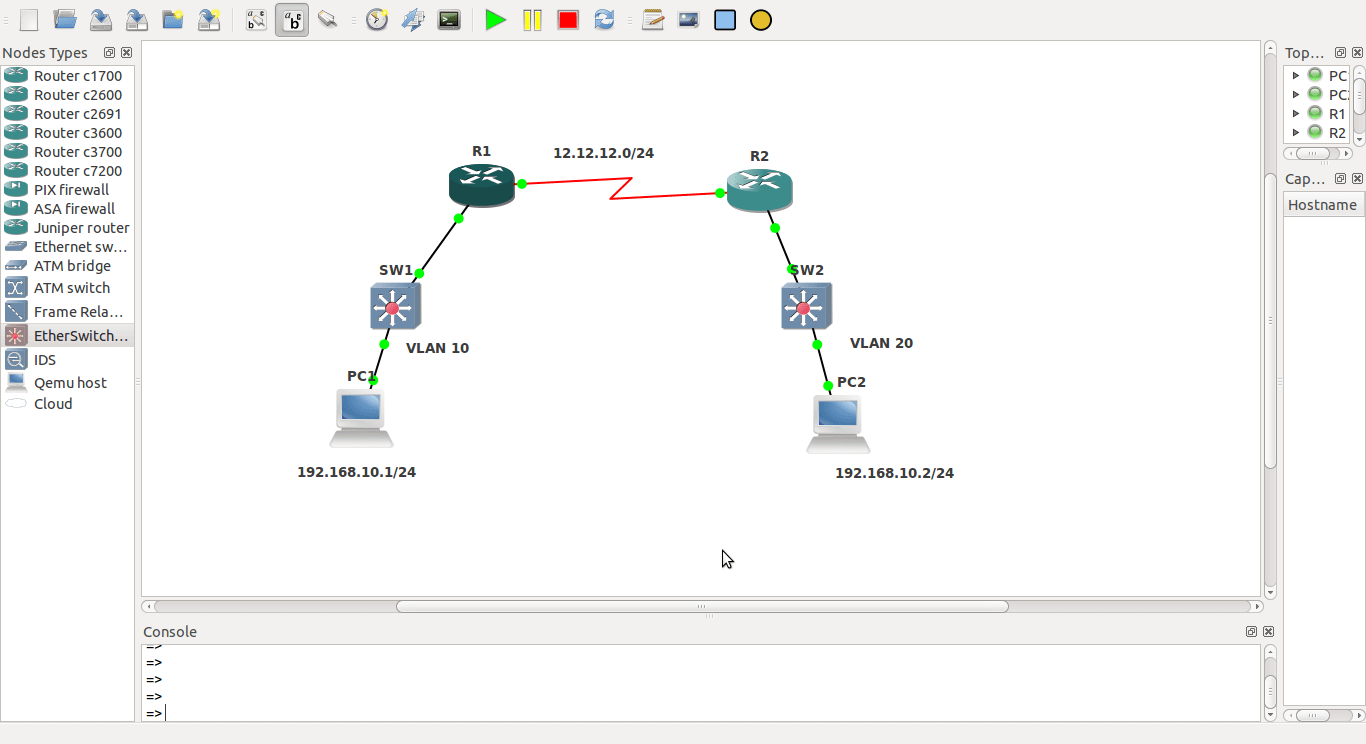
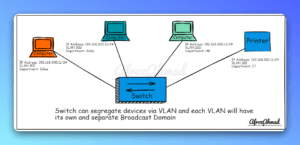

Excellent weblog here! Also your website a lot up very fast! What host are you the use of? Can I am getting your affiliate link to your host? I want my website loaded up as fast as yours lol
Try to use excerpts and let me know..