Understanding User Access on Cisco Nexus Switches
Managing user access is a fundamental aspect of network security and administration. While many network engineers are familiar with the privilege level system in Cisco IOS, the Cisco Nexus platform (running NX-OS) uses a more granular and powerful method called Role-Based Access Control (RBAC). This guide will walk you through the core concepts of NX-OS user accounts and RBAC, showing you how to secure your devices effectively.
While the examples here were originally demonstrated on a Nexus 7000 series switch, the core principles of RBAC are foundational to the NX-OS architecture and remain relevant across the Nexus family, including the modern Nexus 9000 series.
NX-OS User Roles vs. IOS Privilege Levels
In the classic Cisco IOS, access control is managed through privilege levels, a numeric system from 0 to 15 that defines what commands a user can execute.
- Privilege Level 1: The default user-level access, typically providing basic monitoring commands at the
router>prompt. - Privilege Level 15: Full administrative access, equivalent to the “enable” mode at the
router#prompt.
NX-OS replaces this rigid system with User Roles. A role is a collection of rules that explicitly define the permissions granted to any user assigned to that role. This allows for much more flexible and detailed control over user capabilities.
Default User Roles in NX-OS
NX-OS comes with several predefined roles that serve common administrative needs. The roles you see depend on whether you are working in the default administrative Virtual Device Context (VDC) or a user-created VDC.
- network-admin: The highest level of privilege, offering complete read-and-write access to the entire physical device. This role is only available in the default VDC and is roughly equivalent to a root administrator.
- network-operator: Provides complete read-only access across the entire device. This is the default role assigned to new users if no other role is specified.
- vdc-admin: Provides full read-and-write access, but only within the specific VDC to which the user is logged in.
- vdc-operator: Provides read-only access limited to the scope of the current VDC.
A Note on Virtual Device Contexts (VDCs)
Virtual Device Contexts (VDCs) are a powerful feature exclusive to the Cisco Nexus 7000 series platform. They allow you to partition a single physical switch into multiple logical switches, each with its own separate configuration, management, and data planes. This is excellent for creating administrative separation, isolating failure domains, and segmenting resources like VLANs and VRFs.
It’s important to note that VDCs were never a feature on other platforms like the now End-of-Life Nexus 5000 series. When you create a new user, their default role will be ‘network-operator’ in the system VDC or ‘vdc-operator’ if created within a non-default VDC.
Creating and Configuring Custom Roles
Beyond the default roles, the true power of RBAC lies in creating custom roles tailored to specific job functions. Let’s create a custom role named “AFROZ” for a network engineer who needs to manage Layer 3 routing protocols but should have limited access to other features.
Step 1: Create the Role and Assign Privileges
First, we’ll create the role and grant it read-write permissions for the “l3-route” feature group, which contains commands related to routing protocols like OSPF and BGP.
N7K(config)# role name AFROZ
N7K(config-role)# rule 1 permit read-write feature-group l3-route
N7K(config-role)# show role name AFROZ
Role: AFROZ
Description:
Vlan policy: permit (default)
Vrf policy: permit (default)
Interface policy: permit (default)
------------------------------------------------------------------
Rule Perm Type Scope Entity
------------------------------------------------------------------
1 permit read-write feature-group l3-routeStep 2: Deny Access to Specific Features
Now, let’s refine the role. We’ll deny access to all VLANs except for the range 1-100, deny access to all VRF instances except “INTERSWITCH”, and restrict interface configuration to only the first two 1-Gigabit Ethernet ports and all port-channels.
N7K(config-role)# rule 2 deny feature vlan
N7K(config-role)# rule 3 permit feature vlan 1-100
N7K(config-role)# rule 4 deny feature vrf
N7K(config-role)# rule 5 permit feature vrf INTERSWITCH
N7K(config-role)# rule 6 deny feature interface
N7K(config-role)# rule 7 permit feature interface Ethernet1/1-2
N7K(config-role)# rule 8 permit feature interface port-channel
N7K(config-role)# show role name AFROZ
Role: AFROZ
Description:
------------------------------------------------------------------
Rule Perm Type Scope Entity
------------------------------------------------------------------
1 permit read-write feature-group l3-route
2 deny read-write feature vlan
3 permit read-write feature vlan 1-100
4 deny read-write feature vrf
5 permit read-write feature vrf INTERSWITCH
6 deny read-write feature interface
7 permit read-write feature interface Ethernet1/1-2
8 permit read-write feature interface port-channelNotice how NX-OS processes rules in order. We first deny a broad feature and then permit a specific subset of it.
Applying and Verifying a New Role
With our custom role created, let’s assign it to a new user. We’ll also ensure password strength checking is enabled to enforce strong passwords.
N7K(config)# password strength-check
N7K(config)# username afroz password admin123
Weak password. To override, re-enter the password.
N7K(config)# username afroz password Rbac@AFROZ role AFROZ
N7K(config)# show user-account afroz
user: afroz
this user account has no expiry date
roles: AFROZ
N7K(config)# role distribute
This command will distribute the user/role configuration to all linecards.
This will also save the current configuration. Continue (y/n)? [yes] yThe password strength-check command prevents the use of a weak password. We then create the user “afroz” with a strong password and assign our custom role. Finally, the role distribute command pushes this RBAC configuration to all line cards, ensuring consistency across the chassis.
RBAC Best Practices and Modern Context
While local RBAC is powerful, in most enterprise environments, it’s used in conjunction with centralized authentication, authorization, and accounting (AAA) servers like TACACS+ or RADIUS. In such a setup, roles can be defined on the AAA server and assigned to users upon login, providing centralized control across your entire network.
Key best practices include:
- Principle of Least Privilege: Always grant users the minimum level of access required to perform their jobs. Avoid using broad roles like
network-adminfor daily tasks. - Use Centralized AAA: For scalability and auditability, integrate with TACACS+ or RADIUS to manage roles and user access from a central location.
- Audit Regularly: Periodically review user accounts and role definitions to ensure they are still appropriate and to remove stale accounts.
In modern data centers running Cisco ACI or using automation tools like Ansible, these RBAC principles are extended. Access policies are often defined in code or within the fabric controller, ensuring that security and access control are an integral part of your automated infrastructure.
Conclusion
We’ve explored how Cisco NX-OS moves beyond simple privilege levels to a sophisticated Role-Based Access Control system. By defining default roles and allowing for the creation of highly specific custom roles, NX-OS gives you granular control over user permissions. Mastering RBAC is a critical skill for any engineer managing a Cisco Nexus data center, providing a robust foundation for a secure and well-managed network.
Original Lab Hardware (Legacy Context)
For historical context, the original 2013 exercise was performed on a Nexus 7010 chassis with the following components:
- Dual supervisor modules, dual power supplies, dual system fans, dual fabric fans, and three fabric modules per chassis.
- One 48-port 1 Gigabit Ethernet I/O module per chassis.
- One 32-port 10 Gigabit Ethernet I/O module per chassis with SFP+ SR optical transceivers installed.
- Cisco NX-OS LAN Enterprise License.
- Cisco NX-OS LAN Advanced Services License.
- Telecom Network Infrastructure: Complete Guide to Components & Design - January 6, 2026
- TP-Link TL-SG108E vs Netgear GS308E: Budget Smart Switches - January 5, 2026
- MikroTik CRS305-1G-4S+ Review: The Ultimate Budget SFP+ Switch Guide - December 25, 2025

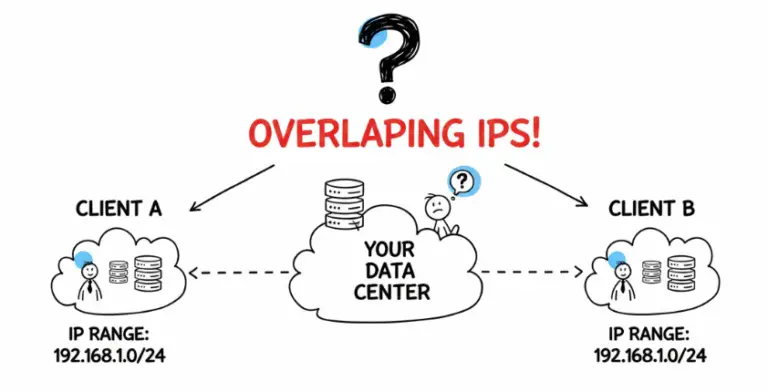

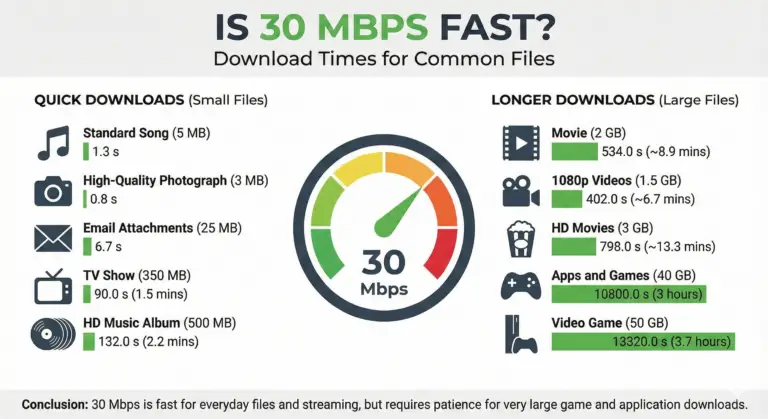
single is working fine.
how to connect two or three device?
I think one should try cisco VIRL now, as cisco officially released it recently. There are lots of discussion going on in cisco learning network and other networking forums, you will get more insights from there or from cisco official VIRL site (http://virl.cisco.com/).
gps
Cisco Nexus 7000 User Accounts and RBAC – Afroz Ahmad
I installed Nexus Titanium VM in Vmware workstation.
I have another windows server 2008 r2 VM with Putty client.
When i use my putty client in windows 2008 VM to connect to Nexus Titanium over serial Port i get following error:
unable to open connection to \\.\pipe\com_1 unable to open serial port
Can you please help.
Hi, i have reading out and i will definitely bookmarrk your site, just wanted to say i liked this article.
[…] lab has been completed on Nexus 7010 with following hardware and software installed, it can be seen here in my previous […]
v v impressive…keep it up bro…
Hi, just wanted to say i liked this article.