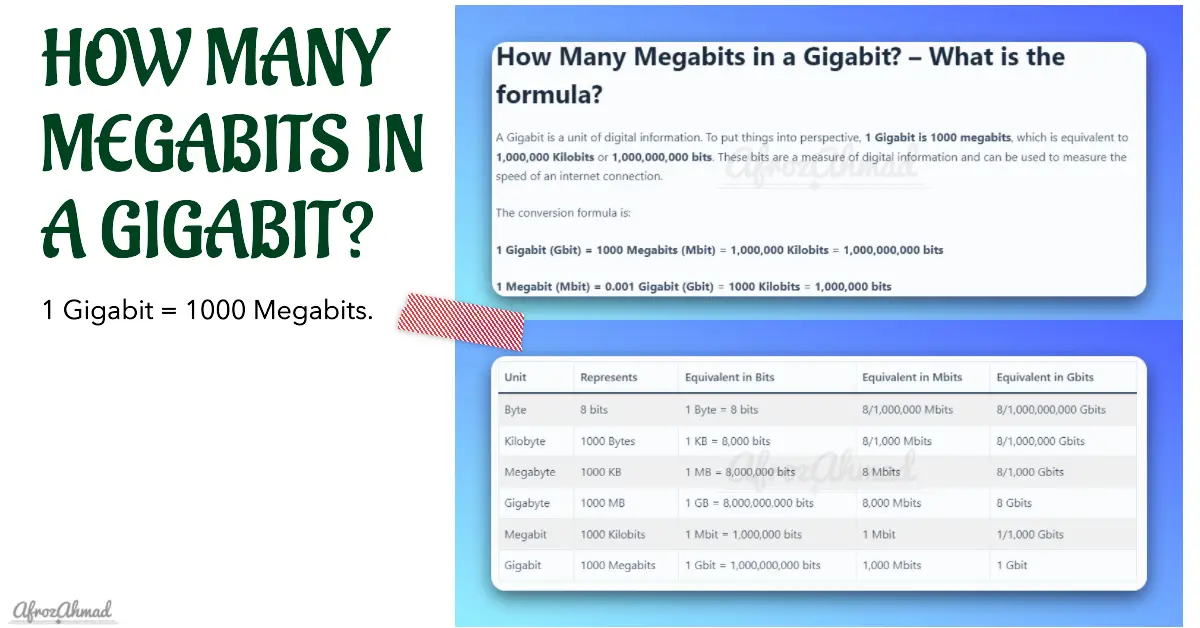How many megabits in a gigabit – 1000 megabits are in one Gigabit. In simple terms, a gigabit is 1000 times larger than a megabit.
Let’s break it down further.
Gigabit to Megabit Calculator
Gigabit to Megabit Converter
Result:
How Many Megabits in a Gigabit? – What is the formula?
A Gigabit is a unit of digital information. To put things into perspective, 1 Gigabit is 1000 megabits, which is equivalent to 1,000,000 Kilobits or 1,000,000,000 bits. These bits are a measure of digital information and can be used to measure the speed of an internet connection.
The conversion formula is:
1 Gigabit (Gbit) = 1000 Megabits (Mbit) = 1,000,000 Kilobits = 1,000,000,000 bits
1 Megabit (Mbit) = 0.001 Gigabit (Gbit) = 1000 Kilobits = 1,000,000 bits
What is the relation between Megabit and Gigabit vs. Mbps and Gbps?
Megabit and Gigabit refer to units of data size, while Mbps and Gbps refer to data transfer speed.
More specifically:
- Megabit and Gigabit are measurements of data volume and describe the size or amount of data.
- 1 Megabit = 1,000,000 bits
- 1 Gigabit = 1000 Megabits = 1,000,000,000 bits
- Mbps and Gbps measure data transfer rate per second and describe the speed at which data is transferred or downloaded/uploaded per second.
- Mbps = Megabits per second
- Gbps = Gigabits per second
Some examples:
- A 100 Megabit file contains 100,000,000 bits of data.
- A connection with a speed of 100 Mbps transfers data at 100 Megabits per second.
- A 1 Gigabit file contains 1,000,000,000 bits of data.
- A connection with a speed of 1 Gbps transfers data at 1 Gigabit per second.
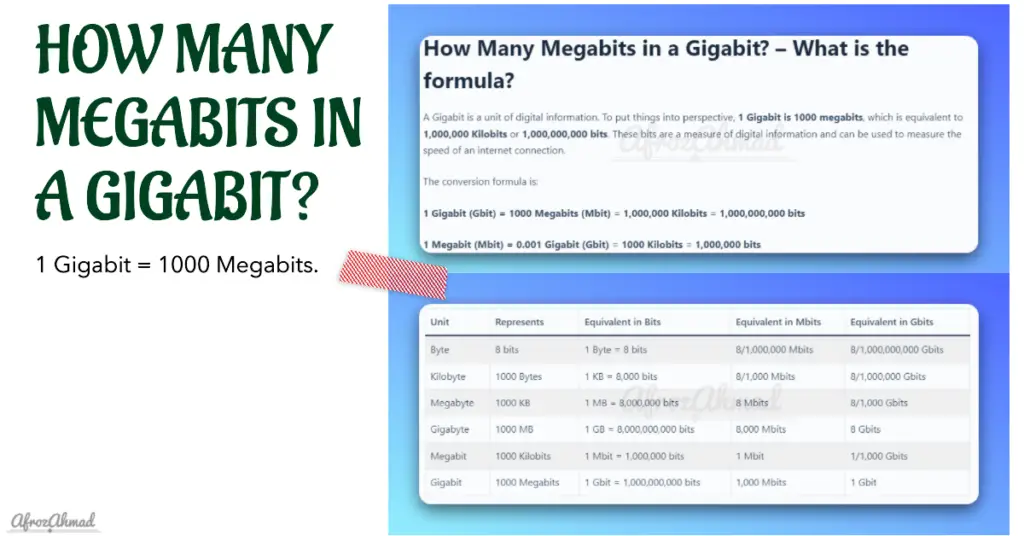
Common Gbps vs Mbps Conversion
To convert between Gbps and Mbps:
- To convert Gbps to Mbps, multiply the Gbps number by 1000
- To convert Mbps to Gbps, divide the Mbps number by 1000
For example:
- 1 Gbps = 1000 Mbps
- 500 Mbps = 0.5 Gbps
You can use this quick conversion to compare internet plan speeds or calculate download times.
| Megabits (Mbps) | Gigabits (Gbps) |
|---|---|
| 1 Mbps | 0.001 Gbps |
| 10 Mbps | 0.01 Gbps |
| 100 Mbps | 0.1 Gbps |
| 500 Mbps | 0.5 Gbps |
| 1000 Mbps | 1 Gbps |
| 2000 Mbps | 2 Gbps |
| 5000 Mbps | 5 Gbps |
| 10,000 Mbps | 10 Gbps |
| 20,000 Mbps | 20 Gbps |
| 50,000 Mbps | 50 Gbps |
| 100,000 Mbps | 100 Gbps |
Checkout Is 1000 Mbps Fast Internet? (The Gold Standard of Internet Speeds) post for a more in-depth discussion on 1 Gbps internet.
Understanding Bits, Bytes, and Their Relation
It’s crucial to understand the difference between bits and bytes, as these terms are often confused:
- Bit: A single binary digit (0 or 1)
- Byte: A group of 8-bit
Why is this distinction important? A byte is often used to represent a single character of data, while a bit is the smallest unit of data. When measuring data transfer rates or storage, understanding the difference can help you make more accurate calculations.
| Unit | Represents | Equivalent in Bits | Equivalent in Mbits | Equivalent in Gbits |
|---|---|---|---|---|
| Byte | 8 bits | 1 Byte = 8 bits | 8/1,000,000 Mbits | 8/1,000,000,000 Gbits |
| Kilobyte | 1000 Bytes | 1 KB = 8,000 bits | 8/1,000 Mbits | 8/1,000,000 Gbits |
| Megabyte | 1000 KB | 1 MB = 8,000,000 bits | 8 Mbits | 8/1,000 Gbits |
| Gigabyte | 1000 MB | 1 GB = 8,000,000,000 bits | 8,000 Mbits | 8 Gbits |
| Megabit | 1000 Kilobits | 1 Mbit = 1,000,000 bits | 1 Mbit | 1/1,000 Gbits |
| Gigabit | 1000 Megabits | 1 Gbit = 1,000,000,000 bits | 1,000 Mbits | 1 Gbit |
Checkout Megabit vs Megabyte: Understanding the Differences.
Why These Units Matter in the Real World
How is knowing the megabit-gigabit conversion helpful in daily life? Here are some examples:
- Internet Speeds – Gigabit internet offers maximum speeds up to 1000 Mbps (megabits per second). Understanding this distinction is key to choosing the right home internet plan.
- Digital Storage – File sizes are measured in megabytes (MB) or gigabytes (GB). Knowing that 1 GB = 1000 MB can help understand storage space on devices.
- Data Transfer Rates – Transferring files over the internet is measured in megabits/sec or gigabits/sec. This affects download times.
The applications are endless, from bandwidth for gaming and streaming to specifying hard drive space. Getting these units right matters.
Common Misconceptions and Pitfalls
Some common mistakes involve:
- Mixing up megabits (Mb) and megabytes (MB) when dealing with internet speeds and file sizes.
- Not knowing that megabytes are 8 times larger than megabits.
- Confusing gigabits (Gbit) and gigabytes (GB), leads to vastly incorrect calculations.
These mistakes can lead to several pitfalls:
- Choosing an internet plan with insufficient speed for your needs.
- Running out of storage space on your devices unexpectedly.
- Downloading files at slower than expected rates.
- General confusion when discussing technical specifications related to data.
So, it’s vital to have a clear grasp of how bits and bytes differ in order to avoid such issues.
Conclusion
Understanding how many megabits are in a gigabit is essential for various real-world applications, from selecting an internet plan to understanding data storage requirements. To recap, 1 Gbit is equal to 1000 Mbits. Differentiating between bits and bytes can further enhance your understanding. Don’t let unit confusion hinder your tech-savvy life; apply this knowledge and navigate the digital world with confidence.
Frequently Asked Questions (FAQs)
How many Mbps make 1 GB?
1 Gigabyte (GB) is equivalent to 8,000 Megabits (Mbps). This is because 1 Byte is equal to 8 bits, and therefore 1 Gigabyte (which is 1,000 Megabytes) would be 8,000 Megabits.
How many GB is 50 Mbps?
50 Mbps is 50 Megabits per second. To convert this to Gigabytes, you would divide by 8,000 (since there are 8,000 Megabits in 1 Gigabyte). Thus, 50 Mbps is equal to 0.00625 GB per second.
Is a Gigabit equal to 100,000 Mbps?
No, a Gigabit is not equal to 100,000 Mbps. One Gigabit is equal to 1,000 Megabits (Mbps).
How many GB is 1200 Mbps?
1200 Mbps is equal to 1.2 Gigabits. To convert this to Gigabytes, you would divide by 8,000 (since 1 GB is 8,000 Mbps). Thus, 1200 Mbps is equal to 0.15 GB per second.
- Telecom Network Infrastructure: Complete Guide to Components & Design - January 6, 2026
- TP-Link TL-SG108E vs Netgear GS308E: Budget Smart Switches - January 5, 2026
- MikroTik CRS305-1G-4S+ Review: The Ultimate Budget SFP+ Switch Guide - December 25, 2025