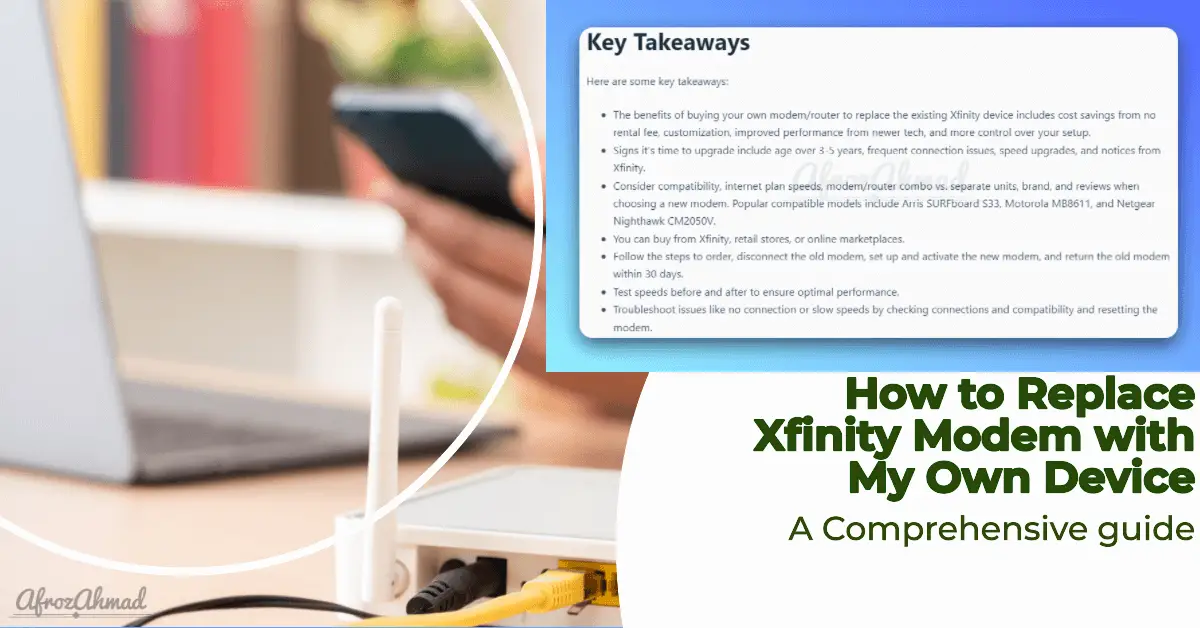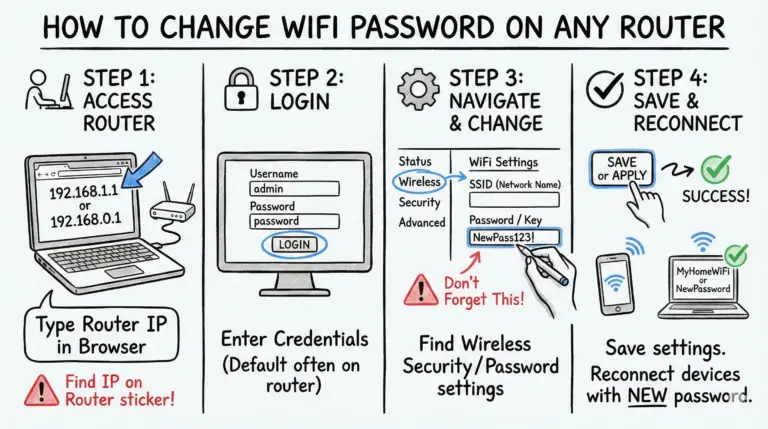As an Xfinity customer, you may be wondering if it’s worth replacing your Xfinity modem with your own. It can be, thanks to better performance, support for newer technologies, and the potential to save money depending on your plan.
This comprehensive guide answers your key questions about replacing your Xfinity modem—from what to buy to the exact steps to activate it and return your old device.
Key Takeaways
60‑second Quick Start:
- 1) Check Xfinity’s approved devices list for your address and plan.
- 2) Pick a modem by speed tier, higher‑upload (Next Gen) needs, and whether you require Xfinity Voice.
- 3) Install: connect coax to the modem, plug in the power adapter, and attach Ethernet to your router or computer.
- 4) Activate via the Xfinity app or web portal using the CMAC/MAC on the label.
- 5) Set up Wi‑Fi on your router/gateway; then test speeds (download/upload).
- 6) Return the old gateway at an Xfinity Store or The UPS Store and keep the receipt.
- The benefits of buying your own modem/router can include cost savings, customization, improved performance, and more control. Some 2025 Xfinity plans include the gateway in the plan price, so savings depend on your specific plan.
- Signs it’s time to upgrade include age over 3–5 years, frequent connection issues, plan speed upgrades, and notices from Xfinity.
- When choosing, consider compatibility, plan speeds, Next Gen upload support, modem vs. combo, brand, and reviews.
- Follow the steps to order, disconnect the old modem, set up and activate the new modem, and return the old modem.
- Test speeds before and after to confirm performance, and troubleshoot as needed.
Why Replace Your Xfinity Modem?
Before diving into the technicalities of replacing your modem, here’s why you might want to switch.
- Performance Issues – Older devices can bottleneck your speeds, cause drops, and hurt streaming or gaming.
- Technological Advancements – Newer models support higher speeds, better latency, and improved security.
- Financial Savings – Buying once can be cheaper over time; note that some 2025 plans include the gateway, so savings vary.
- Greater Control – Own equipment gives you more configuration options and easier upgrades.
When should you replace Xfinity modem?
Knowing when to replace your modem is crucial for maintaining optimal internet performance. Watch for these signs:
- Age of the Modem – Replace every 3 to 5 years; many older devices can’t support newer tiers or features.
- Frequent Connection Issues – If you’re power‑cycling often or dropping connections, upgrade.
- Internet Speed Upgrades – Verify your modem supports your plan’s download and upload speeds.
- Notice from ISP – Replace when Xfinity flags your device as outdated or incompatible.
Before You Replace: Things to Consider
- Compatibility – Make sure the new modem is compatible with Xfinity services and approved for your plan/tier.
- Internet Plan – Choose a device that supports your current and potential future speeds, including higher‑upload tiers if available in your area.
- Equipment – Decide between a modem‑only device and a modem‑router combo (gateway). Modem‑only gives you flexibility to choose your own router.
- Warranty and Support – Check the manufacturer’s warranty and support resources.
Should You Rent or Buy Your Own Modem?
Before you switch, decide whether to rent from Xfinity or purchase your own device.
Renting from Xfinity
Pros:
- Ease of Setup: Xfinity provides installation and app‑guided setup.
- Technical Support: Support is tailored to the gateway you rent.
- Upgrades & Features: Access to xFi features (such as Advanced Security and Pods) that require an Xfinity gateway.
Cons:
- Monthly Cost Varies: Some 2025 plans include the gateway in the plan price; others charge a separate monthly fee.
- Limited Customization: You’re limited to Xfinity’s hardware and features.
Buying Your Own Modem
Pros:
- Cost Control: After the initial purchase, there’s no ongoing gateway fee.
- Customization: Choose the exact modem and router for your needs.
- Performance: You can select models with 2.5GbE ports and better hardware.
Cons:
- Upfront Cost: Expect $80–$250+ depending on model and features.
- Feature Trade‑offs: xFi Advanced Security and xFi Pods require an Xfinity gateway and aren’t available on customer‑owned modems.
How to Choose a Compatible Modem for Comcast Xfinity?
Before purchasing, make sure your device matches your plan and upload needs.
- Check the Compatibility List – Always verify your exact model on Xfinity’s approved list for your location and tier.
- Match Your Internet Plan – Confirm the modem’s rated speeds and Ethernet port (1GbE vs. 2.5GbE) align with your plan.
- DOCSIS Guidance (Updated) – For Xfinity, DOCSIS 3.1 is required for higher speed tiers, and for higher‑upload (Next Gen) tiers only select DOCSIS 3.1 models are approved; most DOCSIS 3.0 devices are capped under ~900 Mbps.
- Modem‑Router Combo or Separate – Combos are convenient; separate modem + router gives more flexibility and better long‑term upgrades.
- Brand and Reviews – NETGEAR, Arris, Motorola, Hitron, and others offer reliable options; check recent reviews for firmware stability.
Recommended modems for Xfinity
Popular compatible models for standard tiers include Arris SURFboard S33 and Motorola MB8611. For higher‑upload (Next Gen) tiers, consider current options such as NETGEAR CM3000, Hitron CODA56, and Arris S34/G34/G36/G54, as well as Ubiquiti UCI where listed. MB8611 remains compatible for standard tiers but is not a Next Gen upload device.
If you require Xfinity Voice (telephone service), look for eMTA models. NETGEAR CM2050V and Arris T25 are retail Voice modems; verify their current support for your speed/upload tier on the approved list.
Check out Best Routers and Modems for Xfinity in 2025: Comcast‑Compatible Picks for detailed recommendations by plan speed and features.
In markets offering DOCSIS 4.0 symmetric multi‑gig (often called X‑Class), Xfinity typically requires one of its own gateways; the current retail compatible list centers on DOCSIS 3.1 models, including those approved for higher uploads.
Where to Buy a Compatible Modem or Router for Xfinity
- Purchasing from Xfinity Directly – Order from the equipment update page when upgrading rented gateways.
- Retail Stores – Retailers like Best Buy stock Xfinity‑compatible models.
- Online Marketplaces – Amazon and others offer a broad selection; match model numbers exactly to the approved list.
Step-by-Step Guide to Replacing Your Modem
Ordering and Receiving the Modem
- How to Order: Choose a device based on your plan, higher‑upload (Next Gen) needs, and whether you need Xfinity Voice.
- What to Do Once It Arrives: Unbox and confirm the contents; note the CMAC/MAC and serial number for activation.
Disconnecting the Old Modem
- Power Down: Turn off your old gateway or modem.
- Disconnect Cables: Unscrew the coax cable and unplug Ethernet and power. Keep all cables handy for the new device.
Setting Up the New Modem
- Power On: Plug the power adapter into the modem and a wall outlet.
- Physical Connections: Connect the coax from the wall to the modem; attach Ethernet from the modem to your router or a single computer.
- Wi‑Fi Setup: If you use a separate router, set Wi‑Fi name and password on the router (modem‑only devices do not broadcast Wi‑Fi).
Activating the New Modem
- Have the CMAC/MAC and serial number ready for activation.
- Using Xfinity’s Mobile App: Follow the app’s guided steps to authenticate and provision the modem.
- Online Activation via Xfinity Portal: Activate from a browser if you prefer.
- Phone Activation: Call customer support if the app/portal fails.
- Xfinity Voice (if applicable): For retail Voice modems (e.g., CM2050V, T25), if there’s no dial tone after internet activation, request telephone number provisioning for the line.
Check out Step-by-step Guide to Xfinity Modem Activation and Self-Installation for more details.
Below are the steps to activate through the Xfinity portal or App.
- Log in to the portal or app using your Xfinity login and password.
- Click “Start Activation” and follow the prompts to check connections, enter your CMAC number, and verify details.
- Once activation completes, keep devices plugged in and wait for confirmation.
Most Important – Test your Internet Connection
I highly recommend testing your download and upload speeds using online speed testing tools like Speedtest.net or Google speed test before and after changing your modem to ensure you receive expected speeds.
Alternatively, you can also test your internet connection through the Xfinity App, following the steps below:
- Access the mobile app or web portal and view devices registered to your ID.
- Run a speed test in the “Check Your Speed” section to see current download and upload results.
Troubleshooting common issues
- No Internet Connection: Verify coax and power connections, then reboot the modem and router.
- Slow Speeds: Confirm your device is approved for your plan and upload tier; use Ethernet for multi‑gig tests and ensure your router’s WAN/LAN port supports the target speed (1GbE vs. 2.5GbE).
- Resetting the Modem – A factory reset can resolve stubborn issues. Follow the How to Reset Xfinity Router – A Complete Step-by-Step Guide.
Returning the Old Xfinity Modem
Return your rented device promptly. If equipment isn’t returned, a recurring unreturned‑equipment fee is applied until the device is received and removed from your account. You can return gear at an Xfinity Store or at The UPS Store at no cost; scheduling an at‑home UPS pickup may involve a separate UPS fee.
- UPS Drop‑off – Start a return in your Xfinity account, choose prepaid shipping, print the label, pack the device, and drop it at The UPS Store. Keep the receipt.
- In‑person at UPS Store – Tell them it’s an Xfinity return; they’ll pack and ship it for you. Keep the receipt.
- In‑person at Xfinity Store – Visit a local store to return equipment. Keep your return proof.
Check out How to Return Xfinity Equipment: A Comprehensive Guide for All Services for more details.
Can I Separate 2.4 and 5GHz on My Own Modem If I Replace the Xfinity Modem?
Yes—if you’re using a gateway or a separate router. Band separation is a router/gateway feature: modem‑only devices don’t provide Wi‑Fi. You can separate 2.4 GHz and 5 GHz by creating distinct SSIDs on your router or by adjusting settings on an Xfinity xFi gateway. This helps reduce interference and lets you assign the best band to each device.
Conclusion
Replacing your Xfinity modem with a compatible device can improve speeds and reliability, give you more control, and reduce monthly costs depending on your plan. Be sure to select a model approved for your plan’s download and upload tiers, activate it via the Xfinity app or portal, and return your old equipment with a receipt.
Frequently Asked Questions (FAQs)
Is it worth replacing the Xfinity modem?
Yes, it can be worth it. You may save on gateway fees and gain performance and control. Note that some 2025 plans include the gateway, so savings depend on your plan and whether you need xFi features.
Can I replace my Xfinity modem on my own?
Yes. Connect coax and power, activate through the Xfinity app or portal using the CMAC, then set up Wi‑Fi on your router or gateway. Most swaps take under 30 minutes.
What are the benefits of replacing my Xfinity modem?
Potential cost savings, stronger performance, and the freedom to choose hardware. If you want higher‑upload (Next Gen) tiers, select a currently approved DOCSIS 3.1 model listed for those uploads.
- Telecom Network Infrastructure: Complete Guide to Components & Design - January 6, 2026
- TP-Link TL-SG108E vs Netgear GS308E: Budget Smart Switches - January 5, 2026
- MikroTik CRS305-1G-4S+ Review: The Ultimate Budget SFP+ Switch Guide - December 25, 2025