Is 60 Mbps Fast Internet Speed? – Yes, 60 Mbps can support 4–5 users streaming HD video, video conferencing, browsing, light gaming, and downloading HD/SD content without significant lag on a well-optimized network. It’s a practical mid‑tier for small households, though heavy uploading and many concurrent 4K streams may push its limits.
This comprehensive guide examines what 60 Mbps speed means for real-world performance across common online activities. Read on to find out if it’s the right speed for your needs.
60 Mbps Internet Meaning
What does 60 Mbps internet mean?
60 Mbps translates to 60 Megabits of data transfer per second. 60 Mbps equates to the ability to transfer 7.5 megabytes (MB) of data per second since 1 byte = 8 bits (so 60 Mb = 7.5 MByte). Mbps stands for Megabits per second, and it is the standard unit used to measure internet speeds. Bandwidth is your plan’s maximum capacity (e.g., 60 Mbps), throughput is what you actually get at a moment in time, and latency (ping) is the delay between your device and a server. Your Mbps tier does not guarantee low latency—routing, distance, connection type (Wi‑Fi vs. Ethernet), and network congestion determine it.
Key Takeaways – Summary
- 💡Is 60 Mbps a good internet speed? Yes, 60 Mbps is a good mid‑tier speed for smaller households, supporting working from home, browsing, HD streaming, and light online gaming when the network is well managed.
- 🚀 The FCC’s current fixed broadband benchmark is 100 Mbps download and 20 Mbps upload. A 60 Mbps plan is below that benchmark but can still be adequate for lighter use and fewer concurrent devices.
- 🎥 Capable of 4K streaming; plan for roughly 15 Mbps per 4K stream. A 60 Mbps line can often handle 2–3 UHD streams or many HD streams, assuming minimal other heavy use.
- 🎮 Bandwidth and latency are different. Gaming uses modest Mbps but needs low latency; use Ethernet where possible and keep Wi‑Fi interference low.
- 🖥️ Great for remote work and video conferencing; HD group calls typically need about 2.6–3.8 Mbps up and 1.8–3.0 Mbps down per participant depending on 720p vs 1080p.
- 📱 Can support ~5–10 devices under moderate use; performance depends on what those devices are doing and your Wi‑Fi quality.
- 🤔 Ideal for regular internet activities; heavy multi‑device 4K streaming, frequent large uploads, or creative workloads may benefit from 100+ Mbps.
- 💲 Many national ISPs now start plans at 300 Mbps+. If you specifically want ~60 Mbps, you’ll often find it with regional DSL/fixed‑wireless or legacy tiers; pricing varies by market and promotions.
How good is 60 Mbps internet speed for different online activities?
While 60 Mbps doesn’t qualify for gigabit speeds, it no longer exceeds the FCC’s benchmark for broadband. The current standard is 100/20 Mbps. You may still find 60 Mbps perfectly fine for smaller households, but consider faster tiers for many concurrent 4K streams, frequent cloud backups, or large file uploads. Ultimately, whether 60 Mbps is “fast” depends on your usage and how many things happen at once.
Here’s a table of online activities that can be performed with ease on a 60 Mbps internet connection:
| Online Activities | Download Speed Range | Upload Speed Range | Supported by 60 Mbps? | Estimated Number of Users Supported by 60 Mbps | Data Usage per Hour | Quality Supported at 60 Mbps |
|---|---|---|---|---|---|---|
| Basic Usage (Email, Web Surfing, Social Networking) | 0.5 – 2 Mbps | 0.1 – 0.5 Mbps | Yes | Up to ~10–15 (light use) | ~0.05 GB | Standard to HD browsing |
| Voice Calls (WhatsApp, Skype) | 0.1 – 0.2 Mbps | 0.1 – 0.2 Mbps | Yes | ~30–60 | ~0.04–0.06 GB | HD Voice |
| Video Calls (WhatsApp, Skype, Zoom) | ~1.8 – 3.0 Mbps | ~2.6 – 3.8 Mbps | Yes | ~2–6 (quality dependent) | ~1.0–2.0 GB | 720p–1080p HD |
| Video Streaming (YouTube, Netflix) | 5 – 15 Mbps | — | Yes | ~2–3 (UHD) or ~8–10 (HD) | ~1.5 GB (HD) / higher for UHD | HD; up to 4K at ~15 Mbps/stream |
| Online Gaming | 3 – 4 Mbps | 0.5 – 1 Mbps | Yes | ~8–12 | ~0.05–0.15 GB | Latency depends on network, not Mbps |
| Music Streaming | 0.16 – 0.32 Mbps | — | Yes | ~50–150 | ~0.072–0.144 GB | High-Quality Audio (lossy) |
| File Download/Upload | 5 – 20 Mbps | 3 – 10 Mbps | Yes | ~3 – 12 | Varies | High-Speed for mid-size files |
| Multiple Activities (Streaming + Gaming + Video Calls) | Varies | Varies | Yes | ~4 – 8 | Varies | High quality for most; 4K + heavy uploads may strain |
Notes:
- Supported by 60 Mbps?: Indicates whether a 60 Mbps connection speed is generally sufficient for the listed online activities.
- Estimated Number of Users Supported by 60 Mbps: Assumes typical consumer codecs and ~10–20% overhead with no other heavy activity.
- Data Usage per Hour: Estimates vary by app, quality settings, and content.
- Quality Supported at 60Mbps: Indicates the quality at which the activity can be comfortably supported on a 60 Mbps connection.
Please Note:
It’s crucial to note that the figures provided are rough estimates. Actual performance depends on the type of activities, Wi‑Fi quality vs. Ethernet, modem/router health, and ISP network conditions. These numbers also assume each user is engaged in only one activity at a time.
Is 60 Mbps Good for Gaming?
A 60 Mbps speed is generally sufficient for online gaming in terms of bandwidth. However, latency (ping) is independent of your Mbps tier. Even very fast plans can have high ping if routing is poor or Wi‑Fi is congested. For the smoothest experience, use wired Ethernet, keep your console/PC near the router or access point, and pick nearby game servers when possible.
| Gaming Platform/Game | Recommended Download Speed | Recommended Upload Speed | Supported by 60 Mbps? | Download Time with 60 Mbps | Number of Simultaneous Sessions with 60 Mbps | Data Usage per Hour |
|---|---|---|---|---|---|---|
| Xbox Gaming (General) | ~3 Mbps | ~1.5 Mbps | Yes | N/A — depends on file size/server | ~10–15 | ~0.3 GB |
| PlayStation Gaming (General) | ~3 Mbps | ~1 Mbps | Yes | N/A — depends on file size/server | ~10–15 | ~0.3 GB |
| Call of Duty (High-end game) | Varies (e.g., 231 GB) | 1–3 Mbps | Yes | ~9 hours (ideal conditions) | ~2–4 | ~0.5 GB |
| Red Dead Redemption 2 (High-end game) | Varies (e.g., 150 GB) | 1–3 Mbps | Yes | ~6 hours (ideal conditions) | ~2–4 | ~0.5 GB |
| Dirt Rally, Need For Speed (Mid-end games) | 15–20 GB typical | 1–3 Mbps | Yes | ~30–60 minutes | ~5–10 | ~0.4 GB |
| Fortnite, Rocket League (Mid-end games) | 10–15 GB typical | 1–3 Mbps | Yes | ~15–30 minutes | ~5–10 | ~0.4 GB |
| Low-end games | <1 GB typical | 0.5–1 Mbps | Yes | Few minutes | ~20–30 | ~0.1 GB |
Notes:
- Supported by 60 Mbps?: Indicates whether a 60 Mbps connection is sufficient for the listed gaming activities.
- Download Time with 60 Mbps: Estimates assume ideal conditions and no server throttling; actual times vary.
- Number of Simultaneous Sessions with 60 Mbps: Based on typical gameplay bandwidth (not downloads).
Is 60 Mbps Fast Enough for Netflix and Other Streaming Services?
A 60 Mbps connection is more than sufficient for HD streaming and can support multiple 4K streams when other usage is light. Here’s an updated reference:
| Streaming Activity | Recommended Download Speed | Supported by 60 Mbps? | Number of Simultaneous Streams with 60 Mbps | Data Usage per Hour |
|---|---|---|---|---|
| 4K Video Streaming (e.g., Netflix, Amazon Prime) | ~15 Mbps per stream | Yes | ~2–3 (when other use is light) | High (varies by service/codec) |
| HD Video Streaming (e.g., YouTube, Hulu) | ~5 Mbps per stream | Yes | ~8–10 | ~1.5 GB |
| Music Streaming (e.g., Spotify, Apple Music) | ~0.16–0.32 Mbps | Yes | ~150+ | ~0.07–0.14 GB |
Notes:
- Supported by 60 Mbps?: Indicates if 60 Mbps is sufficient for the listed streaming activities.
- Number of Simultaneous Streams with 60 Mbps: Assumes typical codecs and some overhead; device limits and in-home Wi‑Fi can further reduce totals.
Please note that these are rough estimates, and the actual performance may vary depending on various factors like the quality of your internet connection, other activities consuming bandwidth, etc.
Is 60 Mbps Fast Enough for 4K Streaming?
With the rising demand for 4K content and the availability of 4K-capable devices, you might be wondering if a 60 Mbps connection can deliver. The answer is yes; 60 Mbps can support 4K streaming. Many platforms recommend around 15 Mbps for a single 4K/UHD stream. Thus, a 60 Mbps connection can comfortably support one UHD stream alongside other moderate use or even 2–3 UHD streams if the network is otherwise idle and Wi‑Fi conditions are good.
Is 60 Mbps Good for Working From Home? – Is 60 Mbps Fast Enough for Zoom?
As remote work becomes increasingly popular, the question of sufficient internet speed is vital. For group video calls, typical guidance is ~2.6 Mbps upload / 1.8 Mbps download for 720p and ~3.8 Mbps upload / 3.0 Mbps download for 1080p. A 60 Mbps connection offers ample headroom for multiple calls, but your upload speed and network stability matter most. If several people are on HD calls while others upload files or stream 4K, step up to 100+ Mbps and ensure good QoS on your router.
How Many Devices Can 60 Mbps Handle?
For households or shared living situations where multiple devices are connected, a 60 Mbps connection offers flexibility. Under optimal conditions, such a connection can comfortably support ~5–10 devices engaged in moderate-to-high internet use. If many devices are engaged in very data‑intensive tasks like multiple 4K streams, cloud backups, or heavy gaming downloads simultaneously, you may begin to notice slowdowns—use Ethernet where possible and consider upgrading.
Is 60 Mbps Sufficient for You?
The adequacy of 60 Mbps depends on your household usage patterns. For a single user or a small household mainly engaged in web browsing, video streaming, and social media, 60 Mbps will often suffice. If the living space is shared among multiple users who are heavy consumers of data—such as concurrent 4K streaming, online gaming, and frequent file uploads—stepping up to 100–300 Mbps provides more cushion.
Factors to Consider:
- Number of Devices or Users: The more users or devices connected, the higher the speed you’ll typically need.
- Types of Activities: 4K streaming, online gaming, and large file downloads will require higher speeds.
- Data Limits: Be mindful of any data caps that may apply to your plan, as this could limit your usage.
What Can You Do With 60 Mbps?
A 60 Mbps connection is a solid mid-tier option offering a wide range of online possibilities:
- 4K Video Streaming: Smooth experience when planned per‑stream (~15 Mbps) and with good Wi‑Fi/Ethernet.
- Online Gaming: Good for online play; prioritize low latency via Ethernet and nearby servers.
- Video Conferencing: Can handle multiple HD video calls simultaneously with adequate upload bandwidth.
- Large File Transfers: Not the fastest available, but much quicker than lower-speed options; schedule huge downloads to off‑peak times.
In summary, a 60 Mbps connection provides a robust internet experience for a wide range of activities and can typically support multiple users engaged in various online tasks when the network is optimized.
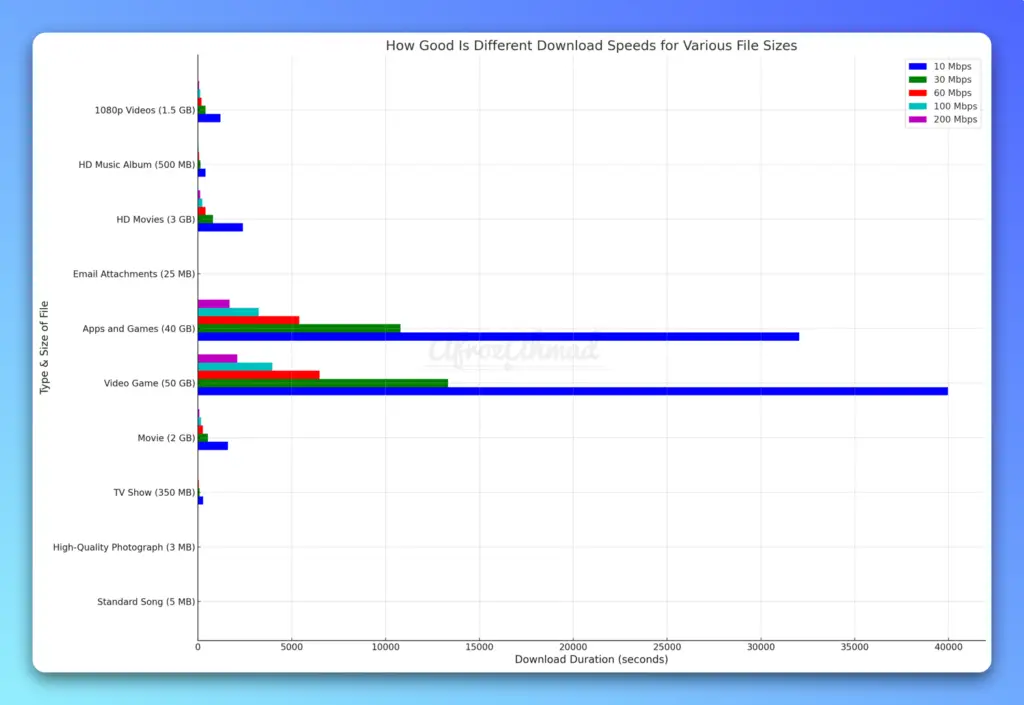
How Good Is 60 Mbps vs. 10 Mbps vs. 30 Mbps vs. 100 Mbps vs. 200 Mbps Download Speed?
When we talk about download speed, 60 Mbps sits above basic tiers but below modern entry plans in many markets. It remains versatile for HD and selective 4K streaming, online gaming, and video conferencing—just plan around big downloads and uploads.
Table: How Good Is 60 Mbps vs. 10 Mbps vs. 30 Mbps vs. 100 Mbps vs. 200 Mbps Download Speed?
| Type & Size of File | Download Duration (10 Mbps) | Download Duration (30 Mbps) | Download Duration (60 Mbps) | Download Duration (100 Mbps) | Download Duration (200 Mbps) |
|---|---|---|---|---|---|
| Standard Song (5 MB) | Around 4 seconds | Around 1.3 seconds | Less than a second | Less than a second | Less than a second |
| High-Quality Photograph (3 MB) | Around 2.4 seconds | Around 0.8 seconds | Less than a second | Less than a second | Less than a second |
| TV Show (350 MB) | Around 4.6 minutes | Around 1.5 minutes | Around 46 seconds | Around 28 seconds | Around 14 seconds |
| Movie (2 GB) | Around 26.7 minutes | Around 8.9 minutes | Around 4.4 minutes | Around 2.7 minutes | Around 1.3 minutes |
| Video Game (50 GB) | Around 11.1 hours | Around 3.7 hours | Around 1.8 hours | Around 1.1 hours | Around 35 minutes |
| Apps and Games (40 GB) | Around 8.9 hours | Around 3 hours | Around 1.5 hours | Around 54 minutes | Around 28 minutes |
| Email Attachments (25 MB) | Around 20 seconds | Around 6.7 seconds | Around 3.3 seconds | Around 2 seconds | Less than a second |
| HD Movies (3 GB) | Around 40 minutes | Around 13.3 minutes | Around 6.7 minutes | Around 4 minutes | Around 2 minutes |
| HD Music Album (500 MB) | Around 6.7 minutes | Around 2.2 minutes | Around 1.1 minutes | Around 40 seconds | Around 20 seconds |
| 1080p Videos (1.5 GB) | Around 20 minutes | Around 6.7 minutes | Around 3.3 minutes | Around 2 minutes | Around 1 minute |
Notes: These are estimates. Actual download times can vary based on several factors, such as network congestion, the performance of your hardware, server limits, and Wi‑Fi vs. Ethernet.
You can also check detailed posts on how fast 10 Mbps, 30 Mbps, 200 Mbps, 600 Mbps, or 1000 Mbps is for your Internet needs.
Cost and Internet Service Providers of 60 Mbps Internet in the US
Today, many national providers’ entry tiers start at 300 Mbps or higher, often bundled with equipment and promotional pricing. If you specifically need a ~60 Mbps plan, check regional DSL or fixed‑wireless providers, or legacy cable tiers where available. Prices vary widely by market, promotions, and whether you use autopay/paperless billing.
Internet plans vary, but here are updated notes on typical entry tiers and pricing context from major brands:
- Xfinity: Entry plans commonly start at 300 Mbps; promotional pricing often around $40–$55 for the first term in many markets.
- AT&T: Fiber tiers typically start at 300 Mbps+; 60 Mbps is uncommon outside legacy copper areas.
- Spectrum: Entry cable tiers are usually 300 Mbps; legacy sub‑100 Mbps plans are rare.
- Verizon: Fios commonly starts at 300 Mbps; look to LTE/5G Home or regional options for lower tiers.
- CenturyLink: Markets vary; where fiber is available, tiers start well above 60 Mbps. Legacy DSL speeds depend on line quality.
Note: Offers change frequently by location. Check with providers for current availability and pricing in your area.
Conclusion
In 2026, 60 Mbps can still serve small households and light concurrent use well. It’s suitable for a broad array of activities—from HD and selective 4K streaming to online gaming and video conferencing—when paired with stable Wi‑Fi or Ethernet. Keep in mind the FCC’s 100/20 Mbps benchmark and that many ISPs now start at 300+ Mbps; upgrade if you routinely run several UHD streams, upload large files, or have many active users.
FAQs
How many devices can 60 mbps support?
The number of devices that a 60 Mbps connection can support varies depending on the activities being performed. Generally, it can comfortably handle around 4 to 6 devices for regular internet browsing, email checking, and HD video streaming.
Bandwidth‑intensive activities like multiple 4K streams, cloud backups, or large game downloads will reduce how many devices feel fast at once. Wi‑Fi placement, interference, and using Ethernet for critical devices also affect performance.
- Telecom Network Infrastructure: Complete Guide to Components & Design - January 6, 2026
- TP-Link TL-SG108E vs Netgear GS308E: Budget Smart Switches - January 5, 2026
- MikroTik CRS305-1G-4S+ Review: The Ultimate Budget SFP+ Switch Guide - December 25, 2025



