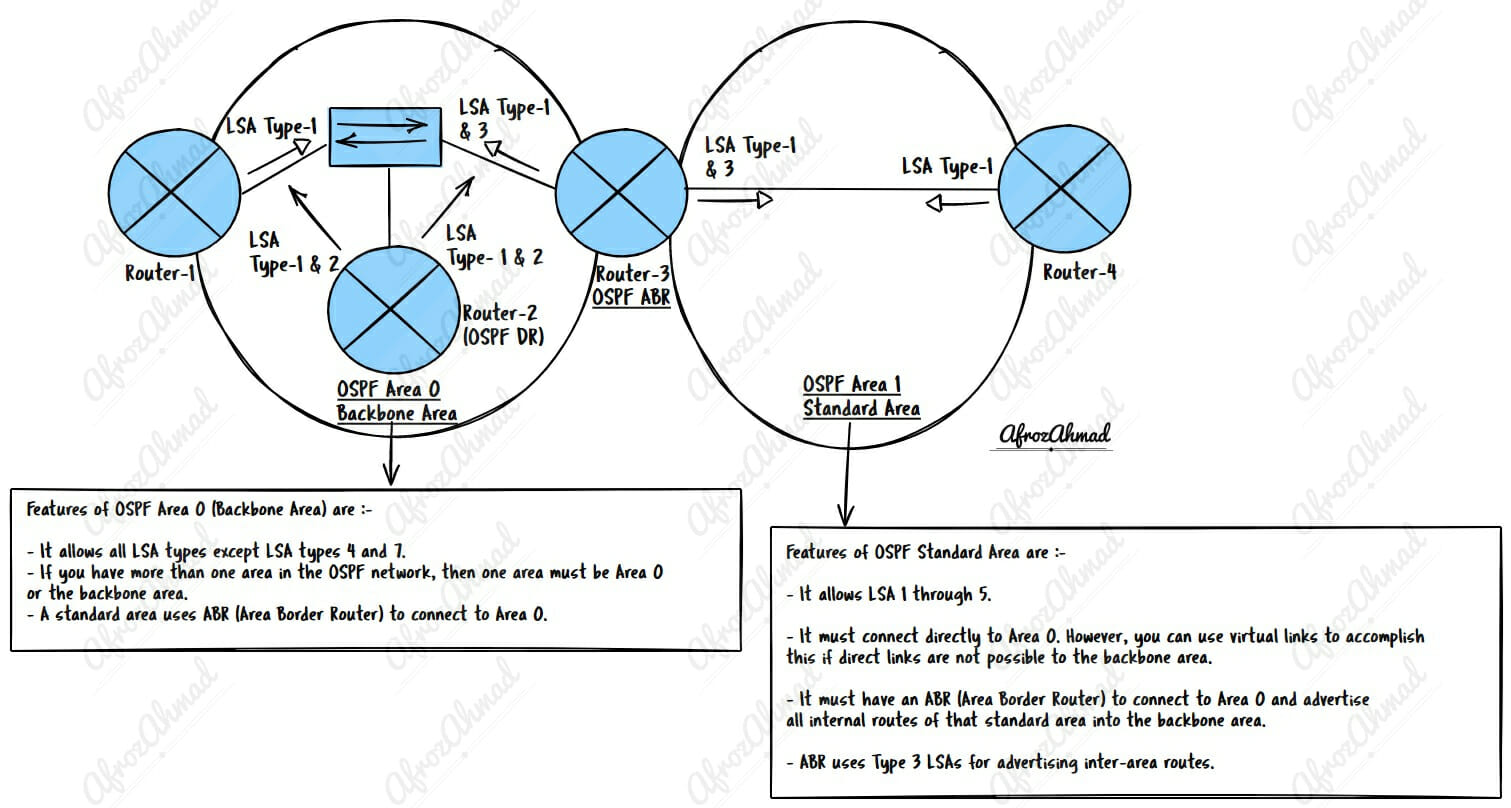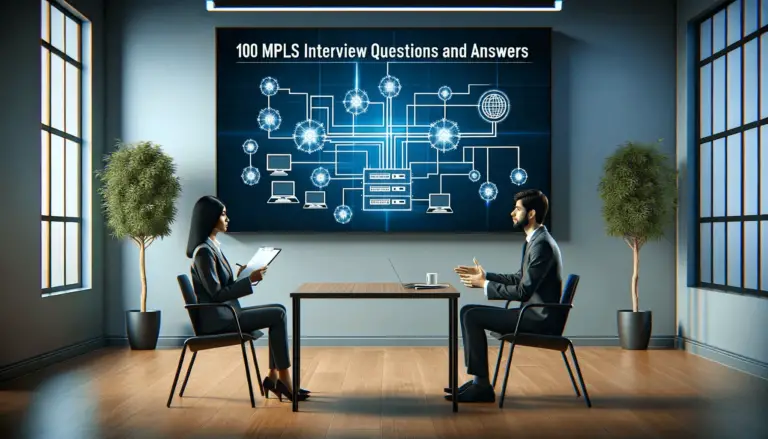In my last post, we discussed OSPF building blocks, aka OSPF LSA types. This blog post will explain what OSPF area types are, why we need them, their benefits, how they work, and how to configure them in your network.
I also recommend going through these posts to grasp the overall routing concept.
What is Routing in Networking, and How does Routing work
What is a Routing table, explained with Show IP Route Command Cisco
Understanding Dynamic Routing Protocols Types
OSPF states Explained [with Infograhic]
Let’s take a quick look at OSPF, and then we will dive straight into OSPF area types.
OSPF (Open Shortest Path First) is a link-state dynamic routing protocol that provides the shortest path between two routers within an autonomous system.
OSPF exchanges network topology information using control packets called Link State Advertisements (LSAs). These LSAs contain information such as the link’s cost, the number of hops required to reach each destination, and the bandwidth available at each node. This information enables routers to calculate the shortest paths through the network.
Why do we need OSPF Areas?
The primary reason for using multiple OSPF areas is to limit the amount of routing information exchanged between OSPF routers. By dividing the OSPF network into multiple areas, the routers only exchange summary information about the routes in the other areas rather than exchanging the entire routing table.
Adding OSPF areas can significantly reduce the bandwidth used for routing updates and the time required to process the updates.
There are a few reasons why you might need to configure multiple OSPF areas: –
- Your router may not be able to handle a large number of routers in one area. Your device vendor’s documentation suggests dividing the routers into OSPF areas after a certain number has been added to a single area.
- To control the movement of OSPF LSAs across the OSPF network.
- To divide the network into logical groups or subnets. We can define these areas based on geographical locations, business units, departments, etc.
- To improve network stability and performance.
- To reduce the size of the full routing table.
- To reduce the amount of OSPF traffic on the network.
- To isolate problems to a specific area.
- To create a hierarchy of networks, with each area representing a different level in the hierarchy. These hierarchies or areas can make it easier to manage the network and control traffic flow between other areas.
What are the rules of OSPF Area types?
Some of the OSPF Area rules are :
- If you only need a single area network, it does not have to be area 0. For example, you can use area 1.
- All areas must have a direct physical connection to the backbone (OSPF Area 0); hence a backbone area is required if there is more than one area.
- Routers belonging to two different areas should always communicate through area 0.
- There are some limitations on how many routers you put in a single area; please check vendor-specific documents for this limit.
- Routers in the same area should communicate directly with each other but not with any router outside the area.
- A router’s single interface can only belong to one area.
- If a router has multiple interfaces, then each interface can belong to a different area.
- All routers in a STUB or NSSA area must agree on the STUB or NSSA flag.
OSPF Area Types-Explained with Infographics
There are mainly six types of different OSPF Area types; these are:-
- Standard/Normal Area
- Backbone Area
- Stub Area
- Totally Stubby Area
- Not So Stubby Area (NSSA)
- NSSA Totally Stubby Area
Let us understand each in detail.
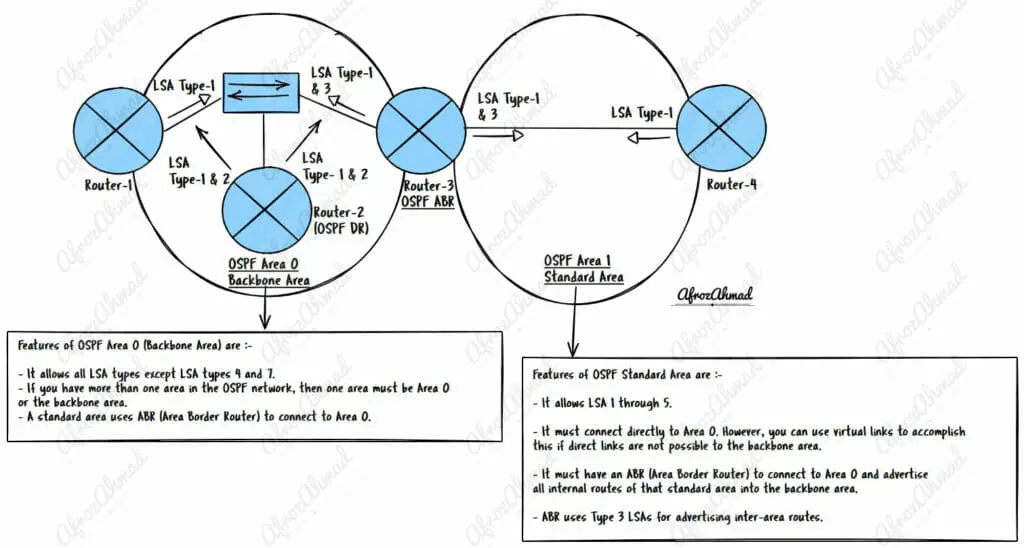
1. Standard Area:
A standard area in the OSPF network is any normal area other than Area 0, which allows LSA 1 through 5.
If you have two areas in your OSPF network, one area must be the backbone area (area 0), and the other can be a standard area.
Features of an OSPF Standard area are:-
- It allows LSA 1 through 5.
- It must connect directly to Area 0. However, you can use virtual links to accomplish this if direct links are not possible to the backbone area.
- It must have an ABR (Area Border Router) to connect to Area 0 and advertise all internal routes of that standard area into the backbone area.
- ABR uses Type 3 LSAs for advertising inter-area routes.
You can configure a standard area by using the below commands.
configure terminal
router OSPF 1
network 10.100.100.0 0.0.0.255 area 2 –> Here area 2 is standard area.
2. Backbone Area:
The backbone area is a special type of standard area which allows all LSA types except LSA types 4 and 7.
Features of an OSPF Backbone area are:-
- It allows all LSA types except LSA types 4 and 7.
- If you have more than one area in the OSPF network, then one area must be Area 0 or the backbone area.
- A standard area uses ABR (Area Border Router) to connect to Area 0.
You can configure the backbone area by using the below command.
configure terminal
router OSPF 1
network 10.20.30.0 0.0.255 area 0
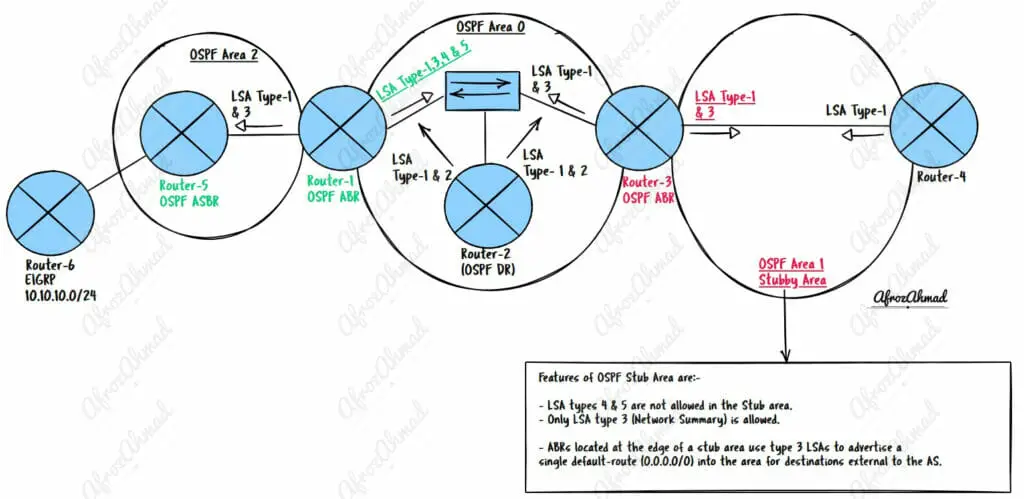
3. Stub Area
The main reason to use the OSPF Stub area is to reduce the number of routing table entries by not flooding redistributed prefixes from other routing protocols into an area.
Features of OSPF Stub Area are:-
- LSA types 4 & 5 are not allowed in the Stub area.
- Only LSA type 3 (Network Summary) is allowed.
- ABRs located at the edge of a stub area use type 3 LSAs to advertise a single default-route (0.0.0.0/0) into the area for destinations external to the AS.
- The ABR will advertise this default route with a cost of 1, but you can modify the cost with the “area default-cost” command.
- You can configure a Stub area by using the below commands.
configure terminal
router OSPF 1
area stub –> You must configure this command on all routers in that area.
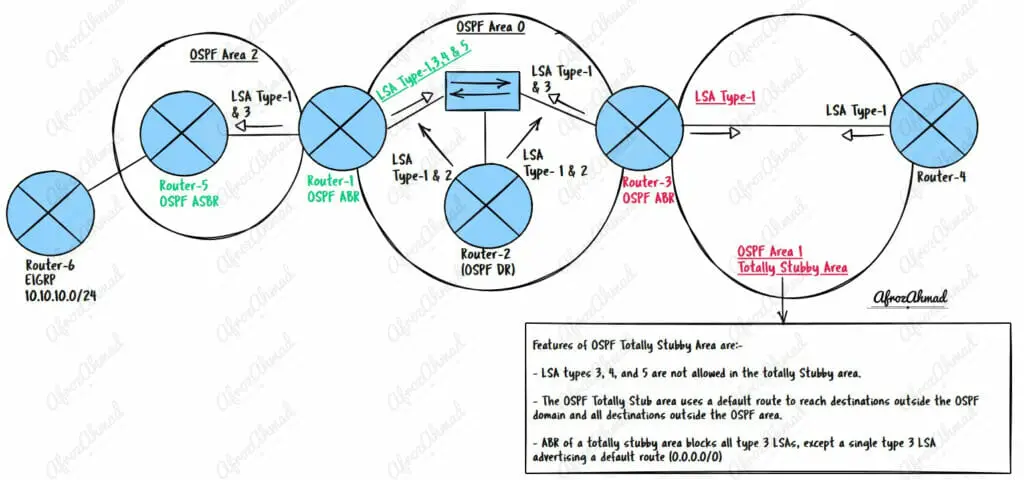
4. Totally Stubby Area:
The main reason to use OSPF totally Stubby area is if you want no other route than a default route in an OSPF area.
Totally stubby is one step ahead of the Stubby area; it not only restricts LSA type 4 and 5 but also restricts type 3 LSAs.
Features of OSPF Totally Stubby Area are:-
- LSA types 3, 4, and 5 are not allowed in the totally Stubby area.
- The OSPF Totally Stub area uses a default route to reach destinations outside the OSPF domain and all destinations outside the OSPF area.
- ABR of a totally stubby area blocks all type 3 LSAs, except a single type 3 LSA advertising a default route (0.0.0.0/0)
- You can configure a Totally Stubby area by using the below commands.
configure terminal
router OSPF 1
area stub no-summary –> Only required on ABR; rest of the internal routers within that area can use default stub area configuration.
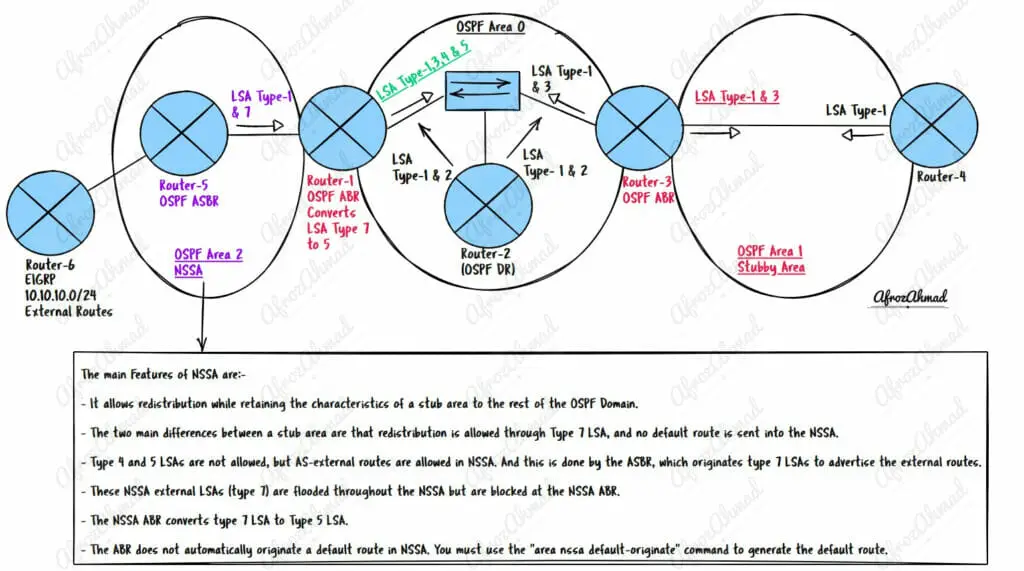
5. Not so Stubby Area (NSSA):
The main reason to use Not So Stubby Area (NSSA) in the OSPF network is when you want a Stub area but also want redistribution to be allowed in that area.
The main Features of NSSA are:-
- It allows redistribution while retaining the characteristics of a stub area to the rest of the OSPF Domain.
- The two main differences between a stub area are that redistribution is allowed through Type 7 LSA, and no default route is sent into the NSSA.
- Type 4 and 5 LSAs are not allowed, but AS-external routes are allowed in NSSA. And this is done by the ASBR, which originates type 7 LSAs to advertise the external routes.
- These NSSA external LSAs (type 7) are flooded throughout the NSSA but are blocked at the NSSA ABR.
- The NSSA ABR converts type 7 LSA to Type 5 LSA.
- The ABR does not automatically originate a default route in NSSA. You must use the “area nssa default-originate” command to generate the default route.
- You can configure an NSSA area by using the below commands.
configure terminal
router OSPF 1
area nssa –> You must configure the command on all routers in that area.
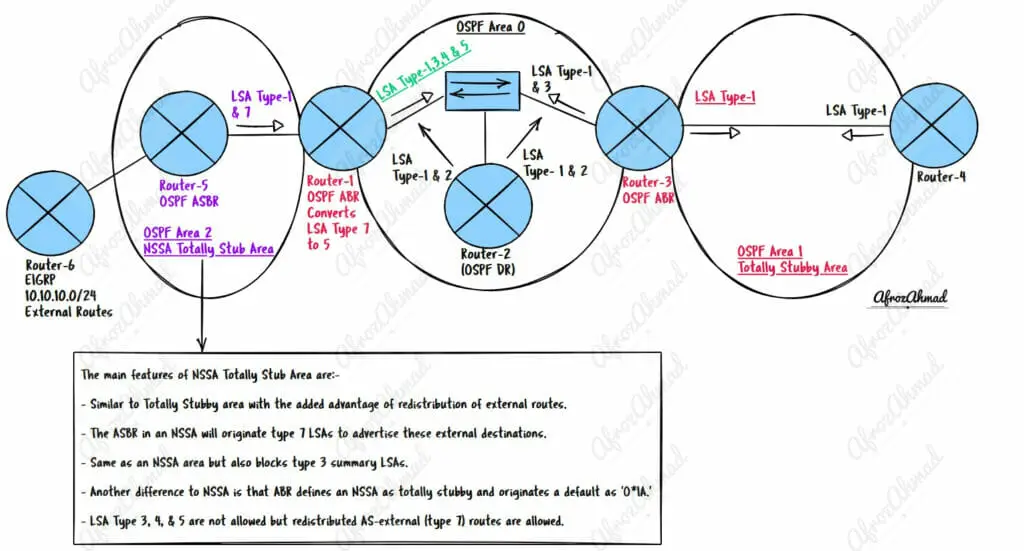
6. NSSA Totally Stub Area:
NSSA Totally Stubby Area is used when you want to allow redistribution but still keep the characteristics of a Totally Stub area.
The main features of NSSA Totally Stub Area are:-
- Similar to Totally Stubby area with the added advantage of redistribution of external routes. The ASBR in an NSSA will originate type 7 LSAs to advertise these external destinations.
- Same as an NSSA area but also blocks type 3 summary LSAs.
- Another difference to NSSA is that ABR defines an NSSA as totally stubby and originates a default as ‘O*IA.’
- LSA Type 3, 4, & 5 are not allowed but redistributed AS-external (type 7) routes are allowed.
- You can configure an NSSA Totally Stubby area by using the below commands.
configure terminal
router OSPF 1
area nssa no-summary –> Only required on ABR; rest of the internal routers use the standard NSSA area configuration.
Let us also discuss Single Area OSPF design vs. Multi Area OSPF design.
Single Area OSPF
A single area OSPF design is a network in which all routers are in the same area.
Single area OSPF design means that the OSPF network is one homogeneous network. Therefore, all the OSPF routers in the network are in the same area.
Placing all routers in a Single Area OSPF is much simpler to configure and maintain. There is no need for Virtual Links, no need for Area Border Routers, and no need for Backbone Routers. I always prefer this option considering device vendor support and future requirement.
Multi-Area OSPF
A multi-area OSPF design is a network in which routers are in multiple areas.
Multi-Area OSPF design means that the OSPF network is divided into multiple areas. First, there is Area 0, which is the backbone area. Then, the other areas (1,2,3, etc.) are connected to Area 0.
To improve scalability, we can use a hierarchical design. In this design, we divide the network into multiple areas, each with its own ABR.
The difference between a single-area OSPF design and a multi-area OSPF design:
- In a single-area OSPF design, all routers are in the same area, and traffic is routed between all areas through a single area. In a multi-area OSPF design, each router is assigned to a specific area, and traffic is routed between areas through a backbone area.
- In a single-area OSPF design, all areas are equal, and traffic is routed between them without preference. However, in a multi-area OSPF design, the backbone area is preferred for routing traffic between areas.
- All areas use the same link state database in a single-area OSPF design. However, each area has its own link state database in a multi-area OSPF design.
Conclusion
This post has explained the different types of OSPF areas, why they are useful, how they work, and how to configure them. OSPF areas can be a great way to organize and simplify your network, and they can provide many benefits in terms of routing efficiency and redundancy. However, I would suggest using a single OSPF Area 0 for simplicity.
Further Study
- Telecom Network Infrastructure: Complete Guide to Components & Design - January 6, 2026
- TP-Link TL-SG108E vs Netgear GS308E: Budget Smart Switches - January 5, 2026
- MikroTik CRS305-1G-4S+ Review: The Ultimate Budget SFP+ Switch Guide - December 25, 2025