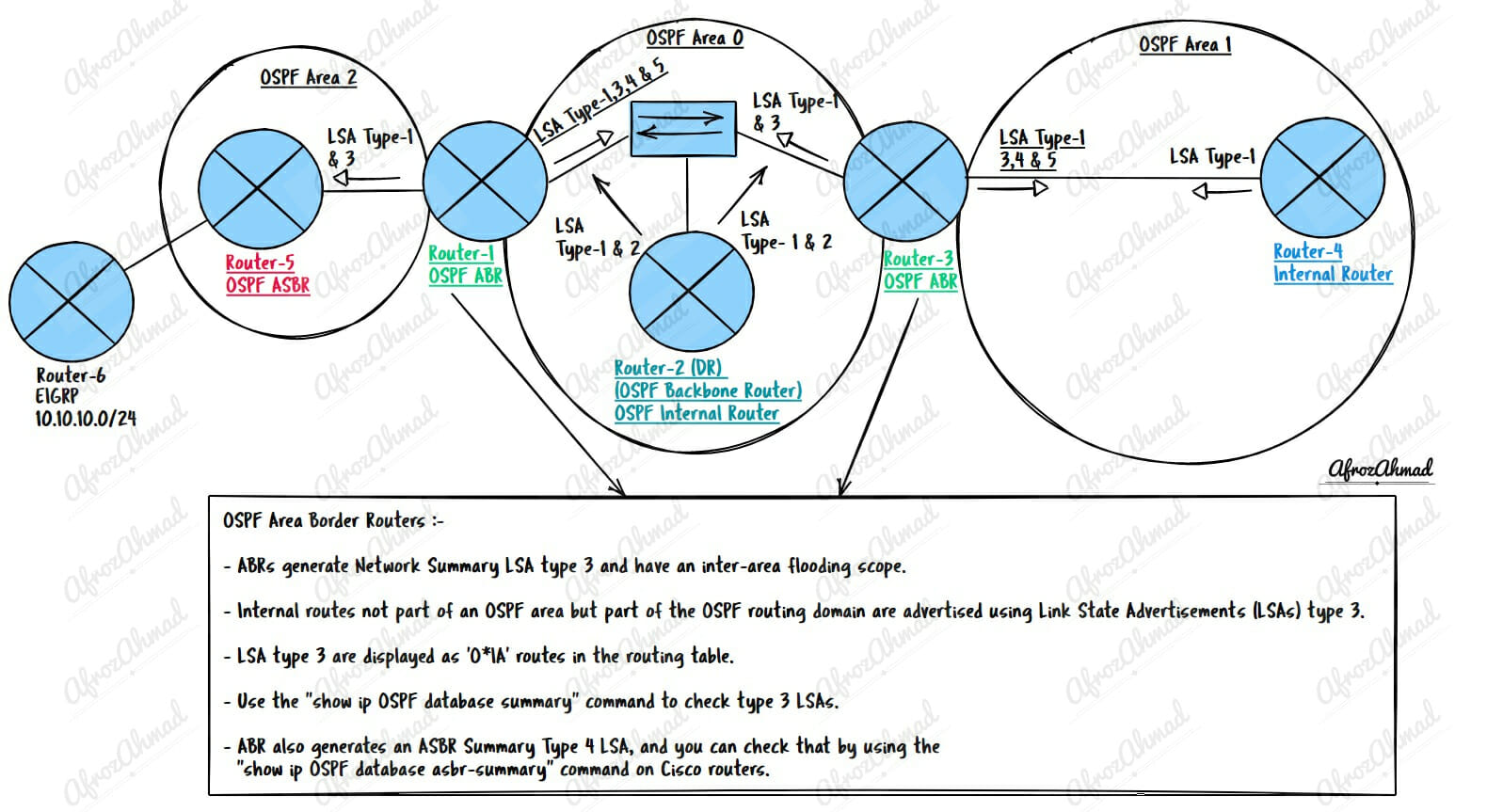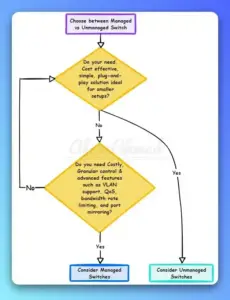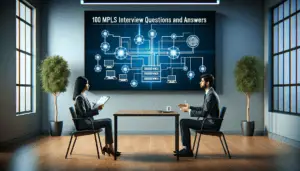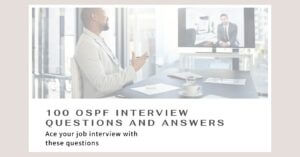OSPF is the most widely used routing protocol in networking. Knowing the types of OSPF routers and, most importantly, Area Border Routers in OSPF becomes crucial to understanding the overall design and configuration of OSPF. This article will discuss the types of OSPF routers, the Area Border Routers in OSPF, why we need them, and how to configure them to optimize overall OSPF and network performance. Let’s get started.
I recommend going through these posts to grasp the overall IP routing concept.
What is Routing in Networking, and How does Routing work
What is a Routing table, explained with Show IP Route Command Cisco
Understanding Dynamic Routing Protocols Types
OSPF states Explained [with Infograhic]
OSPF Area Types – [Infographics]
OSPF Primer:
Open Shortest Path First (OSPF) is a link-state routing system used in Internet Protocol (IP) networks. It calculates the optimal next hop for each packet using the shortest path first (SPF) method. OSPF is a classless routing protocol that does not use subnet masks in its routing update packets.
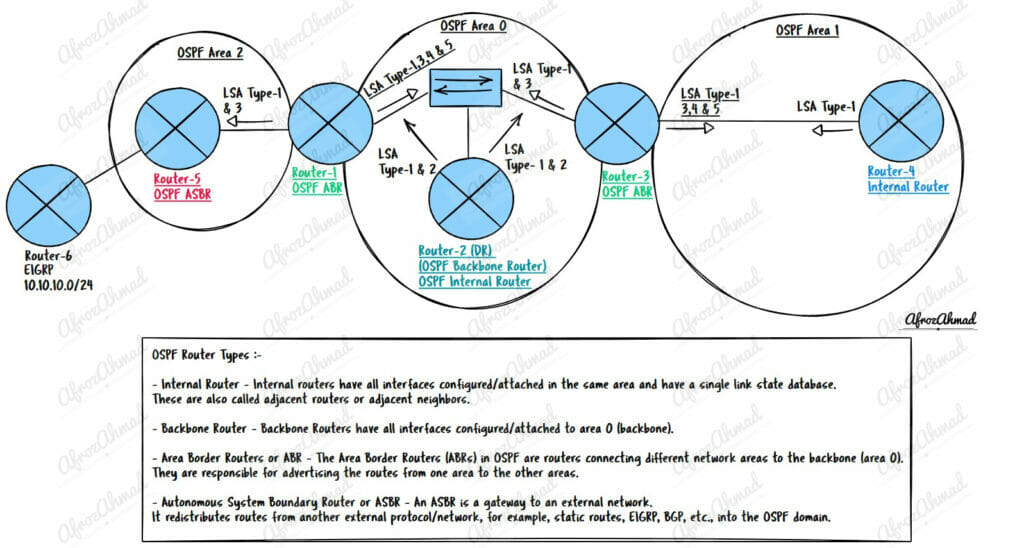
Types of OSPF Routers
All OSPF router types will fall into one of the four categories:
- Internal Router – Internal routers have all interfaces configured/attached in the same area and have a single link state database. These are also called adjacent routers or adjacent neighbors.
- Backbone Router – Backbone Routers have all interfaces configured/attached to area 0 (backbone).
- Area Border Routers or ABR – The Area Border Routers (ABRs) in OSPF are routers connecting different network areas to the backbone (area 0). They are responsible for advertising the routes from one area to the other areas.
- Autonomous System Boundary Router or ASBR – An ASBR is a gateway to an external network. It redistributes routes from another external protocol/network, for example, static routes, EIGRP, BGP, etc., into the OSPF domain.
What are the Area Border Routers in OSPF?
ABRs are routers with multiple interfaces connected to multiple OSPF areas. They connect two or more OSPF areas of a network, and one of the areas must be area 0. The ABR acts as a gateway for inter-area traffic.
An ABR has at least one interface in each network area and maintains separate link state databases for each area. This feature allows the ABR to route traffic between the different areas while providing accurate information about the state of the overall OSPF network.
Since we are discussing multiple areas here, let us look at the requirement for multiple areas in OSPF.
Why do we need areas in OSPF?
One of the most powerful features of OSPF is its ability to support multiple areas. An OSPF area is a logical grouping of OSPF routers. Areas are connected via Area Border Routers (ABRs), and all routers within an area have the exact link-state database.
The use of areas offers several advantages:
- Areas are used to stop the explosion of link-state updates.
- Flooding and calculation of the Dijkstra algorithm on a router are limited to changes within an area, providing less CPU and memory usage on the OSPF router.
- You can use areas to reduce the size of the routing table. You can summarize routes on ABR before entering that area.
- You can use areas to control the propagation of routing information.
- You can use areas to improve network performance.
- You can use areas to provide better security by filtering out unwanted routes.
Although there are some disadvantages of using OSPF areas as well, and they are:
- Areas can make the network more complex.
- Areas can make it more difficult to troubleshoot problems.
- Multi-area design becomes more complex when used with MPLS VPN designs.
I would personally go with a single-area design if routers are modern and they have enough memory and CPU to handle OSPF requirements.
Returning to the ABR discussion, let’s dig deeper into Area Border Routers.
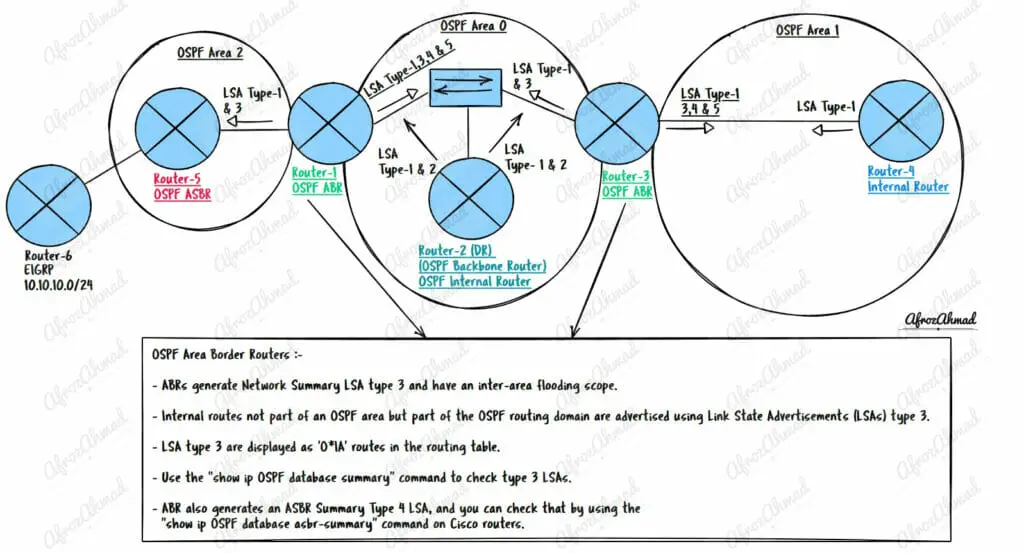
What type of Link State Advertisement or LSA is produced by ABR?
- ABRs generate Network Summary LSA type 3 and have an inter-area flooding scope.
- Internal routes that are not part of an OSPF area but part of the OSPF routing domain are advertised using Link State Advertisements (LSAs) type 3.
- LSA type 3 are displayed as ‘O*IA’ routes in the routing table.
- Use the “show ip OSPF database summary” command to check type 3 LSAs.
- ABR also generates an ASBR Summary Type 4 LSA, and you can check that by using the “show ip OSPF database asbr-summary” command on Cisco routers.
Features of Area Border Router
- The ABR is responsible for generating summary LSAs (Link State Advertisements) into the backbone area. Summary LSAs are used for advertising a non-backbone area’s routes to the backbone area. By doing this, the ABR allows the routes of a non-backbone area to be propagated throughout the OSPF domain.
- The ABR is also responsible for maintaining a separate LSDB for each area to which it is connected. The LSDB is a database that contains all the link state information for an area. By maintaining a separate LSDB for each area, the ABR can ensure that the routing information for each area is up-to-date and accurate.
- ABRs can be configured to act as virtual links. Virtual links are used to connect OSPF areas that are not physically connected.
- If you have more than one ABR per area, then they can be configured to perform load balancing. Load balancing is useful to distribute traffic evenly across multiple links.
- ABRs play an important role in Stub, Totally Stub, NSSA (Not-So-Stubby Areas), and Totally NSSA Areas by injecting default routes or filtering out required LSAs. For example, ABR in the stub area injects the default route into the stub area, while ABR in the totally stubby area blocks types 3 LSA from being flooded into the stub area.
- In the NSSA and Totally NSSA areas, ABR converts type 7 LSAs to type 5 LSAs.
- In a STUB or NSSA, all neighbor routers must agree on the STUB or NSSA flag. By adding the keyword “no-summary” to the “stub or nssa” command, the ABR of the stub or NSSA area decides if it is totally stubby or totally NSSA.
- An OSPF stub configuration explicitly filters type 5 LSAs but also implicitly filters type 4 LSAs since the ABR doesn’t need to generate type 4 LSAs.
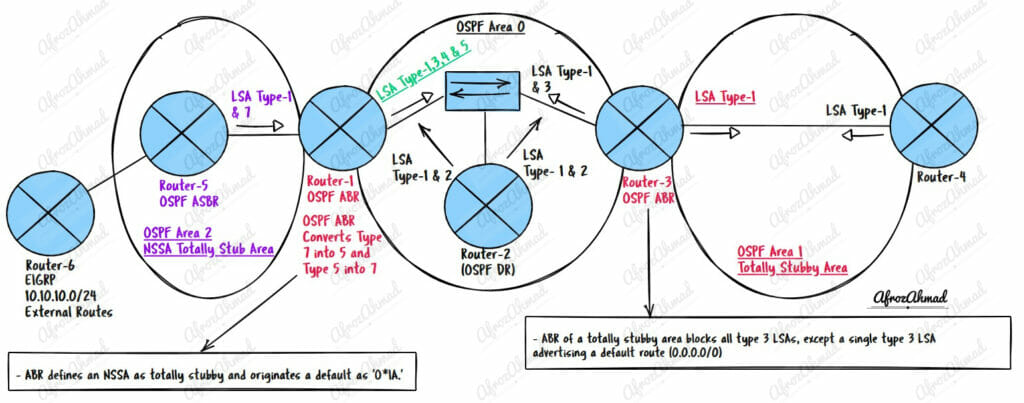
How to Use ABRs to Improve Overall Network Performance and Security
One of the biggest advantages of ABR is that you can configure ABRs to filter and summarize routes before entering an area.
Let us look at filtering first:-
Filtering:-
You should always be aware that filtering only occurs between areas according to RFC standards: “All neighboring routers within an area need to have the same link state database.”
You can only filter inter-area routes and cannot filter intra-area routes within an area.
Filter-Lists
You can use ABRs to filter type 3 LSAs into or out of an area.
There are two types of filter-list:-
- In-lists – Filter LSAs before sending them into an area.
- Out-lists – Filter LSAs leaving an area to prevent them from entering other areas.
router OSPF 1
area 0 filter-list prefix DONT_SEND out –> Filters ip subnets matched by the prefix- list DONT_SEND leaving out of ( from) area 0, and it applies to all areas that the local advertising router is connected to
area 2 filter-list prefix DONT_RCV in –> Filters traffic matched by DONT_RCV prefix list received into area 2 only
Summarization:-
Per best practice, IP subnets of a non-backbone area should be summarized into the backbone area by the area’s own ABR.
Below are the key points of doing summarization on ABR in OSPF:-
- You should always do inter-area summarization on ABR.
- It summarizes type 3 LSAs.
- They are used at ABRs to summarize internal OSPF area routes. It does not apply to external routes (Type-5 LSAs) not part of the OSPF domain.
- The OSPF router automatically adds a route to Null0 to the routing table; however, you can deactivate it with “no discard-route.”
- This “area-range” command specifies the area to which the summary address belongs.
- The “area range” command will only advertise the supplied summary and suppress the rest of the routes. However, sometimes it is not required, and you can prevent this behavior using the ‘no-advertise’ command.
Router OSPF 1
area 2 range 20.0.0.0 255.0.0.0 [advertise|not-advertise|cost]
no discard-route
Conclusion
In conclusion, OSPF is the most widely used routing protocol in networking because of its stability and scalability. The Area Border Routers play a crucial role in OSPF by providing the connection between different areas. They are also responsible for the summarization and filtering of routes. Therefore, the proper configuration of Area Border Routers can optimize overall OSPF and network performance.