In today’s fast-paced internet era, choosing the right modem for your Verizon Fios service is critical. Key considerations include dual-band functionality, reliability, and service tier compatibility. We explore top Verizon Fios Compatible Modems like the Verizon FiOS Quantum Gateway and the CR1000A to help you make a well-informed choice for seamless online experiences.





Key Takeaways
- Verizon Fios compatible modems offer advanced features like Wi-Fi 6 technology, QoS, and McAfee Home Network Protection for faster speeds and improved network efficiency.
- These modems provide a wide range of connectivity options with Gigabit LAN/WAN ports, MoCA support, and a USB 3.0 port.
- Some users have reported concerns with firmware updates and potential refurbishment issues, so it’s important to consider these factors before making a purchase.
- When choosing a Verizon Fios compatible modem, factors to consider include compatibility and performance, connection speed requirements, security and encryption, price and value, and advanced router features such as beamforming technology, dual-band technology, guest Wi-Fi capability, WPA3 encryption, and remote administration via TR-069.
Verizon FiOS Quantum Gateway G1100 AC1750 Dual Band Wireless Router

For the tech-savvy homeowner seeking a robust and efficient home networking solution, the Verizon FiOS Quantum Gateway G1100 AC1750 Dual Band Wireless Router offers unparalleled Wi-Fi coverage and speed. It’s equipped with a dual-core processor that delivers faster performance for both wireless and wired connections. You’ll appreciate the fantastic range, ensuring superior Wi-Fi coverage throughout your home.
The sleek design means it won’t be an eyesore, and the integrated antennas provide maximum range without the clutter of external parts. Beamforming technology strengthens the signal to your devices, enhancing the wireless range. Plus, with dual-band capabilities, you can double the bandwidth for peak wireless throughput.
You’ll also get a guest Wi-Fi feature, secure encryption, and the ability to manage your router remotely via the My FIOS app. It’s a comprehensive package that includes a 1-year warranty for added peace of mind.
Best For: Homeowners who desire a high-performance, wide-coverage Wi-Fi solution compatible with Verizon FiOS services.
Pros:
- Equipped with a dual-core processor, ensuring fast performance for both wireless and wired connections.
- Features dual-band technology offering up to 1750 Mbps speeds and a broader range with beamforming capabilities.
- Sleek design with integrated antennas, minimizing space usage and enhancing the aesthetic of home setups.
Cons:
- Some users may experience poor signal strength, particularly in multi-floor homes without an Ethernet cable setup.
Verizon Ethernet FIOS CR1000A Gateway 2023 Model, quad band

Experience blazing-fast internet with the Verizon Ethernet FIOS CR1000A Gateway, an optimal choice for users in need of Gigabit+ speeds and cutting-edge Wi-Fi 6E technology. This quad-band marvel supports Verizon’s fastest internet plans, ensuring you’re always ahead of the curve. With triband Wi-Fi, including the new 6 GHz band, you’re getting a broader highway for your online traffic, reducing congestion and enhancing connectivity.
The CR1000A comes with both 2.5 and 10 gigabit wired Ethernet ports, allowing for even faster speeds and robust performance. You’ll appreciate the simplicity of a single Wi-Fi name and password, coupled with SON functionality for seamless network management. Plus, automatic band steering and beamforming target your devices with stronger, more reliable signals. Guest Wi-Fi support and the latest WPA3 security keep your network safe, making the CR1000A a formidable choice for your home or office.
Best For: Tech-savvy households and businesses looking for top-tier internet speeds, advanced Wi-Fi 6E capabilities, and reliable network performance.
Pros:
- Next generation Wi-Fi 6E technology provides faster and more efficient wireless connectivity.
- Dual 2.5 and 10 gigabit Ethernet ports offer ultra-high-speed wired connections.
- SON functionality and automatic band steering simplify network management and enhance signal quality.
Cons:
- Some users have reported issues with the router’s durability, with it stopping working after a short period.
Verizon/Fios Wi Fi Home Router G3100 ,tri band

If you’re looking for a high-performance tri-band router, the Verizon/Fios Wi-Fi Home Router G3100 might be your ideal choice due to its advanced features like Wi-Fi 6 technology and comprehensive security options. With the capability to operate on 2.4 GHz and 5 GHz bands, this router ensures a robust and reliable connection. It’s equipped with Gigabit LAN and WAN ports, along with a Coax port supporting MoCA, and a USB 3.0 port for versatile connectivity.
The G3100 stands out with QoS, Guest Mode, and WPS functions, ensuring that your streaming and gaming experiences are top-notch. Internet security is bolstered by WPA2/WPA3 protocols, and you can manage your network remotely with ease. Whether you have a large home or need to support multiple devices, this router’s 4×4 spatial streams and channel operation up to 160MHz are designed to meet your needs.
Best For: Users needing a high-performance, secure, and feature-rich Wi-Fi solution for a demanding home network environment.
Pros:
- Supports the latest Wi-Fi 6 (802.11ax) technology for faster speeds and improved network efficiency.
- Offers advanced features such as QoS, Guest Mode, and McAfee Home Network Protection for enhanced user experience and security.
- Provides a wide range of connectivity options with Gigabit LAN/WAN ports, MoCA support, and a USB 3.0 port.
Cons:
- Some users report concerns with firmware updates and potential refurbishment issues.
Verizon FiOS Quantum Gateway AC1750 (Renewed)

If you’re seeking a balance of performance and cost savings for your home network, the Verizon FiOS Quantum Gateway AC1750 (Renewed) stands out with its dual-band technology and extensive coverage of up to 325 feet. This renewed router boosts your bandwidth, allowing for faster sharing, surfing, streaming, and gaming with speeds up to 800 Mbps. It’s ideal for homes with multiple devices, ensuring more signal strength for reliable connectivity.
The AC1750 comes with a dual-core processor, four gigabit wired LAN ports, integrated antennas, and beamforming technology, which focuses the Wi-Fi signal to your devices. Plus, it includes two USB 2.0 ports for additional connectivity. Its dual-band functionality offers both 2.4GHz and 5GHz frequencies, catering to your network needs. Easy to set up and highly recommended by users, it’s a cost-effective alternative to renting, providing excellent value for your FiOS service.
Best For: Users who want a cost-effective, reliable router for a high-performance home network with the convenience of a dual-band connection and extensive coverage.
Pros:
- Dual-band technology provides flexible connectivity options.
- Four gigabit LAN ports and a dual-core processor for robust performance.
- Beamforming technology enhances signal focus and range.
Cons:
- Renewed units may carry a risk of being defective.
Verizon Fios Router Actiontec MI424WR Rev I (Renewed)
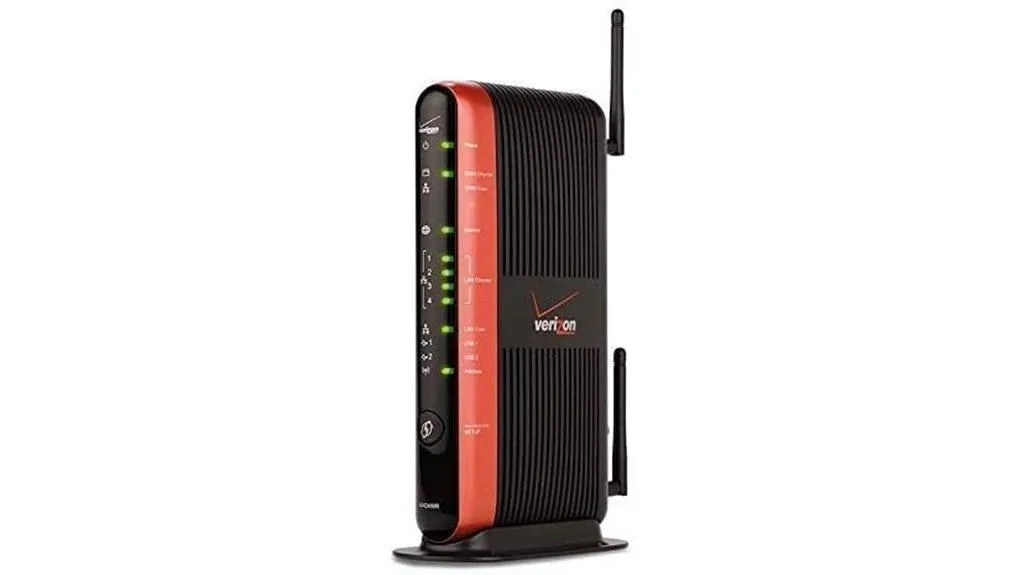
Harnessing the reliability of the Actiontec MI424WR Rev I, this Verizon Fios compatible router is a cost-effective choice for customers seeking a renewed device with robust features like dual-band Gigabit connectivity and customizable security settings. You’ll appreciate the Wireless N speeds up to 130 Mbps, which can handle your home’s internet needs. The router also offers a 4-port Gigabit switch for wired connections and advanced security protocols like WPA and WEP to safeguard your network.
As a part of Amazon Renewed, you’re assured that this pre-owned router has been professionally inspected and tested to work and look like new. Plus, you’re covered by the Amazon Renewed Guarantee, which means you’re eligible for a replacement or refund if the router doesn’t meet your expectations. With positive customer feedback on its easy setup and performance, this router delivers a blend of reliability and value.
Best For: Households looking for an affordable, renewed router with dual-band Gigabit connectivity and essential security features for everyday internet use.
Pros:
- Professionally inspected and certified to work and look like new under Amazon Renewed
- Supports both wired (4-port Gigabit) and wireless N connections (up to 130 Mbps)
- Customizable security settings including WPA and WEP encryption, firewall, and parental controls
Cons:
- Some users report a weaker wireless signal compared to newer models





Factors to Consider When Choosing Verizon Fios Compatible Modems
When you’re in the market for a Verizon Fios compatible modem, you need to weigh several factors to make the right choice.
Consider compatibility and performance to ensure your modem can handle your specific internet plan and usage needs.
Also, take into account the modem’s security features and price to get the best value for your investment.
Compatibility and Performance
To optimize your home network with Verizon Fios, it’s crucial to choose a modem that’s not only compatible but also excels in performance, offering strong signal strength, high speed, and extensive coverage. You’ll want to ensure that the modem you pick can handle the demands of a larger home or multiple devices without a hitch.
Look for one that supports dual-band technology, which allows for better sharing and overall network performance.
Additionally, your modem should meet your specific internet needs, whether that’s seamless streaming, gaming, or just faster surfing. For a truly robust home network, consider modems with advanced features like beamforming, guest Wi-Fi, and secure encryption. These capabilities offer enhanced performance and functionality, ensuring you’re getting the most out of your Verizon Fios service.
Connection Speed Requirements
Selecting a Verizon Fios-compatible modem requires careful consideration of your household’s internet speed needs. Whether it’s for basic browsing or high-demand gaming, you’ve got to gauge the number of devices hooking up at once and their appetite for bandwidth.
Think about your home or office size and how far you need that Wi-Fi signal to stretch. Make sure the modem you pick is up-to-date with the latest Wi-Fi tech, so you’re set for future gadgets.
And don’t forget to factor in your specific use cases. If you’re telecommuting, hopping on video calls, or shuffling around large files, you’ll need a connection that can handle the load without breaking a sweat.
Security and Encryption
Ensuring your online activities remain private and secure is essential. It’s important to choose a Verizon Fios-compatible modem that supports robust encryption protocols like WPA2/WPA3. These standards are key to preventing unauthorized access and safeguarding your data.
Additionally, look for a router offering a guest Wi-Fi network. This feature allows visitors to connect without compromising the security of your main network.
Don’t overlook the importance of a built-in firewall with an Access Control List (ACL). This is crucial for monitoring and controlling the traffic to and from your network.
Make sure the modem enables secure remote management, particularly if you’re using TR-069 protocol, to avoid unauthorized access.
Lastly, prioritize modems that receive regular firmware updates. This ensures ongoing protection against the latest security threats.
Price and Value
When you’re in the market for a Verizon Fios-compatible modem, it’s crucial to weigh the initial cost against the long-term benefits and savings it may offer. Look for modems that not only fit your budget but also provide features like enhanced range, speedier connections, and extra security options. These features add significant value and can lead to better performance and satisfaction.
Before deciding, compare renting from Verizon to buying. Factor in the long-term savings of a one-time purchase against ongoing rental fees. Additionally, don’t overlook the warranty and customer support, as they’re indicative of the modem’s overall value.
Lastly, consider the modem’s upgrade potential and tech compatibility to ensure you won’t need a replacement soon. Opting for a future-proof modem could save you money down the line.
Advanced Router Features
While considering the cost and long-term value of a Verizon Fios-compatible modem, don’t overlook the advanced features that can significantly enhance your online experience.
Beamforming technology ensures your wireless signal is strong and focused directly to your connected devices. This means more stable and faster connections, especially in crowded Wi-Fi environments.
Your modem should offer dual-band technology, with both 2.4 GHz and 5 GHz bands, to maximize wireless throughput and reduce interference. Additionally, guest Wi-Fi capability is essential for keeping your main network secure while providing internet access to visitors.
Don’t skimp on security; look for modems with WPA3 encryption and robust firewall settings, including an Access Control List. And for easy management, ensure your device supports remote administration via TR-069.
These features aren’t just bells and whistles—they’re crucial for a safe and seamless online experience.
See also: Understanding & Fixing Verizon Router Red Light Issue
Conclusion
You’ve explored the top Verizon Fios-compatible modems, from the budget-friendly renewed options to the latest models. Whether you opt for the dual-band Quantum Gateway G1100 or the advanced tri-band Wi-Fi Home Router G3100, you’re set for peak performance.
Remember to weigh factors like band frequency, device compatibility, and your home’s layout when choosing. Invest in the right modem and enjoy a seamless, high-speed internet experience tailored to your needs.
Happy surfing!





Frequently Asked Questions
Can I Use a Third-Party Modem With Verizon Fios, or Am I Restricted to Verizon-Approved Models?
You’re limited to using Verizon-approved modems with Fios, as third-party ones aren’t compatible due to the technology Fios uses. Stick with their models to ensure you get the best performance.
How Do I Ensure That a Non-Verizon Modem Is Fully Compatible With All Fios Services, Including TV and Voip?
To ensure full compatibility, you’ll need to check if the non-Verizon modem supports MoCA technology for TV and VoIP services. Always update firmware and consult Verizon’s customer support for confirmation.
What Is the Process for Setting up My Own Modem With Verizon Fios, and Will Verizon Support Assist With Any Issues During the Setup?
To set up your own modem with Verizon Fios, follow the installation guide provided. If you run into issues, Verizon support will typically assist, though they may limit help to their own equipment.
Are There Any Hidden Costs or Fees Associated With Using My Own Modem Instead of Renting One From Verizon?
You might face activation fees or a support charge if you use your own modem, but you’ll avoid the monthly rental fee, potentially saving money in the long run.
How Can I Measure the True Performance Improvement When Switching From a Verizon-Provided Modem to a Compatible Third-Party Modem?
You can measure performance improvement by running speed tests before and after the switch, checking for enhanced stability, and monitoring lower latency during high-bandwidth activities like gaming or streaming.
- Telecom Network Infrastructure: Complete Guide to Components & Design - January 6, 2026
- TP-Link TL-SG108E vs Netgear GS308E: Budget Smart Switches - January 5, 2026
- MikroTik CRS305-1G-4S+ Review: The Ultimate Budget SFP+ Switch Guide - December 25, 2025


