In the dynamic world of network engineering, troubleshooting is a timeless skill. While protocols evolve and tools advance, the fundamental principles of packet analysis remain critical. This post, originally penned in 2011, explored a classic, albeit niche, trick to discover an unknown EIGRP Autonomous System (AS) number using raw packet dumps.
Today, in 2025, while the core problem might still arise in specific scenarios or legacy networks, our approach to solving it has become far more sophisticated and automated. Let’s revisit this old-school technique that highlights deep networking fundamentals and then explore the modern alternatives that streamline network operations for today’s network engineers, emphasizing efficiency and advanced observability.
The Classic Dilemma: Unknown EIGRP AS Number
Imagine a scenario where you’re connecting a new router (R1) to an existing backbone router (BB1) within a large enterprise or a lab environment. You have limited access to BB1, and its EIGRP AS number is a mystery. Without a matching AS number, EIGRP neighbors won’t form, and routes won’t be exchanged.
R1 ——S0/0———BB1
The IP addresses configured between R1 and BB1 are in the 200.200.200.0/30 range.
Let’s start R1 by configuring it with a “wild guess” AS number, say AS 100.
R1(config)#router eigrp 100
R1(config-router)#no auto-summary
R1(config-router)#network 0.0.0.0
R1(config-router)#end
As expected, the EIGRP neighborship remains down. A quick check with `show ip protocols` confirms our current EIGRP configuration.
R1#show ip protocols
Routing Protocol is "eigrp 100"
Outgoing update filter list for all interfaces is not set
Incoming update filter list for all interfaces is not set
Default networks flagged in outgoing updates
Default networks accepted from incoming updates
EIGRP metric weight K1=1, K2=0, K3=1, K4=0, K5=0
EIGRP maximum hopcount 100
EIGRP maximum metric variance 1
Redistributing: eigrp 100
EIGRP NSF-aware route hold timer is 240s
Automatic network summarization is not in effect
Maximum path: 4
Routing for Networks:
0.0.0.0
Routing Information Sources:
Gateway Distance Last Update
Distance: internal 90 external 170
Everything *appears* fine on R1, yet no neighbor is up. This is where our troubleshooting journey truly begins.
The “Old School” Packet Dissection Trick
To pinpoint the issue, we’ll dive into low-level debugging. Historically, when external tools like Wireshark weren’t readily available or permitted, Cisco IOS offered powerful `debug` commands. We’ll use an Extended Access List to focus our debug output on EIGRP traffic.
R1(config)#access-list 101 permit ip any host 224.0.0.10
This ACL specifically permits traffic destined for 224.0.0.10, the EIGRP multicast address. Now, let’s enable debugging.
R1#debug ip packet detail 101
IP packet debugging is on (detailed) for access list 101
*Mar 1 00:07:39.131: IP: s=200.200.200.1 (local), d=224.0.0.10 (Serial0/0), len 60, sending broad/multicast, proto=88
*Mar 1 00:07:39.219: IP: s=200.200.200.2 (Serial0/0), d=224.0.0.10, len 60, rcvd 2, proto=88
The debug output confirms that R1 is both sending and receiving EIGRP packets (IP protocol 88) on the serial interface. So, why is the neighbor still down? The answer lies in the EIGRP AS number mismatch.
Now for the “trick”: a hidden `DUMP` feature within the `debug` command allows us to inspect the raw hexadecimal data of the received packets. This is where foundational knowledge of packet headers becomes invaluable, as it requires manual interpretation.
R1#debug ip packet detail 101 dump
IP packet debugging is on (detailed) (dump) for access list 101
R1#
*Mar 1 00:12:05.643: IP: s=200.200.200.2 (Serial0/0), d=224.0.0.10, len 60, rcvd 2, proto=88
07DFE7F0: 0F000800 45C0003C 00000000
07DFE800: 015847D5 C8C8C802 **E000000A** 0205DF27
07DFE810: 00000000 00000000 00000000 **00000FA5**
0001000C 01000100 0000000F 00040008 ....
07DFE830: 0C040102 ....
*Mar 1 00:12:07.747: IP: s=200.200.200.1 (local), d=224.0.0.10 (Serial0/0), len 60, sending broad/multicast, proto=88
Let’s dissect this hexadecimal output:
- The first highlighted part, `E000000A`, when converted to binary and then decimal, represents 224.0.0.10 – our EIGRP multicast address. This confirms we’re looking at an EIGRP packet.
- Following the EIGRP header format, the Autonomous System (AS) number is typically found after certain header fields. Moving a few steps ahead in the hex dump, we find `00000FA5`.
- Converting `00000FA5` from hexadecimal to decimal gives us `4005`. This is the EIGRP AS number of the neighboring router, BB1!
With this information, we can now correctly configure R1.
R1(config)#no router eigrp 100
R1(config)#router eigrp 4005
R1(config-router)#no auto-summary
R1(config-router)#network 0.0.0.0
R1(config-router)#
*Mar 1 00:23:39.883: %DUAL-5-NBRCHANGE: IP-EIGRP(0) 4005: Neighbor 200.200.200.2 (Serial0/0) is up: new adjacency
Success! The EIGRP neighborship is now UP, confirming that BB1 is indeed running EIGRP AS 4005.
Modern Alternatives: Beyond the Hex Dump (2025 Perspective)
While the hex dump trick demonstrates deep packet-level understanding, it’s rarely the go-to method in 2025. Today’s network engineers leverage more efficient, user-friendly, and often automated tools and platforms:
1. Wireshark: The King of Packet Analysis
For packet capture and analysis, Wireshark remains the undisputed industry standard. Instead of manually interpreting hex, you would:
- Perform a packet capture on the interface (using SPAN, RSPAN, or built-in device capture features like Cisco’s Embedded Packet Capture – EPC on IOS XE or similar features on Juniper, Arista).
- Open the capture file in Wireshark.
- Wireshark would automatically dissect the EIGRP packets, clearly displaying the AS number in plain text within the EIGRP header fields. This approach saves significant time, reduces errors, and provides richer context.
2. Enhanced `show` Commands and Debugging Filters
While not helpful when a neighbor is *down* due to AS mismatch, more granular `show` commands (e.g., `show ip eigrp traffic` or `show ip eigrp neighbors detail`) can provide some insight *if* the protocol is partially initialized. Modern IOS-XE devices also offer enhanced `debug` filtering capabilities, allowing more precise output without resorting to full packet dumps.
3. Network Automation and Observability Platforms
In large-scale enterprise networks managed by Intent-Based Networking (IBN) or SD-WAN solutions, manual CLI debugging for an unknown AS is often a last resort.
- Configuration Management Tools: Tools like Ansible, Nornir, or libraries like Netmiko and Scrapli can quickly gather configurations from *all* connected devices. A simple playbook could collect `show running-config | section eigrp` from all potential neighbors, programmatically finding the AS number if EIGRP is already configured.
- Centralized Controllers: Platforms like Cisco DNA Center (for Cisco IOS XE devices), Juniper Paragon Automation (formerly Contrail), or Arista CloudVision provide centralized visibility and configuration management. They abstract much of the underlying routing complexity, especially in SD-WAN deployments where routing decisions are policy-driven, and the underlay IGP might even be fully managed by the controller. These platforms can often query device configurations directly or maintain a desired state.
- Streaming Telemetry (gNMI/gRPC): Modern devices can stream real-time operational data. An advanced observability platform, collecting data via gNMI/gRPC, could potentially identify EIGRP packet details if configured for deep packet inspection, though this is typically overkill for simple AS discovery. However, it represents the shift towards real-time, programmatic data access for network state.
- AIOps Capabilities: Many modern platforms integrate Artificial Intelligence for IT Operations (AIOps), which can proactively identify misconfigurations or neighbor issues by analyzing telemetry data and historical patterns, often before a human engineer even notices.
4. Leveraging APIs for Discovery
For devices with robust API support (e.g., RESTCONF, NETCONF), it’s possible to programmatically query the device’s configuration to determine the EIGRP AS number. This approach is highly efficient for programmatic discovery and validation within an automated workflow.
EIGRP in 2025: A Protocol Perspective
While EIGRP remains a powerful Interior Gateway Protocol (IGP), particularly in Cisco-centric environments, its proprietary nature means OSPF and IS-IS are often preferred for large, multi-vendor enterprise and service provider networks due to their open standards, broader interoperability, and greater scalability.
SD-WAN architectures are increasingly dominant, often abstracting the underlying IGP away entirely by building overlay networks over various underlay transports. In these environments, dynamic path selection is managed by a centralized controller using application-aware policies, rather than traditional EIGRP metrics.
Furthermore, the emergence of technologies like Segment Routing (SR) in enterprise and service provider networks offers new ways to engineer traffic paths, fundamentally shifting how IGPs are leveraged for explicit path control.
Conclusion: Mastering the Evolution
The ability to dissect a raw packet dump is a testament to deep networking fundamentals. It teaches us how protocols truly operate at the bit level and provides invaluable insight into the “why” behind network behavior. This foundational knowledge remains critical, even if the tools change.
However, network engineering in 2025 demands efficiency, scalability, and enhanced observability. While understanding the underlying packet structure is valuable, employing tools like Wireshark for rapid analysis and leveraging sophisticated network automation frameworks and observability platforms for configuration validation, proactive monitoring, and streamlined troubleshooting are the modern best practices.
True network mastery lies not just in knowing the intricate details of legacy commands, but in adapting to new tools and methodologies that enhance observability, streamline troubleshooting, and enable scalable network automation. Keep learning, keep adapting!
- Telecom Network Infrastructure: Complete Guide to Components & Design - January 6, 2026
- TP-Link TL-SG108E vs Netgear GS308E: Budget Smart Switches - January 5, 2026
- MikroTik CRS305-1G-4S+ Review: The Ultimate Budget SFP+ Switch Guide - December 25, 2025



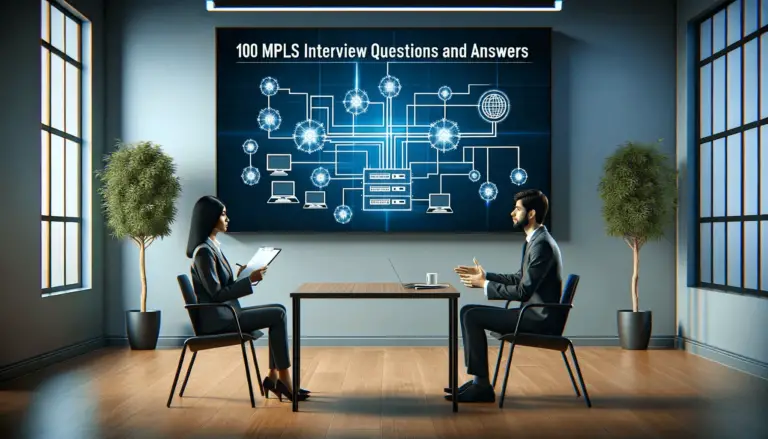
I’m not that much of a internet reader to be honest but your sites
really nice, keep it up! I’ll go ahead and
bookmark your website to come back later on.
Many thanks