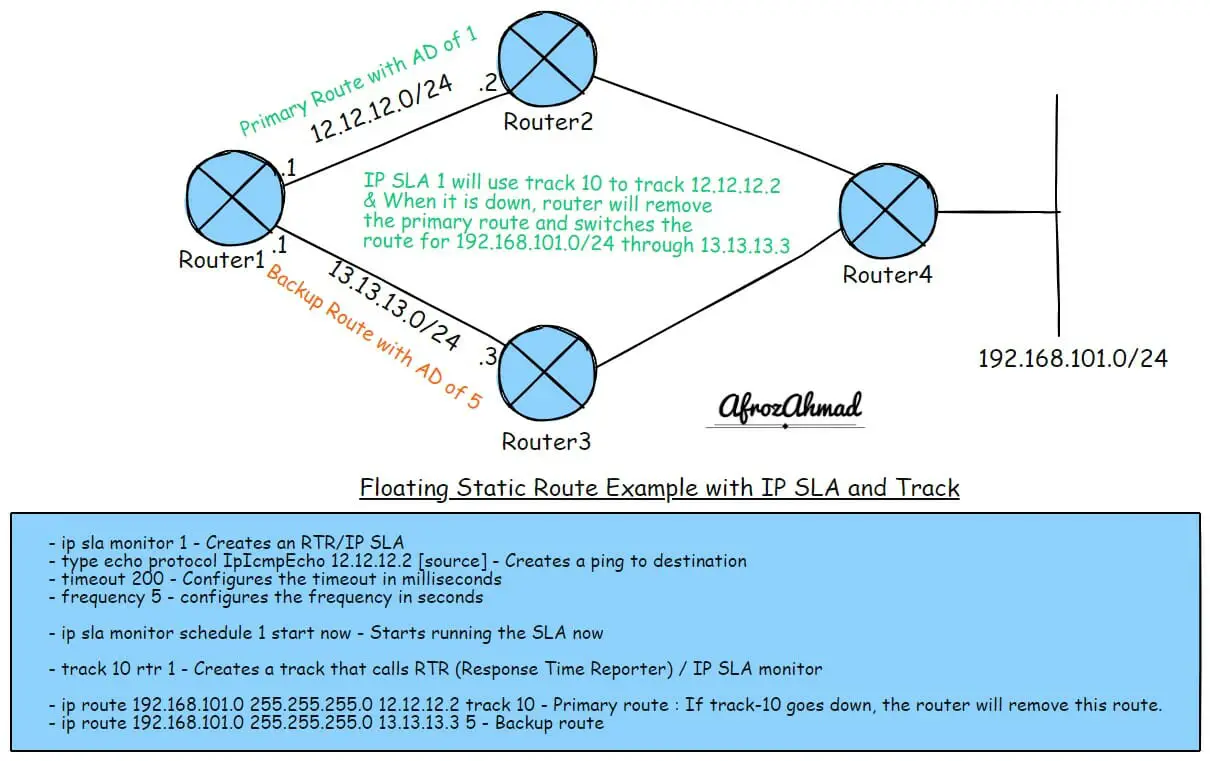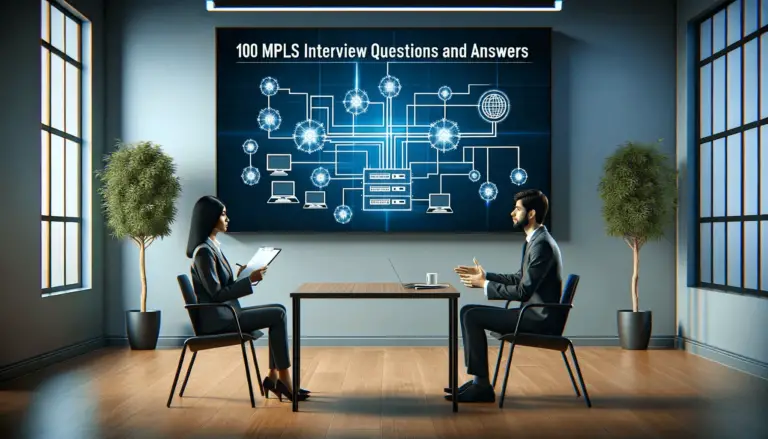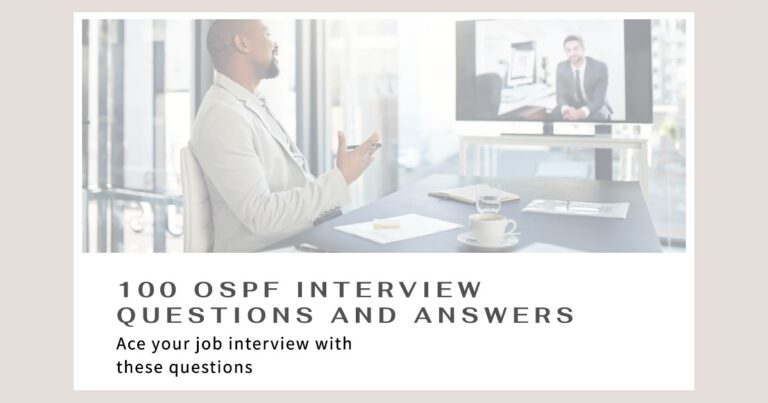What is a floating static route, and what are its characteristics? This post will show how to configure a floating static route and provide a workflow and example configuration for real-world scenarios.
What is a floating static route?
As the name suggests, a floating static route is used in lifesaving situations as a float when the primary route to a destination network is down. A floating static route is a type of static route that can provide a backup path for a primary static or dynamic route in the event of a link failure.
Because lower AD (Administrative Distance) is always preferred, you must configure it with a higher administrative distance than the original routing protocol to ensure that it is only used when the primary route (dynamic or static) is unavailable.
What is a characteristic of a floating static route?
Below are some of the characteristics of a floating static route.
- It is a type of static route; you can only create it manually.
- It is a static route with an administrative distance set high enough to make it a less preferred route but not so high that it will become inaccessible.
- This route can be a backup route when the primary route goes down.
- It can be configured as a backup for static routing and dynamic routing protocols both.
- It can be configured to serve as a gateway of last resort.
Why is a floating static route important?
A floating static route is important because it is used as a backup link to a destination network. If a route to the primary link fails, the floating static route will take over. This ensures a route is always available, and traffic can flow even if the primary route fails.
A floating static route with IP SLA also allows a network administrator to dynamically change the route without reconfiguring anything in the entire network. This route is often used with a default route to provide better redundancy toward a destination network.
How to configure a floating static route?
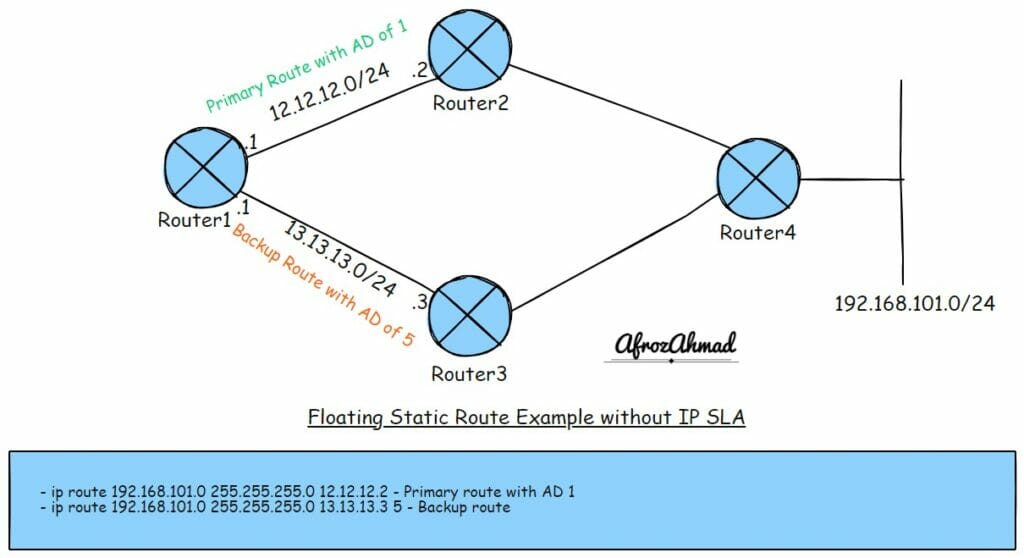
A simple floating static route is easier to configure. You create two identical routes with different next-hop addresses and administrative distances.
– Configuration Example:
- ip route 192.168.101.0 255.255.255.0 12.12.12.2 – Primary route with Default Administrative Distance of 1
- ip route 192.168.101.0 255.255.255.0 13.13.13.3 5 – Backup route with a higher AD than the default AD value
Always remember that the local interface status does not represent end-to-end transport, especially on multipoint interfaces or if any layer2 devices (switch or hub) in-between reside and fail.
This will work if you do a recursive lookup that gives end-to-end next-hop reachability. However, a black hole (when the packets loop till the TTL expires) will create in this situation if there is no end-to-end next-hop reachability.
Let’s take an example; assume the first route above is going across a layer2 switch. If the switchport facing the Router2 fails but the other local interface connected to the switch stays up, the local interface would still appear as UP/UP, creating a black hole for some duration. You can use Enhanced object tracking (IP SLA) to tackle these situations. Although generally advised is to use IP SLA tracking with floating static routes.
Floating static route Cisco example use case
Let’s take a more practical approach and include IP SLA to track the reachability.
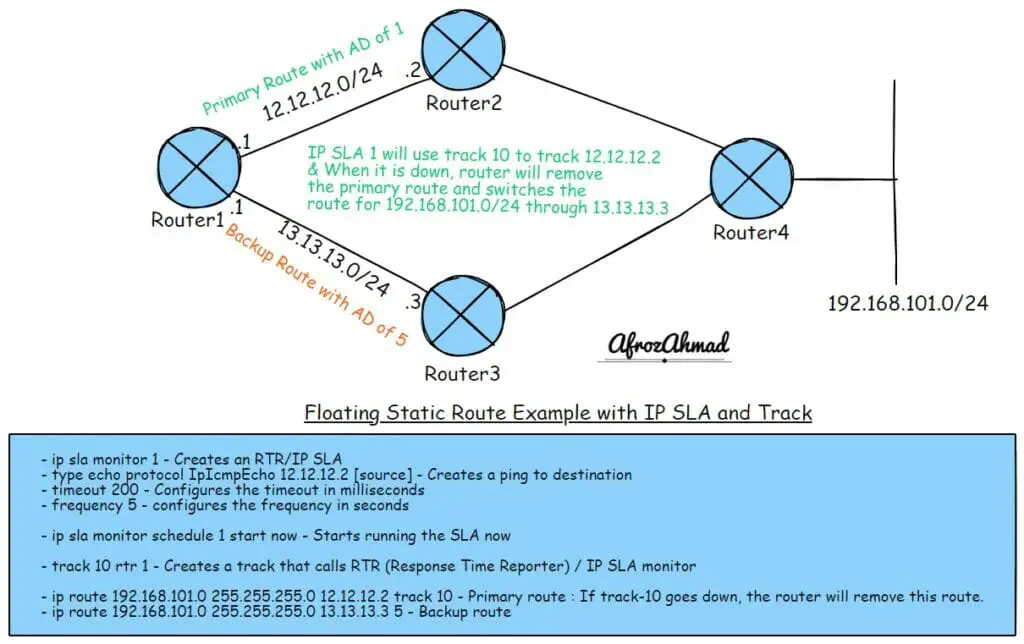
I have used cisco routers here for this example. If you use any device other than Cisco, please check with the vendor if they support this feature.
- ip sla monitor 1 – Creates an RTR/IP SLA
- type echo protocol IpIcmpEcho 12.12.12.2 [source] – Creates a ping to destination
- timeout 200 – Configures the timeout in milliseconds
- frequency 5 – configures the frequency in seconds
- ip sla monitor schedule 1 start now – Starts running the SLA now
- track 10 rtr 1 – Creates a track that calls RTR (Response Time Reporter) / IP SLA monitor
- ip route 192.168.101.0 255.255.255.0 12.12.12.2 track 10 – Primary route with an administrative distance of 1 and the most trustful connection after directly connected network: If object-1 of track-10 goes down, the router will remove this route.
- ip route 192.168.101.0 255.255.255.0 13.13.13.3 5 – Backup route
Show commands.
- sh ip sla monitor statistics – Shows brief status: UP, DOWN, last error
- sh ip sla monitor collection-statistics – Shows detailed stats, i.e., successful, disconnects, timeouts, busy, errors
- sh track {number} – Shows the configured track statement
- show ip route 192.168.101.0 – Check the routing table to show the active route for the network.
A Quick Floating Static Route Workflow
Step 1:- Identify the primary route you want to configure as a backup.
Step 2:- Check if you have any backup path or backup link that exists in your network towards the destination network.
Step 3:- Identify the appropriate device where you want to configure the floating static route.
Step 4:- Check the routing table with the “show ip route” command to identify existing routes and their metric.
Step 5:- Configure the IP SLA monitor and schedule it.
Step 6:- Create a Track which calls the IP SLA monitor.
Step 7:- Attach the Track to the primary route to monitor it.
Step 8:- Configure the static floating route with a higher admin distance and a different next-hop than the primary one.
Step 9:- That’s it; you are done. Now track will use an IP SLA monitor to monitor the primary route and switch to a floating static route if the primary route goes down. And don’t worry, if the primary route becomes available again, then IP SLA will notify the track, and it switches back to the primary route again without any extra configuration.
Step 10:- Use the above show commands to check and monitor SLA and routing table.
Conclusion
In summary, if you want to quickly create a high availability or redundancy route across your network, floating static routes are one of the best solutions. I hope you liked the article; please share.
- Epson EpiqVision Flex CO-W01 Projector Review - February 21, 2025
- How to Log in to Your Netgear Router - January 17, 2025
- Gaimoo GM200 Mini Projector Review - January 12, 2025