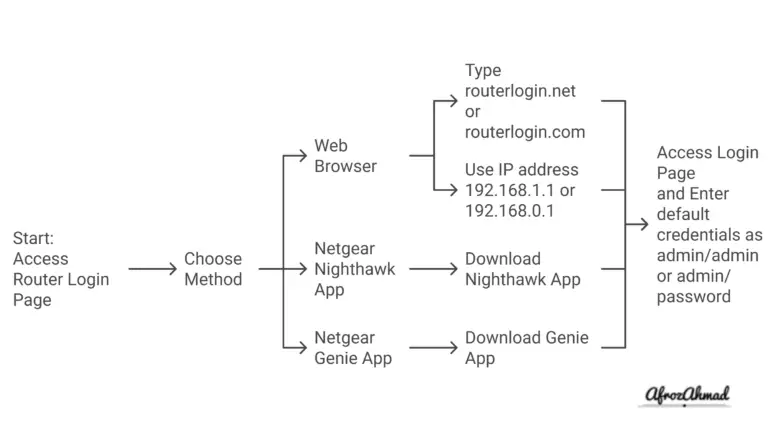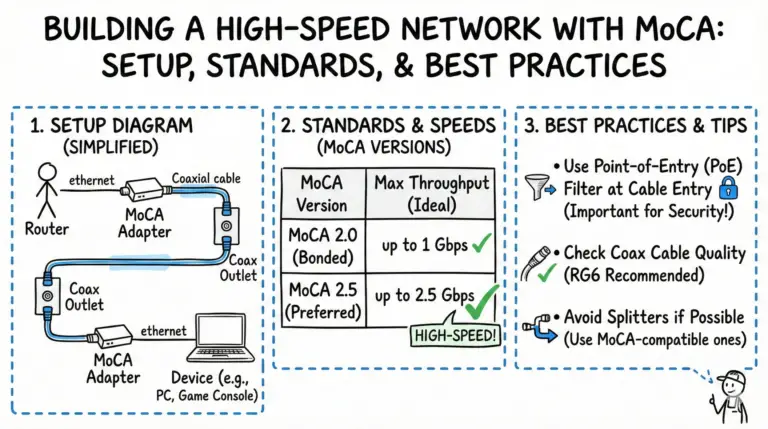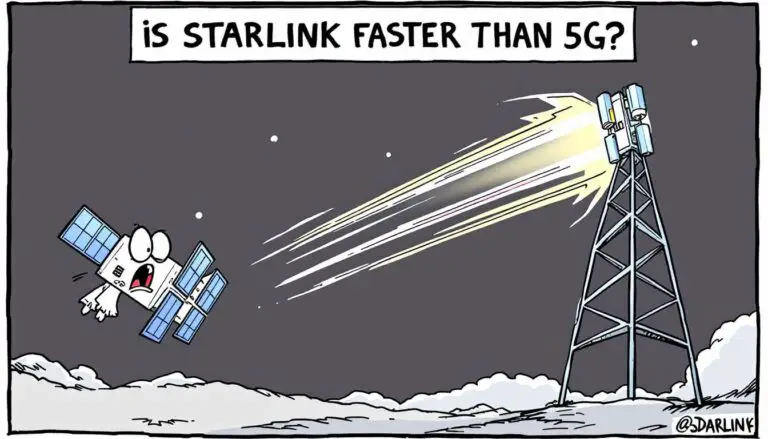xFi Complete is a home internet add-on from Xfinity (Comcast). In 2025, new national Xfinity Internet plans already include the Xfinity Wi‑Fi Gateway and unlimited data by default. xFi Complete is typically $25 per month where available and is most useful if you want eligibility for a Wi‑Fi coverage assessment that may include a WiFi Boost Pod, advanced security features tied to the leased gateway, and a scheduled gateway upgrade every three years.
Quick Verdict – Xfinity xFI Complete Review
Xfinity’s xFi Complete is a convenient add‑on if you want a simple, managed setup that can include a coverage assessment and a WiFi Boost Pod if your home needs it. In 2025, because new Xfinity plans bundle the gateway and unlimited data already, xFi Complete is no longer required for those perks.
Bottom line: Choose xFi Complete if you want the coverage evaluation and periodic hardware upgrades bundled for a single fee. Skip it if your new plan already gives you everything you need and your home’s Wi‑Fi is strong without pods.
Do you still need xFi Complete in 2025?
Yes, consider it if you:
- Want eligibility for a Whole Home Wi‑Fi assessment that may result in a WiFi Boost Pod at no extra charge.
- Prefer a managed setup with xFi Advanced Security features on the leased gateway and an automatic gateway upgrade every 3 years.
- Are on a legacy plan that still itemizes equipment and data separately and want to consolidate.
No, you can skip it if you:
- Have switched to the new 2025 national plans that already include the gateway and unlimited data.
- Use your own approved modem/router and have solid coverage without extenders.
- Have fiber service from Xfinity or another provider and don’t need pods or gateway‑tied features.
What does xFi Complete offer?
xFi Complete provides an enhanced home Wi‑Fi experience for an additional $25 per month where available. It includes the following key features and benefits:
- xFi Gateway: At the heart of xFi Complete is the xFi Gateway (current models include XB10 with Wi‑Fi 7 on select top tiers and XB8 with Wi‑Fi 6E). These gateways support faster speeds, lower latency, and improved efficiency for many devices. The gateway rental is included in the xFi Complete price.
- Unlimited Data: New national plans include unlimited data by default. If you’re on a legacy plan, xFi Complete bundles unlimited data with the gateway rental under a single fee.
- Advanced Security: xFi Complete includes gateway‑level Advanced Security that helps protect devices on your home network from threats like malware and phishing.
- Advanced cybersecurity protection and threat monitoring for all devices on the home network.
- Parental controls to manage kids’ online activity and block inappropriate content.
- Ability to create a separate guest Wi‑Fi network.
- Automatic firmware updates to the gateway to enable the latest features and security enhancements.
- Option to still use your own router (for example, by placing the gateway in bridge mode), though some advanced features may not be available.
- Higher upload speeds are increasingly available on many tiers in upgraded markets without requiring xFi Complete; you will still need a compatible gateway or approved retail modem.
- WiFi Boost Pod (Optional): If recommended after a coverage assessment, xFi Complete customers may receive a WiFi Boost Pod to extend coverage.
- Tech Upgrade Program: With xFi Complete, you are eligible for a gateway upgrade approximately every three years.
xFi Complete vs. Standard Xfinity Internet
Key differences in 2025:
xFi Complete (about $25/month add‑on):
- Includes xFi Gateway rental and eligibility for Whole Home Wi‑Fi assessment (pod may be included if needed).
- Bundles features like Advanced Security and scheduled gateway upgrades.
- Useful for legacy plans that don’t include unlimited data and the gateway by default.
New 2025 Xfinity Internet plans:
- Include the gateway and unlimited data with no annual contract required. Customers can optionally choose a 1‑year or 5‑year price guarantee.
- Do not require xFi Complete for higher upload tiers; you need a compatible gateway or approved retail modem in an upgraded market.
- Legacy references to a 1.2 TB data cap and separate gateway rental do not apply to the new national plans.
The main advantages of xFi Complete in 2025 are the coverage assessment with potential WiFi Boost Pod, the included gateway rental for legacy plans, and periodic hardware upgrades. No annual contract is required with the new plan structure; you can optionally choose 1‑year or 5‑year price guarantees.
Setting Up xFi Complete
Here are the steps to set up Xfinity xFi Complete:
- Download the Xfinity app on your smartphone (iOS or Android). Open the app and sign in with your Xfinity account.
- The app will prompt you to scan the QR code on the bottom or side of your xFi Gateway to identify the device. You can also manually enter the CM MAC number.
- Choose a central location in your home to place the gateway, avoiding cramped spaces.
- Connect the coaxial cable from the wall outlet to the gateway’s Cable In/RF In port. Plug in the power cord to the gateway and electrical outlet.
- Wait a few minutes for the gateway lights to stop flashing and remain solid, indicating internet service is activated.
- The app will prompt you to name your Wi‑Fi network and set a password.
- Once activation is complete, connect your devices to the new Wi‑Fi network using the network name (SSID) and password you set.
- Explore additional features in the Xfinity app, like pausing Wi‑Fi, parental controls, speed tests, and troubleshooting.
- WiFi Boost Pod placement (optional): If you receive a pod after your coverage assessment, place it where the app indicates signal strength is weak to extend coverage.
That’s it! Your Xfinity xFi Complete should now be set up, providing you with an Xfinity gateway, managed security features, and access to coverage tools for an additional monthly fee.
xFi Complete Features In‑Depth
xFi Complete offers a range of features designed to enhance your home Wi‑Fi experience and give you greater control over your network:
The Xfinity app provides an easy way to see all devices on your network, pause Wi‑Fi access, set parental controls and schedules, create profiles for family members, monitor network security, and get notifications about new devices joining. Let’s talk about some of the features xFi has to offer.
Parental Controls
With xFi Complete, you can easily manage your children’s internet usage through the Xfinity app. Parental controls allow you to:
- Set time limits for internet access
- Block specific websites and content categories
- Pause internet access on specific devices
- Receive alerts when a blocked category is attempted
These features help you create a safer online environment for your family and promote healthy internet habits.
Guest Networks
xFi Complete allows you to create separate guest networks for visitors, keeping your primary network secure. You can easily set up a guest network through the Xfinity app, choose a network name and password, and specify how long the guest network will remain active.
Bedtime Mode
Bedtime mode is a feature that allows you to schedule internet downtime for specific devices or your entire network. This can be useful for ensuring your children’s devices are offline during designated sleep hours or for creating a distraction‑free environment when needed.
Connected Device Management
The Xfinity app provides a comprehensive overview of all the devices connected to your home network. You can:
- See which devices are currently online
- View data usage for each device
- Pause internet access for specific devices
- Assign devices to individual family members
This level of visibility and control helps you manage your network more effectively and identify any unusual activity.
Advanced Security
xFi Complete’s Advanced Security works behind the scenes to help keep your connected devices safer from online threats. It monitors your network traffic, blocks suspicious activity, and provides real‑time alerts if any issues are detected.
Access to Xfinity Wi‑Fi Hotspots
As an Xfinity internet customer, you get access to millions of Xfinity Wi‑Fi hotspots across the country when you’re on the go.
In summary, xFi Complete bundles a managed gateway experience, optional whole‑home coverage help, network security tools, and hardware upgrades into one solution. In 2025, it’s an option rather than a requirement for unlimited data on new national plans.
Maximizing Your xFi Complete Experience
Here are some tips to maximize your Xfinity xFi Complete experience:
- Place your xFi gateway in a central, open location, elevated off the floor and away from obstructions that can interfere with the Wi‑Fi signal.
- Secure any loose wires connected to your gateway to ensure a stable connection.
- Add a WiFi Boost Pod to extend reliable Wi‑Fi to hard‑to‑reach areas if your coverage assessment indicates it’s needed.
- Use the Xfinity app to manage your home network, check for unauthorized users, and restart your gateway if needed.
- Uploads in 2025: Many tiers now include substantially higher upload speeds (often 150–300 Mbps) when available in upgraded markets. xFi Complete is not required for these uploads, but you need a compatible gateway or approved retail modem.
- Connect key devices via Ethernet for the most stable speeds during important video calls or gaming sessions.
- Keep software current: The gateway and app update automatically; check the app periodically for new features.
- Confirm your gateway is current; with xFi Complete, Xfinity will automatically upgrade your gateway about every three years.
- Troubleshoot common issues: Restart your gateway, reduce interference, or reposition pods. Contact Xfinity support if problems persist.
Following these tips helps you get the most out of xFi Complete without paying for features you don’t need.
xFi Complete Compared to Competitors
When evaluating xFi Complete, compare it to similar offerings from other internet providers:
- AT&T Fiber: Offers whole‑home Wi‑Fi options with advanced gateways and extenders; fiber plans advertise no data caps.
- Verizon Fios: Provides whole‑home Wi‑Fi options with extenders and no data caps on home internet.
- Spectrum: Offers gateway and optional extenders; Spectrum Internet also advertises no data caps.
Ultimately, the best solution depends on availability in your area, pricing, and specific features that align with your needs.
Is xFi Complete Worth It?
Whether Xfinity’s xFi Complete add‑on is worth it depends on your needs. Consider the following:
Pros of xFi Complete:
- Consolidates gateway rental, security features, and upgrade eligibility
- Eligibility for a coverage assessment; a WiFi Boost Pod may be included if needed
- Convenient managed experience via the Xfinity app
Cons of xFi Complete:
- Costs an additional fee (~$25/month) on top of the base internet plan
- Some advanced features require using Xfinity’s provided gateway
- Uploads on many tiers are now improved without requiring xFi Complete; you just need compatible equipment and an upgraded market
Additional things to consider while deciding to pay for xFi Complete:
- Home size and layout: Larger or multi‑level homes may benefit from the assessment and a pod.
- Number of connected devices: High‑device homes benefit from the managed gateway and app controls.
- Data usage: New national plans include unlimited data; for legacy plans, xFi Complete can be a cost‑effective bundle.
- Security: Households wanting gateway‑level protections may appreciate the included Advanced Security features.
xFi Complete can be cost‑effective if your household needs the coverage assessment/pod and prefers a managed gateway with upgrade eligibility. If your needs are simpler, your new plan already includes the essentials, or you prefer your own equipment, you may not need it.
To Conclude
xFi Complete is a comprehensive add‑on that combines advanced hardware, software features, and optional whole‑home coverage help. With xFi Gateways like XB10 (Wi‑Fi 7 in limited availability on top tiers) and XB8 (Wi‑Fi 6E), plus tools in the Xfinity app, it aims to provide fast and reliable connectivity.
While it carries an extra monthly fee, its benefits can be worth it for larger homes or users who value a managed setup and hardware upgrade path. Compare it to your current plan: if your plan already includes the gateway and unlimited data and your coverage is solid, you may not need xFi Complete.
If you’re interested in xFi Complete or want to sign up, visit the official Xfinity website or contact customer support.
FAQs
What is the difference between xFi and xFi Complete?
The main differences between xFi Gateway and xFi Complete are:
- Cost: On legacy plans, the gateway rental may appear as a separate fee (historically around $15/month). xFi Complete is typically $25/month and bundles the gateway with additional features.
- Unlimited Data: New national plans include unlimited data and the gateway by default. Legacy plans may still use xFi Complete to bundle these benefits.
- Advanced Security: Both include gateway‑level security features when you use the Xfinity gateway.
- Hardware Upgrades: xFi Complete includes a gateway upgrade about every 3 years.
- WiFi Boost Pod: With xFi Complete, a pod may be included if a coverage assessment finds you need one.
- Upload speeds: Many tiers now include higher uploads without requiring xFi Complete, provided you have compatible equipment and are in an upgraded market.
In summary, xFi Complete bundles equipment and extras for a single fee. With the 2025 plans, many households won’t need it unless they want the assessment/pod and scheduled upgrades.
What is xFi Complete charge on my Xfinity bill?
xFi Complete is an add‑on bundle from Xfinity. On legacy plans, it typically appears as $25 per month and can include unlimited data (if not already included), the gateway rental, Advanced Security, eligibility for a coverage assessment, and a gateway upgrade after about three years. On new national plans that already include the gateway and unlimited data, xFi Complete is optional and mainly adds the assessment/pod eligibility and upgrade path.
If you don’t need these extras or prefer to use your own equipment, you can contact Xfinity to remove xFi Complete.
- Telecom Network Infrastructure: Complete Guide to Components & Design - January 6, 2026
- TP-Link TL-SG108E vs Netgear GS308E: Budget Smart Switches - January 5, 2026
- MikroTik CRS305-1G-4S+ Review: The Ultimate Budget SFP+ Switch Guide - December 25, 2025