Is 10 Mbps fast enough for you? – If you’re a single user primarily browsing the web, checking emails, and streaming music, 10 Mbps should suffice.
However, if you’re a family of two or more with multiple devices streaming HD videos, playing online games, and participating in video conferences, you will find 10 Mbps limiting.
We will explore whether a 10 Mbps internet speed is enough for various online activities like gaming, streaming, businesses, etc. We’ll provide a flowchart and practical examples to help you decide if you need a higher speed.
How will you decide if 10 Mbps is Fast Enough for You?
A 10 Mbps connection is fast enough for basic online activities such as email, web surfing, social networking, voice calls, and music streaming, even for multiple users.
However, it may not be fast enough for high-bandwidth activities like HD video streaming, online gaming, or video calls if the connection is shared among multiple users.
You can follow this flowchart to help you decide if 10 Mbps is the right speed for you or not.
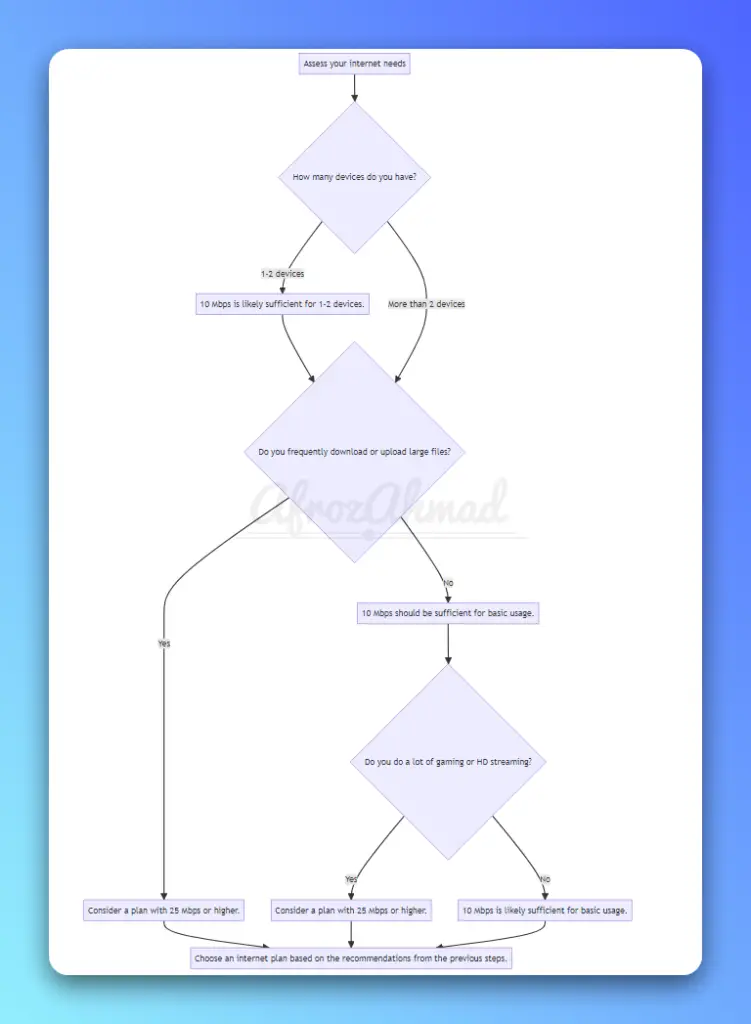
This flowchart helps you decide if a 10 Mbps connection is right for you. In short, If your usage is basic and you have 1-2 devices, a 10 Mbps connection is likely sufficient. However, if you have more than 2 devices, frequently download or upload large files, or do a lot of gaming or HD streaming, you might want to consider a higher-speed plan.
Here’s a table of online activities that can be performed with ease on a 10 Mbps internet connection:
| Online Activities | Download Speed Range | Upload Speed Range | Supported by 10 Mbps? | Estimated Number of Users Supported by 10 Mbps |
|---|---|---|---|---|
| Basic Usage (Email, Web Surfing, Social Networking) | 0.1 – 2 Mbps | 0.0125 – 0.3 Mbps | Yes | 5 – 100 |
| Voice Calls (WhatsApp, Skype) | 0.1 Mbps | 0.0125 Mbps | Yes | Up to 100 |
| Video Calls (WhatsApp, Skype, Zoom) | 2 – 5 Mbps | 0.25 – 0.6 Mbps | Yes | 2 – 5 |
| Video Streaming (YouTube, Netflix) | 0.5 – 7 Mbps | 0.2 – 0.8 Mbps | Yes | 1 – 2 |
| Online Gaming | 3 – 4 Mbps | 0.3 – 0.4 Mbps | Yes | 2 – 3 |
| Music Streaming | 0.4 Mbps | 0.05 Mbps | Yes | Up to 25 |
Please note that these are rough estimates, and the actual number of users that can be supported by a 10 Mbps connection can vary depending on the specific activities being performed and the quality of the connection. Also, it’s important to note that these numbers assume that each user is only performing one activity at a time, which may not always be the case in real-world scenarios.
Is 10 Mbps Fast Enough for Specific Activities?
Summary of the specific activities and whether they support 10 Mbps or not.
| Activity | Requirement | Is 10 Mbps Enough? | Notes |
|---|---|---|---|
| Gaming | Up to 5 Mbps download, 1 Mbps upload | Yes | Can support up to 2 devices gaming simultaneously |
| Netflix and Other Streaming Services | 5 Mbps for HD streaming | Yes | Can support two simultaneous HD streams |
| Business Operations | Varies | Depends | Sufficient for small businesses with light internet usage. Larger businesses or those with heavy internet usage may need more |
| Work From Home | Varies | Depends | Sufficient for basic web browsing, emails, and text-based collaboration tools. May be insufficient for regular large file transfers, HD video conferencing, or heavy use of cloud-based applications |
| Zoom | 1.5 Mbps for HD group video calls | Yes | Can support multiple participants, but other simultaneous internet usage may affect video quality |
| YouTube | 0.5 Mbps for 360p, 2.5 Mbps for 720p at 30 fps, 4 Mbps for 720p at 60 fps | Yes | Can stream high-definition videos without buffering or quality issues |
Please note that these are general guidelines, and actual performance may vary based on factors like network congestion, the quality of your internet connection, and the specific requirements of your activities.
Let’s look into each of the activities in a bit more detail.
Is 10 Mbps Fast Enough for Gaming?
For casual gaming, 10 Mbps can be sufficient. Most online games require a download speed of up to 5 Mbps and an upload speed of 1 Mbps. With a 10 Mbps connection, you can theoretically support up to 2 devices gaming simultaneously.
Is 10 Mbps Fast Enough for Netflix and Other Streaming Services?
Yes, a 10 Mbps internet connection is suitable for streaming. Netflix recommends a speed of 5 Mbps for HD-quality streaming. Therefore, a 10 Mbps connection can comfortably support two simultaneous HD streams.
Is 10 Mbps Fast Enough for Businesses?
For small businesses with few employees, a 10 Mbps connection may be sufficient, especially if the primary activities are web browsing, email, and light file transfers. However, for larger businesses or those that rely heavily on video conferencing or large file transfers, a faster connection may be necessary.
Is 10 Mbps Fast Enough for Work From Home?
A 10 Mbps internet connection can be sufficient for work-from-home scenarios, depending on the nature of the work. If your work involves basic web browsing, sending and receiving emails, and using text-based collaboration tools like Slack or Microsoft Teams, then 10 Mbps should be enough.
However, if your work involves regular large file transfers, high-definition video conferencing, or heavy use of cloud-based applications, you might experience some limitations.
Is 10 Mbps Fast Enough for Zoom?
Zoom recommends a minimum of 1.5 Mbps internet speed for group video calls in high-definition. Therefore, a 10 Mbps connection should be more than sufficient for using Zoom, even with multiple participants. However, if other devices or applications are using the same internet connection simultaneously, you might experience some degradation in video quality.
Is 10 Mbps Fast Enough for YouTube?
Yes, a 10 Mbps connection is more than sufficient for streaming YouTube videos. According to YouTube’s recommendations, you need a speed of at least 0.5 Mbps for 360p video, 2.5 Mbps for 720p video at 30 frames per second, and 4 Mbps for 720p video at 60 frames per second. Therefore, with a 10 Mbps connection, you should be able to stream high-definition YouTube videos without any buffering or quality issues.
See also: https://afrozahmad.com/blog/is-5-mbps-fast/
When Might You Need More Than 10 Mbps?
While a 10 Mbps internet connection is sufficient for many households and small businesses, there are a few scenarios where you might need more than 10 Mbps:
- Large Households: If you have a large family with multiple devices connected to the internet simultaneously, you might need a faster connection.
- Heavy Streaming or Gaming: If you frequently stream high-definition videos or play online games, a faster connection can provide a smoother experience.
- Businesses: Businesses that rely on video conferencing, cloud services, or large file transfers may benefit from a faster connection.
Cost and Providers of 10 Mbps Internet in the US
The cost of a 10 Mbps internet plan can vary depending on the provider and your location. You can expect to pay between $14-$50 per month.
| Internet Provider | Service Plan | Max Download Speed | Max Upload Speed | Price | Additional Features | Contract Required |
|---|---|---|---|---|---|---|
| Comcast Xfinity | Performance Starter | 10 Mbps | 2 Mbps | $29.99 / Mo | No data cap, Security with Norton, xFi Gateway modem | Yes |
| AT&T | Internet Basic 10 | 10 Mbps | 1 Mbps | $45 / Mo | Unlimited data, AT&T Smart Wi-Fi | Yes |
| Spectrum | Internet Assist | 10 Mbps | 1 Mbps | $14.99 / Mo | No data cap, Free modem | No |
| Verizon Fios | Internet 10/2 | 10 Mbps | 2 Mbps | $39.99 / Mo | No data cap, Router rental included | No |
Please note that these are average prices, and actual prices may vary. Always check with the provider for the most accurate and up-to-date information.
How good or bad is 10 Mbps vs. other download Speeds?
Here is a table comparing download durations for different file types and sizes across various internet speeds:
| Type & Size of File | Download Duration (5 Mbps) | Download Duration (10 Mbps) | Download Duration (25 Mbps) | Download Duration (50 Mbps) | Download Duration (100 Mbps) | Download Duration (200 Mbps) |
|---|---|---|---|---|---|---|
| Standard Song (5 MB) | 8 seconds | 4 seconds | 1.6 seconds | Less than a second | Less than a second | Less than a second |
| High-Quality Photograph (3 MB) | 5 seconds | 2.4 seconds | 1 second | Less than a second | Less than a second | Less than a second |
| TV Show (350 MB) | 11.7 minutes | 5.8 minutes | 2.3 minutes | 1.2 minutes | 35 seconds | 17.5 seconds |
| Movie (2 GB) | 66.7 minutes | 33.3 minutes | 13.3 minutes | 6.7 minutes | 3.3 minutes | 1.7 minutes |
| Video Game (50 GB) | 18.5 hours | 9.3 hours | 3.7 hours | 1.9 hours | 55.6 minutes | 27.8 minutes |
| Apps and Games (40 GB) | 14.8 hours | 7.4 hours | 3 hours | 1.5 hours | 44.4 minutes | 22.2 minutes |
| Email Attachments (25 MB) | 40 seconds | 20 seconds | 8 seconds | 4 seconds | 2 seconds | 1 second |
| HD Movies (3 GB) | 1.7 hours | 50 minutes | 20 minutes | 10 minutes | 5 minutes | 2.5 minutes |
| HD Music Album (500 MB) | 13.3 minutes | 6.7 minutes | 2.7 minutes | 1.3 minutes | 40 seconds | 20 seconds |
| 1080p Videos (1.5 GB) | 50 minutes | 25 minutes | 10 minutes | 5 minutes | 2.5 minutes | 1.25 minutes |
Please note that these are approximate durations, and actual download times may vary based on network conditions and other factors.
Check out the below post for more information on other internet speeds:
- The Ultimate Guide to 200 Mbps Internet Speed: Is 200 Mbps Fast Enough
- Is 600 Mbps Fast Internet Speed?
- Is 1000 Mbps Fast Internet? (The Gold Standard of Internet Speeds)
Conclusion
In conclusion, a 10 Mbps speed is good if you are the only person using it. You can stream videos, play online games, and make video calls. However, if you have a ton of gadgets or people to share the connection with, you’re better off with 100 Mbps. Always consider your needs and requirements before subscribing to any internet plan.
- Telecom Network Infrastructure: Complete Guide to Components & Design - January 6, 2026
- TP-Link TL-SG108E vs Netgear GS308E: Budget Smart Switches - January 5, 2026
- MikroTik CRS305-1G-4S+ Review: The Ultimate Budget SFP+ Switch Guide - December 25, 2025



