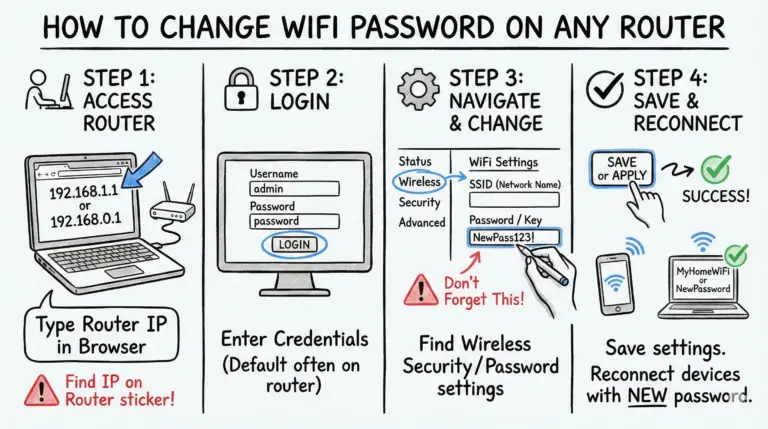Is 200 Mbps Fast Internet? Yes—200 Mbps is fast for most homes. It comfortably supports several HD streams and video calls, and even multiple 4K streams in many cases. A 200 Mbps plan can often handle several 4K streams; in practice plan for roughly 6–8 concurrent 4K streams, depending on the app and your home network. For large uploads, cloud gaming, or many simultaneous 4K streams, stepping up to 300–500+ Mbps is safer.
u003cstrongu003e200 Mbps Internet Meaningu003c/strongu003e
What does 200 Mbps internet mean?
200 Mbps translates to 200 Megabits of data transfer per second. 200 Mbps ≈ 25 MB/s (megabytes per second) since 1 byte = 8 bits (so 200 Mb ≈ 25 MB).
Mbps stands for Megabits per second, and it is the standard unit used to measure internet speeds.
How Fast Is 200 Mbps vs. 400 Mbps vs. 100 Mbps vs. 20 Mbps vs. 10 Mbps Download Speed?
When compared to other common internet speeds, 200 Mbps offers an excellent balance between cost and performance. It’s significantly faster than 10 Mbps, 20 Mbps, or 100 Mbps, making it suitable for households with multiple devices or heavy internet users. However, for smaller households or light users, a 10 Mbps, 20 Mbps, or 100 Mbps plan might be more cost-effective.
| Type of File | Download Duration (400 Mbps) | Download Duration (200 Mbps) | Download Duration (100 Mbps) | Download Duration (20 Mbps) | Download Duration (10 Mbps) |
|---|---|---|---|---|---|
| Standard Song (5 MB) | Less than a second | Less than a second | Less than a second | Less than a second | 4 seconds |
| High-Quality Photograph (3 MB) | Less than a second | Less than a second | Less than a second | Less than a second | 2.4 seconds |
| TV Show (350 MB) | 7 seconds | Around 14 seconds | Around 28 seconds | Around 2.3 minutes | Around 4.7 minutes |
| Movie (2 GB) | 40 seconds | Around 1.5 minutes | Around 3 minutes | Around 15 minutes | Around 30 minutes |
| Video Game (50 GB) | Around 16.7 minutes | Around 35 minutes | Around 70 minutes | Around 5.8 hours | Around 11.6 hours |
| Apps and Games (40 GB) | Around 13.3 minutes | Around 28 minutes | Around 56 minutes | Around 4.6 hours | Around 9.3 hours |
| Email Attachments (25 MB) | Less than a second | Less than a second | Less than a second | 10 seconds | 20 seconds |
| HD Movies (3 GB) | 1 minute | Around 2 minutes | Around 4 minutes | Around 20 minutes | Around 40 minutes |
| HD Music Album (500 MB) | 10 seconds | Around 20 seconds | Around 40 seconds | Around 3.3 minutes | Around 6.7 minutes |
| 1080p Videos (1.5 GB) | 30 seconds | Around 1 minute | Around 2 minutes | Around 10 minutes | Around 20 minutes |
Please note that these are rough estimates, and actual download times can vary based on a variety of factors, including network congestion and the quality of the connection.
Check out our post comparing 200 Mbps with 1000 Mbps or 1 Gbps or 600 Mbps, or even 10 Mbps.
Is 200 Mbps Internet Speed fast enough for your needs?
In short, if you have up to about 10 devices active at once, are not doing lots of simultaneous 4K streaming or large uploads, and do not frequently move very large files (10 GB+), then 200 Mbps is usually sufficient. If you rely on many concurrent 4K streams, cloud gaming, or frequent uploads, consider 300–500+ Mbps.
You can follow this flowchart to help you decide if 200 Mbps is the right speed for you or not.
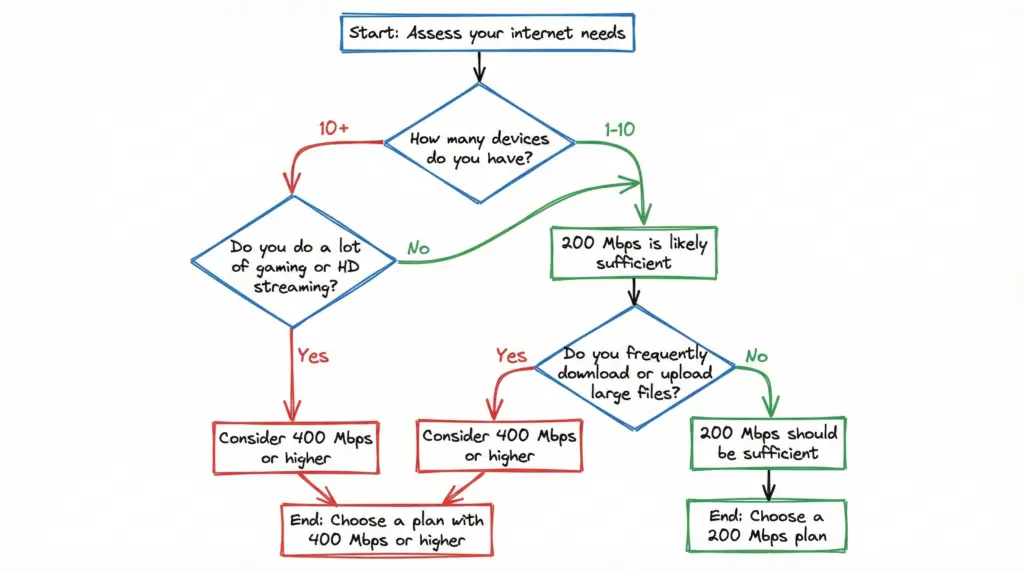
Here’s the breakdown of the above flowchart information:
- Assess your internet needs.
- Question: How many devices do you have?
- If you have 1-10 devices, 200 Mbps is likely sufficient. Proceed to step 3.
- If you have more than 10 devices, proceed to step 4.
- Question: Do you frequently download or upload large files?
- If yes, consider a plan with 400 Mbps or higher.
- If no, a 200 Mbps plan should be sufficient.
- Question: Do you do a lot of gaming or HD streaming?
- If yes, consider a plan with 400 Mbps or higher.
- If no, 200 Mbps is likely sufficient. Proceed back to step 3.
- Choose an internet plan based on the recommendations from the previous steps.
Understanding Internet Speed
Internet speed is typically measured in Megabits per second (Mbps), Kilobits per second (Kbps), or Gigabits per second (Gbps). The speed determines how quickly you can download or upload data from the internet.
- Download Speed: This is the speed at which your internet connection can download data from the internet to your device. It affects activities like streaming videos or downloading files.
- Upload Speed: This is the speed at which your device can upload data to the internet. It’s crucial for activities like video conferencing or uploading files to cloud storage. Typical upload speeds vary by technology: many cable or 5G home internet plans around this tier offer roughly 10–35 Mbps up, while fiber plans are often symmetrical (for example, 200/200).
- Latency: Also known as ping, latency is the time it takes for data to travel from your device to the server and back. It’s crucial for real-time online activities like gaming or video calls.
Other factors like bandwidth, device or router capacity, and network congestion also affect internet speed.
Is 200 Mbps fast enough for general online activities?
In general, 200 Mbps is considered a fast internet speed. It can support multiple devices and is sufficient for various online activities. Here’s a detailed table showing how 200 Mbps performs for different activities:
Please note below is general data, and internet speed depends on many other factors, as mentioned in the previous section.
| Online Activities | Download Speed Range | Upload Speed Range | Supported by 200 Mbps? | Estimated Number of Users Supported by 200 Mbps |
|---|---|---|---|---|
| Basic Usage (Email, Web Surfing, Social Networking) | 0.1 – 2 Mbps | 0.0125 – 0.3 Mbps | Yes | ~20-40 on typical home Wi‑Fi |
| Voice Calls (WhatsApp, Skype) | ~0.06 – 0.1 Mbps | ~0.06 – 0.1 Mbps | Yes | ~10-30 concurrently depending on upload |
| Video Calls (WhatsApp, Skype, Zoom) | 2 – 5 Mbps | 0.25 – 0.6 Mbps (HD senders often need ~3.0 down/3.8 up) | Yes | ~3-6 HD senders on cable; ~10-12 on 200/200 fiber |
| Video Streaming (YouTube, Netflix) | 0.5 – 7 Mbps (HD); ~15 Mbps per 4K stream | 0.2 – 0.8 Mbps | Yes | ~8-12 HD streams or ~6-8 4K streams |
| Online Gaming | 3 – 4 Mbps | 0.3 – 0.4 Mbps | Yes | ~10-20 sessions (not cloud gaming) |
| Music Streaming | 0.4 Mbps | 0.05 Mbps | Yes | ~50-100 |
This table provides a more general view of the download and upload speeds required for different types of online activities. It also estimates the number of users that a 200 Mbps connection can support for each category of activities.
200 Mbps for Specific Activities
Is 200 Mbps fast enough for gaming?
200 Mbps is generally good for gaming. Most online games require a download speed of up to 5 Mbps and an upload speed of 1.5–5 Mbps. So, a 200 Mbps connection can theoretically support many devices gaming simultaneously, though real-world numbers depend on your upload speed and latency. Cloud gaming services can use roughly 25 Mbps for 1080p60 and around 40 Mbps for 4K60 per stream, which should be factored into concurrency.
Is 200 Mbps fast enough for Netflix and other Streaming Services?
For streaming services like Netflix and YouTube, 200 Mbps is more than sufficient. It can support multiple devices streaming HD content simultaneously. Netflix currently lists 3 Mbps for HD 720p, 5 Mbps for Full HD 1080p, and 15 Mbps for Ultra HD 4K. That means a 200 Mbps connection can support roughly 6–8 concurrent 4K streams in ideal conditions, with headroom for other activity.
Is 200 Mbps fast enough for Zooms calls and Working from Home?
Working from home usually involves activities like web browsing, video conferencing, and downloading or uploading files. A 200 Mbps connection can comfortably support these activities.
For instance, Zoom calls typically need around 3.0 Mbps down and 3.8 Mbps up per active 1080p sender. A 200/200 fiber plan can support roughly a dozen HD senders, while cable or 5G plans with ~10–35 Mbps upload may only support a few simultaneous HD senders before hitting the upload ceiling.
When Might You Need More Than 200 Mbps?
While 200 Mbps is fast for most households, there might be scenarios where it’s not sufficient. For instance, if you have a large household with multiple heavy internet users doing extensive online activities such as streaming in 4K, competitive or cloud gaming, and significant file sharing, frequently downloading or uploading large files, a speed greater than 200 Mbps can provide a smoother and more reliable experience.
Especially in homes with 6 or more people, where activities like heavy downloads are common, a higher bandwidth ensures that everyone’s internet needs are met without compromise.
While 200 Mbps is adequate for most two-person households, enabling activities like HD streaming and online gaming simultaneously, larger or more internet-intensive households may require additional speed to avoid congestion and maintain high-performance levels across all devices and applications
Cost and Providers of 200 Mbps Internet
The cost of a roughly 200–300 Mbps plan varies by provider and location. Typical national promos for 300–500 Mbps run about $40–$70 per month depending on address, price-lock term, and bundles. Some fiber providers also offer limited 200 Mbps tiers near $45, and several 5G home internet options promote plans in the $55–$70 range.
| Internet Provider | Service Plan | Max Download Speed | Max Upload Speed | Price |
|---|---|---|---|---|
| Xfinity | 300 Mbps Plan | 300 Mbps | – | $40–$70 with price‑lock options |
| Spectrum | 300–500 Mbps Plan | 300–500 Mbps | – | Promo pricing varies by market |
| Quantum Fiber | 200 Mbps Plan | 200 Mbps | – | About $45/mo where available |
| AT&T Fiber | 300 Mbps Plan | 300 Mbps | – | Often ~$55/mo with AutoPay |
| Verizon Fios | 300 Mbps Plan | 300 Mbps | – | Often ~$49.99/mo with AutoPay |
Please note that actual offerings may vary based on location, current promotions, and other factors. Also, upload/download times can vary based on network congestion and other factors.
Conclusion
In conclusion, 200 Mbps is a fast internet speed that can support a wide range of online activities for multiple users. The biggest caveat is upload speed: symmetric fiber plans handle more Zoom senders and cloud backups than cable or 5G plans with limited upload. If your home has many concurrent 4K streams, cloud gaming, or frequent large uploads, consider moving to a 300–500+ Mbps tier.
FAQs
Is 200 Mbps suitable for working from home?
Yes. For most workflows—video calls, email, cloud docs—200 Mbps is excellent. If you host many HD Zoom calls or upload large files, a symmetric 200/200 fiber plan or a 300–500+ Mbps tier offers more headroom.
How many devices can a 200 Mbps connection support?
It depends on activity and upload speed. Expect about 8–12 HD video streams or roughly 6–8 simultaneous 4K streams in ideal conditions, plus dozens of light tasks (browsing, music). Heavy uploads reduce the number of Zoom senders on cable/5G plans.
200 Mbps vs. 400 Mbps: Which is better?
For typical homes, 200 Mbps is enough. Choose 300–500+ Mbps if you have many concurrent 4K streams, cloud gaming, multiple HD Zoom senders, or frequent large uploads—especially on plans with limited upload speed.
- Telecom Network Infrastructure: Complete Guide to Components & Design - January 6, 2026
- TP-Link TL-SG108E vs Netgear GS308E: Budget Smart Switches - January 5, 2026
- MikroTik CRS305-1G-4S+ Review: The Ultimate Budget SFP+ Switch Guide - December 25, 2025