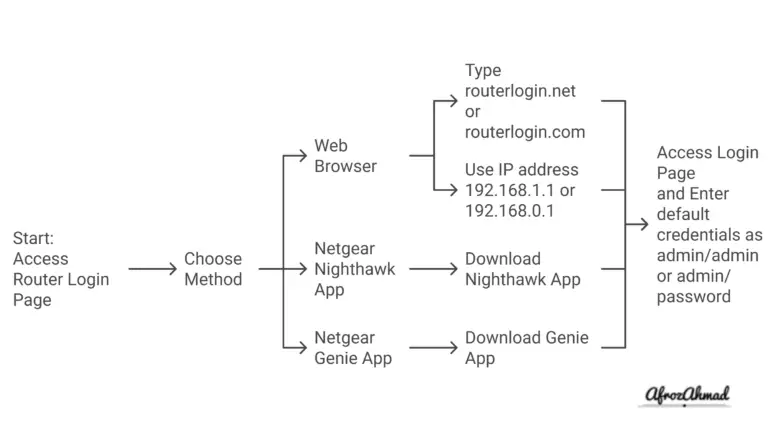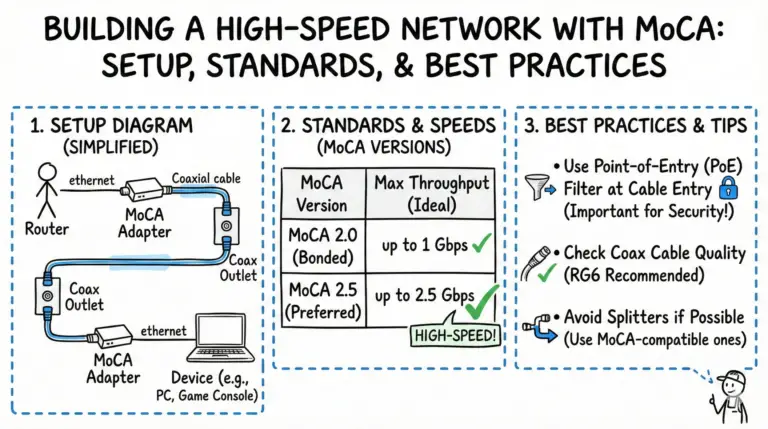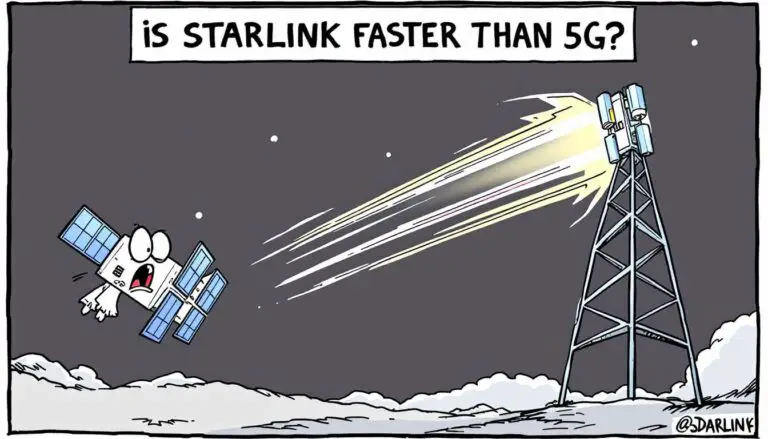This comprehensive guide will provide you with everything you need to know to easily find ESPN channels on Xfinity. You’ll discover ESPN’s channel numbers across different regions, get details on relevant Xfinity TV bundles, and learn how to lookup your local ESPN channel lineup.
With this inside information, you’ll never have to scramble to find the right ESPN channel for the big matchup again. Let’s dive in and go over all the specifics so you can catch every second of hard-hitting sports action.
Quick Steps to Getting ESPN on Xfinity
- Know your region’s standard ESPN channel numbers – Central, Eastern, Western.
- Use Xfinity’s zip code-based channel lookup tool to identify your local ESPN channel numbers.
- For the most accurate channel information for your area, contact Xfinity directly at 1-844-572-2230.
- Choose a Popular or Ultimate TV package that includes the main ESPN channels.
- Add any sports packages or premium channels you may want.
- Xfinity customers with X1 can use the X1 Voice Remote to find their favorite ESPN content. You can say “ESPN” into your X1 Voice Remote, and it will take you directly to ESPN on your TV.
- Set your DVR to record big games and matchups you don’t want to miss.
What Channel is ESPN on Xfinity?
Now that you know what ESPN and Xfinity are all about, let’s get to the meat and potatoes of this guide – what channels can you actually find ESPN on within the Xfinity universe?
The specific ESPN channel numbers will vary a bit based on your region, but here are the standard channels to look for:
Main ESPN Channels on Xfinity
- ESPN – Channel 700 (SD), Channel 1309 (HD)
- ESPN2 – Channel 701 (SD), Channel 1310 (HD)
- ESPN News – Channel 702 (SD), Channel 1311 (HD)
- ESPNU – Channel 735 (SD), Channel 1325 (HD)
- ESPN Deportes – Channel 662 (SD), Channel 1538 (HD)
These are the core ESPN channels that air mainstream sports like NFL, NBA, MLB, and college football. ESPN and ESPN2 will have the biggest matchups and most popular programming.
For 24/7 sports news, highlights, and analysis, tune into ESPN News. ESPNU focuses more on college sports. And ESPN Deportes airs Spanish-language sports coverage.
Check out Xfinity remote codes guide for more details on different Xfinity Remote codes and how to program and pair Xfinity remotes with TVs and other devices.
Regional ESPN Channels
The main ESPN channels listed above are most commonly found on the following numbers across different regions:
Central
- ESPN – Channel 700
- ESPN2 – Channel 701
Eastern
- ESPN – Channel 33
- ESPN2 – Channel 34
Western
- ESPN – Channel 604
- ESPN2 – Channel 605
So if you’re hunting for the main ESPN channel in your area, start by checking those regional channel numbers.
Here are some more ESPN channel numbers on Xfinity in different regions:
- Northeastern Region:
- ESPN: 34
- ESPN HD: 850/1205/21600
- ESPNEWS: 102
- ESPNU: 730
- ESPN Deportes: 585/1231/3351/3481/23400
- Western Region:
- The channel numbers for ESPN on Xfinity TV available in the Western region are not specified in the search results.
- Oregon:
- Channels 35 and 735
- Washington:
- Channels 173 and 623
For the most accurate channel information for your area, it is recommended to contact Xfinity directly at 1-844-572-2230.
How to Find ESPN Channels by Zip Code?
However, there is some variation in ESPN channel numbers across different cities and television markets. The most accurate way to pinpoint ESPN channels in your area is to use Xfinity’s channel lookup tool.
You simply enter your zip code at https://www.xfinity.com/learn/channel-lineup, hit search, and you’ll see your local channel lineup, including ESPN channels.
This zip code search should always be your final step to definitively find ESPN channels specific to your region.
Xfinity TV Bundles With ESPN
Now that you know which channel numbers to look for, it’s important to make sure you sign up for an Xfinity TV package that actually includes ESPN.
The good news is that all of Xfinity’s major TV bundles contain the core ESPN channels we detailed above. Here’s a quick look at what’s included in each package:
Choice TV
The basic Choice TV plan has over 10 channels, costs 20-30$ per month but does NOT include any ESPN channels. This package is not recommended for sports fans.
Xfinity Popular TV
- 125+ channels
- Channels 700-702 – ESPN, ESPN2, ESPN News in SD
- $80/month
Popular TV includes all the main ESPN channels in standard definition. For an extra $10/month you can get HD channels.
Xfinity Ultimate TV
- 185+ channels
- Channels 700-702 – ESPN, ESPN2, ESPN News in SD
- Channels 1309-1311 – ESPN, ESPN2, ESPN News in HD
- $100/month
Ultimate TV offers all the main ESPN channels in both SD and HD. For the biggest sports fan, this is the ideal package.
So unless you want the Choice package, ESPN will be included in either Popular or Ultimate bundles. Double-check that the package you select has the right ESPN channels before signing up.
Add Sports Channels and Packages
If you want even more sports programming beyond the standard ESPN fare, Xfinity has some nice add-ons available:
In addition to the ESPN channels I mentioned earlier, Xfinity also offers a variety of sports packages that include other ESPN networks, such as ESPN College Extra, ESPN Goal Line, and ESPN Bases Loaded. These channels offer additional coverage of college sports, football, and baseball respectively.
Moreover, Xfinity customers with X1 can use the X1 Voice Remote to find their favorite ESPN content. You can say “ESPN” into your X1 Voice Remote, and it will take you directly to ESPN on your TV.
If you want even more sports programming beyond the standard ESPN fare, Xfinity has some nice add-ons available:
Sports Entertainment Package – $12/month
- NFL RedZone
- Outdoor Channel
- Sportsman Channel
- TVG
- MAVTV
Get NFL RedZone to watch every touchdown from every game on Sundays. Plus other sports and outdoor channels.
Sports Plus Package – $10/month
- NFL Network
- MLB Network
- NBA TV
- NHL Network
- Golf Channel
- Tennis Channel
This package includes 5 premium channels focused on pro football, baseball, basketball, hockey, and more.
Premium Channels
- HBO – $15/month
- Starz – $12/month
- Showtime – $15/month
Major premium channels like HBO, Starz, and Showtime all provide additional sports programming, films, and originals.
By mixing and matching these sports add-ons, you can really beef up your sports viewing lineup. But you’ll get all the core ESPN channels you need in any Xfinity TV package.
A Quick Intro to ESPN and Xfinity
Before we get into the channel nitty gritty, let’s do a quick overview of ESPN and Xfinity to establish some background context.
The Worldwide Leader in Sports Broadcasting
ESPN first launched all the way back in 1979 as the first 24-hour sports broadcasting network. Over 40 years later, it has blossomed into the undisputed champion of sports coverage.
Some fast facts about the ESPN empire today:
- 200+ countries – ESPN is available in over 200 countries and territories worldwide
- 7 channels – Including ESPN, ESPN2, ESPN News, ESPNU, ESPN Deportes, ESPN Goal Line, and more
- 50+ sports covered – ESPN networks provide coverage of the NFL, NBA, MLB, NHL, college football, soccer, tennis, golf, and much more
It’s no exaggeration to say that ESPN is the most important sports broadcasting network in the world. As a sports fan, access to ESPN channels is absolutely essential.
Xfinity – A Cable TV Titan
Comcast’s Xfinity is one of the largest cable TV providers in the United States. They have over 18 million television subscribers across 40 states.
Some key facts about Xfinity:
- 3 core TV packages – Offers Choice, Popular, and Ultimate bundles
- 140+ channels – Even their base Choice package has over 140 channels
- Sports add-ons – Sports packages and premium channels like HBO are available
- On demand – Tons of on demand movies and shows to watch anytime
With such an expansive channel selection across their packages, finding your favorite channels like ESPN can be difficult. That’s why we’ll dig into the channel lineup specifics next.
Don’t Get Left Out in the Cold
Finding the right ESPN channel to catch that down-to-the-wire game can be a serious pain if you don’t know where to look in Xfinity’s extensive channel lineup. But now that you’re armed with this insider knowledge, you’ll always score a front row seat to the action.
From the first jaw-dropping dunk to the final dramatic touchdown, ESPN offers a gateway to the best that sports have to offer. Follow this guide to cut through the clutter and easily access the ESPN coverage you crave.
The thrill of victory and agony of defeat awaits. Enjoy!
Frequently Asked Questions – FAQs
Still have some questions about getting ESPN set up on Xfinity? Here are answers to some commonly asked questions:
What channels does basic cable get?
Xfinity’s basic Choice package has over 140 channels but does NOT include ESPN. You need Popular or Ultimate for ESPN.
What channels are in the Xfinity Preferred Channel Package?
The Preferred channel package was discontinued. Current packages are Choice, Popular, and Ultimate. Popular and Ultimate both contain ESPN.
Is ESPN covered by the sports package on Xfinity?
No, ESPN comes standard with Popular and Ultimate bundles. Sports packages add channels like NFL Network, MLB Network, and RedZone.
What Xfinity channel is ESPN on in my area?
Use Xfinity’s channel lookup by zip code to get your local ESPN channel numbers. The main ESPN channel is typically 700, 33, or 604 depending on your region.
Why can’t I find ESPN on my Xfinity guide?
If ESPN is missing from your channel guide, double check that you signed up for Popular TV or higher. ESPN is not included in the basic Choice plan.
What channel number is ESPN2 on Xfinity?
ESPN2 is typically channel 701 in Central and Eastern regions and 605 in Western regions. Check your local lineup.
Is ESPNU part of the Xfinity extra package?
No, ESPNU is included in all standard packages except Choice. You don’t need to pay extra for ESPNU.
What channels come in the sports package on Xfinity?
Sports package includes NFL RedZone, Outdoor Channel, Sportsman Channel, TVG, MLB Network, NHL Network, and more. ESPN is not part of this add-on.
- Telecom Network Infrastructure: Complete Guide to Components & Design - January 6, 2026
- TP-Link TL-SG108E vs Netgear GS308E: Budget Smart Switches - January 5, 2026
- MikroTik CRS305-1G-4S+ Review: The Ultimate Budget SFP+ Switch Guide - December 25, 2025